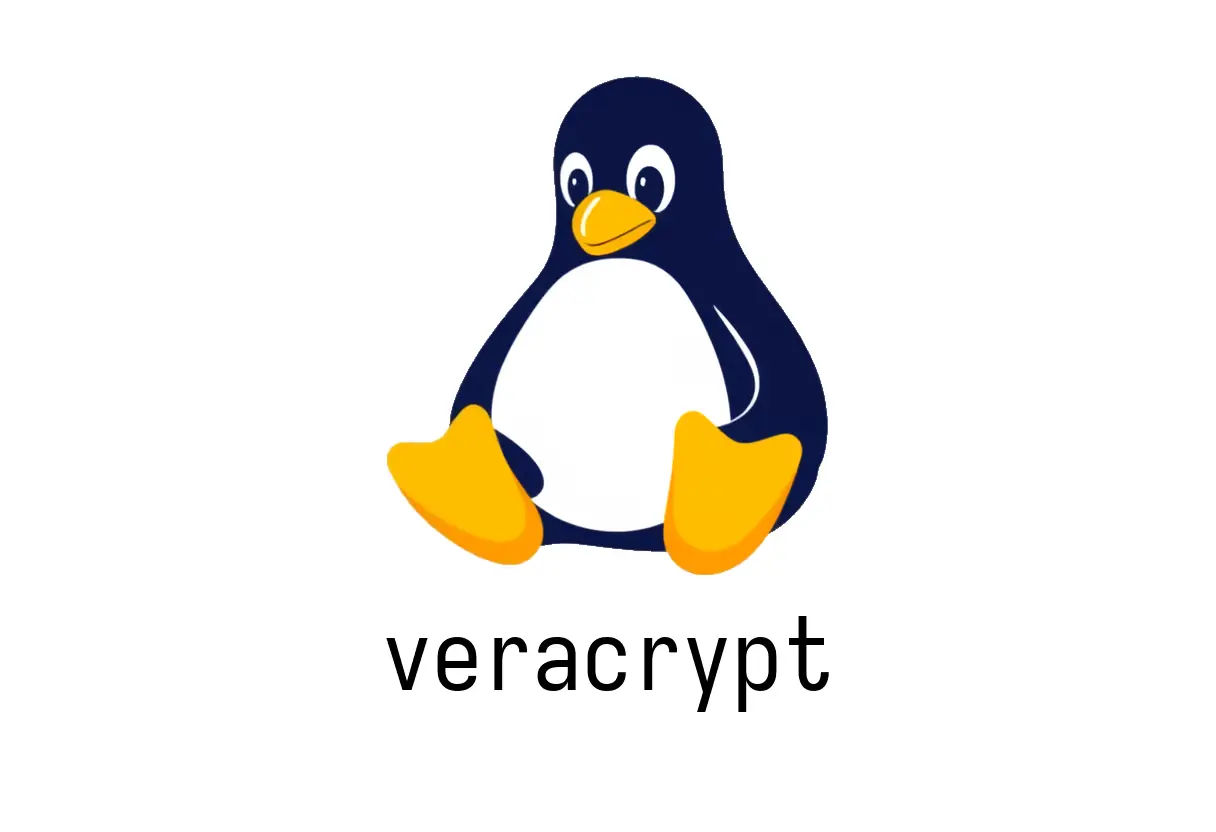
veracrypt: Quickstart and Practical Guide
Veracrypt basics for Linux
If you’re new to Veracrypt or coming back to it, these concrete examples will get you up and running quickly. We’ll cover creating, mounting, and dismounting encrypted volumes, with notes on common issues.
Quick-start examples
- Create a new encrypted volume using /dev/urandom as the random source (text mode):
veracrypt -t -c --random-source=/dev/urandom- Decrypt (mount) a volume interactively to a mount point (text mode):
veracrypt -t /path/to/volume /path/to/mount_point- Decrypt a partition using a keyfile and mount it:
veracrypt -k /path/to/keyfile /dev/sdXN /path/to/mount_point- Dismount a volume from its mount point:
veracrypt -d /path/to/mounted_pointWhen to use text mode (-t)
- Text mode is helpful when running Veracrypt in a non-GUI environment (SSH, scripts).
- In GUI mode you’ll get a graphical prompt for password and options; text mode gives more control in scripts.
Common pitfalls and tips
- Install source: Veracrypt may not be in every distro’s default repo. If your package manager can’t find veracrypt, use the official Veracrypt website to obtain a Linux-compatible package or instructions.
- Mount permissions: The target mount point must be writable by your user, or you may need sudo depending on your system’s policy. If you can’t access the mount point, check directory permissions.
- Keyfiles: If you use a keyfile, ensure it’s stored securely. Losing the keyfile means you won’t be able to decrypt the volume.
- Volume path parity: The second path in the mount command is the mount point (where the decrypted data will appear). Make sure this path exists and you have access.
- Backups: Always back up volume headers and critical metadata. Corrupted headers can render data unrecoverable.
Best practices
- Start with a small test volume to verify your workflow (create, mount, dismount).
- Keep your system up to date to ensure compatibility with Veracrypt’s kernel modules (if used).
- Use strong passwords and, when possible, a separate keyfile stored securely.
Quick reference checklist
- Create: veracrypt -t -c —random-source=/dev/urandom
- Mount: veracrypt -t /path/to/volume /path/to/mount_point
- Keyfile mount: veracrypt -k /path/to/keyfile /dev/sdXN /path/to/mount_point
- Dismount: veracrypt -d /path/to/mounted_point
If you prefer a GUI workflow later, you can switch back to the graphical prompts by omitting the -t flag when appropriate and using the Veracrypt GUI launcher.