etcd
A distributed key‑value store for critical data in distributed systems. It is highly reliable and easy to deploy on a single node.
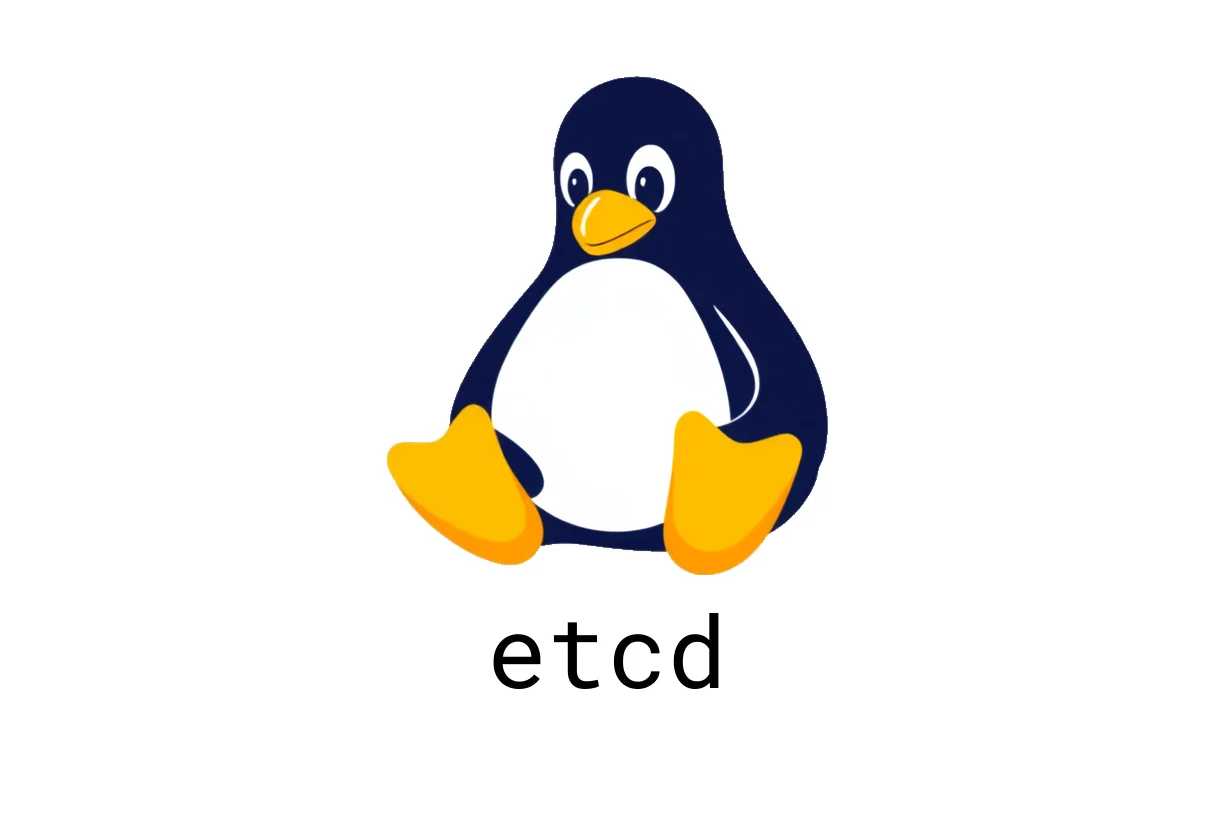
A distributed key‑value store for critical data in distributed systems. It is highly reliable and easy to deploy on a single node.
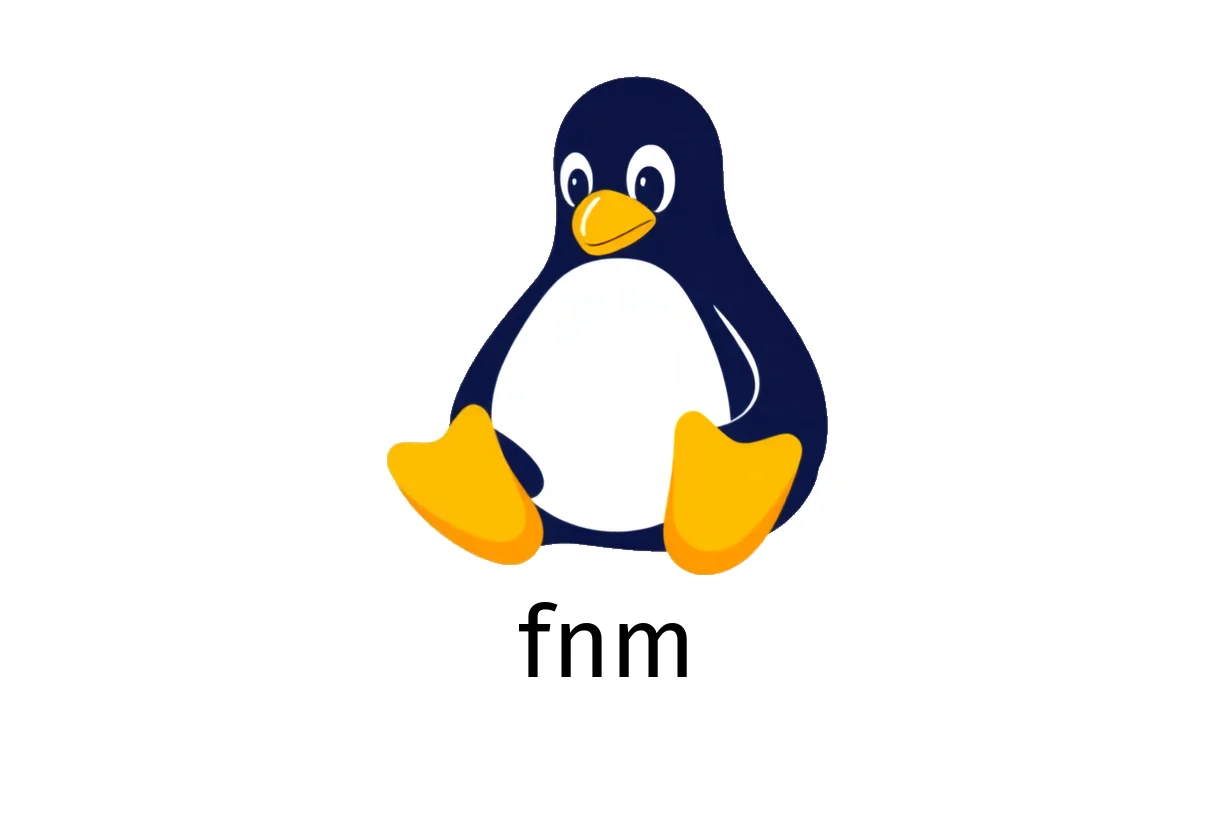
Fast Node.js version manager – install, switch, or uninstall versions. Use fnm commands to manage Node.js across your shell.

The fprintd‑verify command checks your stored fingerprints against the database, ensuring a match or warning.
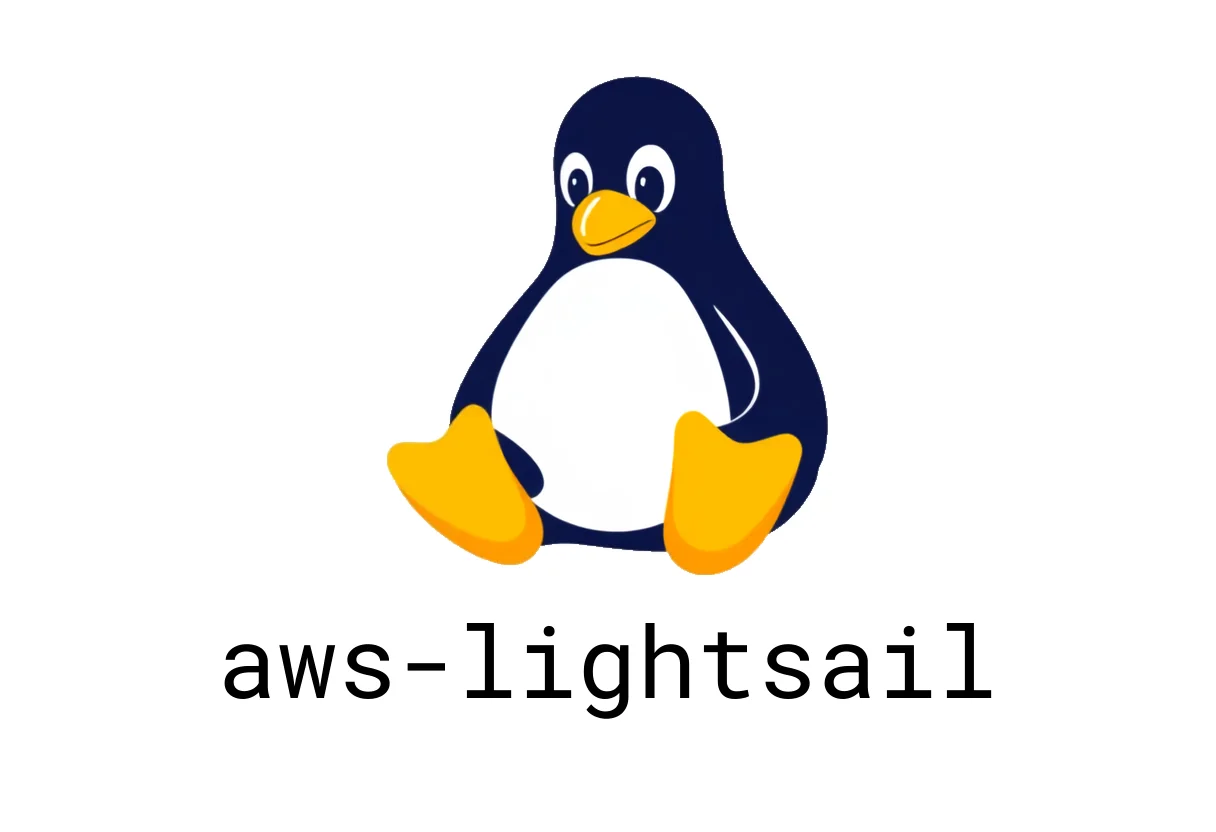
Manage Amazon Lightsail resources using AWS CLI commands. Provide examples and common pitfalls for beginners.
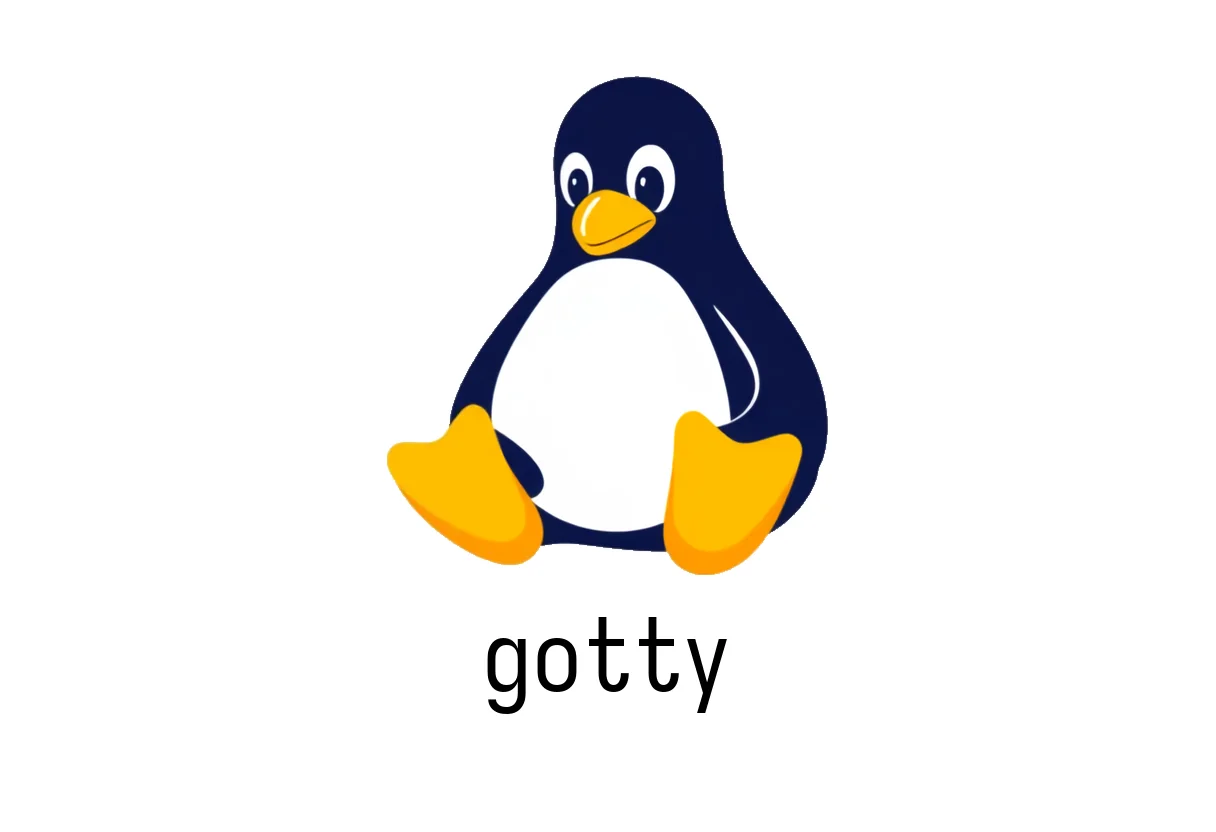
Share your terminal as a web application, allowing remote users to interact with the shell via a browser.

A fast web fuzzer written in Go that replaces the placeholder FUZZ with words from a wordlist to test URLs, offering customizable options like threads, headers, and proxy settings.
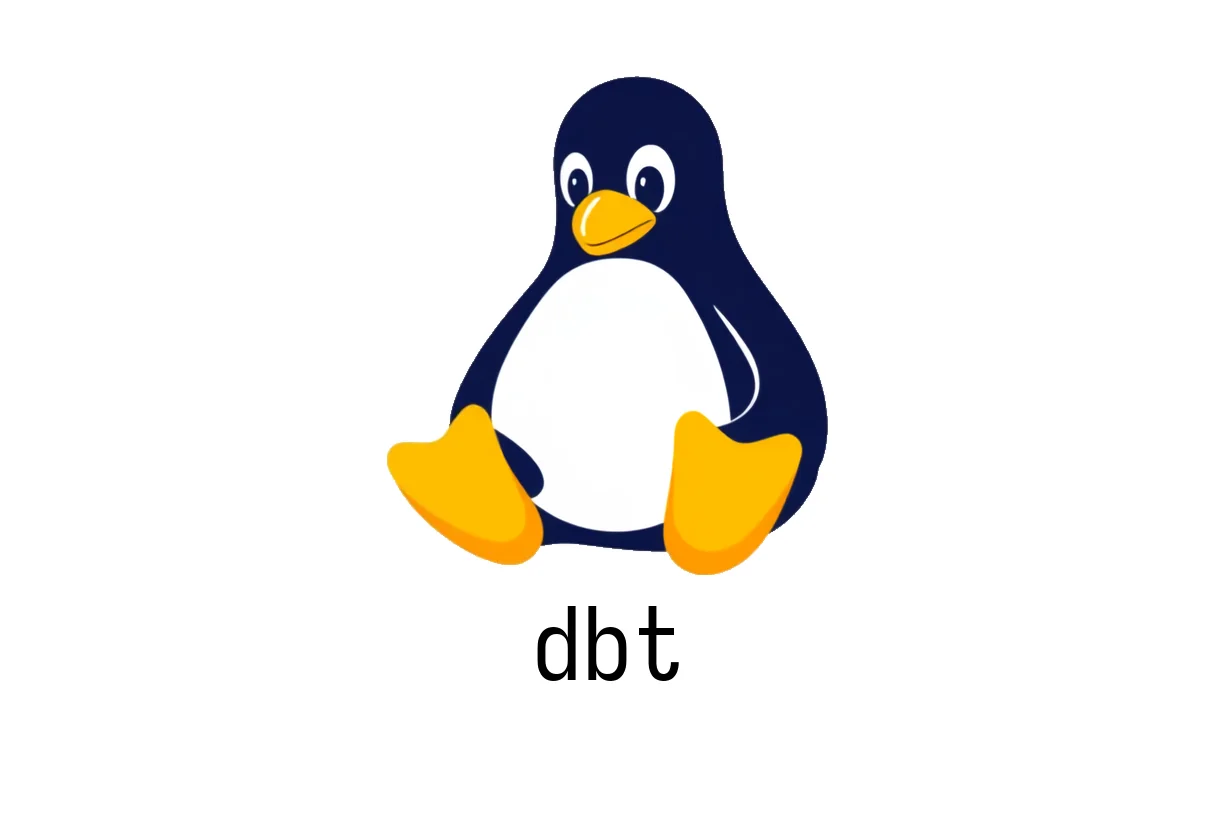
A tool for modeling transformations in data warehouses, offering commands like dbt debug, run, test, and build.

A pragmatic guide to using fastmod for quick, large-scale text replacements. Learn common patterns, safe defaults, and pitfalls.

A quick, practical guide to generating random bonsai trees in the terminal. Learn the core commands, defaults, and common gotchas.
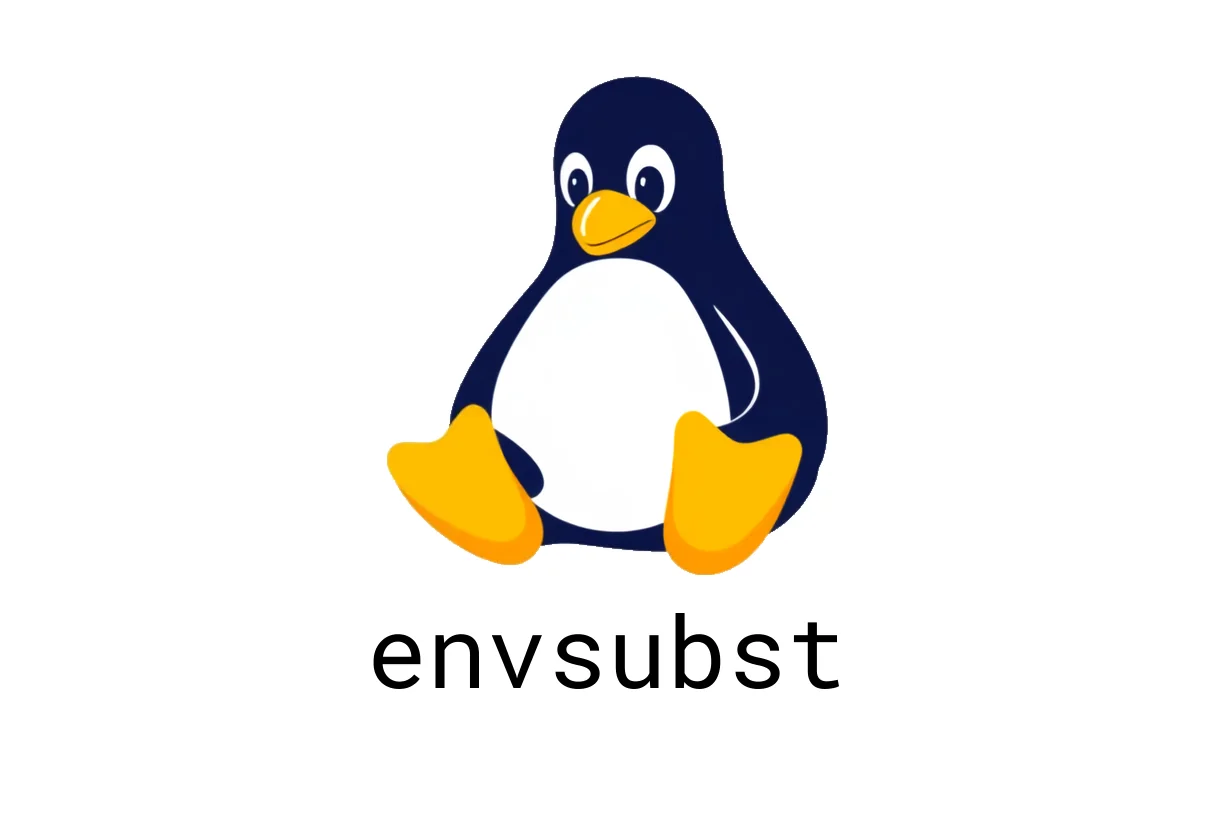
Replace environment variables in text using their values, from stdin or files. Learn basic usage, common patterns, and practical examples.

Convert an SVG file to a PNG with specified dimensions. Use absolute paths for reliability and ensure the output filename ends with .png.
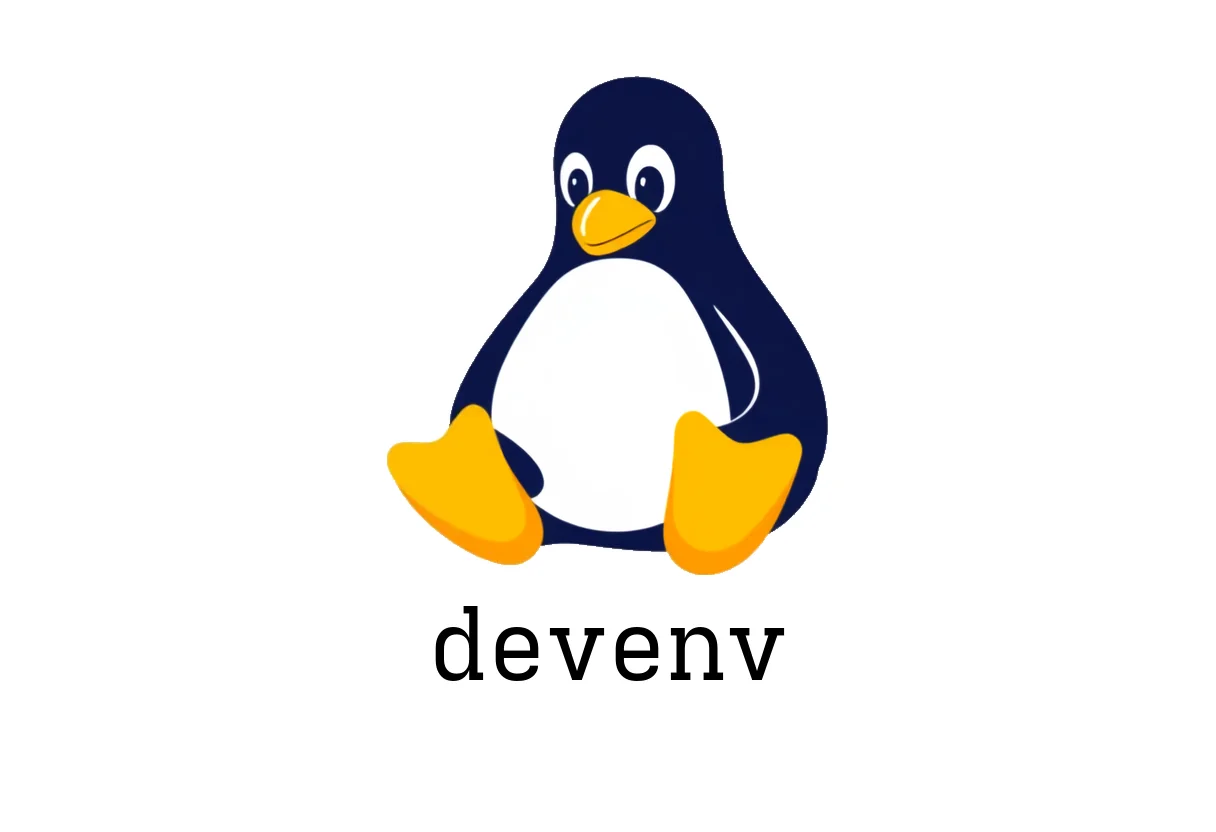
A practical introduction to devenv for building reproducible dev environments. Learn core commands and common pitfalls with simple, real-world examples.

A pragmatic intro to using firewall-cmd for runtime and permanent firewall configurations. Learn common tasks, pitfalls, and quick examples.
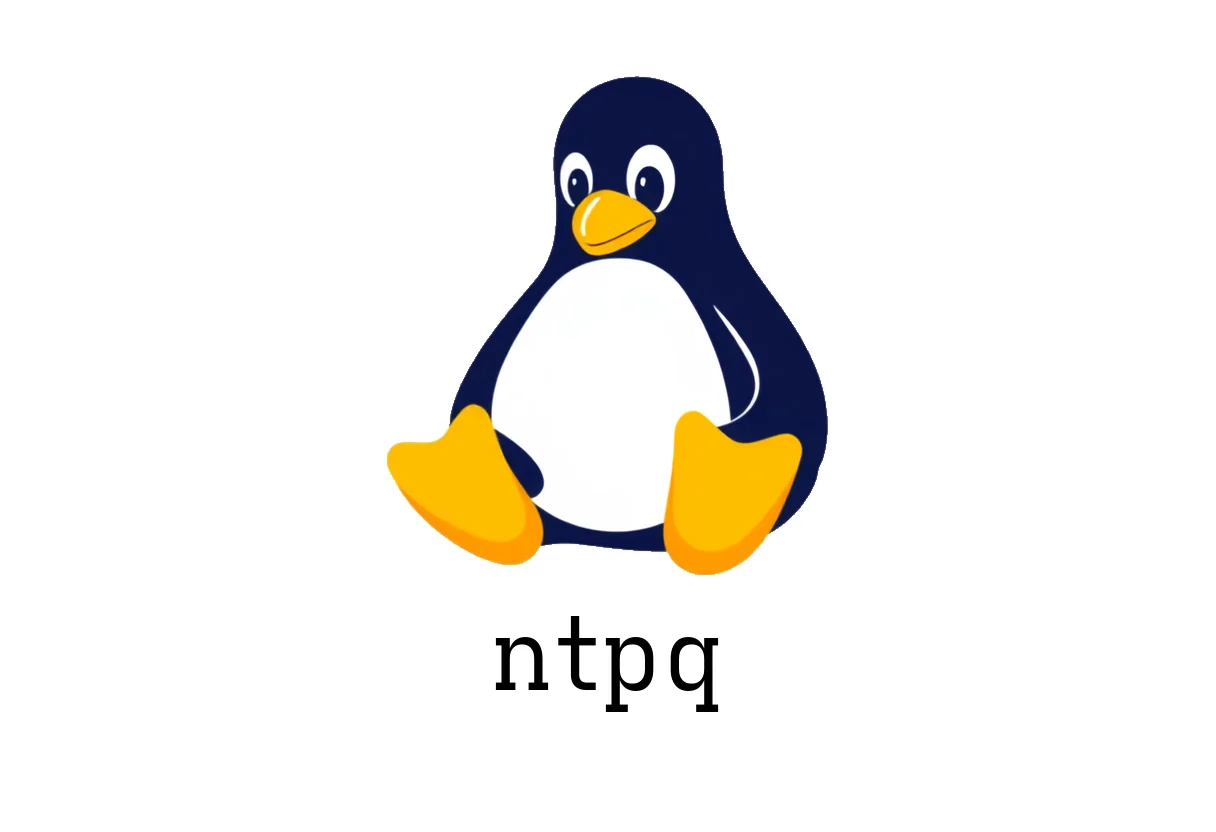
A practical guide to using ntpq for querying and debugging the NTP daemon. Includes common commands, examples, and pitfalls for beginners to intermediates.

Mount SMB/CIFS shares from Linux with ease. This guide covers quick usage, common options, pitfalls, and practical examples.

Build targeted wordlists by spidering a URL. Practical examples show depth, min length, and authentication options.

Create snapshots and remote backups of btrfs subvolumes. This guide covers common commands and practical tips for beginners.
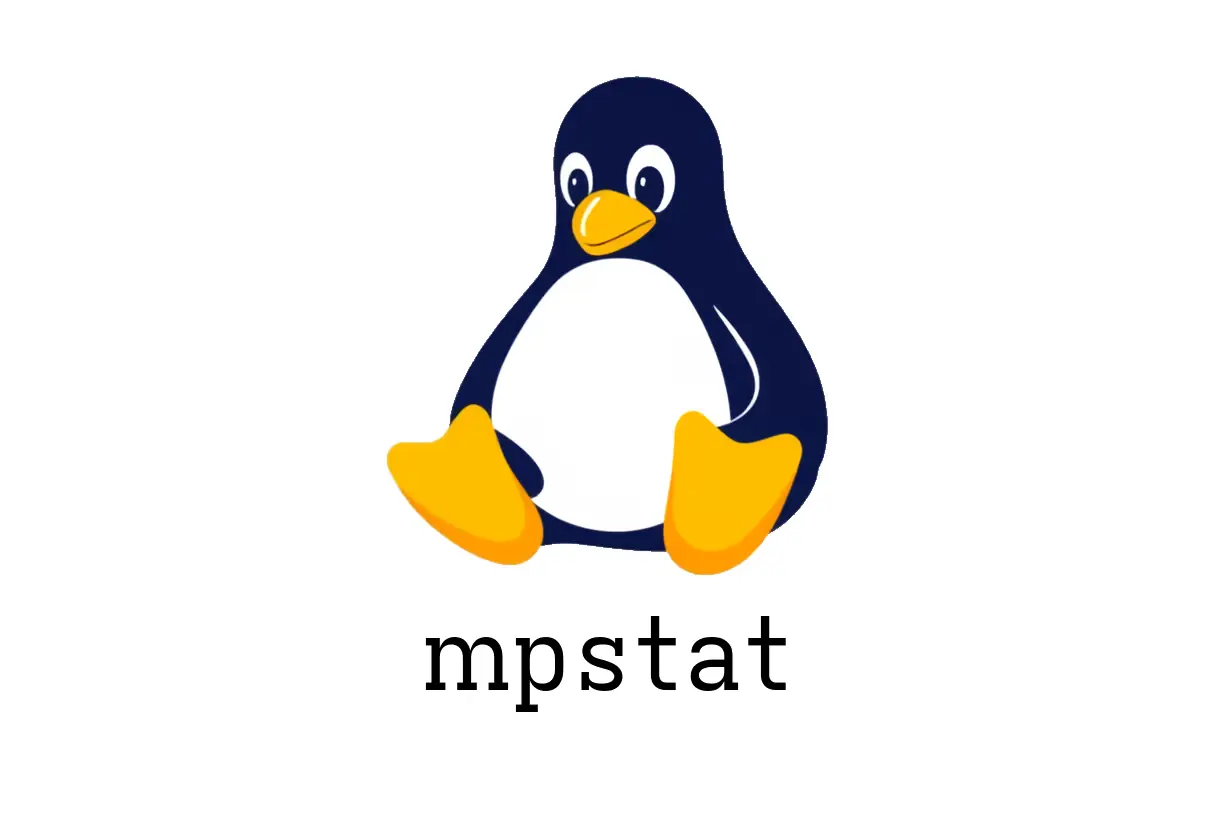
mpstat reports CPU statistics from the proc filesystem. It can show continuous intervals or a fixed set of reports.

Learn how to view details about LVM volume groups. This quick guide covers basic usage, common fields, and practical tips.

Learn how to search, install, update, and manage packages with yay. Practical examples and common pitfalls for beginners and intermediate users.

A practical introduction to using gnome-software for installing, updating, and inspecting applications. Includes common pitfalls and handy command-line launch examples.
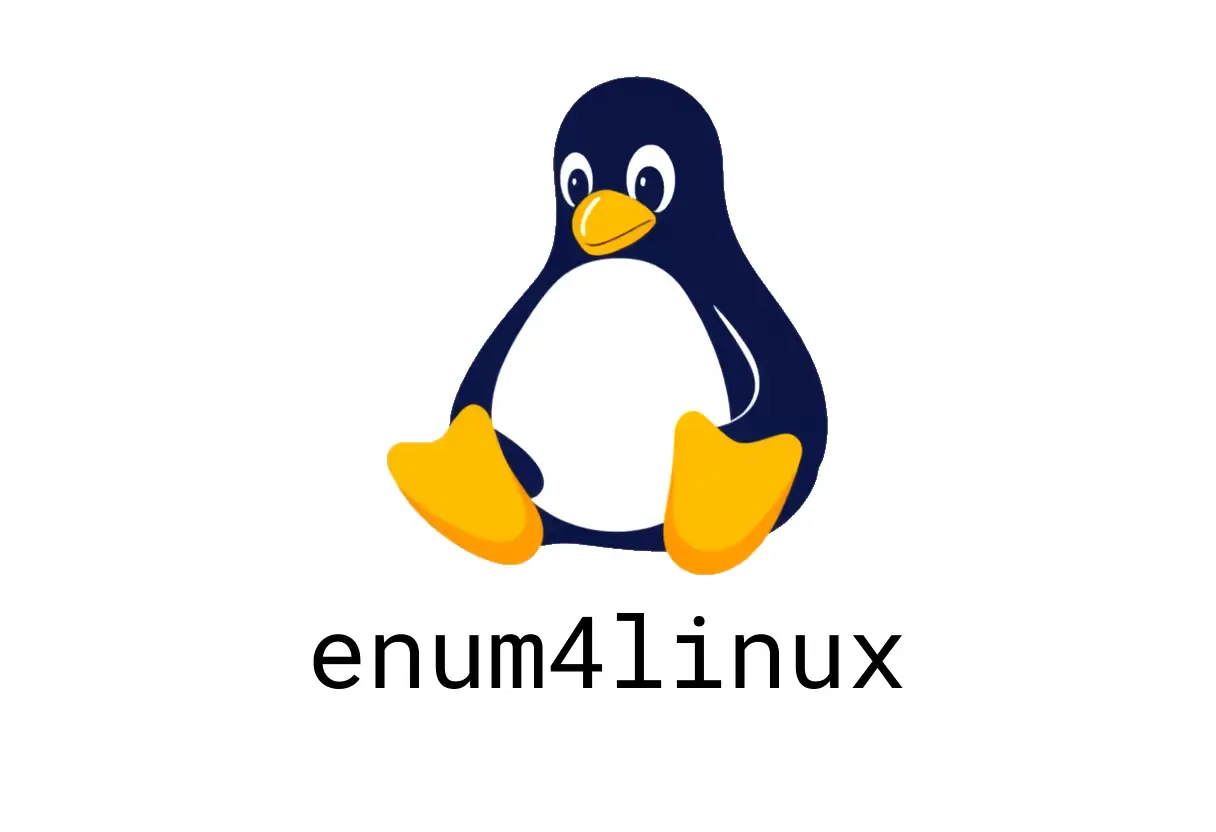
Learn to enumerate Windows and Samba info from remote hosts using enum4linux. This guide covers common invocations and pitfalls.
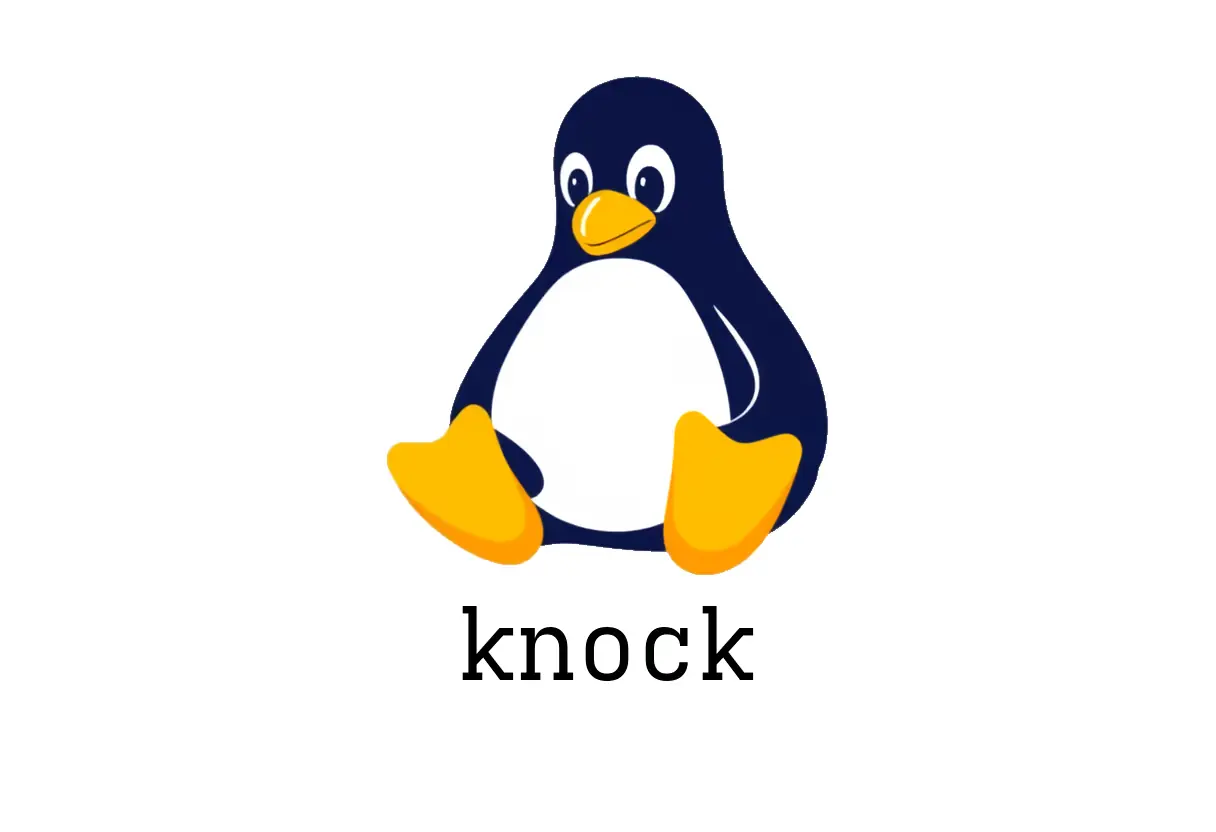
Learn how to use knock to sequence temporary firewall openings. This guide covers common flags, protocols, and practical gotchas for beginners.
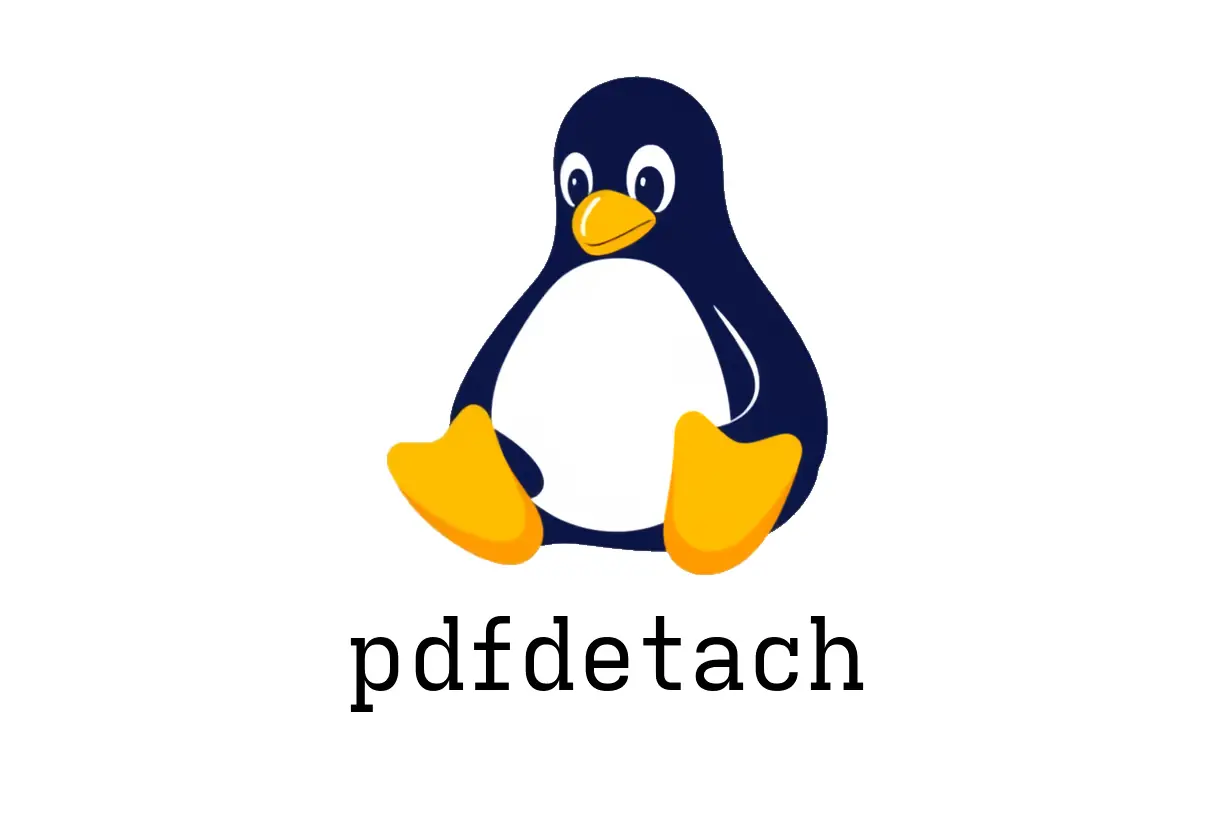
Utility to list or extract embedded files from a PDF. Useful when PDFs bundle attachments and you need to retrieve them.
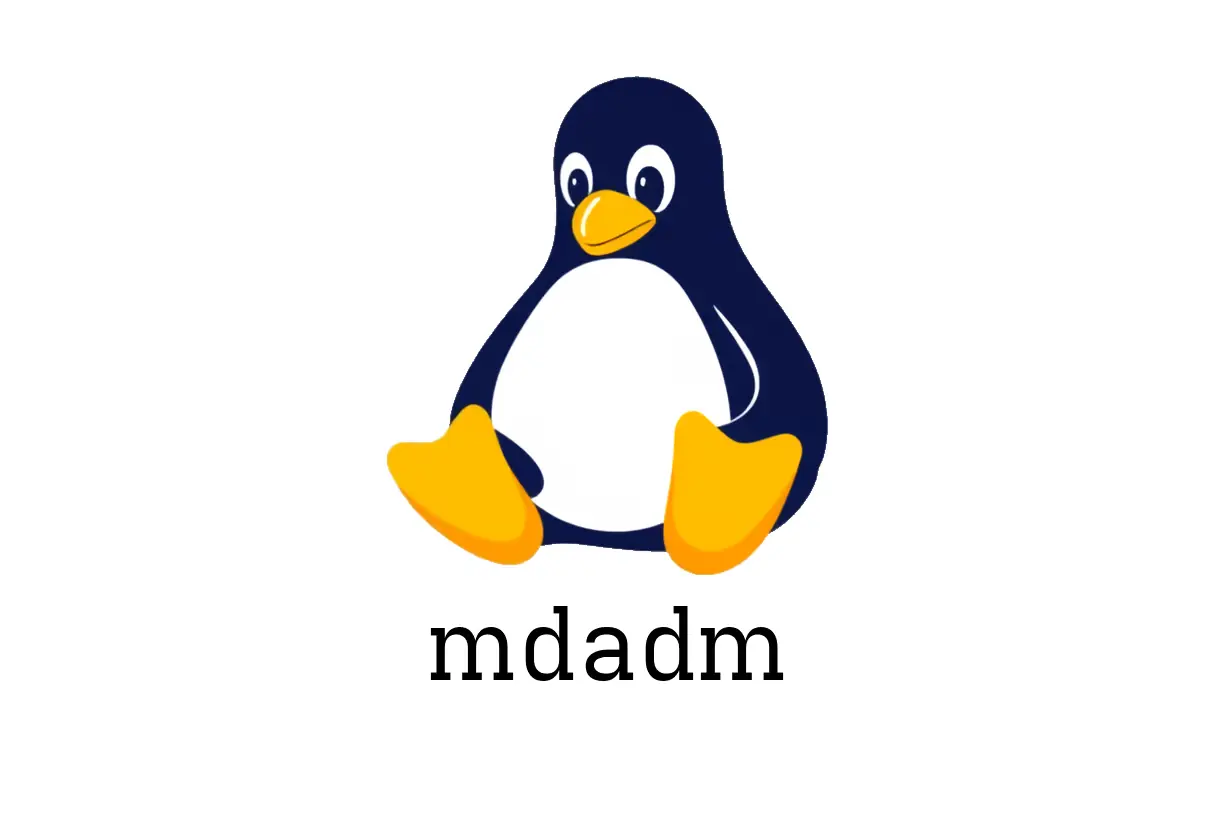
A practical quick-start guide to mdadm for creating and managing software RAID. Covers common tasks, pitfalls, and concrete examples.
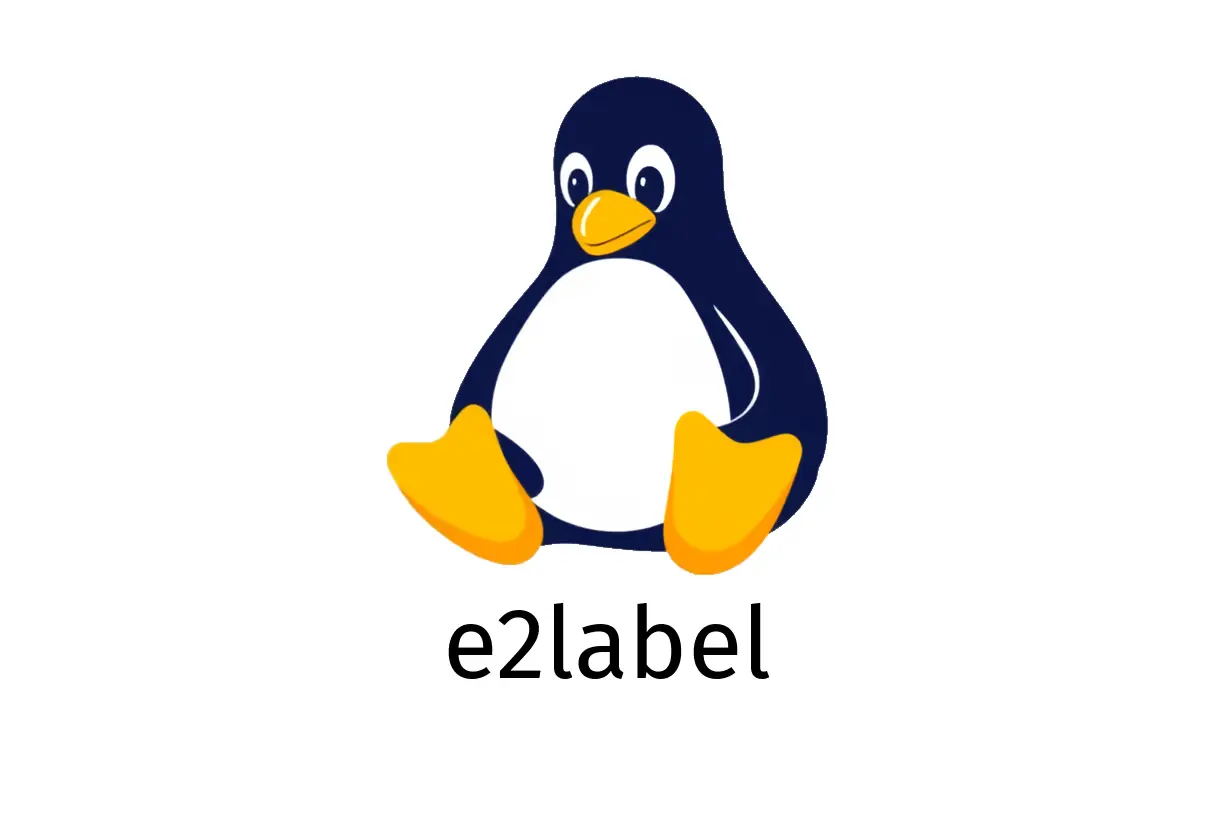
Change the volume label on ext2/3/4 partitions. Practical examples and common pitfalls for beginners.
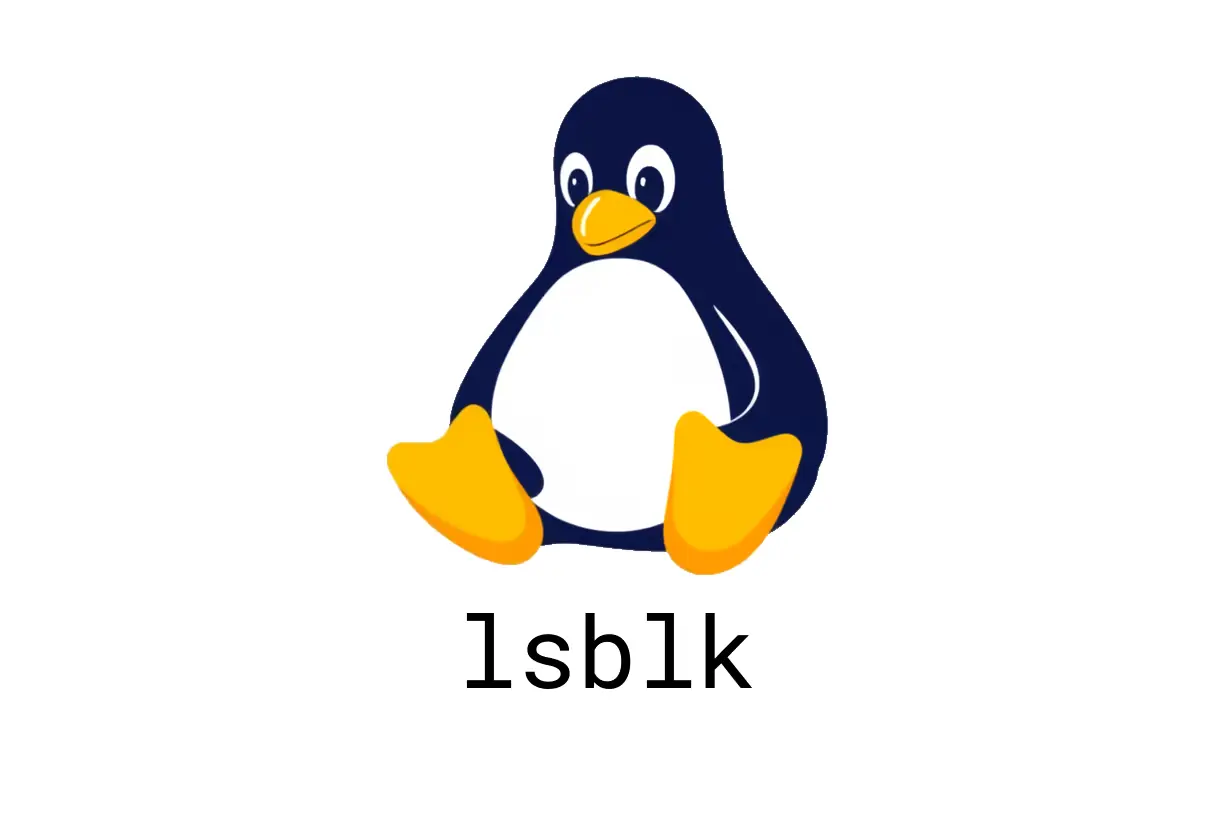
A practical guide to lsblk for listing and formatting storage device information, with common options and pitfalls for beginners and intermediates.
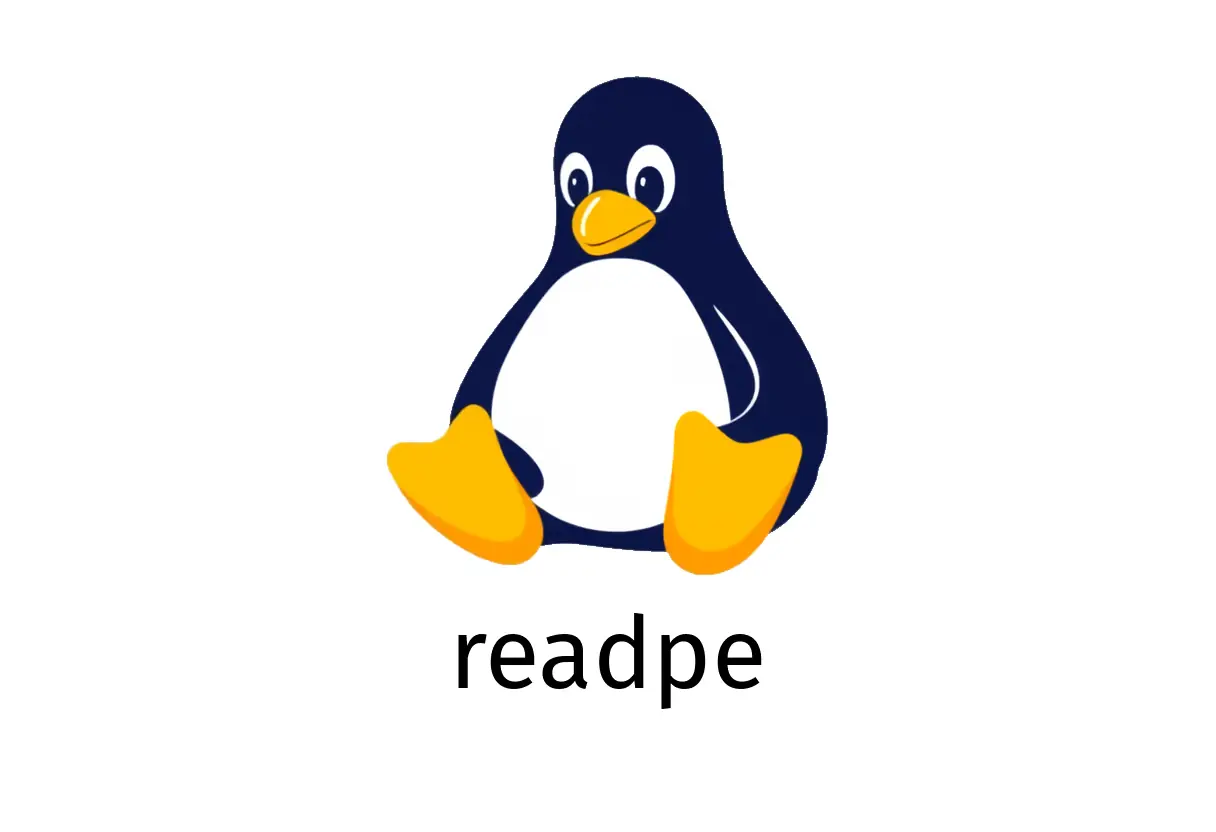
Learn how to inspect PE files with readpe. This guide covers basic usage, headers, sections, and imports/exports with practical examples.
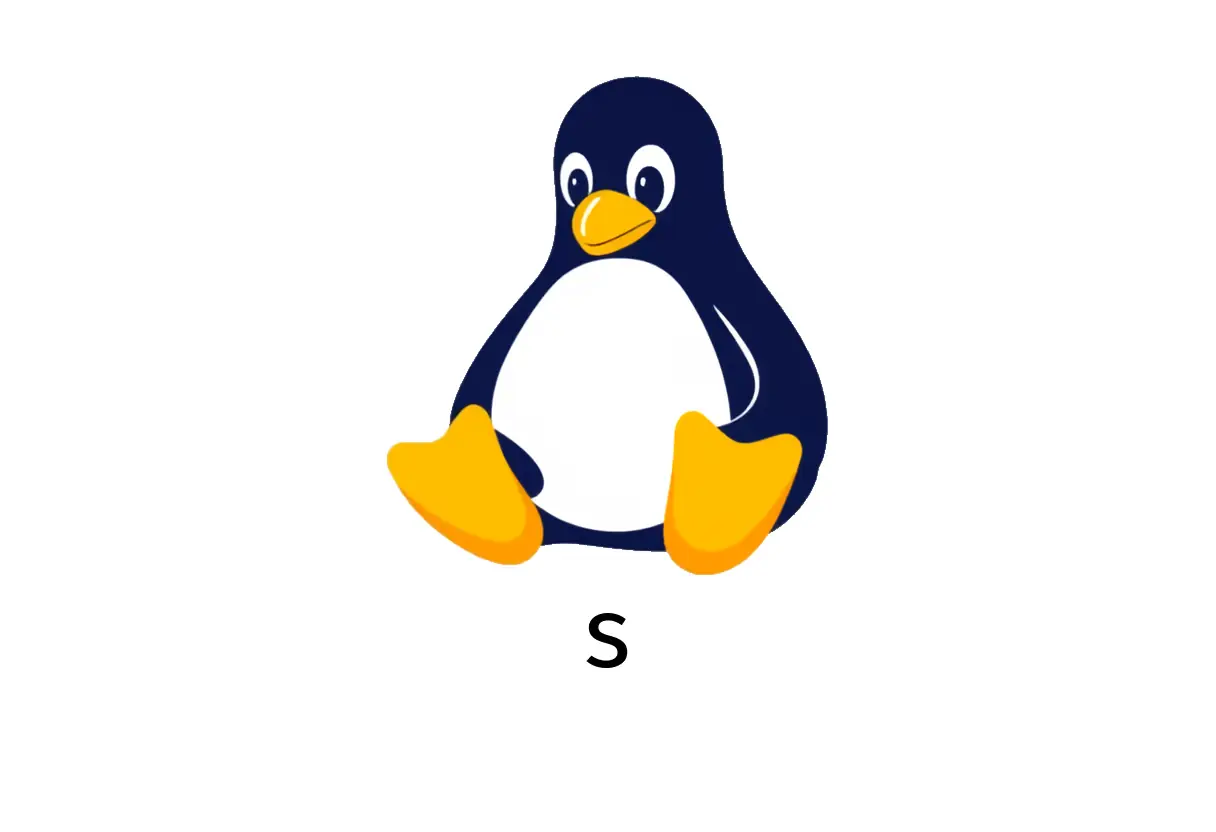
A practical guide to using s for terminal-based web searches. Learn quick examples, provider handling, and pitfalls.
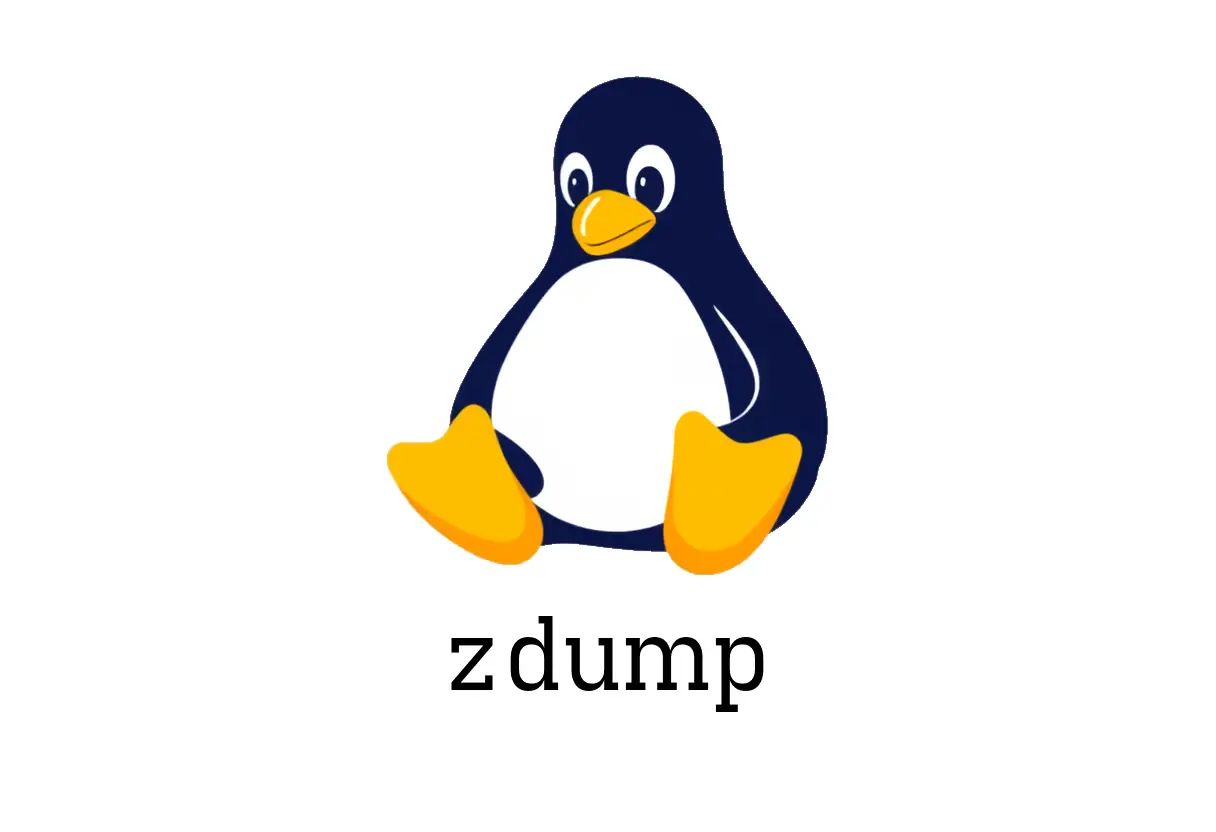
Quick notes on using zdump to print the current time in a timezone and inspect timezone data. Includes practical examples and common pitfalls.
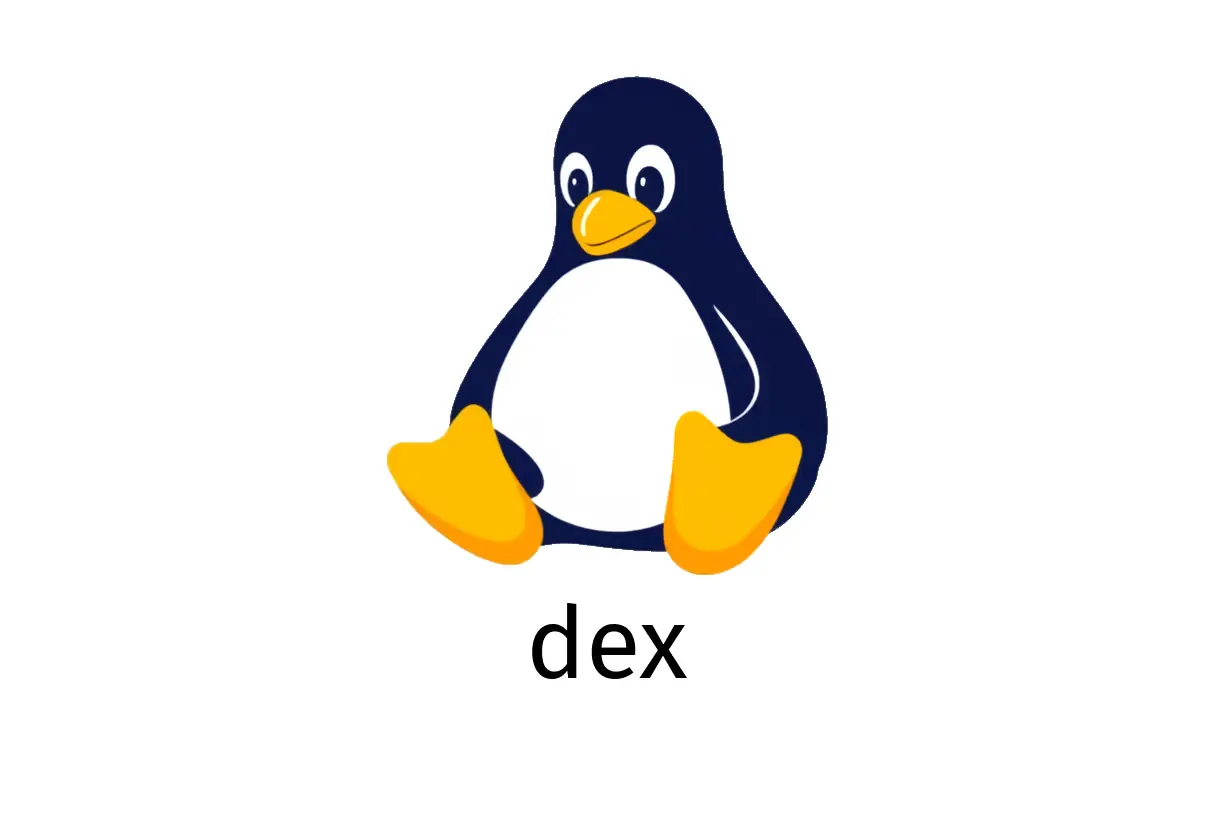
A pragmatic guide to using dex to run or preview DesktopEntry programs. Includes quick-start examples and common pitfalls for beginners.

Learn how to use ico to render and animate polyhedrons with simple examples. This guide covers common options, pitfalls, and handy tweaks for beginners and intermediate users.

Quick, practical guide to using logwatch to summarize logs from multiple services. Includes common options, examples, and pitfalls.
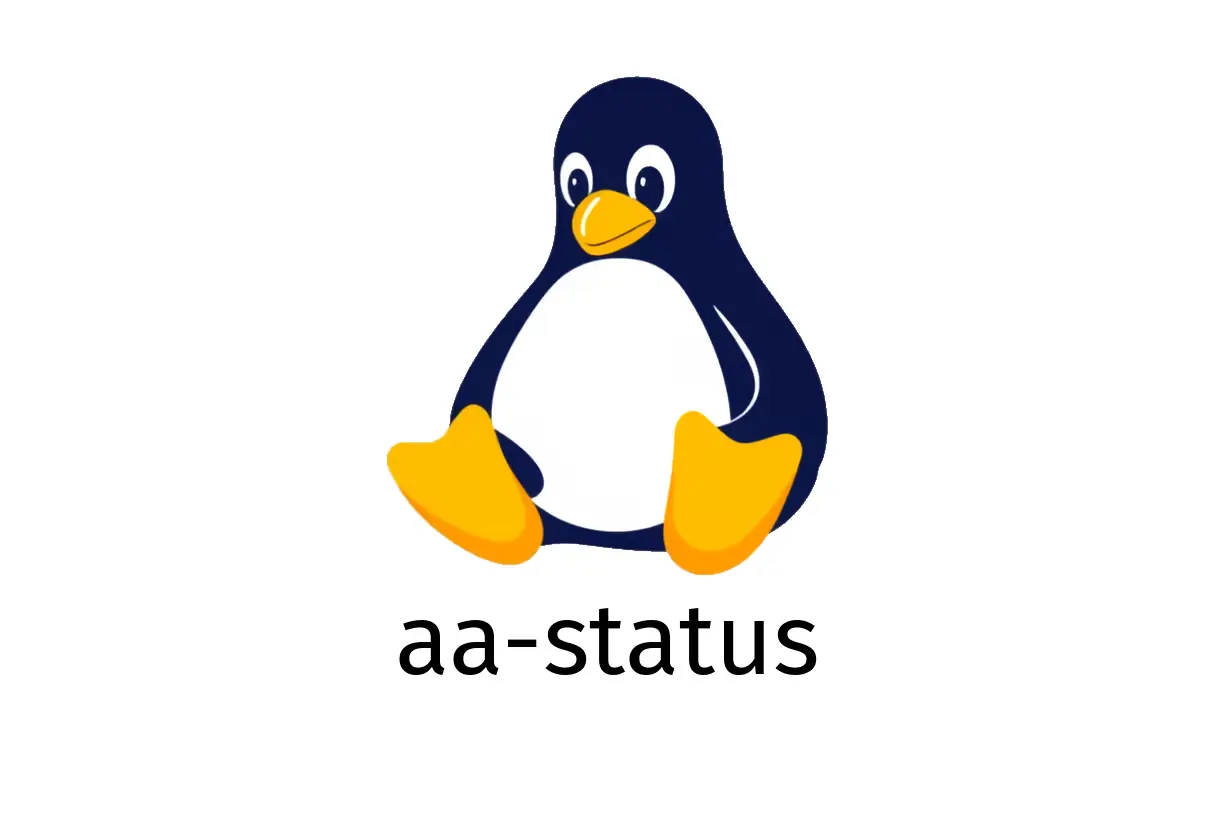
aa-status shows which AppArmor profiles are loaded and their modes. This guide covers quick usage, interpreting outputs, and avoiding common pitfalls.
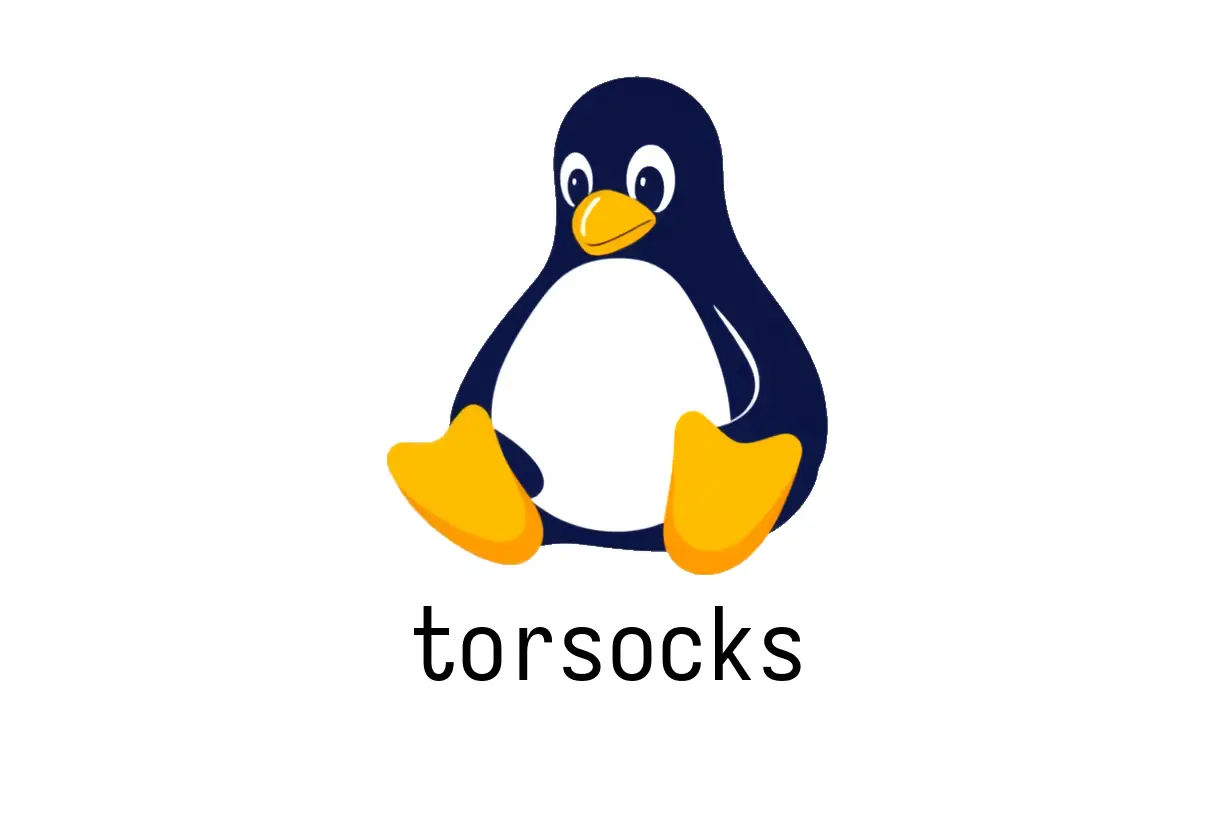
Learn how to funnel an applications network traffic through Tor with torsocks. Includes practical examples, common pitfalls, and shell usage tips.
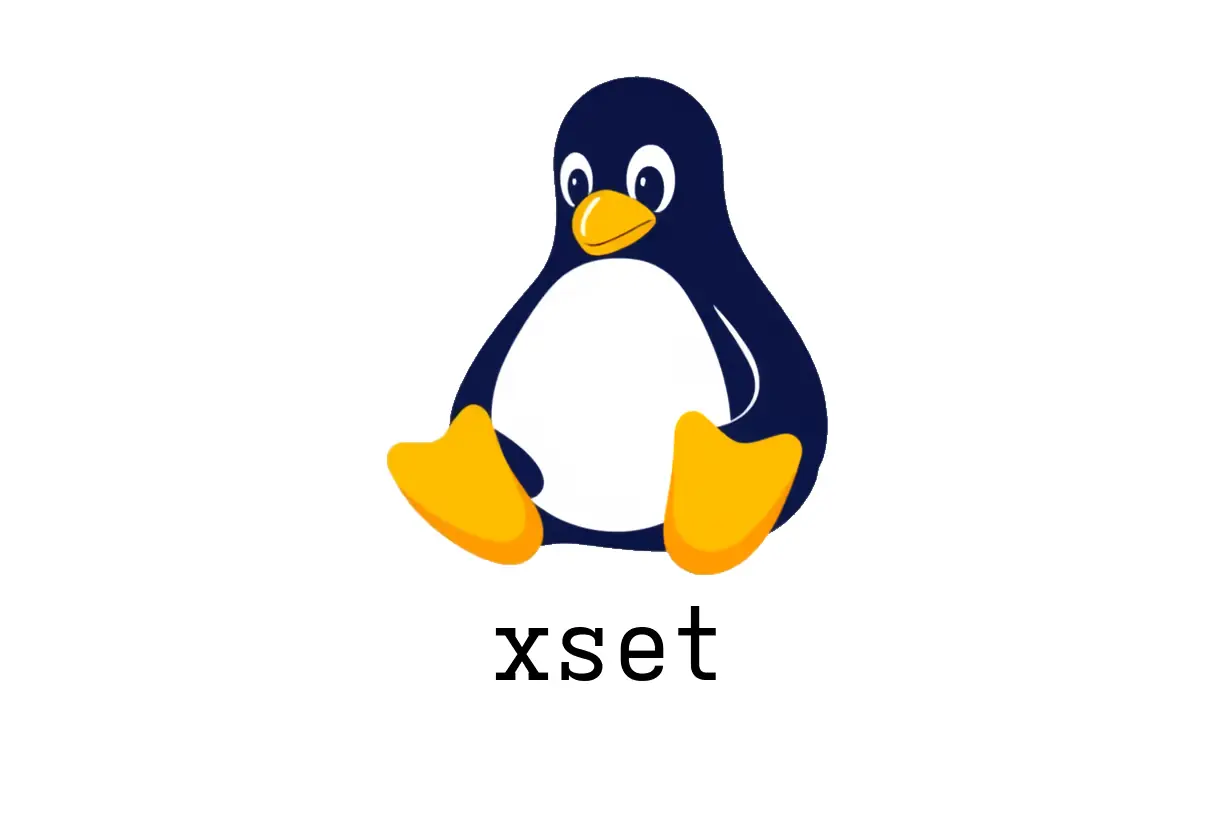
A quick, example-first guide to xset for configuring X server preferences. Covers common tasks like screensaver, bell, and DPMS settings with practical pitfalls.

Removes leftover resources like tap devices and VGPUs after a VM shuts down or crashes. A practical, example-driven guide for beginners and intermediate users.

A practical intro to using sensible-editor: open files, move the cursor, and edit multiple files with vertical splits. Includes common pitfalls and practical tips.

Mount an archive as a read/writeable (depending on archive and permissions) filesystem for seamless navigation. This guide covers quick usage, common options, and pitfalls.

Learn how to use quotacheck to scan filesystems for disk quotas, check and repair quota files safely. Practical examples and common pitfalls for beginners and intermediate users.
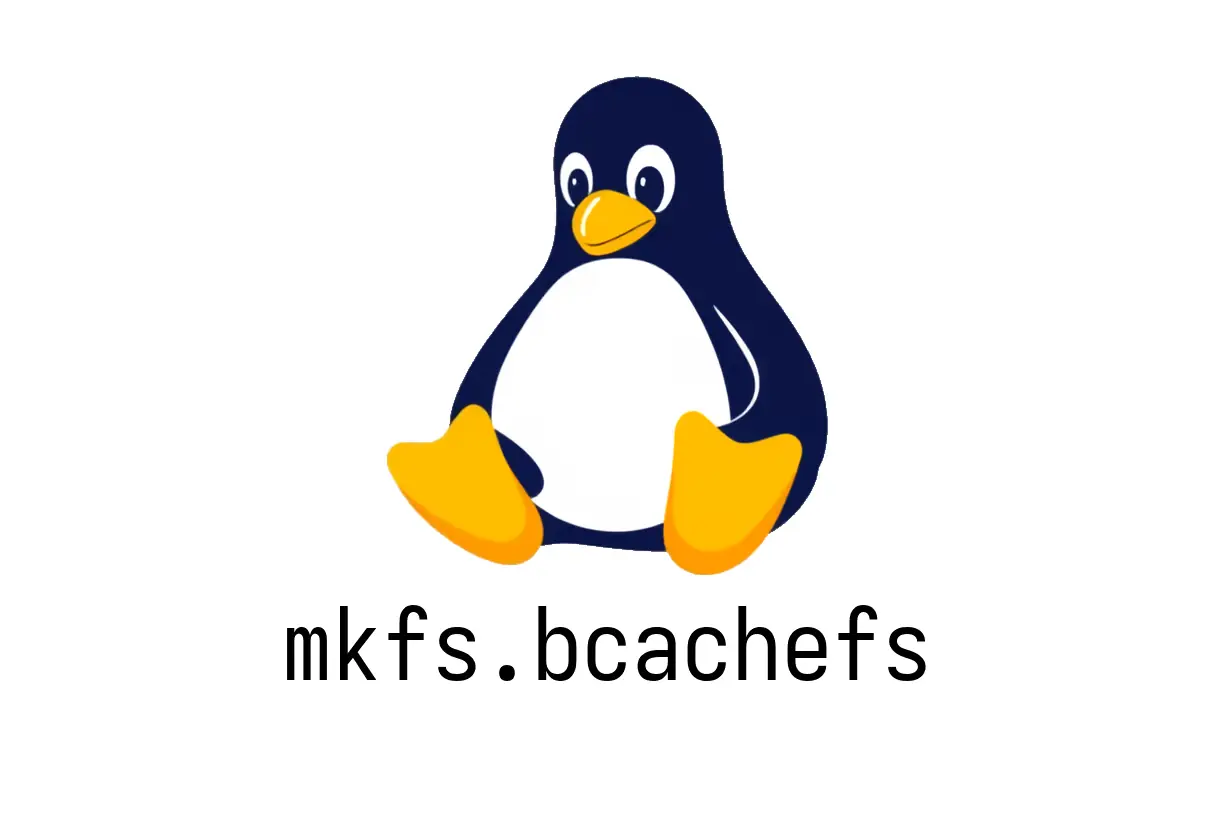
Learn how to create a bcached filesystem inside a partition. Covers basic usage, labeling, and common pitfalls for beginners.
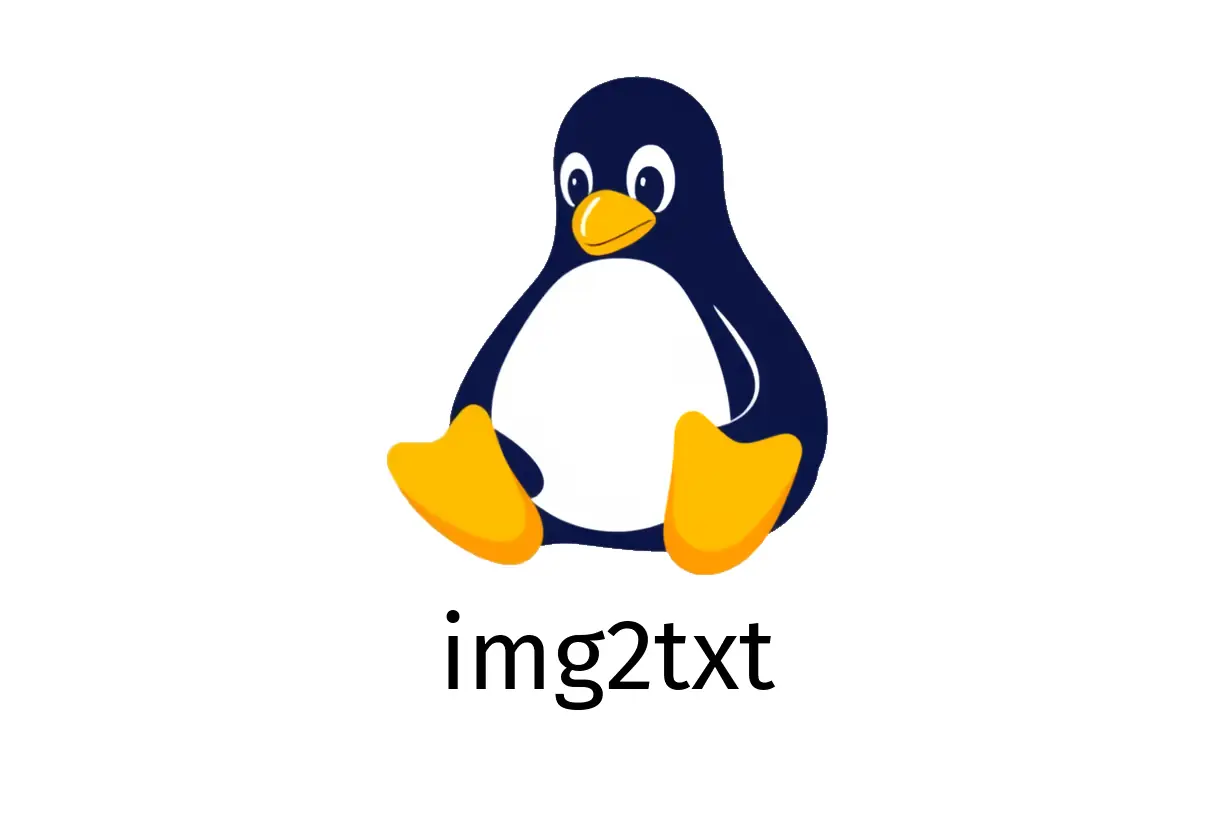
Convert images into color ASCII art and output to a text-based file. Includes practical usage and common pitfalls for beginners.
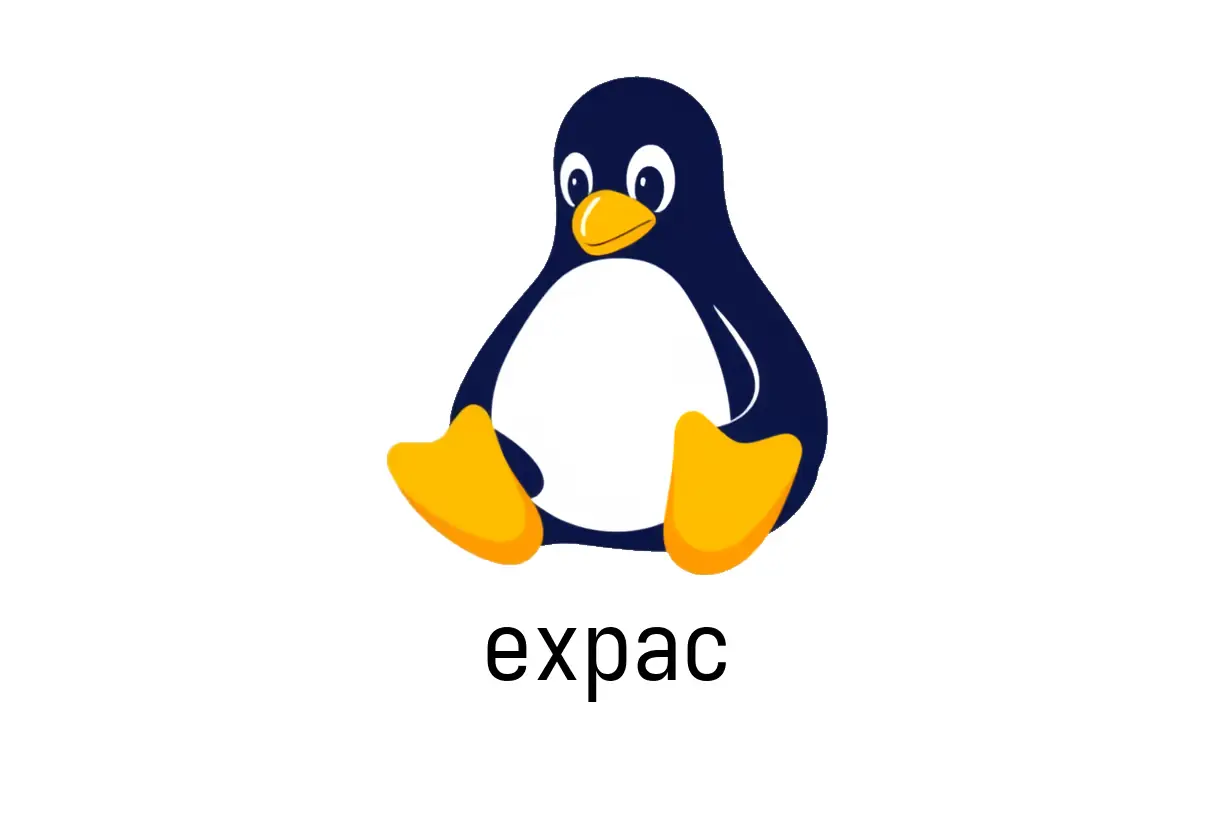
Learn how to pull precise data from ALPM databases with expac. Quick examples cover dependencies, sizes, and installed packages.

A practical introduction to using urxvt, covering basic launches, opening in a specific directory, running commands, and keeping windows open. Common pitfalls and tips for a smoother experience.
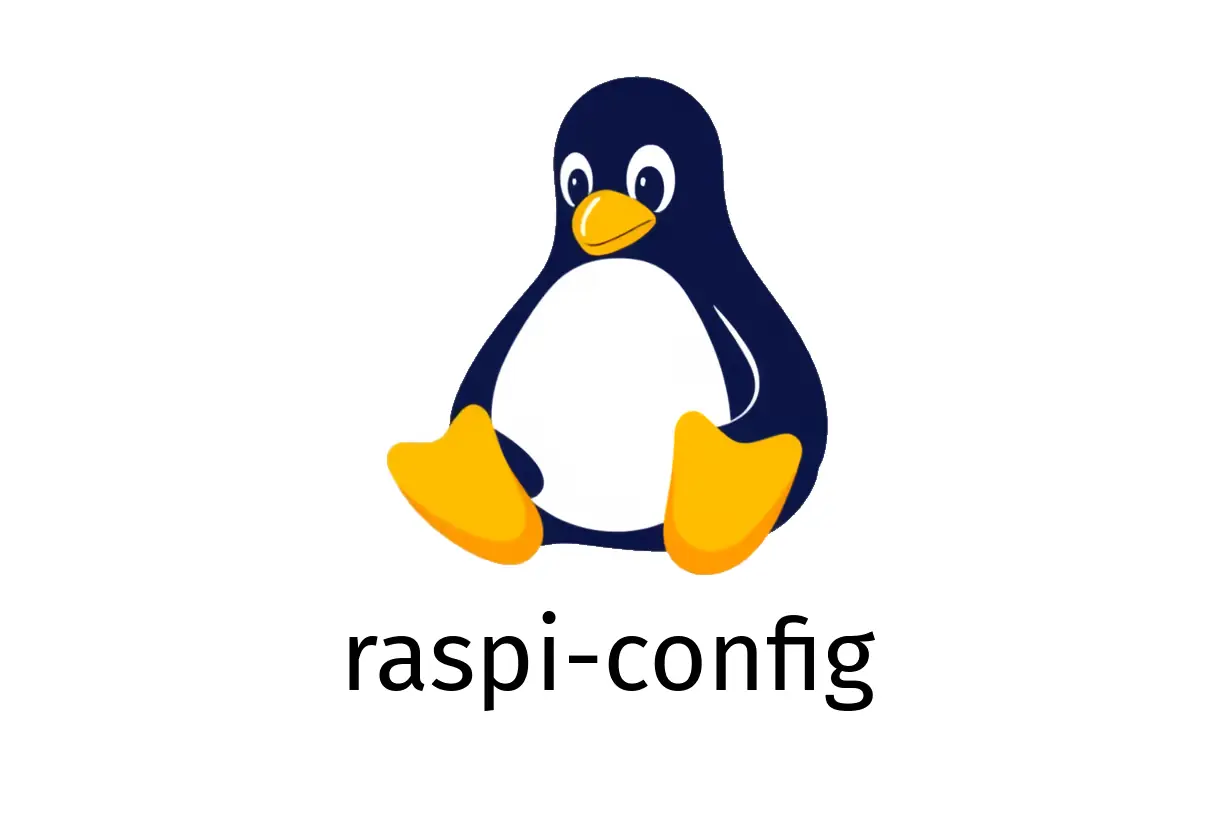
Use the ncurses-based raspi-config to tweak Raspberry Pi settings from the terminal. This guide covers practical tasks, common pitfalls, and a step-by-step example for beginners.
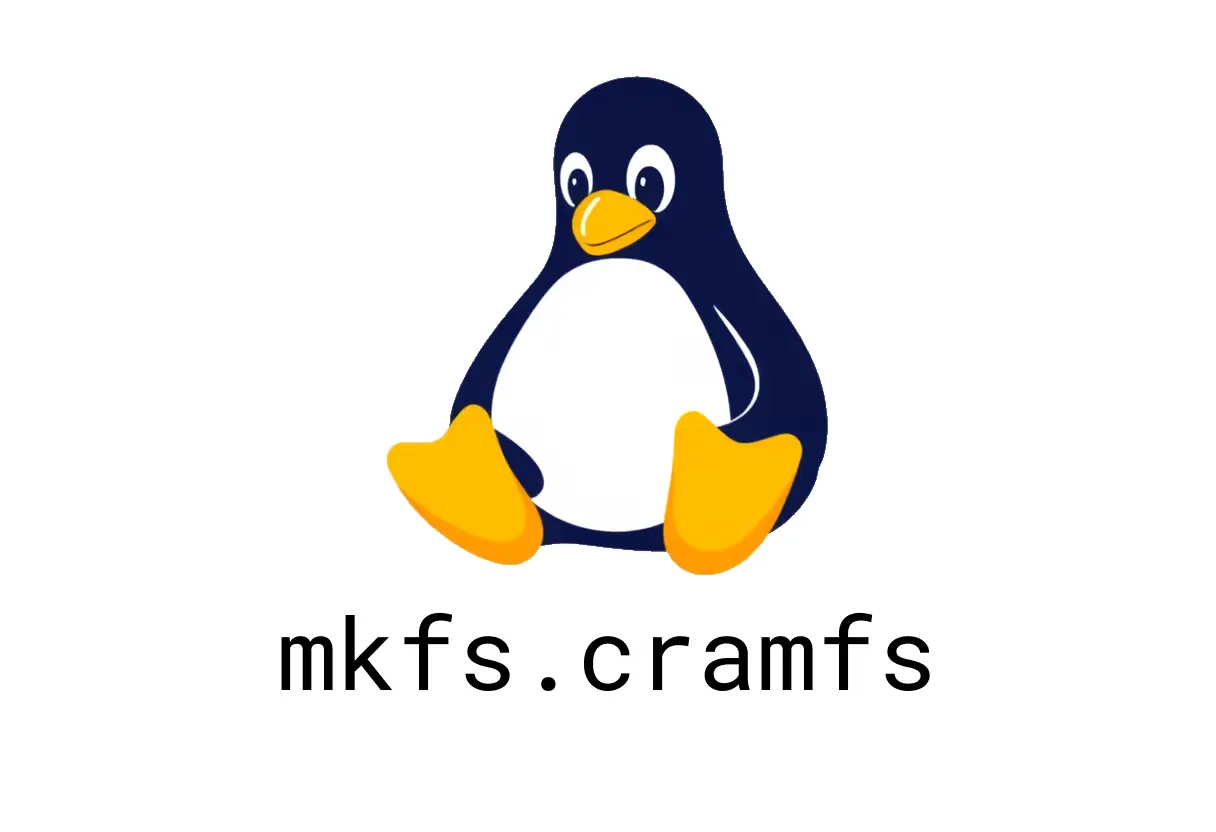
mkfs.cramfs creates a ROM filesystem inside a partition. This quick guide covers basic usage, examples, and common pitfalls for beginners.
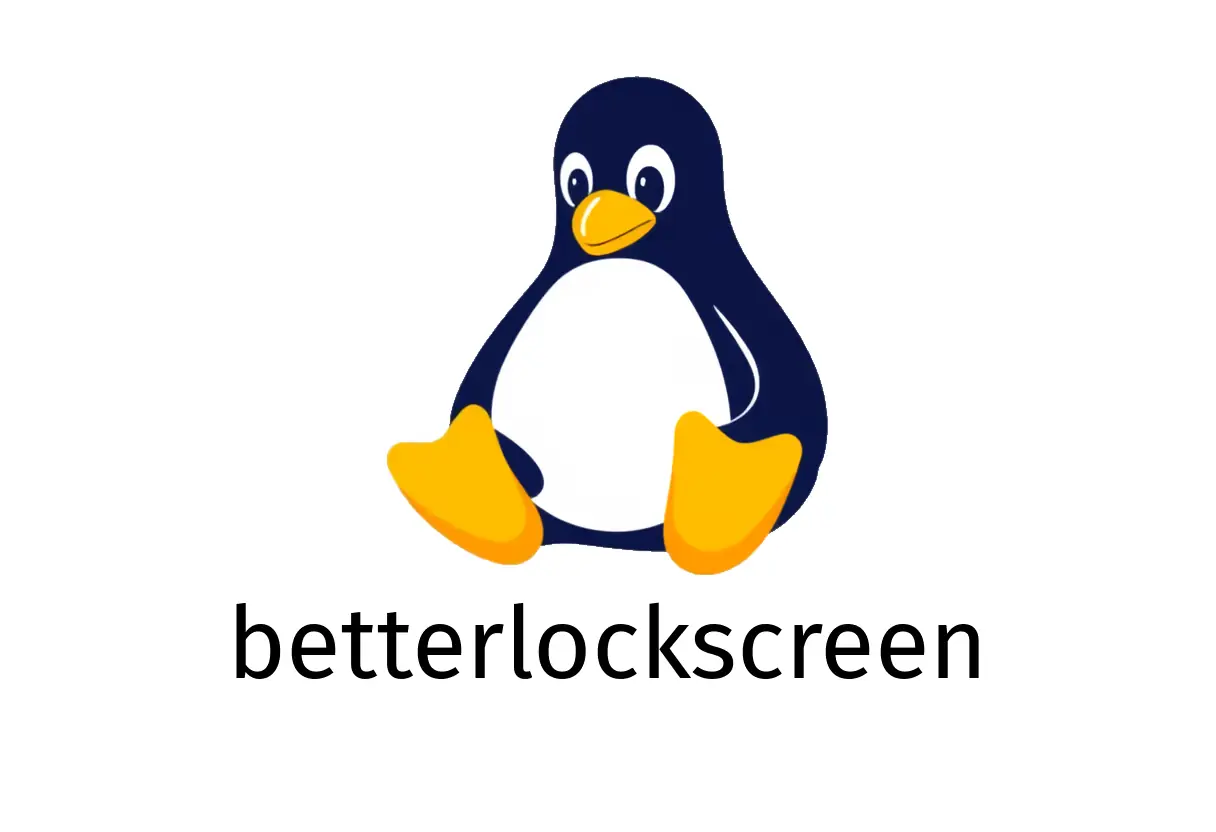
Guide for using betterlockscreen to lock the screen, set a background image, and customize text. Includes common pitfalls and quick command examples.
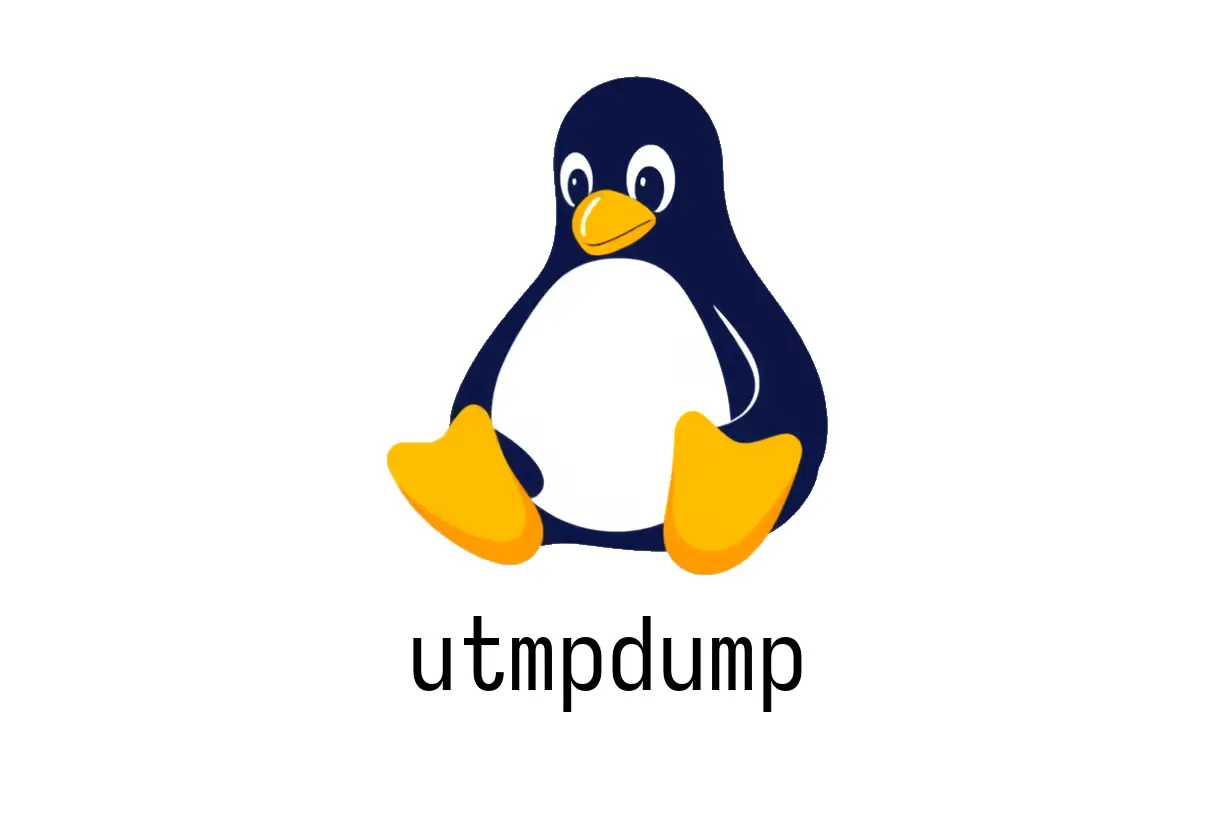
Utility to dump and load system accounting files (utmp, wtmp, btmp). Useful for inspecting logs and restoring data from dumps.

Learn how to start simple terminal conversations with talk, including local and remote sessions, and common gotchas.
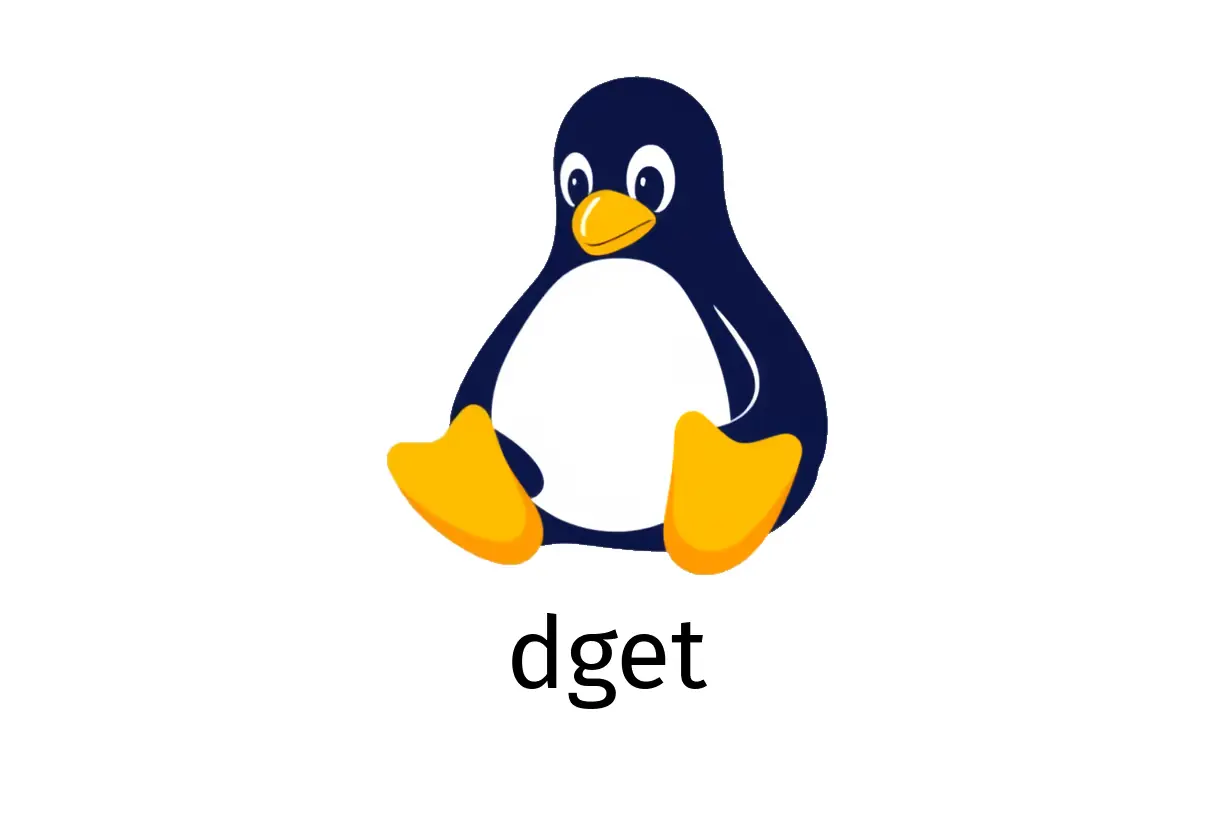
A practical guide to using dget for fetching binary and source packages from Debian. Includes concrete examples and common pitfalls.
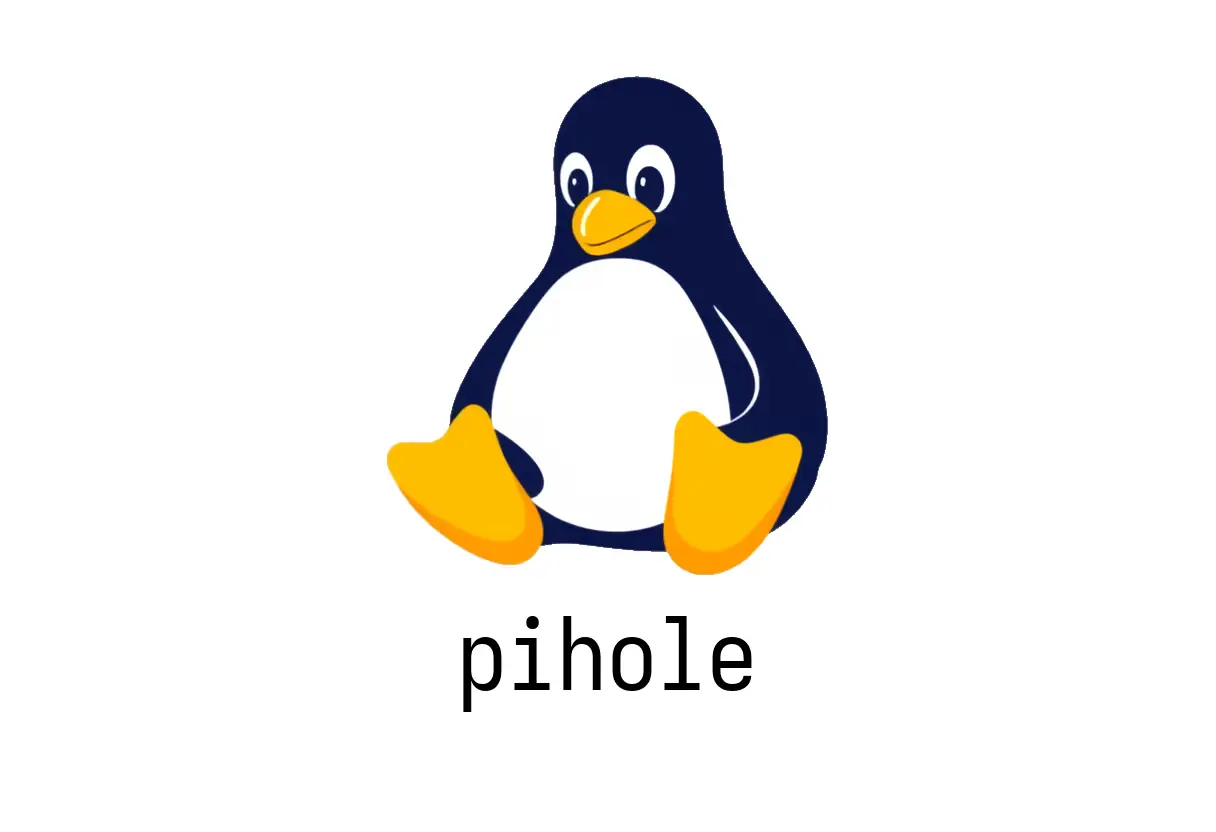
A beginner-friendly guide to using the pihole command to manage the Pi-hole DNS server. Includes common tasks and pitfalls.
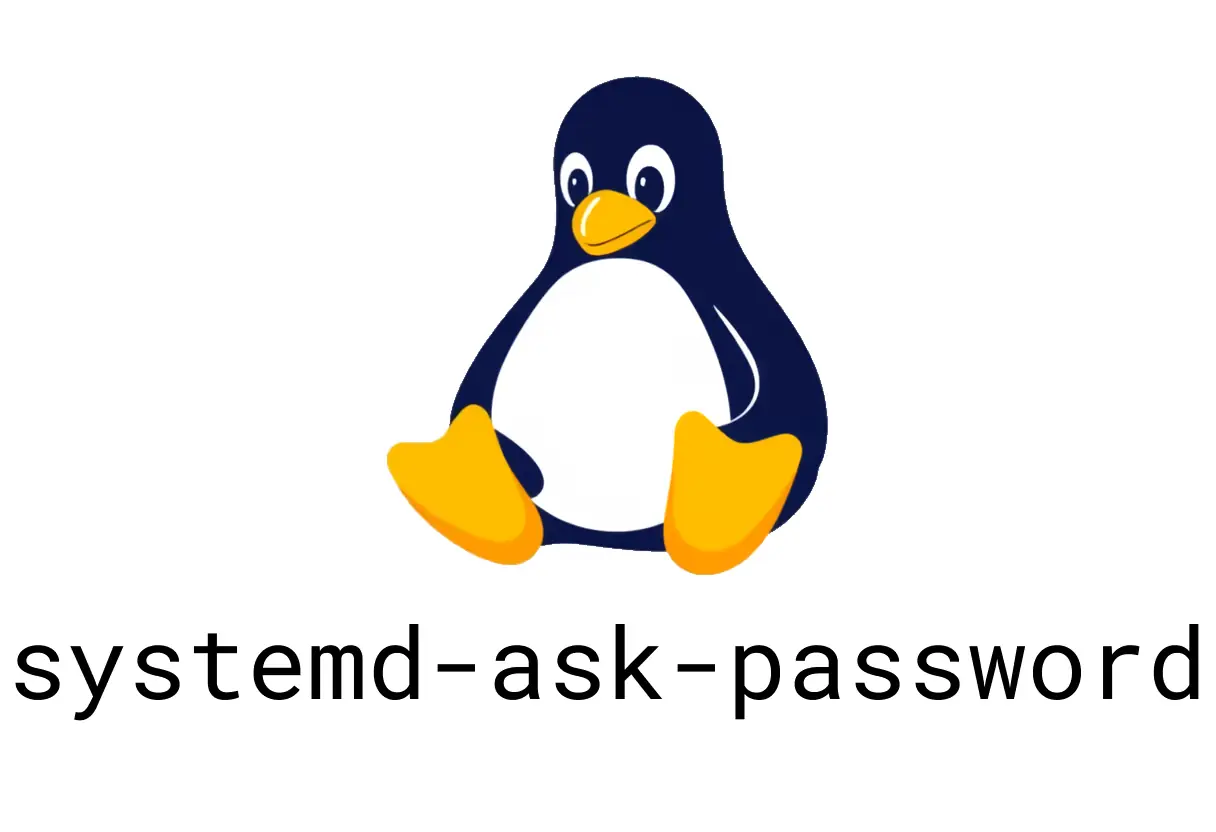
Prompts the user for a password from systemd-enabled prompts. Supports identifiers, keyring caching, timeouts, and piping output to other programs.
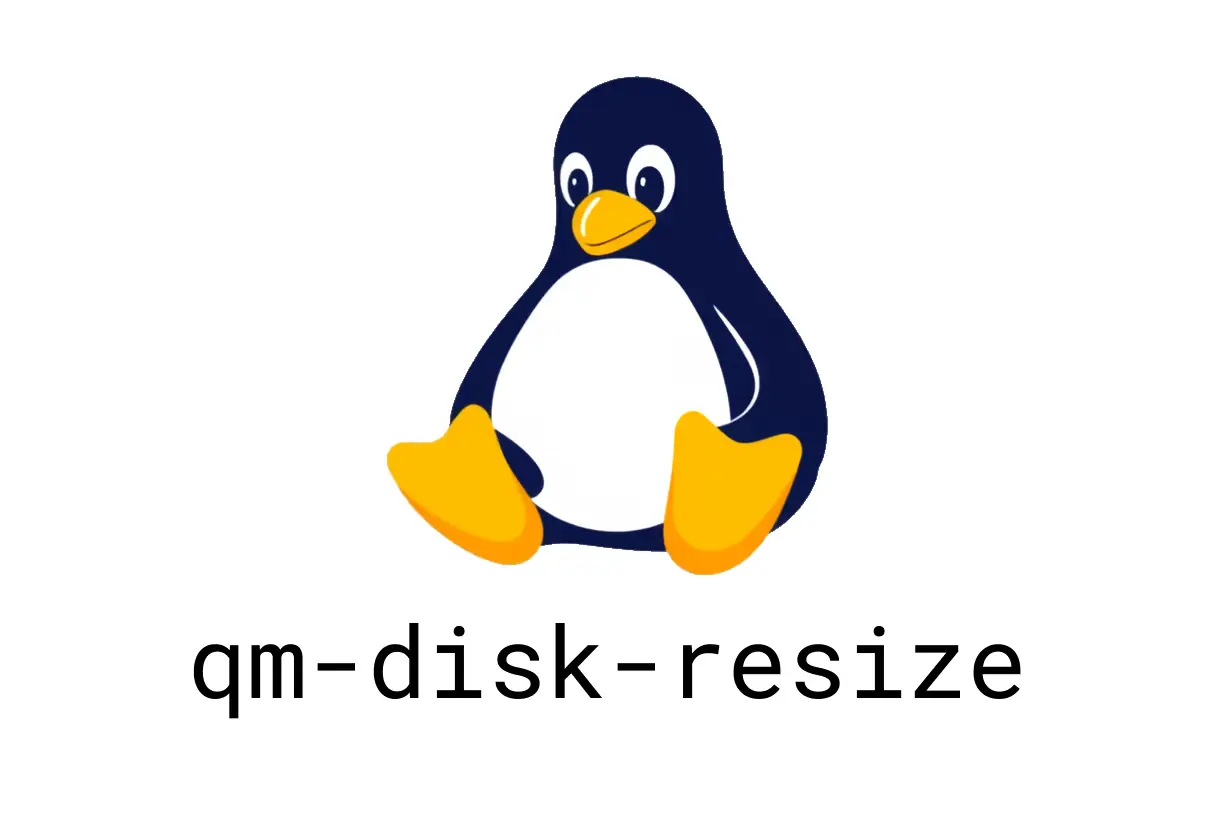
Resize a virtual disk for a Proxmox VM with qm disk resize. Includes online vs offline notes, in-guest filesystem steps, and common pitfalls.
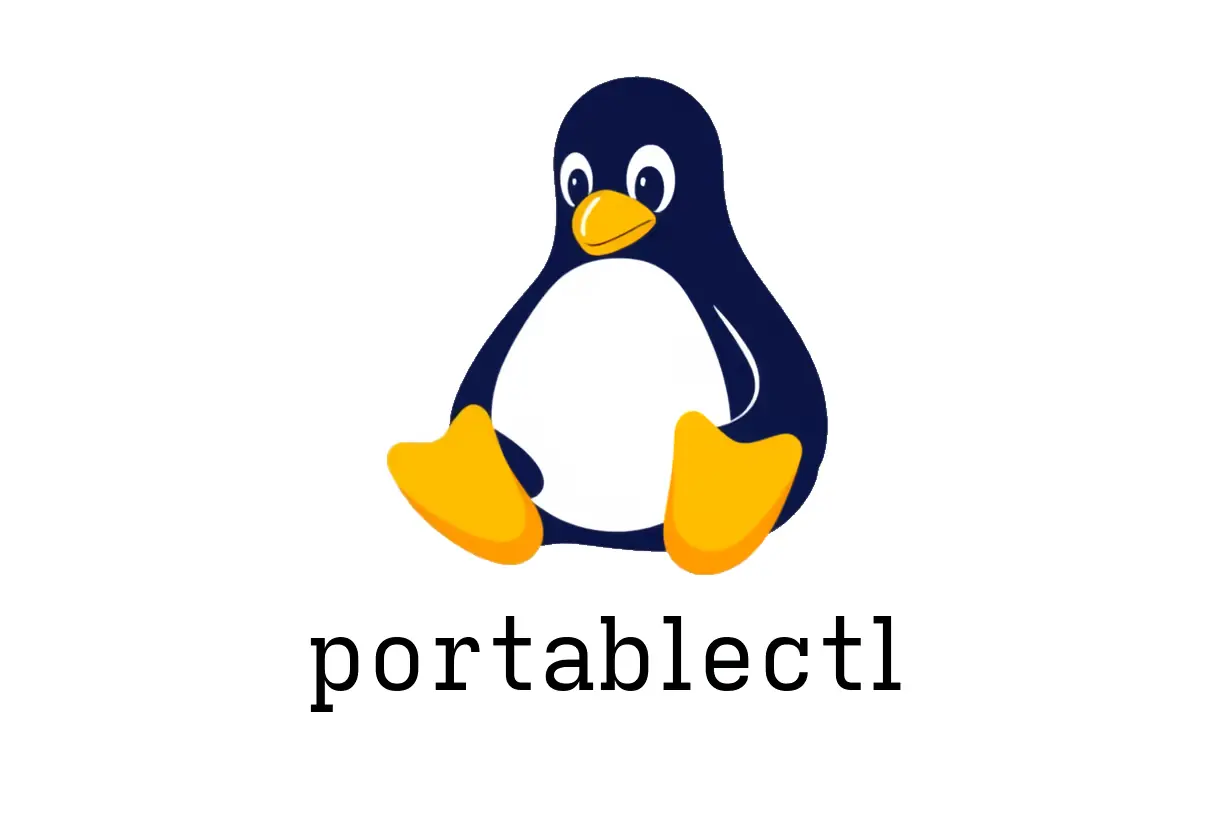
A quick guide to using portablectl for listing, attaching, detaching, inspecting, and checking portable service images. Practical examples for beginners.
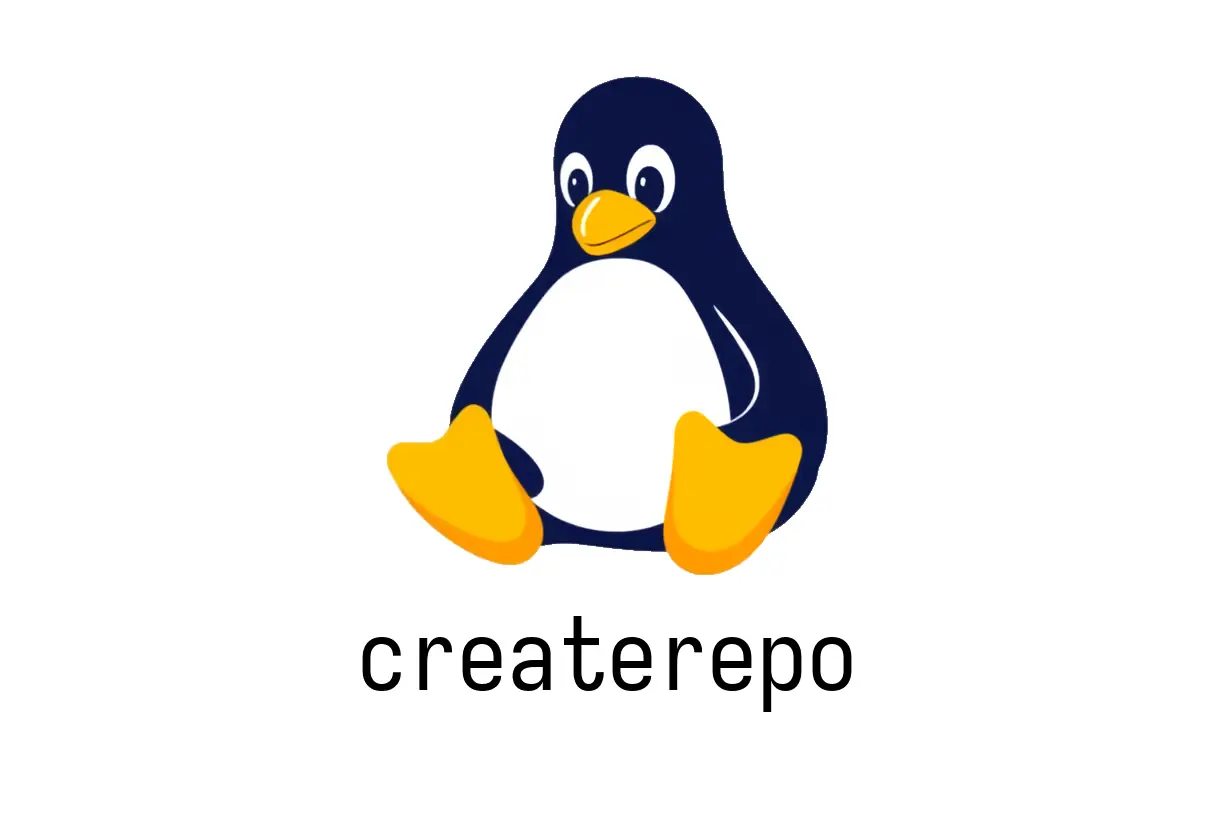
Create a basic RPM repository in a directory and manage options like verbose output, excludes, and checksums. Clear examples help beginners avoid common pitfalls.
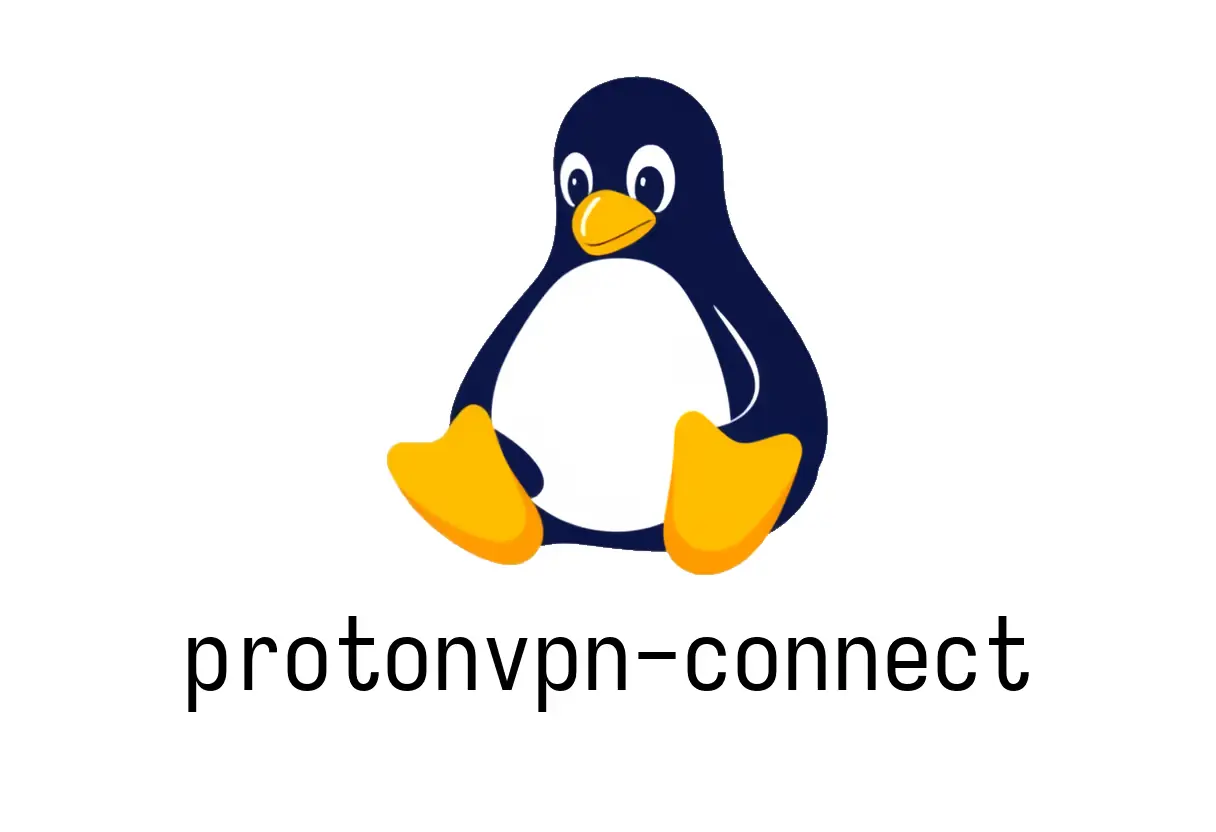
Learn to connect to ProtonVPN from the terminal with interactive, fastest, specific server, and Tor options. This guide covers common usage, pitfalls, and practical examples for beginners and intermediate users.
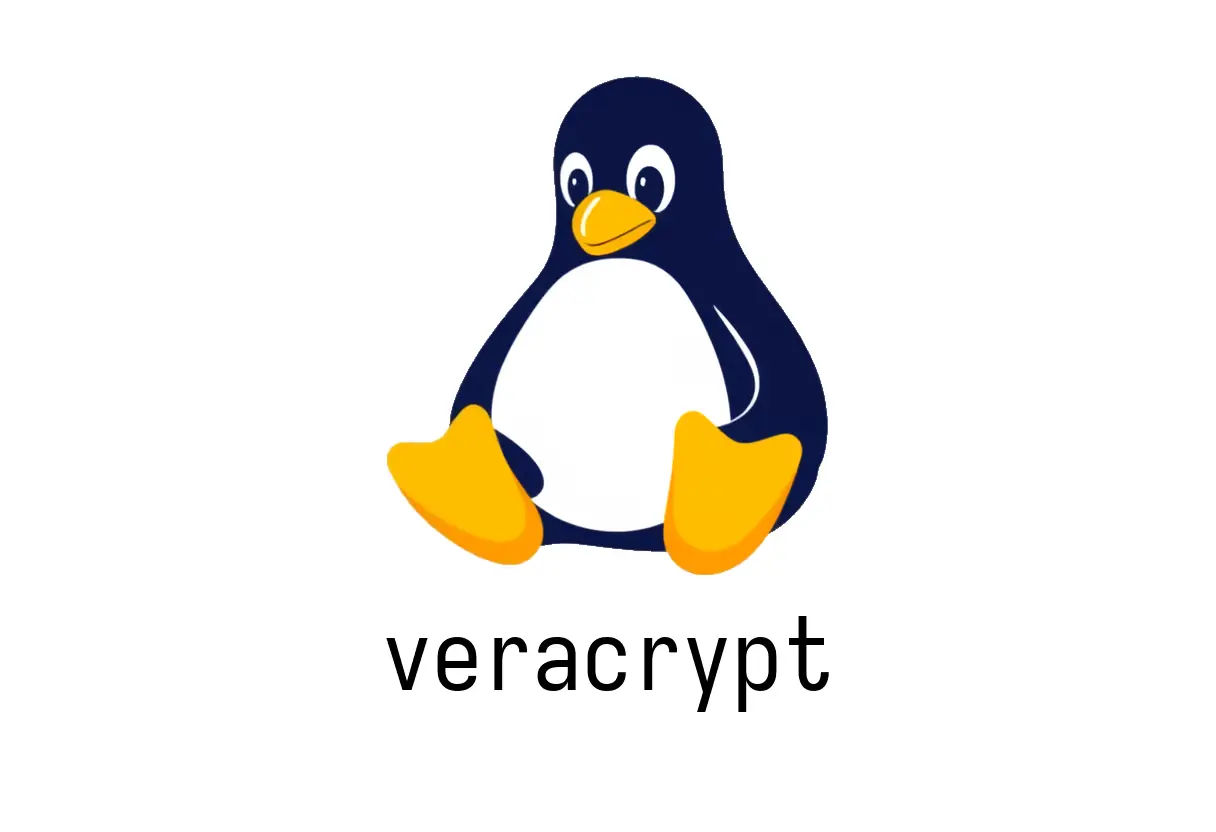
A practical beginner-friendly guide to using Veracrypt on Linux. Learn through concise examples, common pitfalls, and quick commands to create, mount, and dismount encrypted volumes.
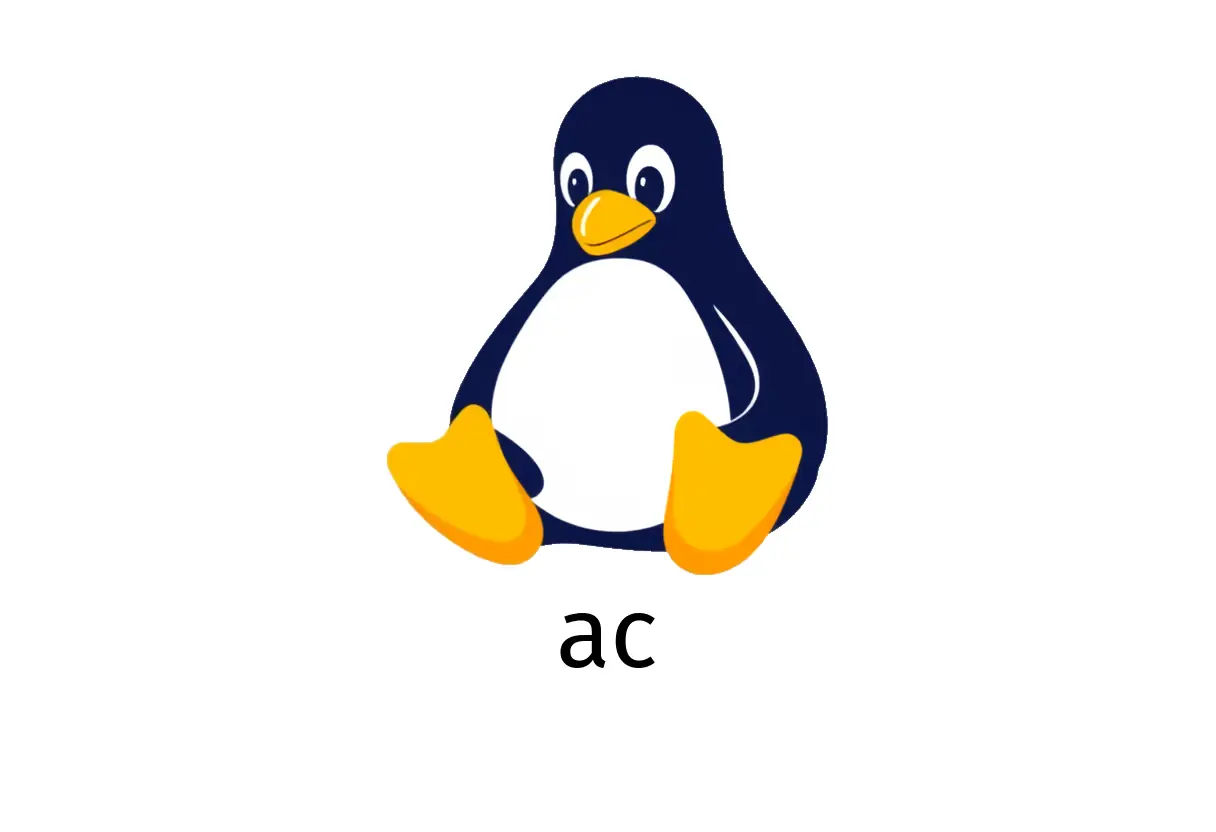
Learn how to view how long users have been connected using the ac command. Covers basic usage, per-user totals, daily totals, and compatibility details.

A practical guide to using maim for screenshots. Includes quick examples, region and window captures, and common pitfalls.
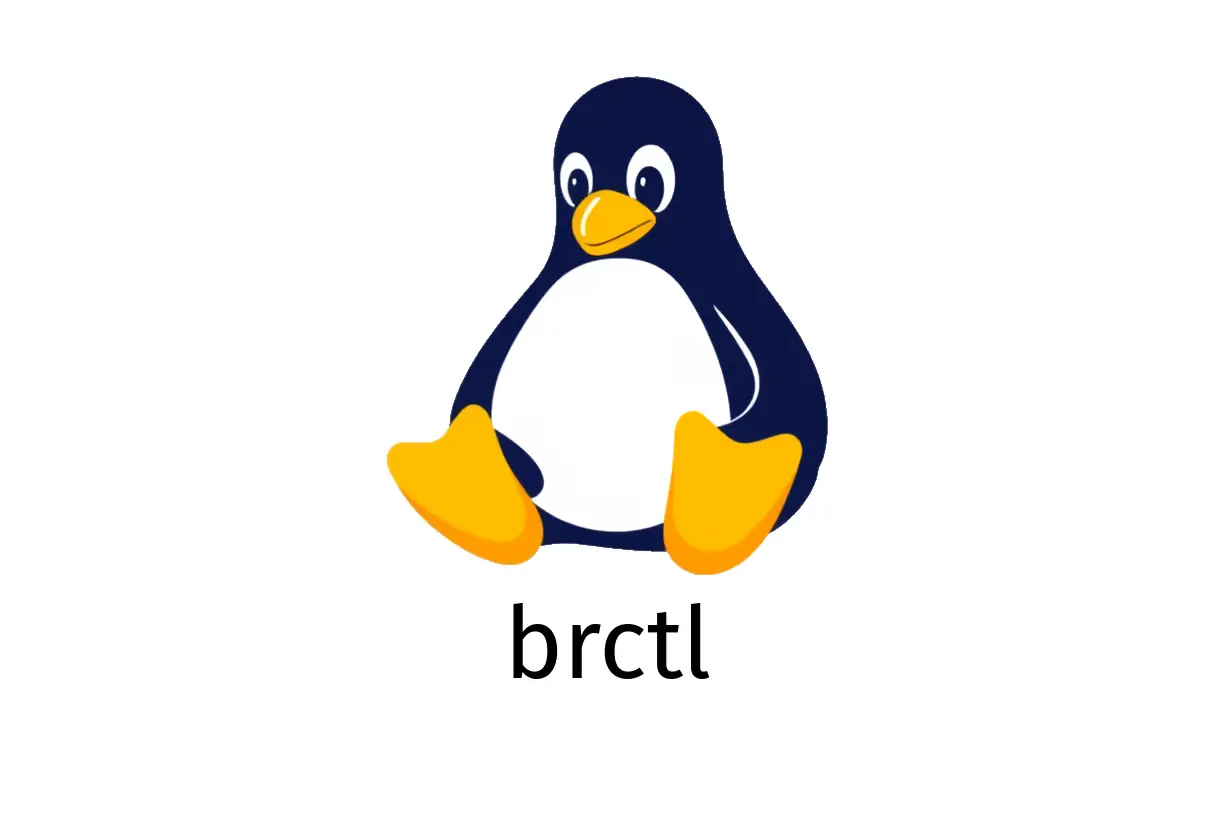
Manage Linux Ethernet bridges from the command line. This guide covers common tasks like listing, creating, deleting bridges and adding/removing interfaces.
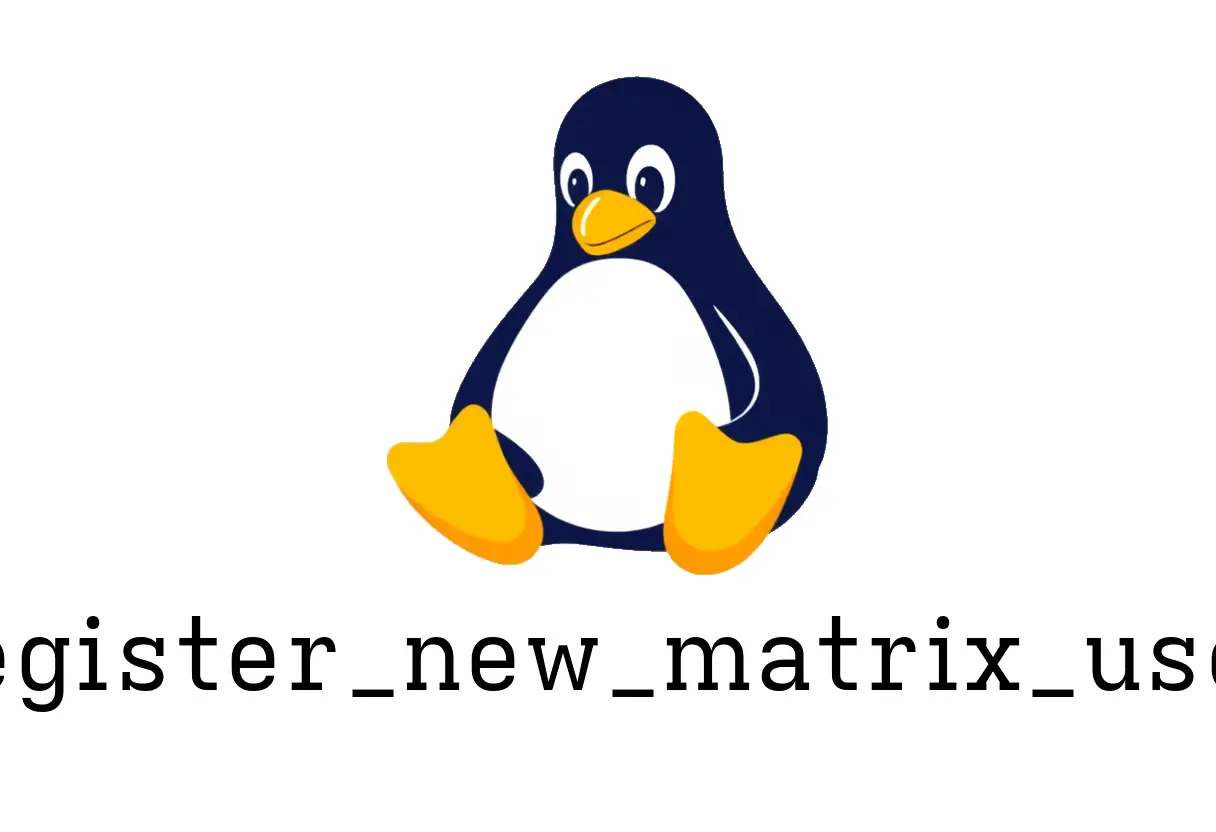
Create Matrix users on a home server when registrations are disabled. Covers interactive and non-interactive modes with admin options.

A practical guide to using plasma-apply-colorscheme to view and switch KDE Plasma color schemes. Learn with simple examples and avoid common pitfalls.
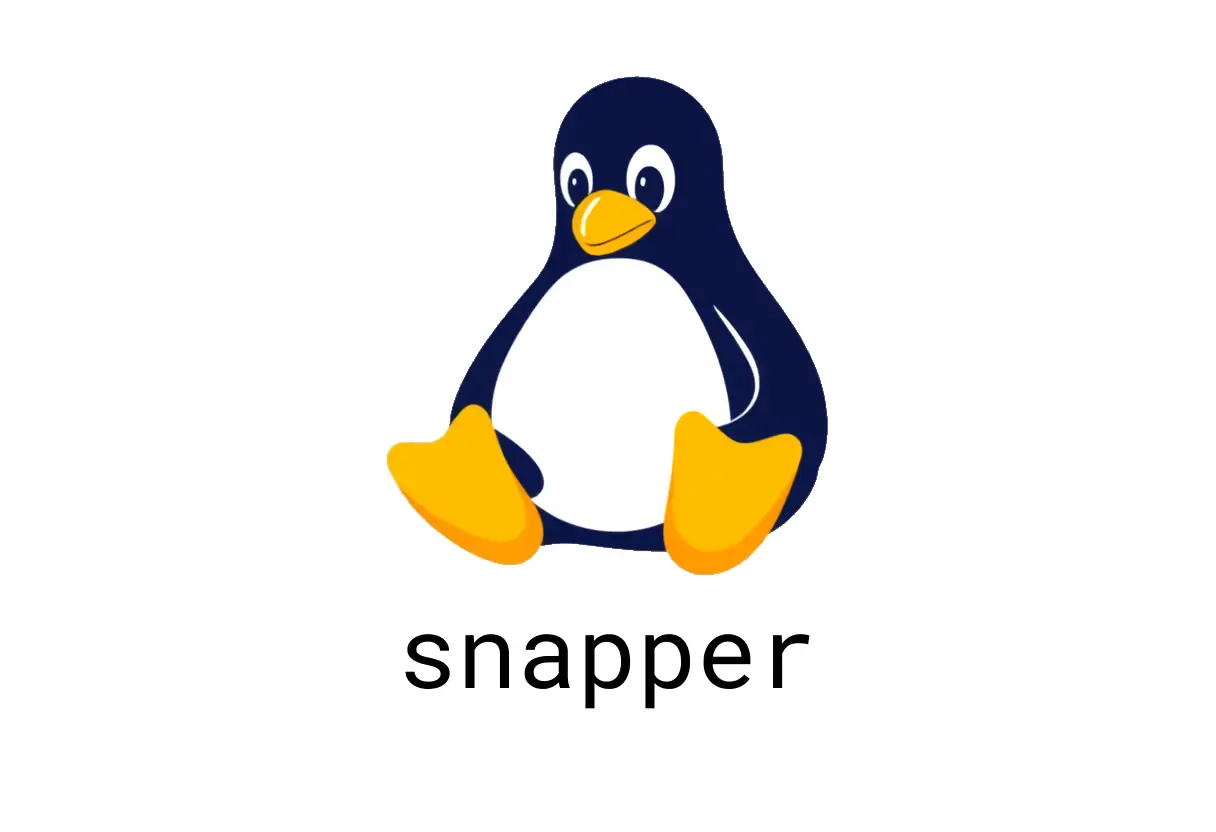
A practical quickstart for using snapper to manage filesystem snapshots. Learn common commands, real-world examples, and pitfalls.
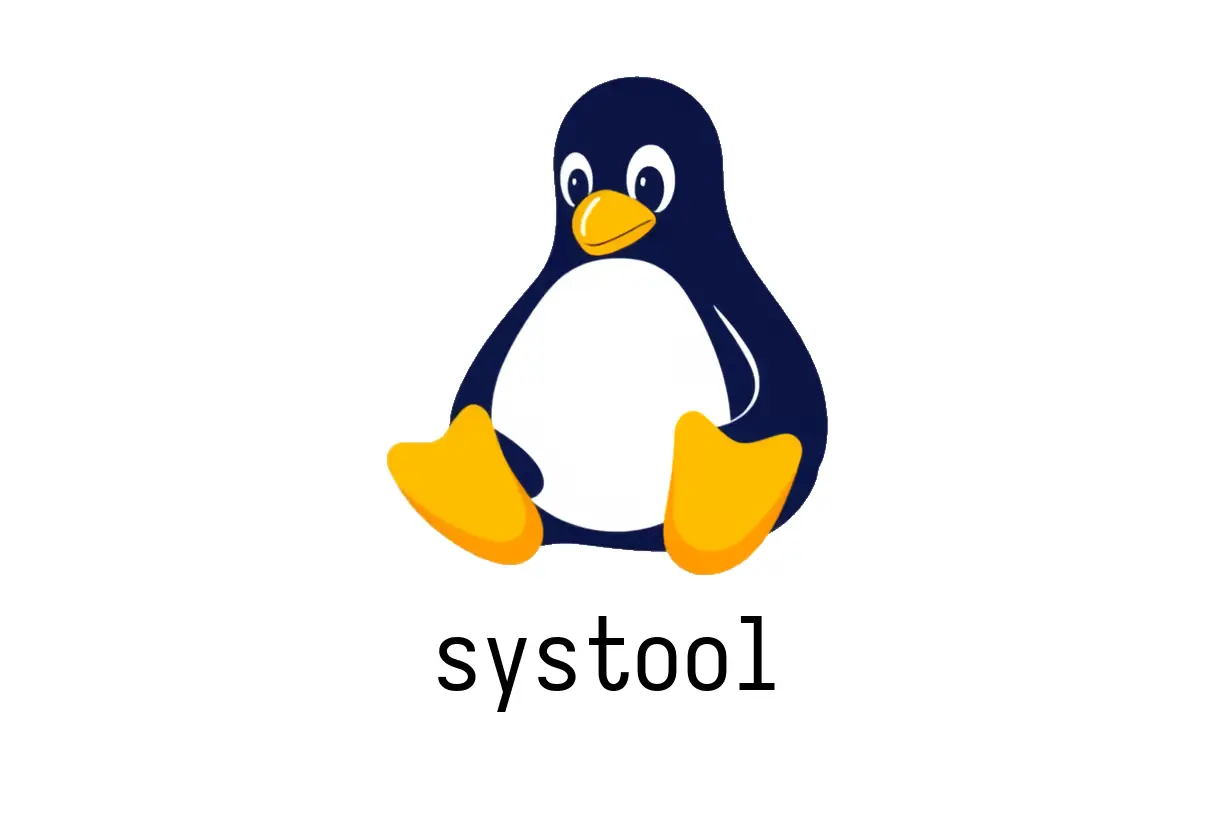
A practical guide to using systool to view attributes for devices by bus or class. Includes common usage patterns, examples, and pitfalls for beginners.
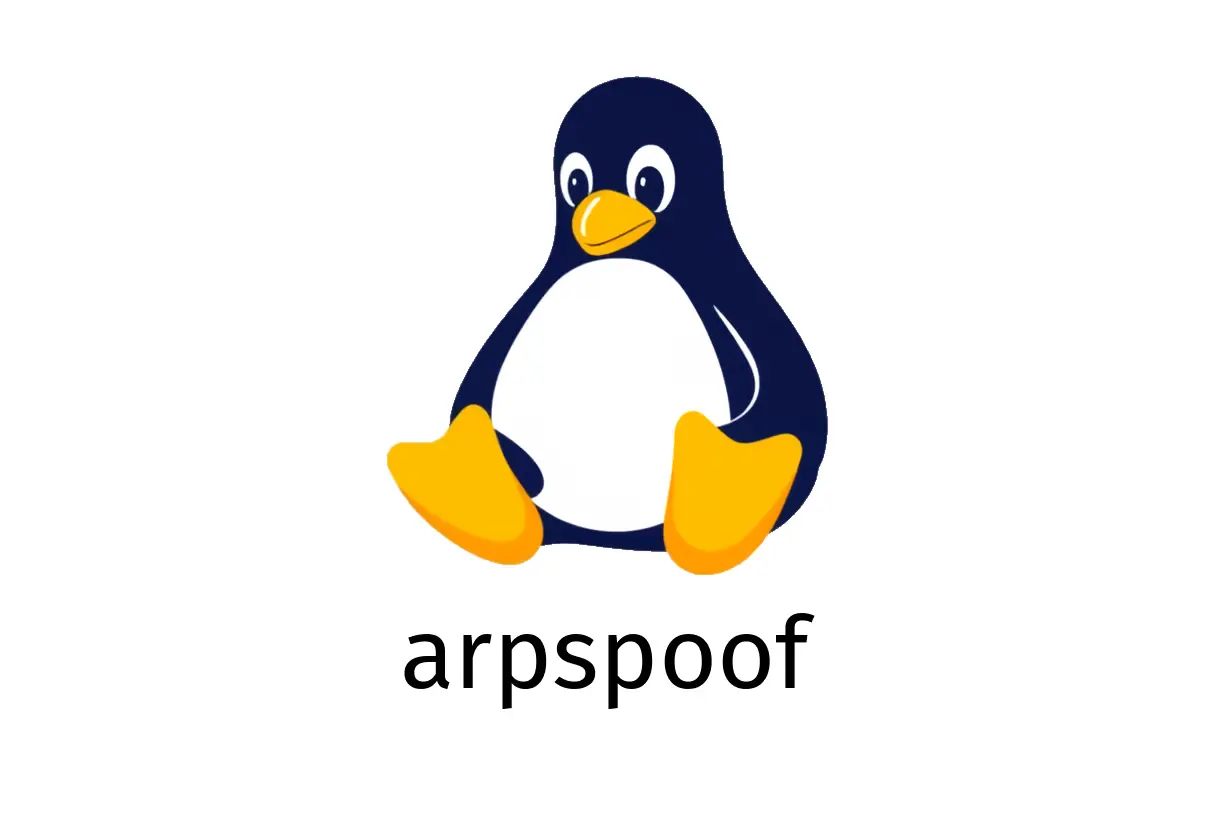
A practical beginner guide to using arpspoof for ARP spoofing. Includes quick start examples, pitfalls, and safety notes.
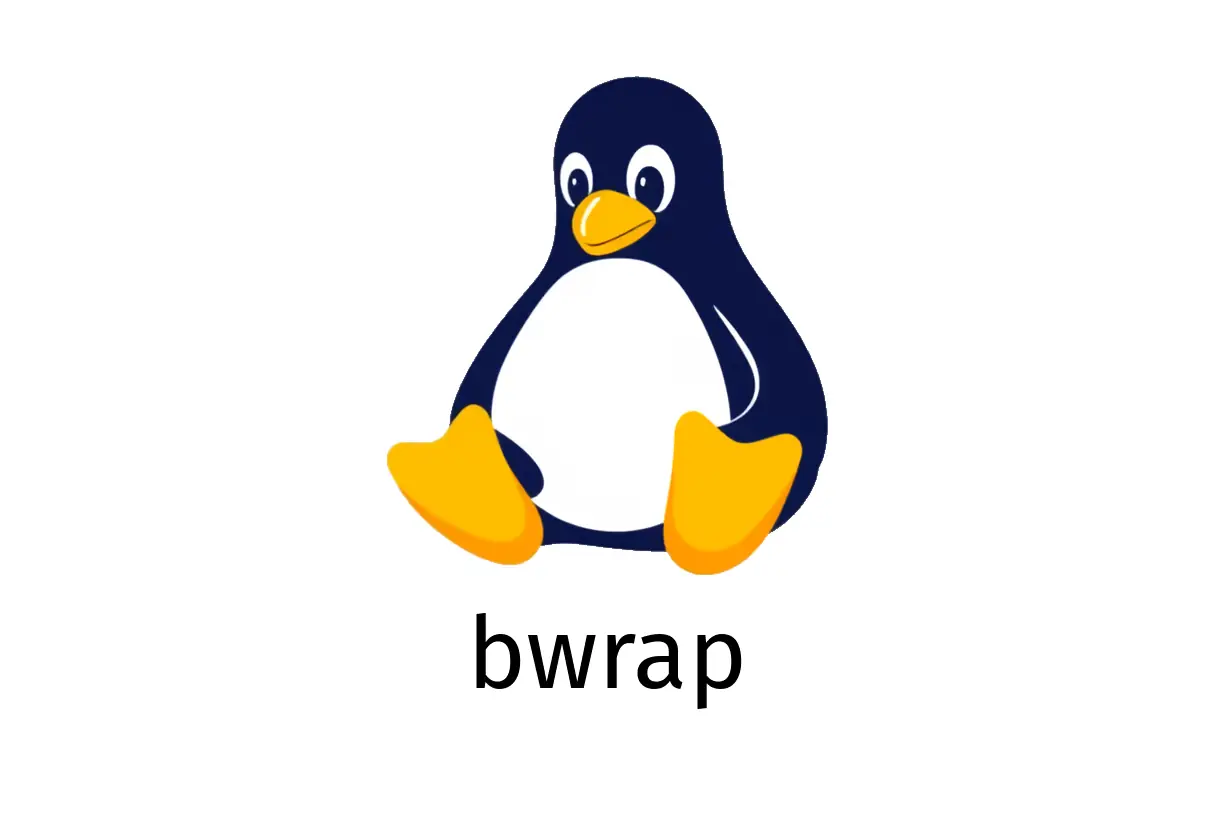
Learn how to run programs in a minimal sandbox with bwrap. This guide covers quick examples, common flags, and practical tips for beginners.

Learn to check and toggle Wi‑Fi and WWAN radios using nmcli radio. Practical examples and common pitfalls for beginners.
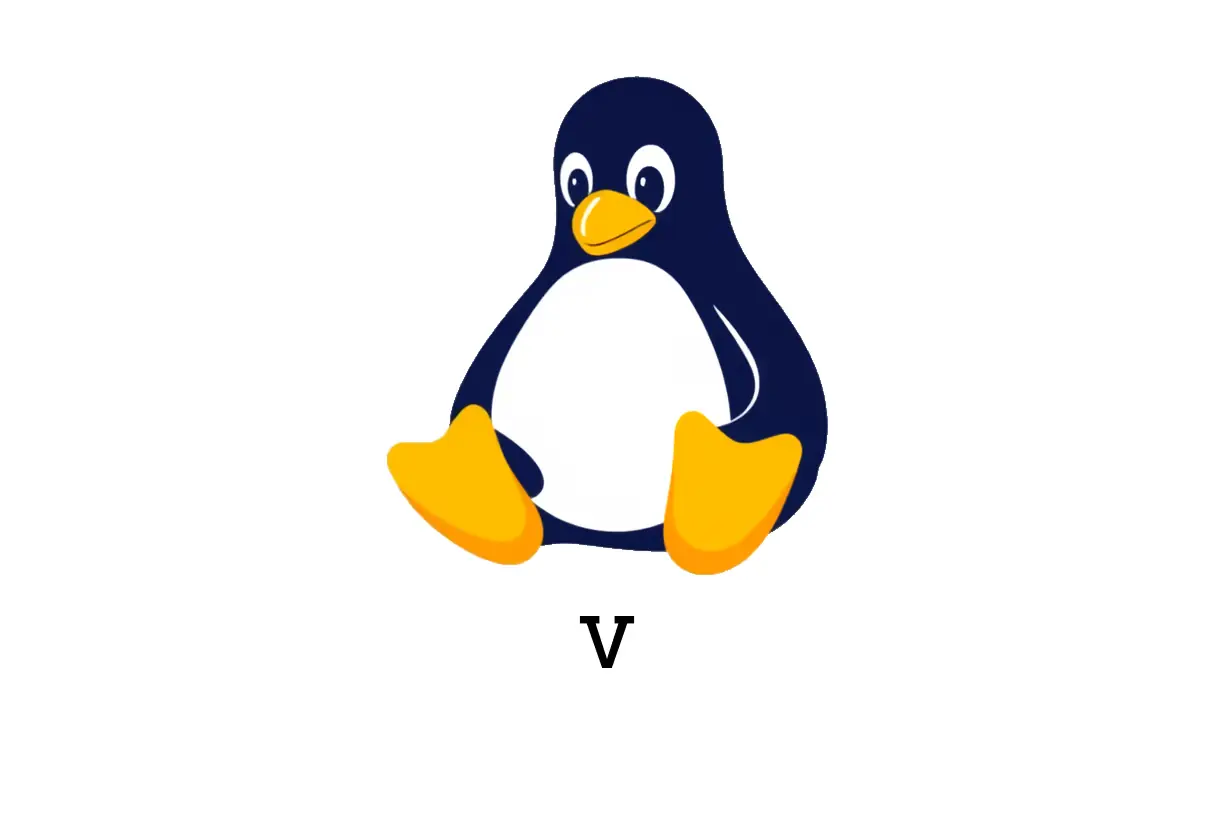
A practical guide to using the V language compiler (v) for compiling, running, watching, and formatting. Includes examples and pitfalls for beginners to intermediate users.
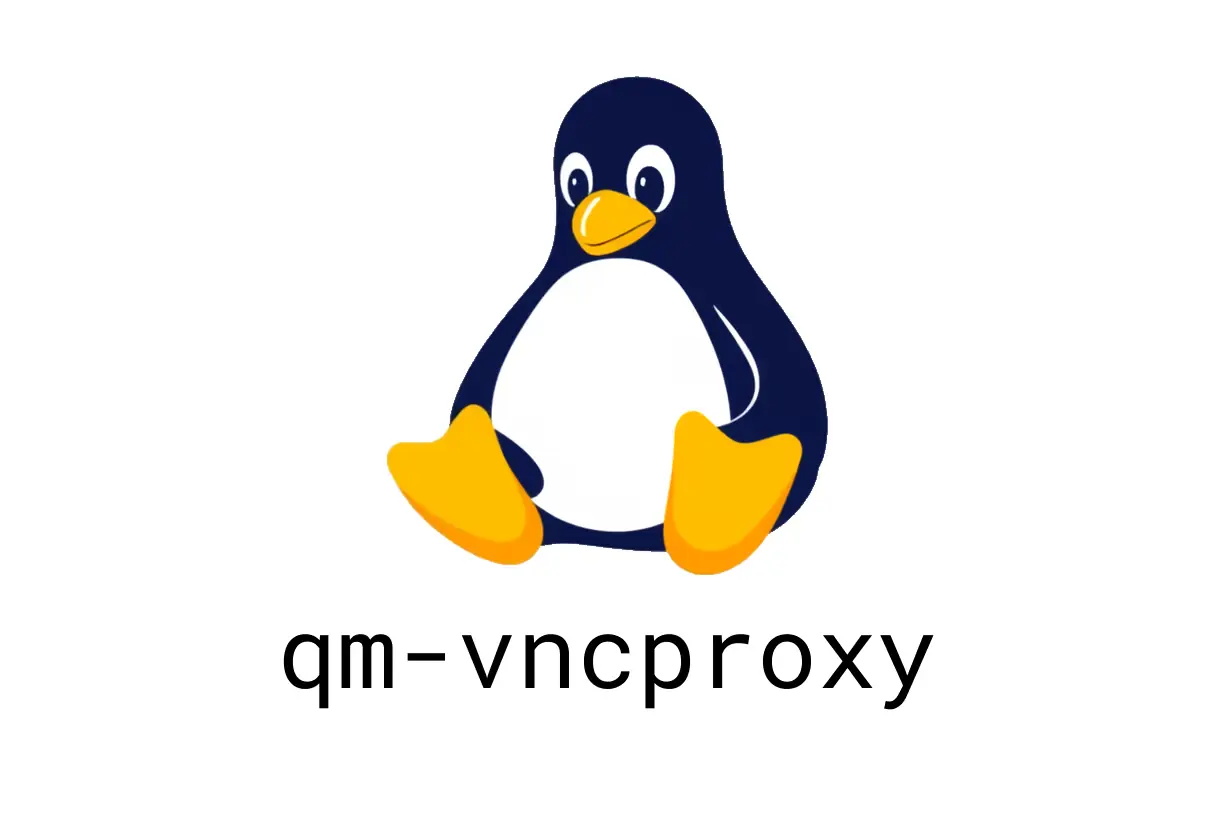
Proxy Virtual Machine VNC traffic to stdin or stdout. Simple, but requires understanding where the VNC stream goes.
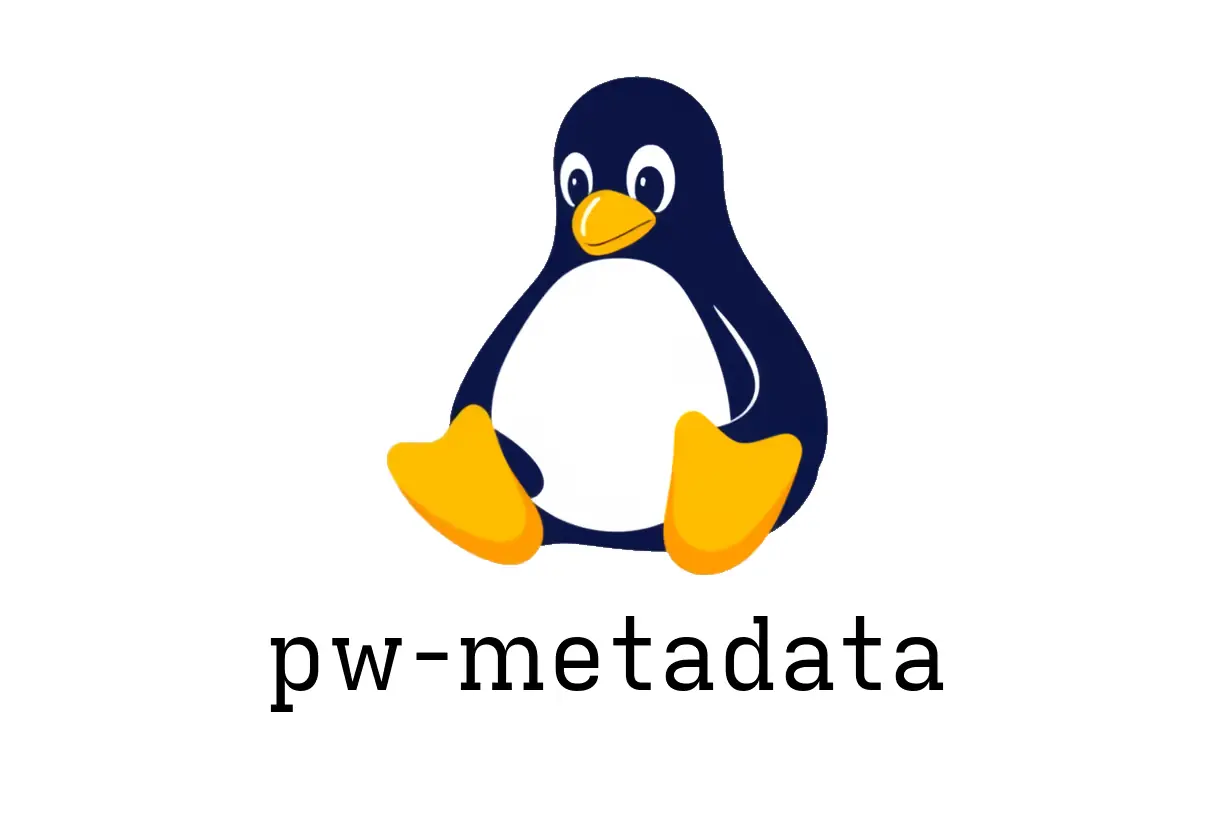
A quick, example-driven guide to using pw-metadata for managing PipeWire object metadata. Includes common tasks, pitfalls, and concise commands.
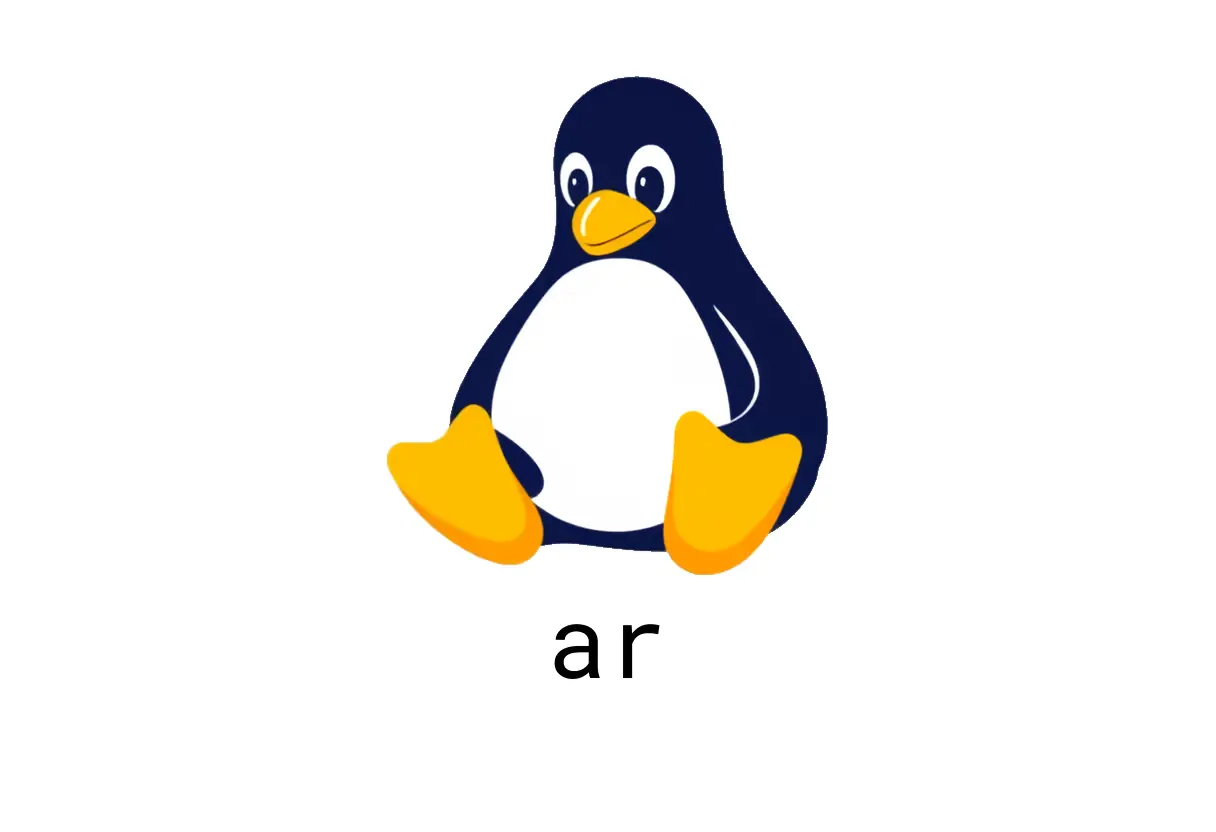
A pragmatic primer for using ar to manipulate static libraries and Debian packages. Includes common tasks, examples, and pitfalls.
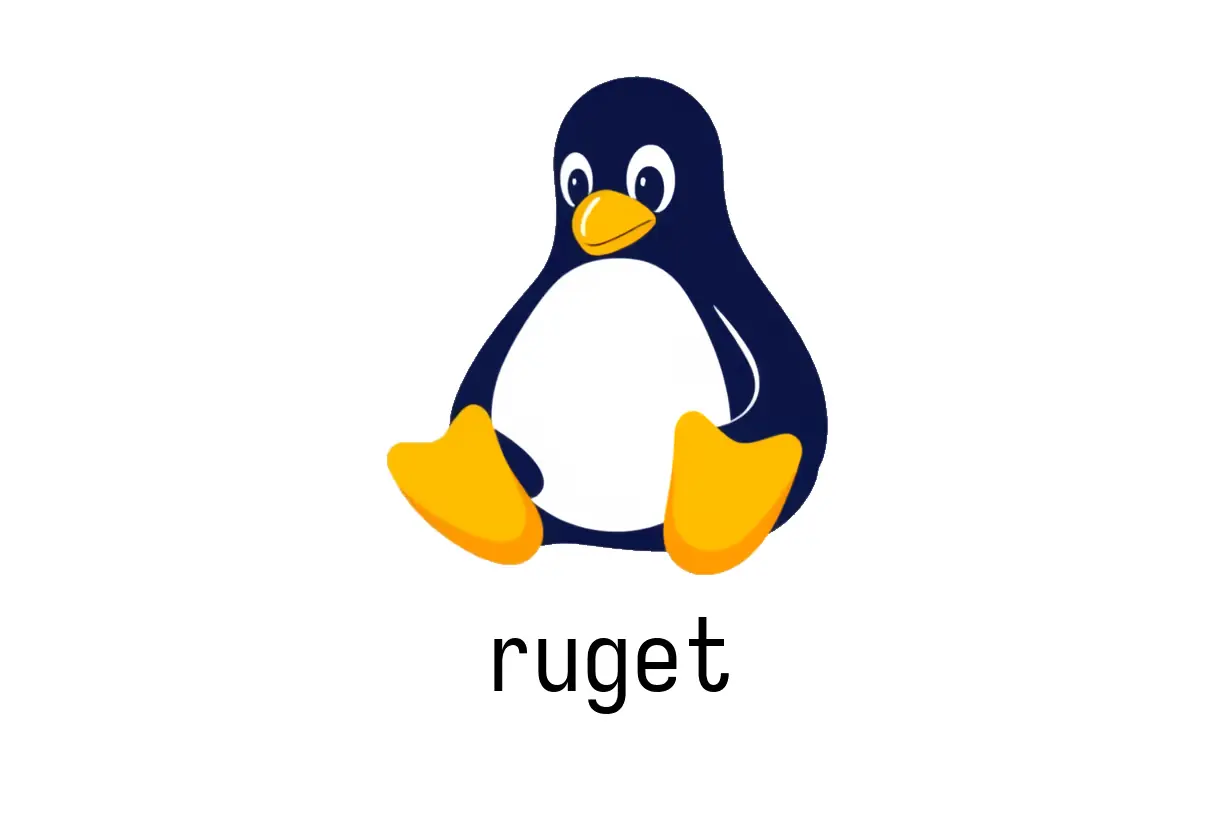
A practical quick-start for ruget, a Rust-powered download tool, with simple examples and common gotchas for beginners and intermediates.
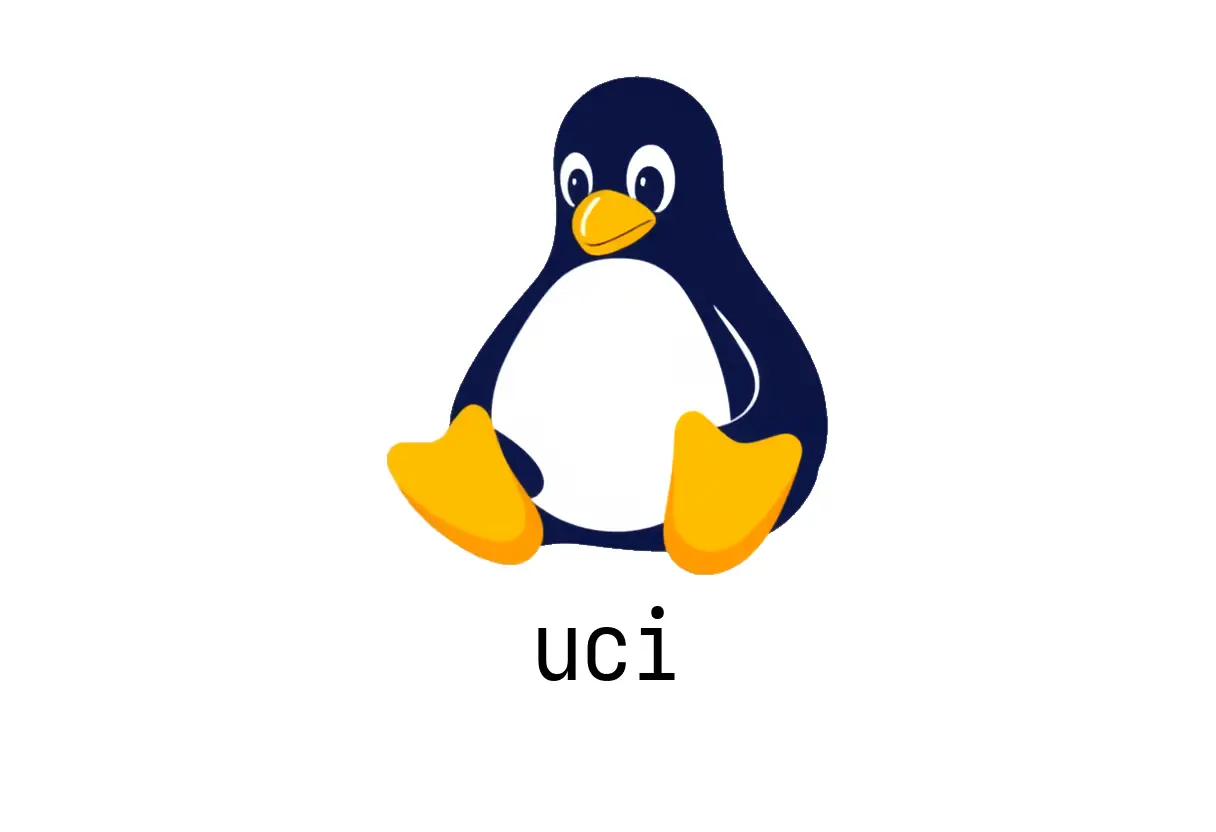
OpenWrts UCI lets you read, modify, and commit config files. This guide shares practical commands, common pitfalls, and quick examples for beginners.
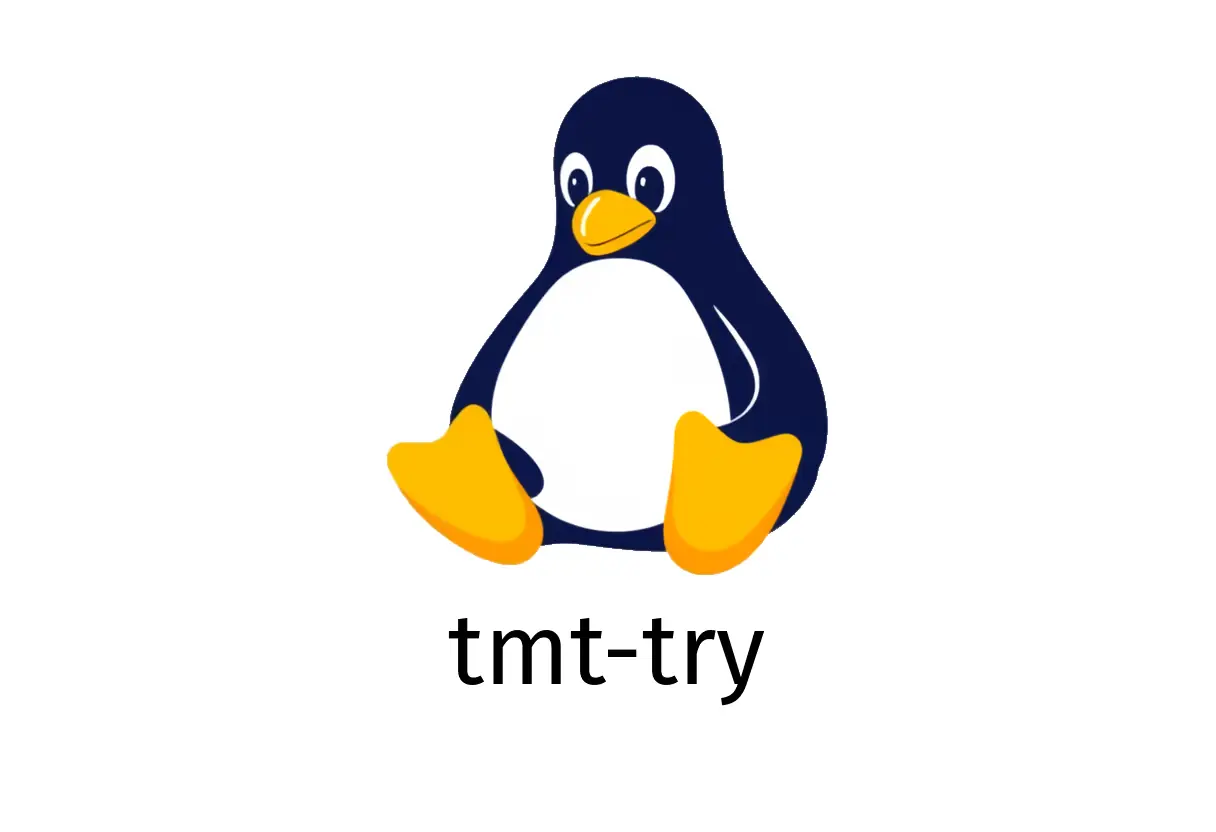
Run ad-hoc tests and provisioned environments to explore TMT behavior. This guide covers common usage, practical examples, and pitfalls.
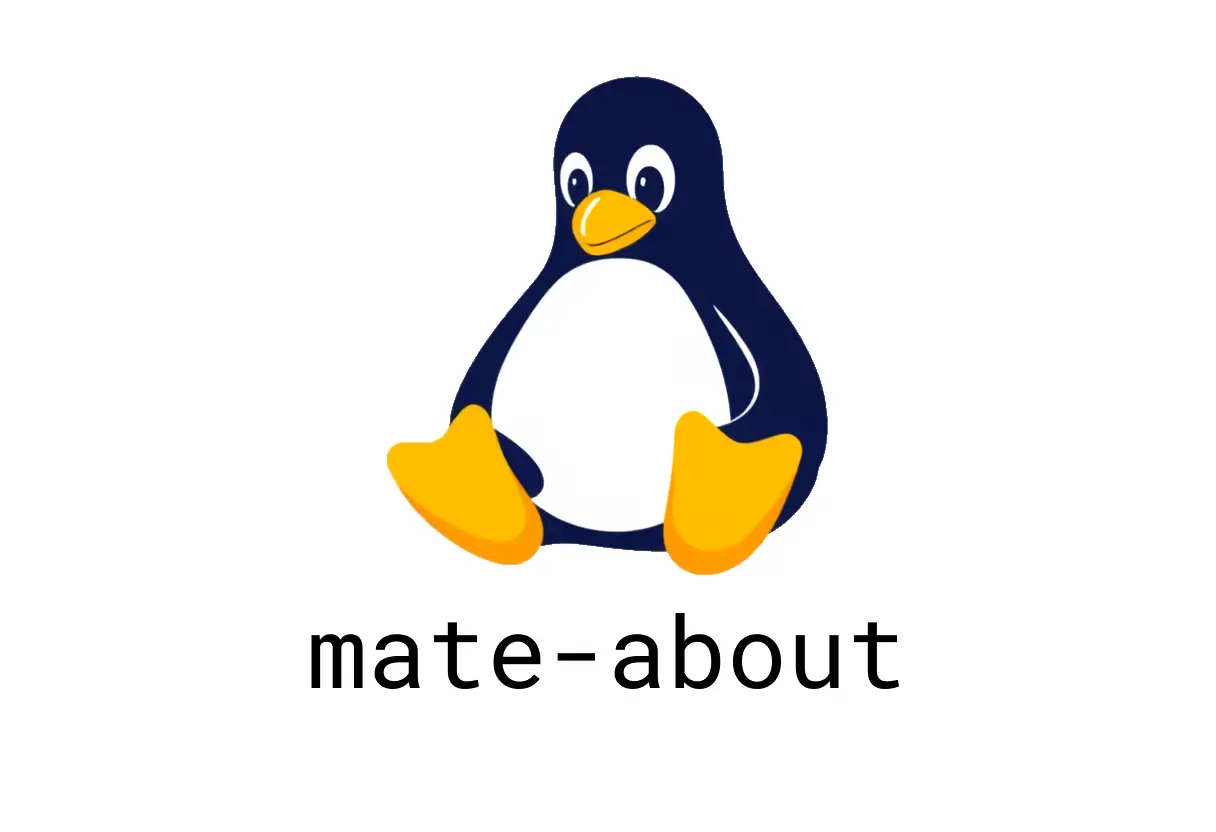
Shows information about the MATE desktop environment. This guide covers basic usage, examples, and common pitfalls.
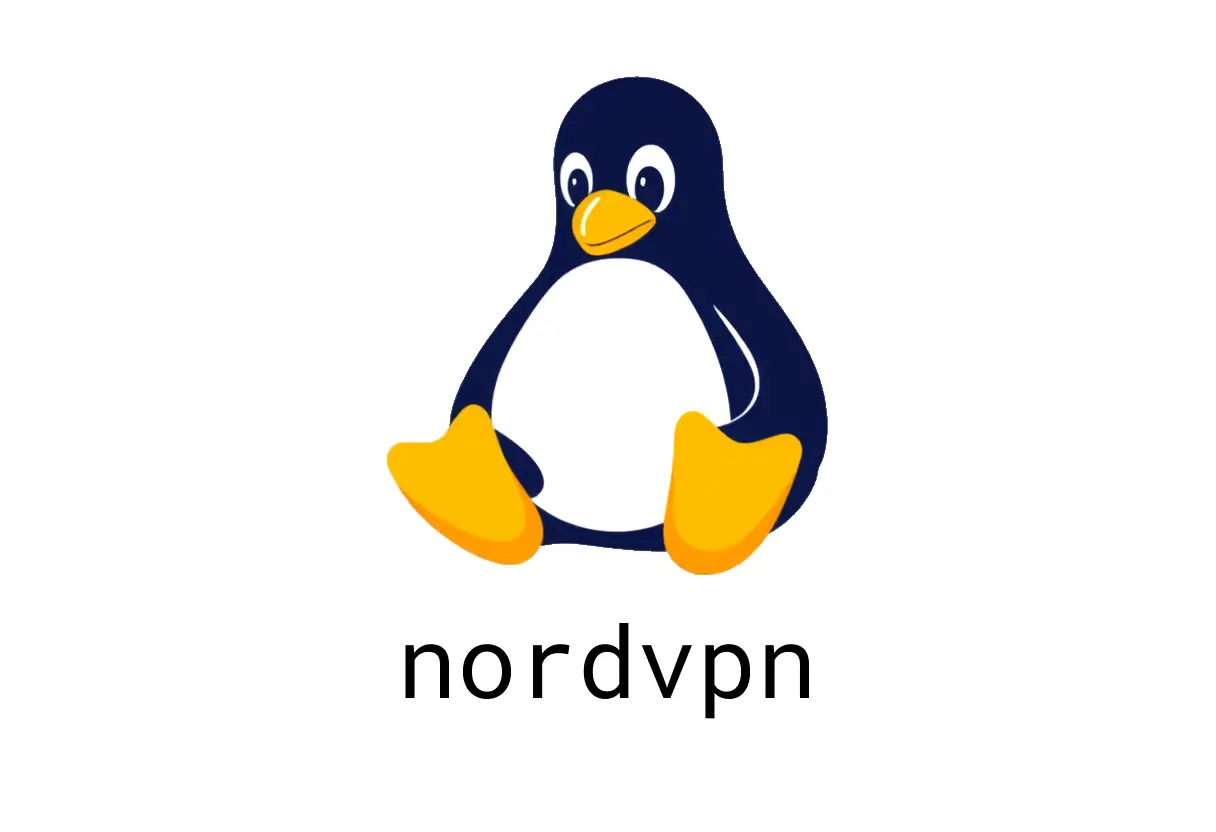
Learn the NordVPN command-line interface basics with practical, copy-paste examples. Covers login, status, connect, and country/city targeting.

A quick, example-driven look at torify, a deprecated wrapper around torsocks. Learn how to route commands, toggle Tor, and handle common gotchas.
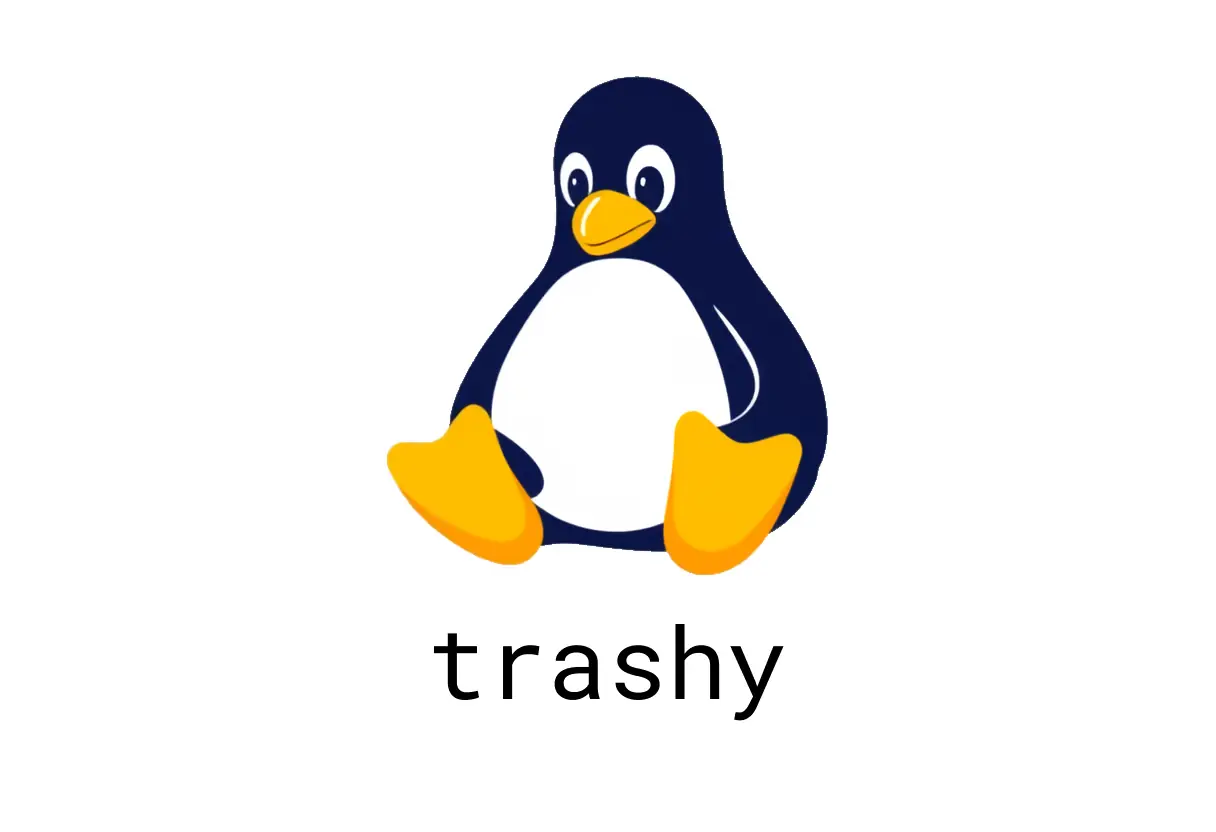
A practical guide to using trashy for moving files to the trash, listing, restoring, and emptying the trash. Includes common pitfalls and quick examples.

A quick guide to using mklost+found to create a lost+found directory in the current location. Practical when recovering files or after filesystem repairs.
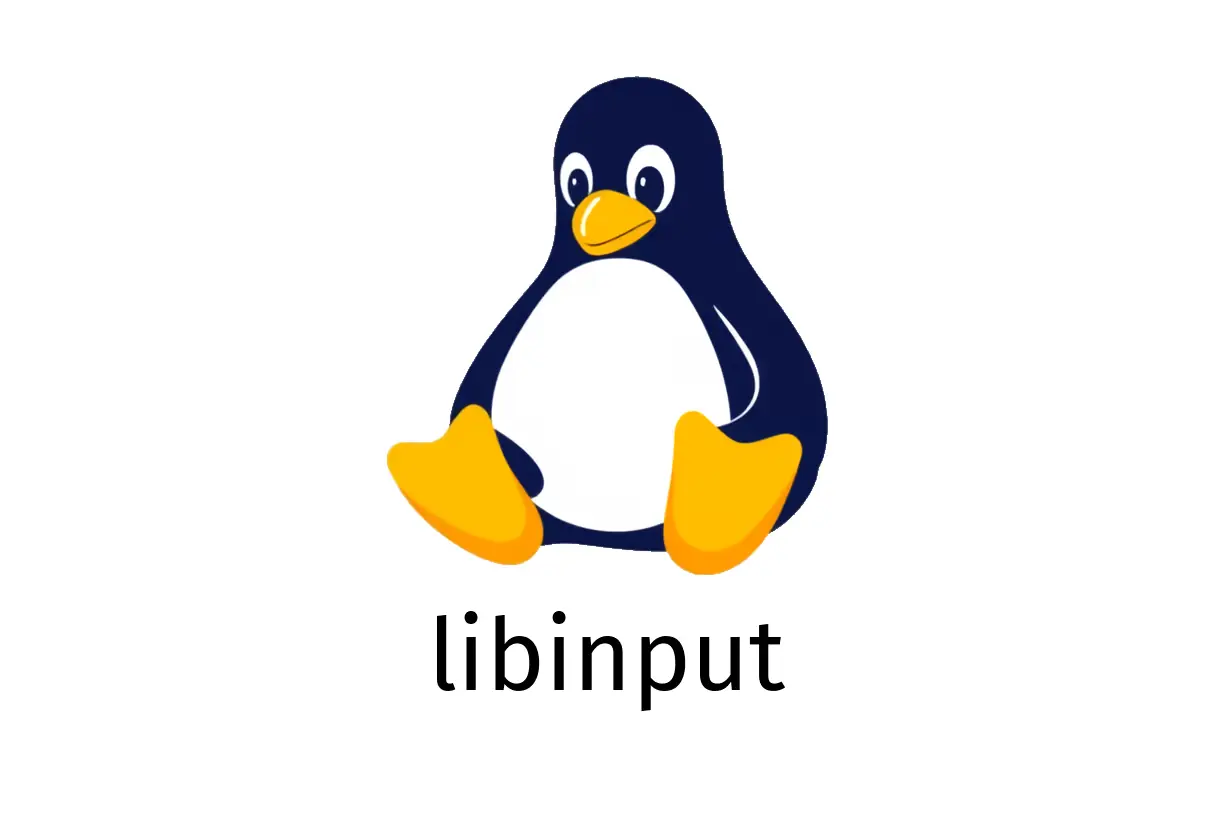
A pragmatic beginner-friendly guide to using libinput. Learn the essentials with concrete examples and common pitfalls in handling input devices on Linux.
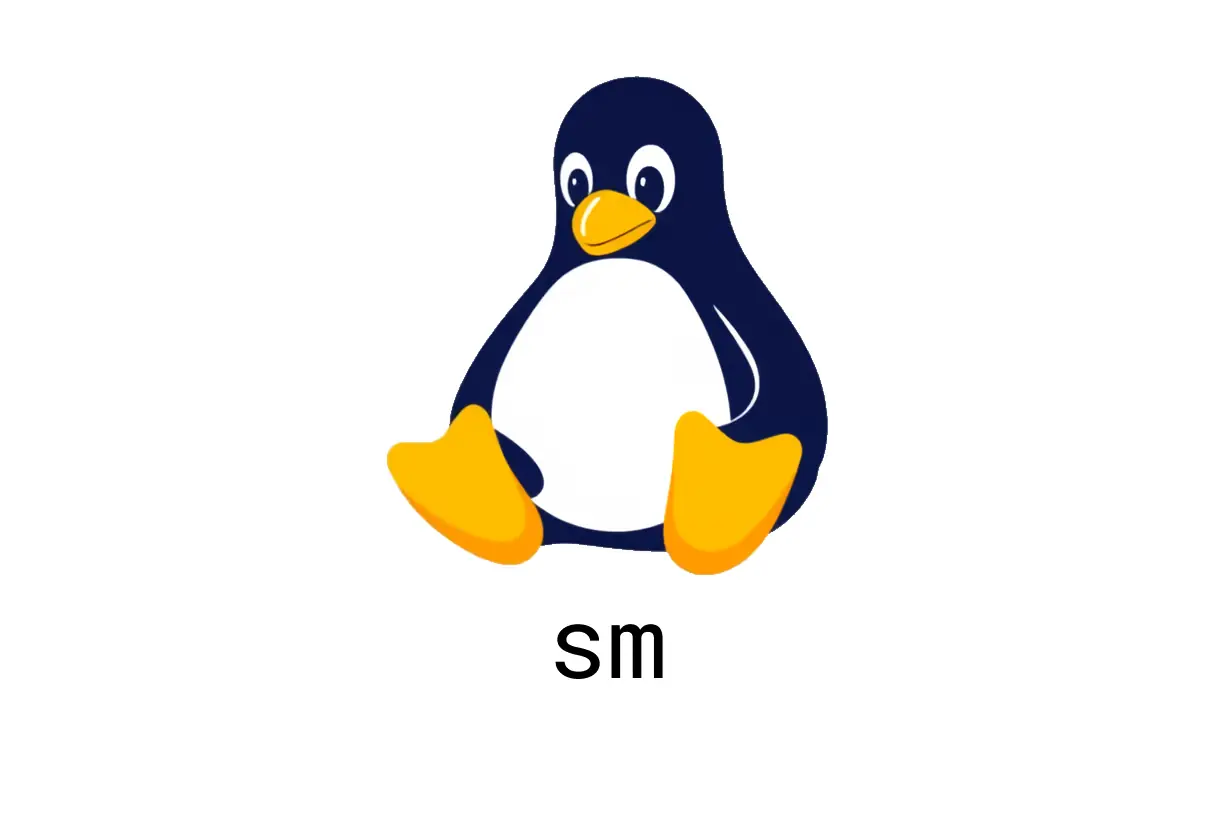
Display a fullscreen message in the terminal. Learn quick examples, color options, rotation, and piping input.
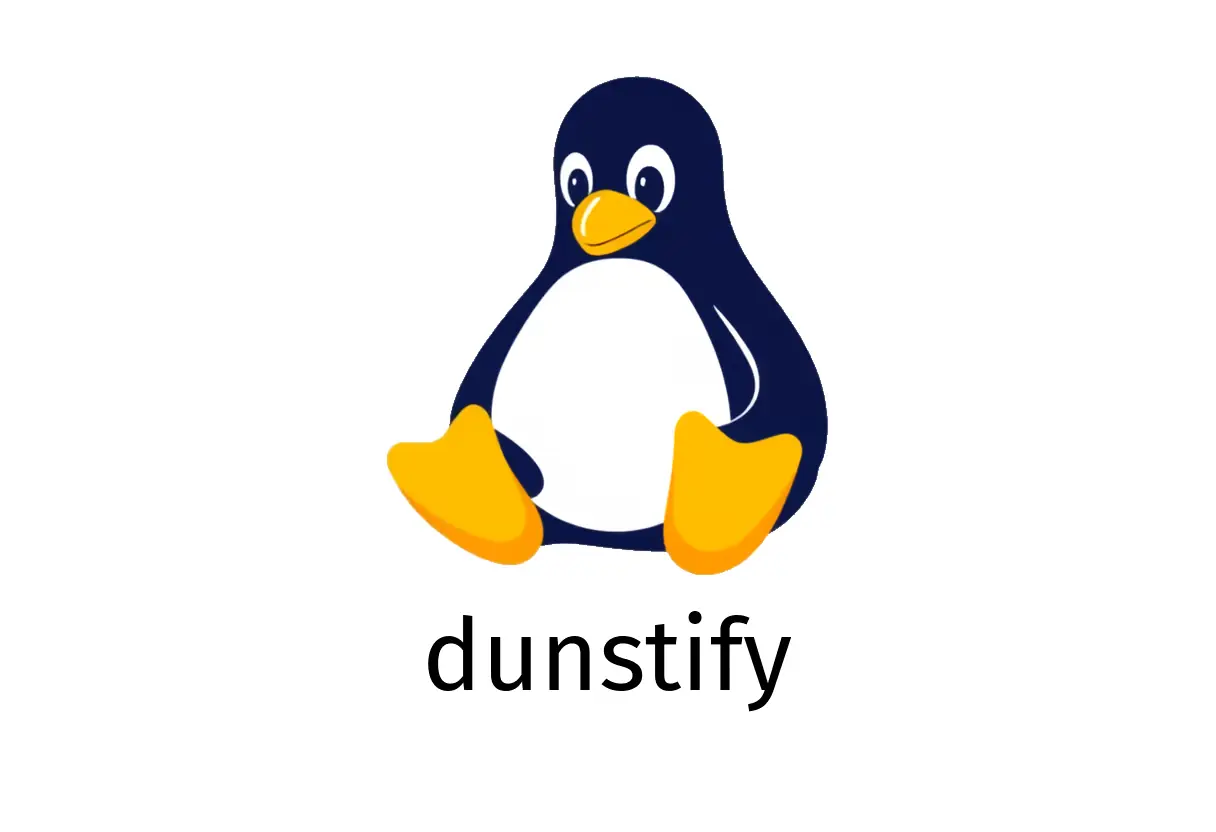
Learn how to use dunstify, a feature-rich wrapper around notify-send, with practical examples and common pitfalls. Covers basics, urgency, replacement, and help usage.

Learn how to view status and resource usage for running Slurm jobs with sstat. Practical examples for beginners and intermediates, plus common pitfalls.

Run commands on a remote machine with rexec. It transmits in plain text, so prefer SSH for encrypted communication when possible.
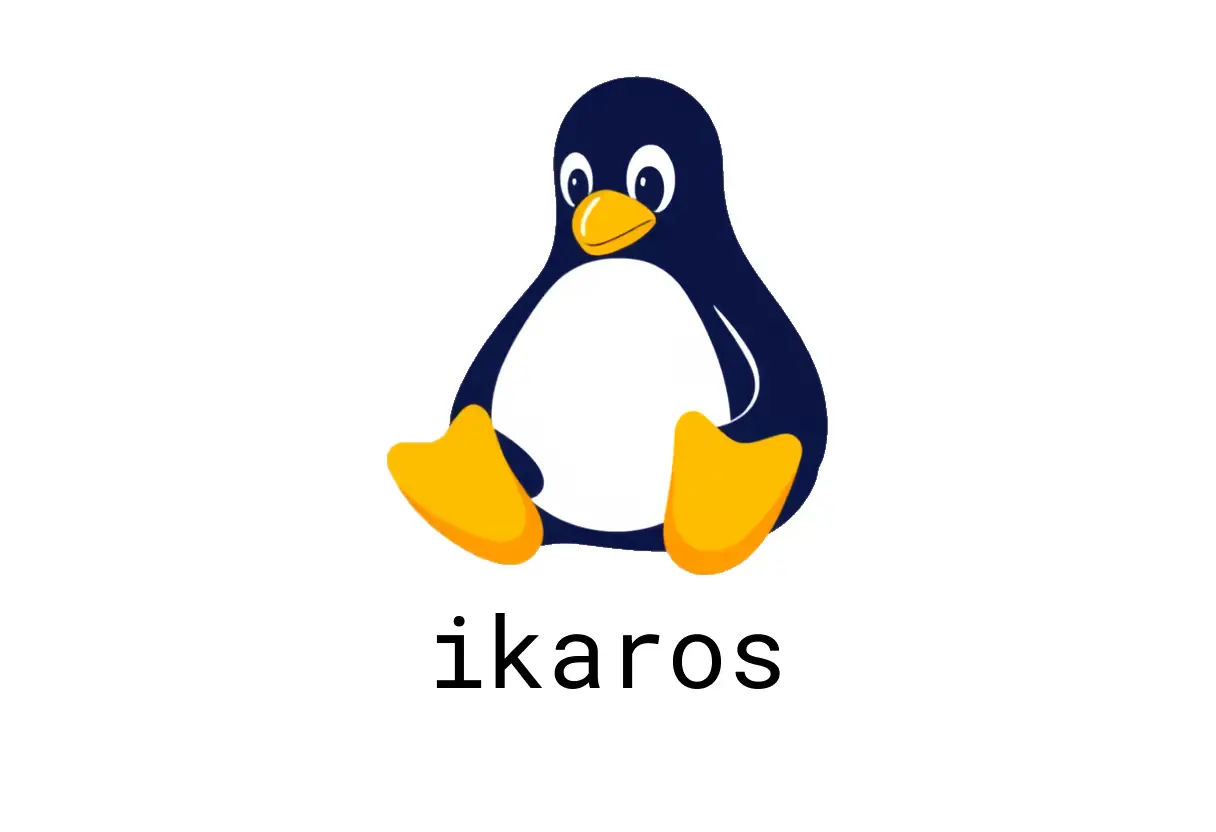
Interactively install or auto-install drivers for your device with ikaros. This guide covers quick usage, common pitfalls, and practical examples.
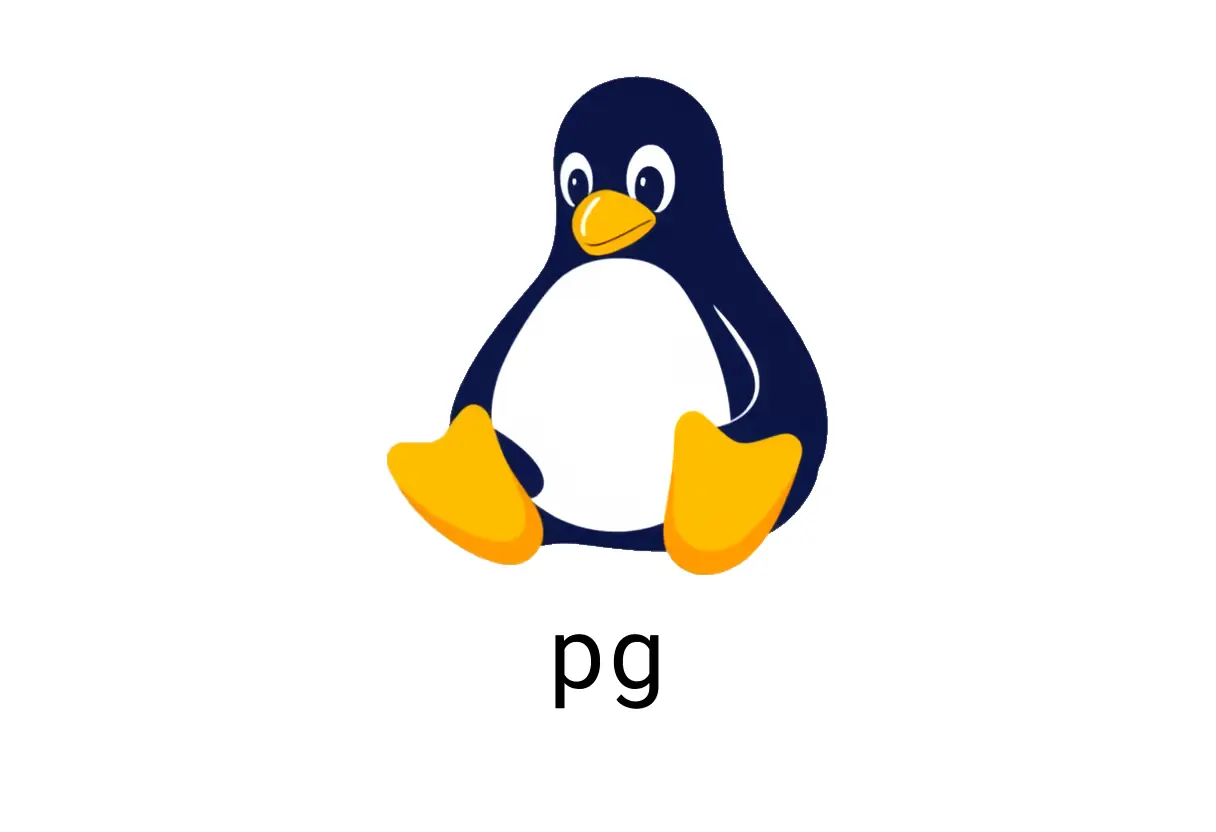
Learn how to use pg to view files page by page. Includes quick commands, common pitfalls, and practical examples for beginners and intermediates.

Prints free space fragmentation information for ext2/3/4 file systems. Useful to gauge how much contiguous free space is available for large allocations.
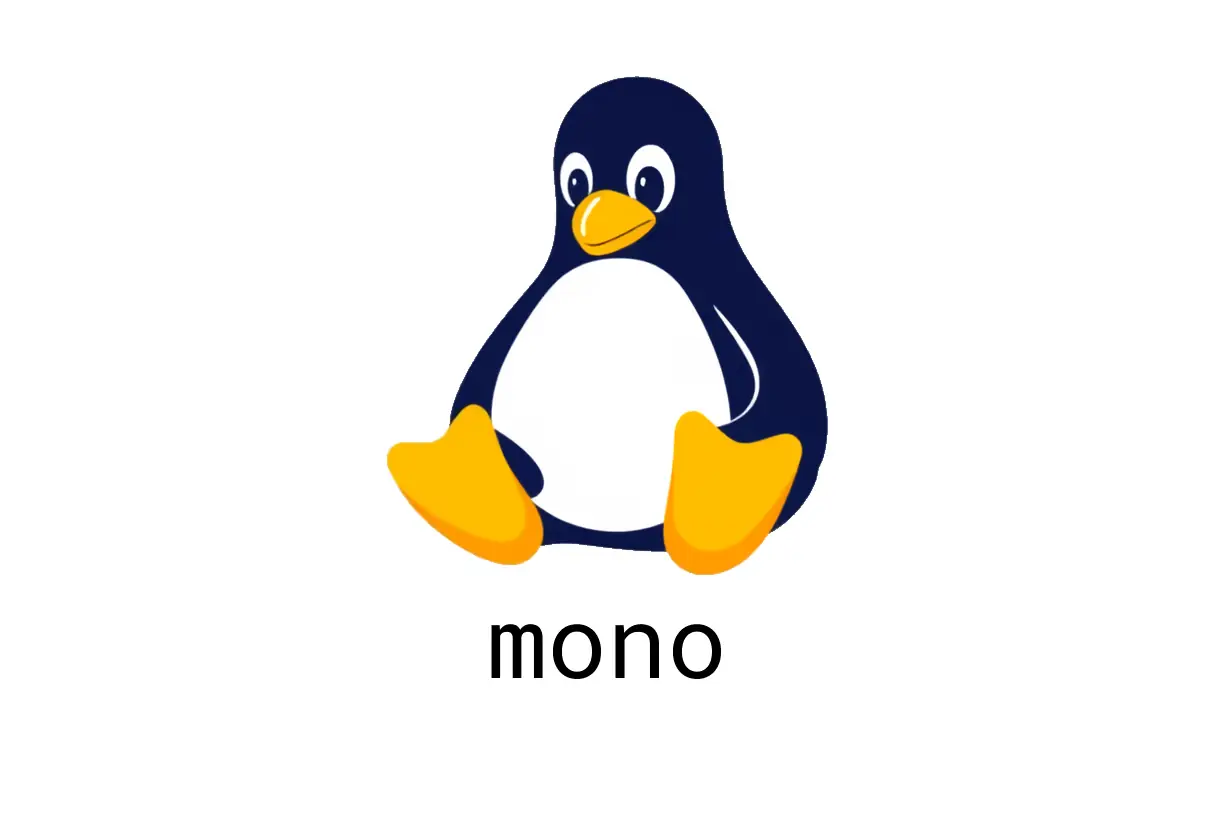
Learn how to run .NET Framework binaries on Linux with Mono. This guide covers quickstart commands, debugging, and common gotchas for beginners and intermediate users.

A practical guide to using partx to read a partition table and inform the kernel. Includes common pitfalls and safe usage patterns for beginners and intermediate users.

Learn to manage Slurm crontab files with scrontab. This guide covers common commands, safety tips, and pitfalls.
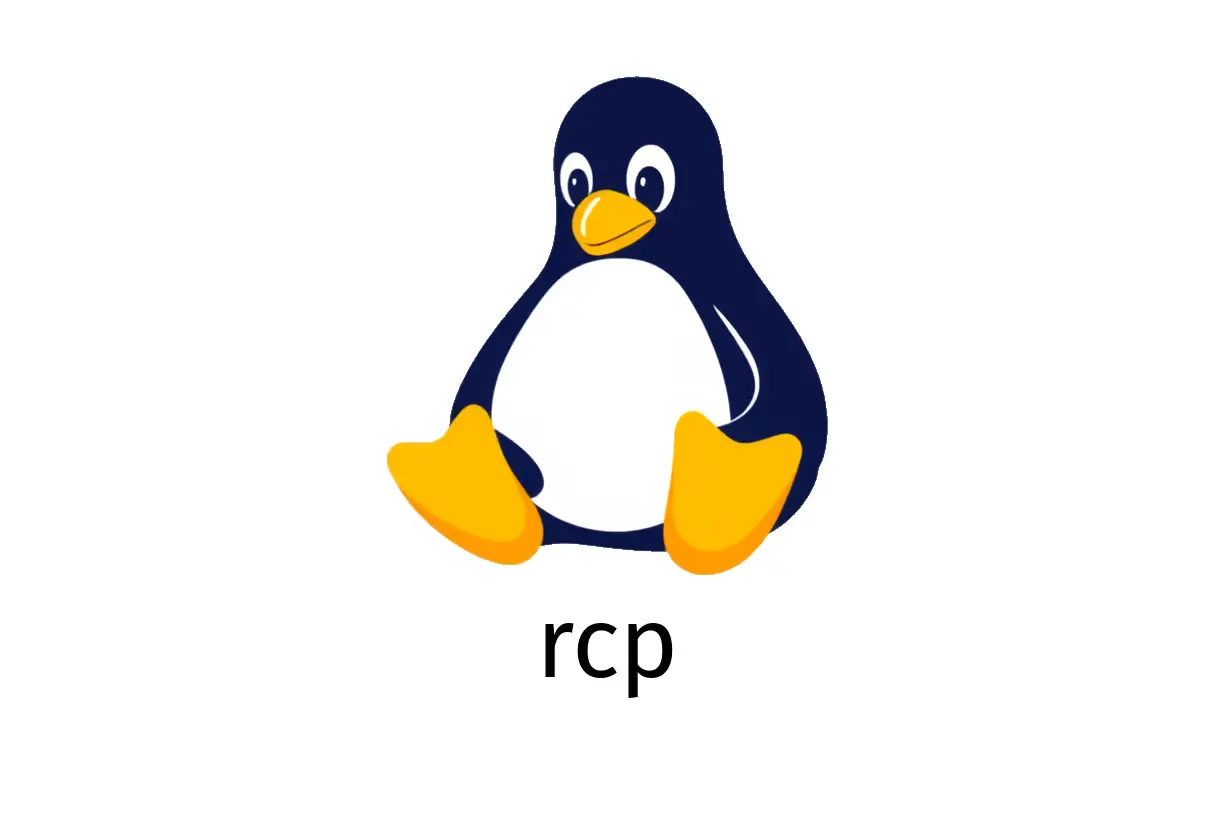
A quick, example-driven guide to using rcp for cross-host copies. Learn common patterns, pitfalls, and safer alternatives.
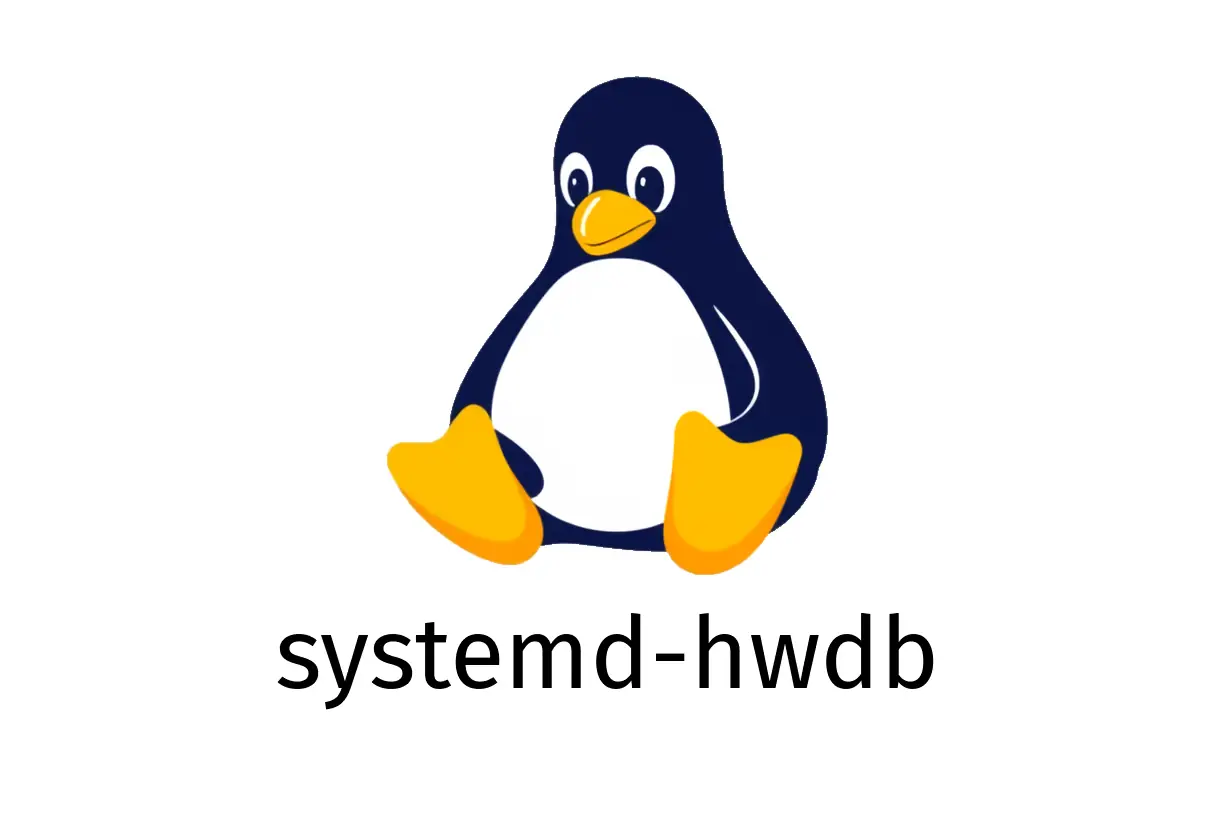
Manage and query the systemd hardware database. Learn common commands, options, and pitfalls for beginners and intermediate users.
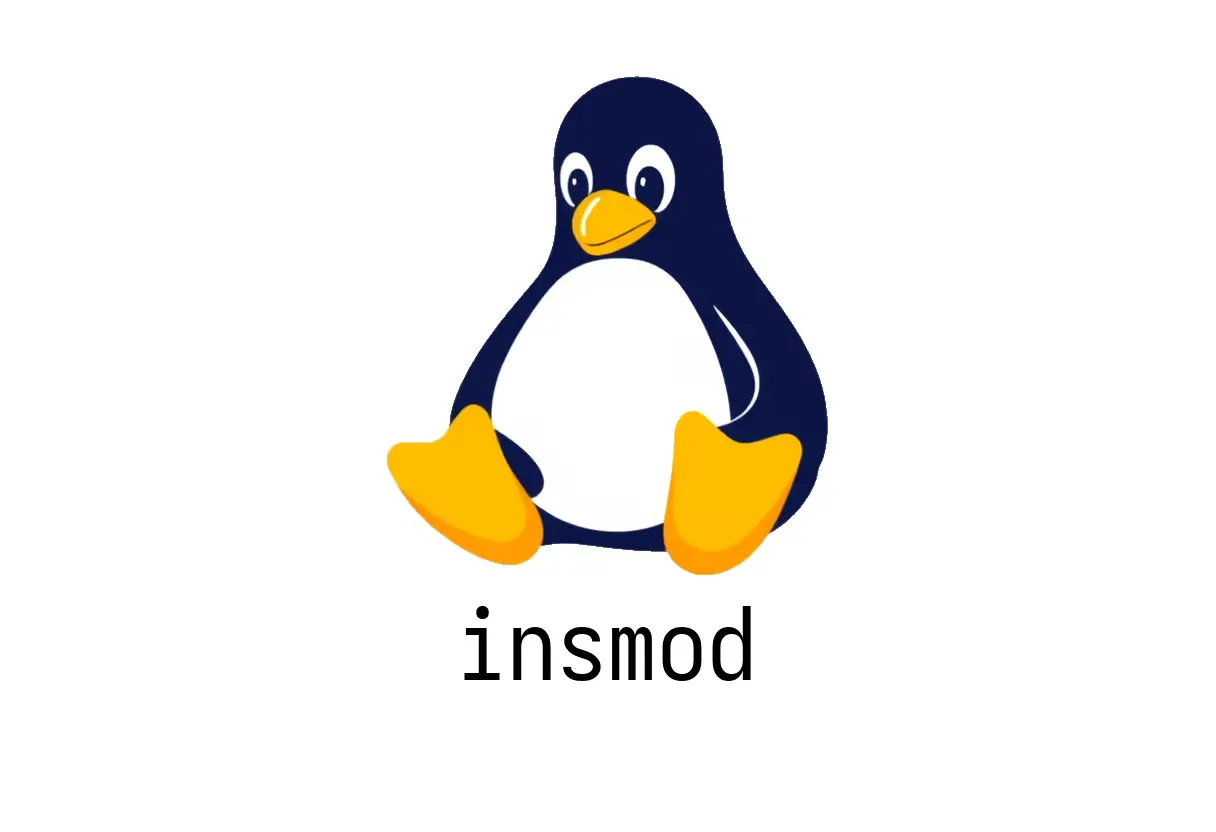
Dynamically insert kernel modules into the Linux kernel. Quick examples and common pitfalls for beginners.

A practical, beginner-friendly guide to using checkupdates to view and manage pending Arch Linux updates. Includes common options, pitfalls, and practical examples.
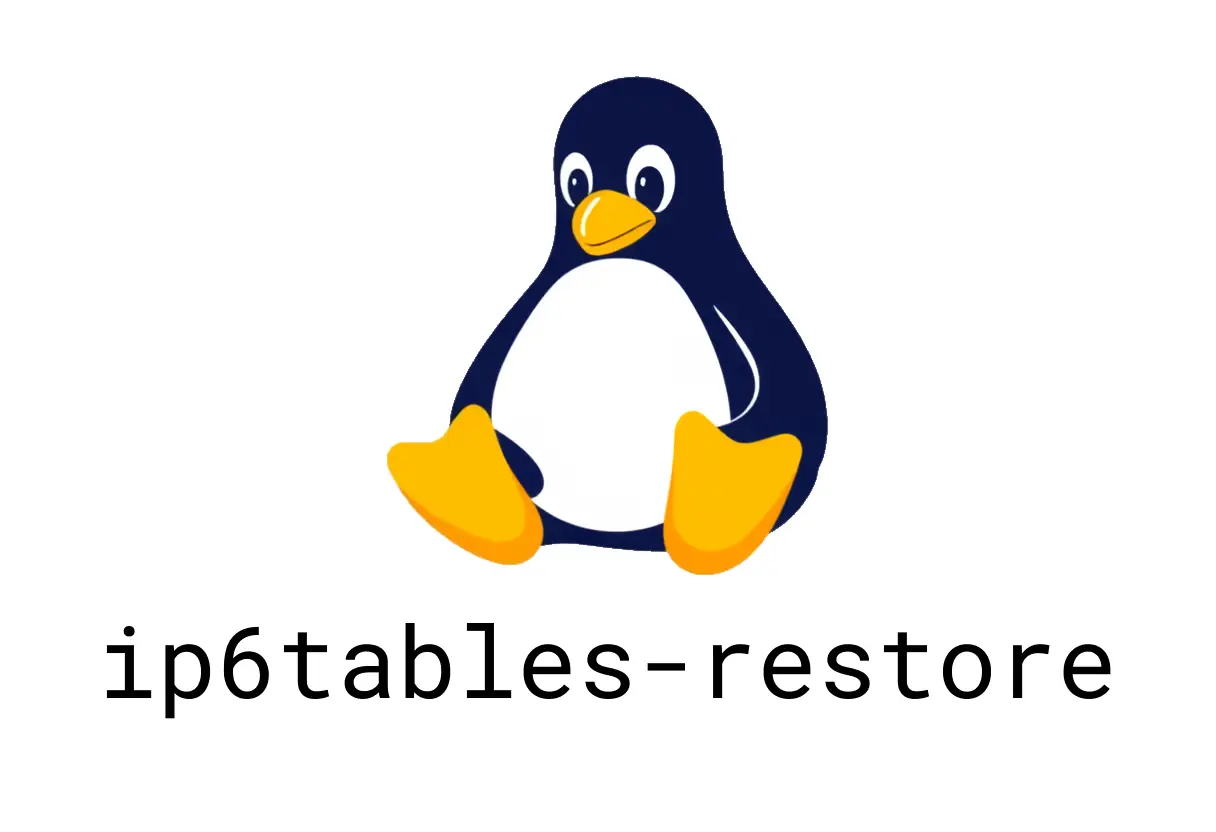
Apply IPv6 firewall rules from a saved file. This is the IPv6 counterpart to iptables-restore and is used with ip6tables-save output.
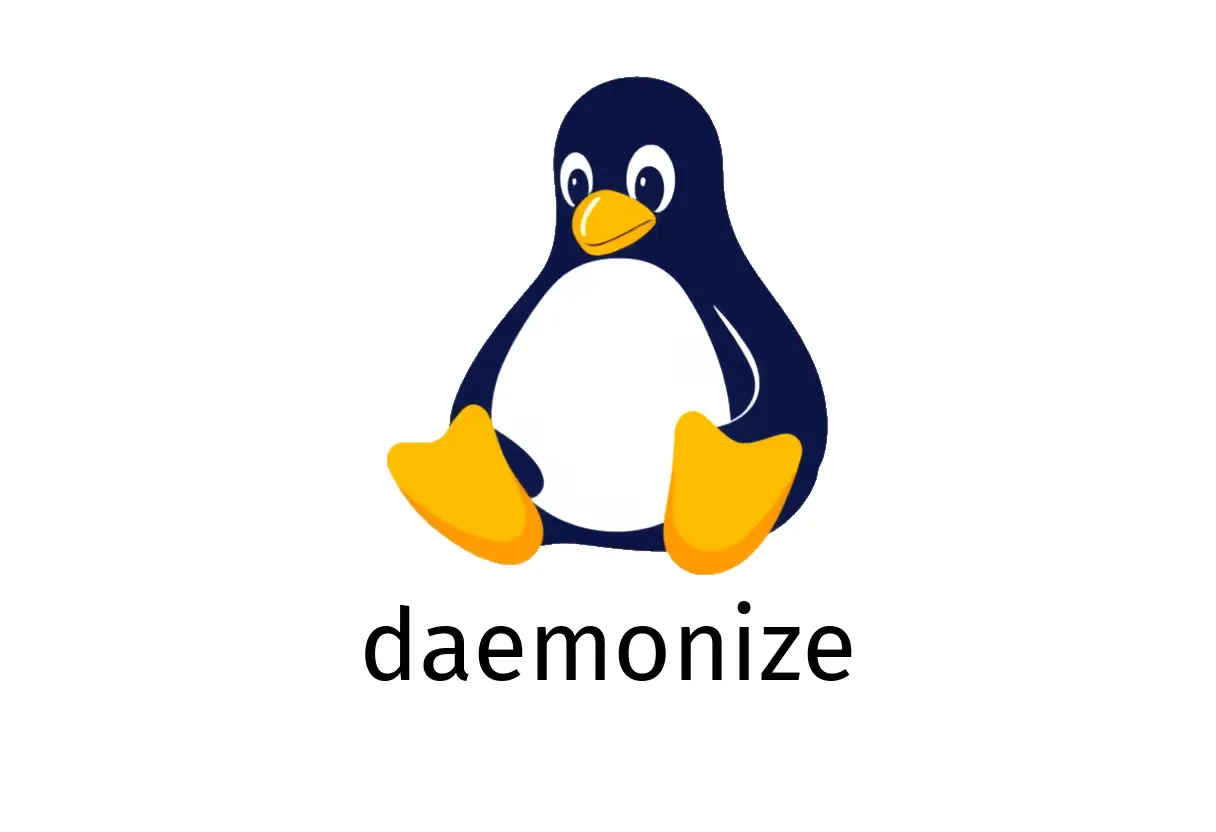
Turn a non-daemonizing command into a background daemon. Includes options for pidfiles, lockfiles, and running as a specific user.

A practical quickstart to control your screen backlight with the backlight_control command. Includes examples, pitfalls, and common troubleshooting tips.

mkisofs creates ISO files from directory trees. It’s also known as genisoimage; this guide covers practical usage and common gotchas.

Learn how to install a local package or update an existing one on a CRUX system using pkgadd. This guide covers common pitfalls and practical examples.
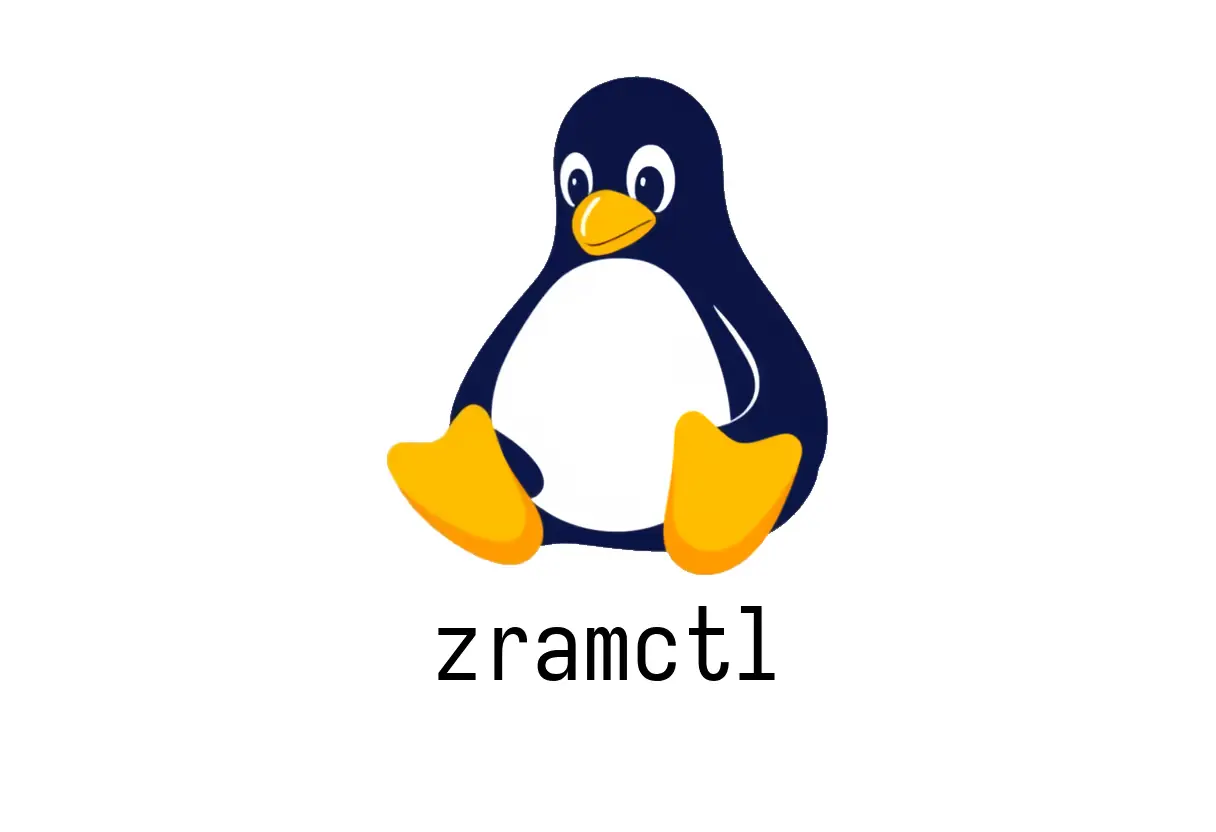
A practical quickstart to configure and manage zram devices with zramctl. Includes common pitfalls and example commands.
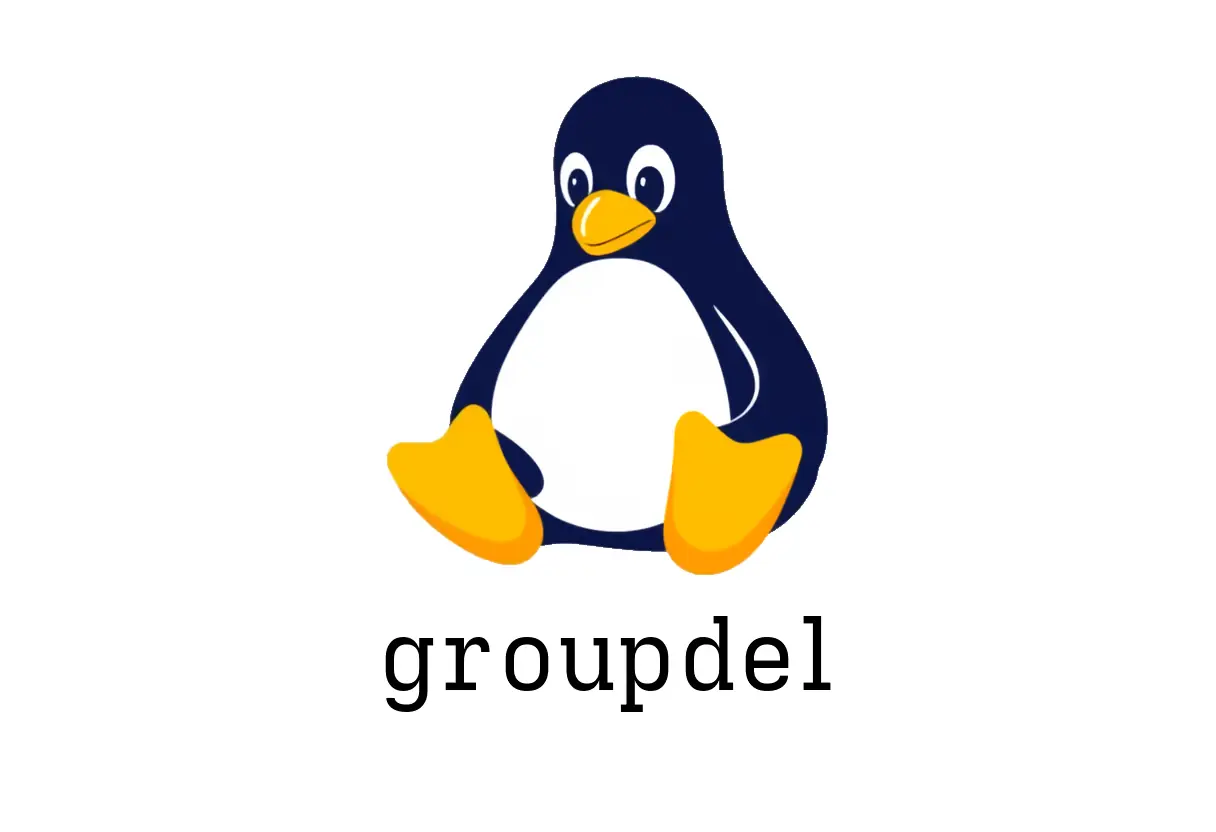
Remove a system group when its no longer needed. Ensure no users rely on it as a primary group before deletion.
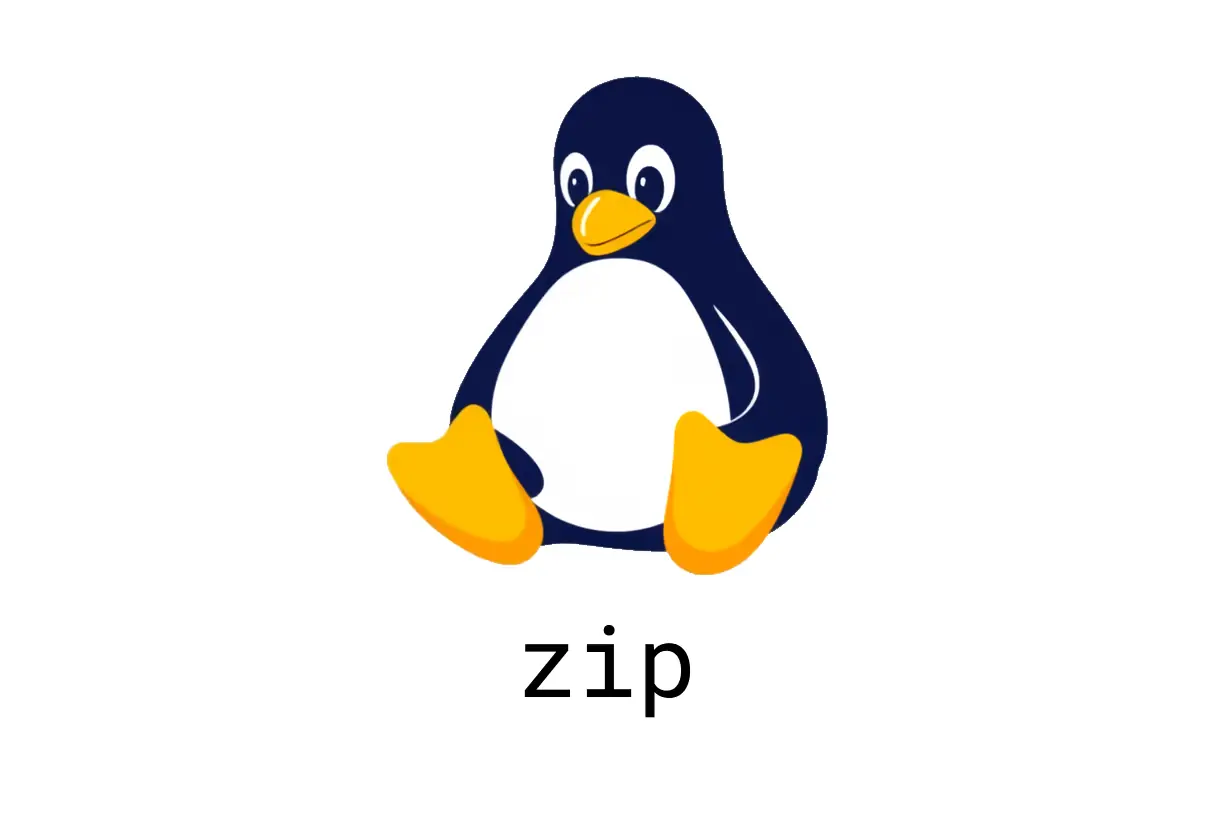
Learn the basics of creating and modifying ZIP archives. This guide covers common options, examples, and pitfalls for beginner to intermediate Linux users.

A practical guide to using handlr for opening URLs, PDFs, and configuring default apps. Includes common commands and real-world examples.
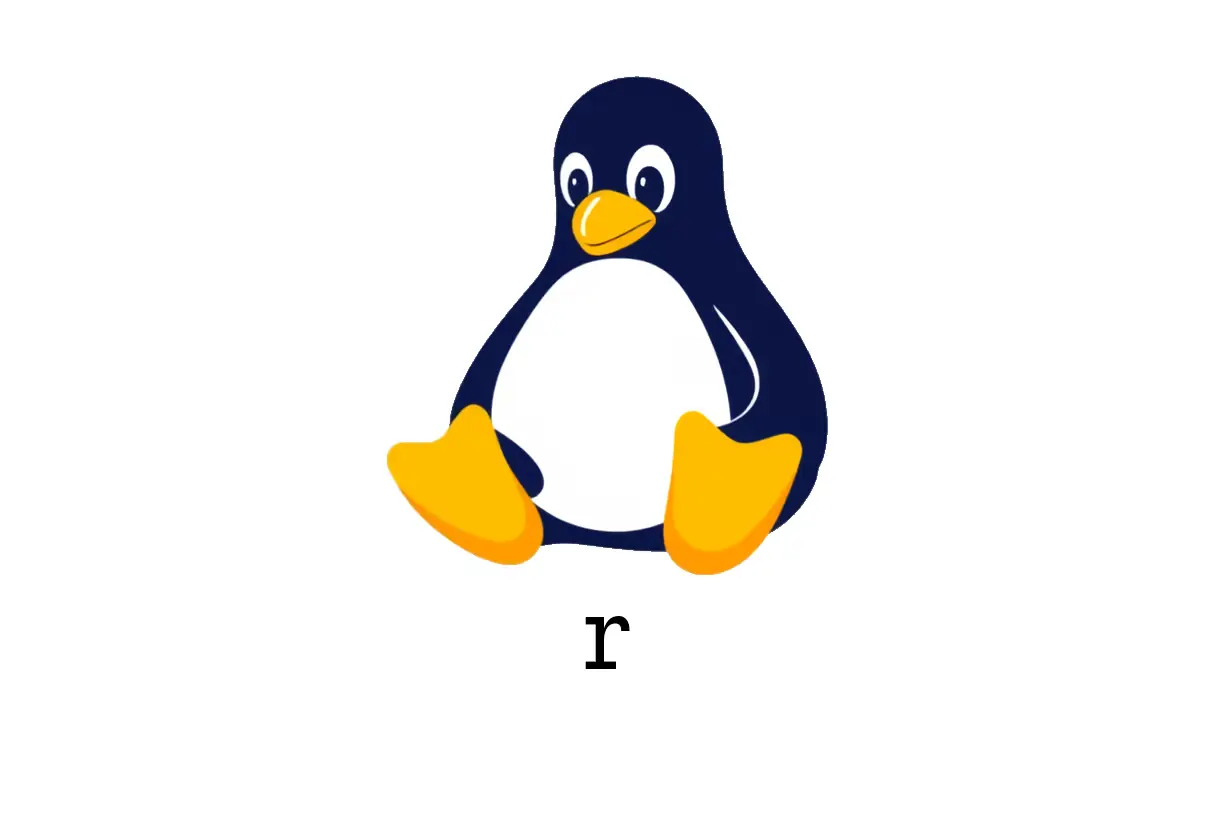
A practical guide to launching R from the shell, running scripts, evaluating expressions, and basic checks. Includes common pitfalls for new and intermediate users.

Manage Bluetooth devices from the command line. This guide covers starting the bluetoothctl shell, listing devices, pairing, connecting, and common pitfalls.
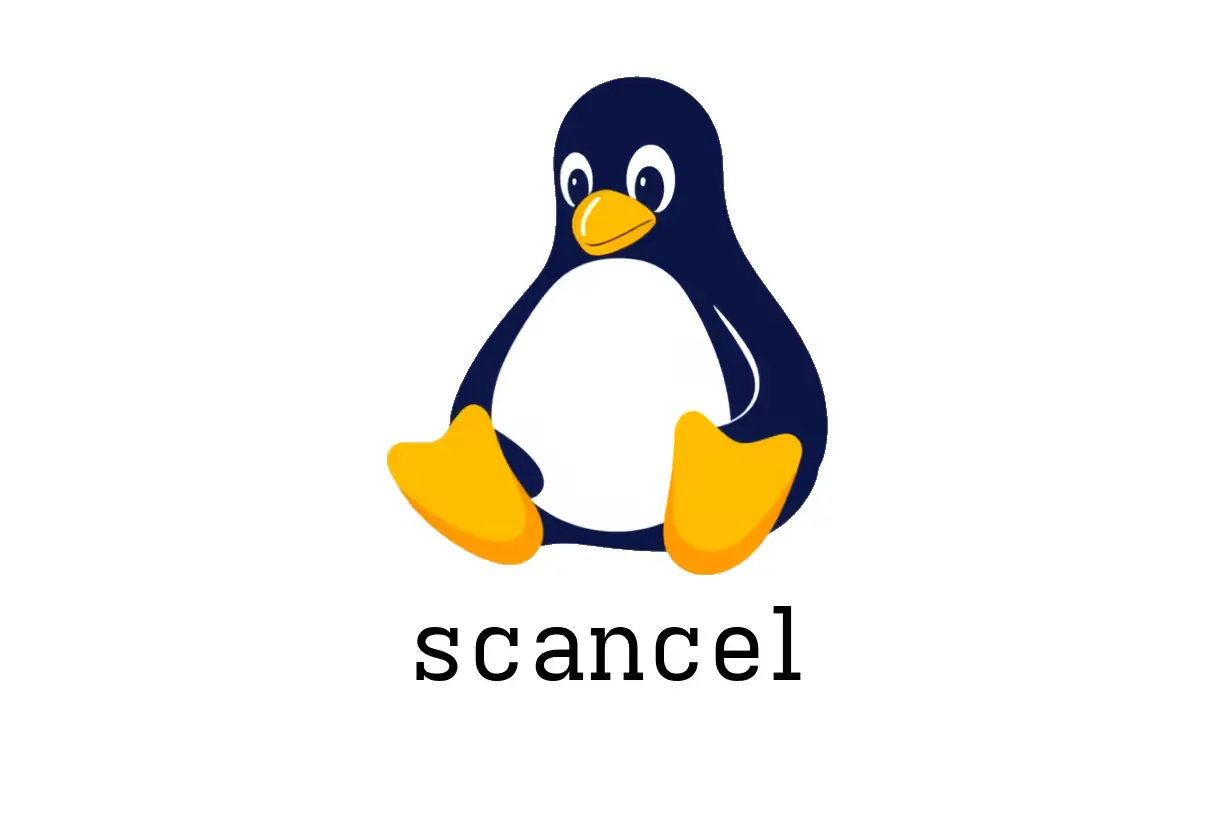
Cancel a Slurm job from the command line. Use by job ID or by user to terminate multiple jobs quickly.
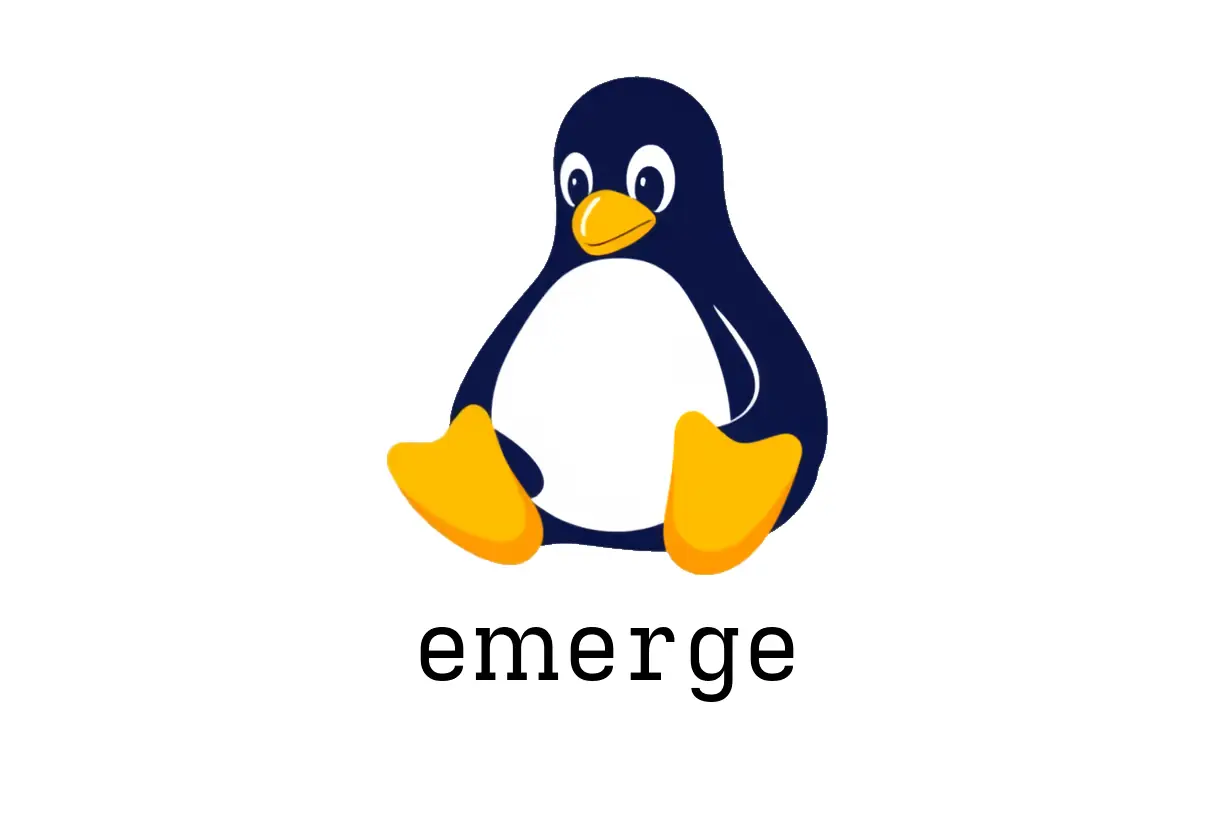
Learn how to use the emerge command to effectively manage packages on Gentoo Linux, from updating the system to installing and removing software. This guide covers key commands and best practices for maintaining a stable and secure Gentoo environment.

Discover how MangoHud allows Linux gamers to overlay real-time system performance metrics during gameplay, with simple customization options for an optimized experience. Learn how to get started and tailor the HUD to suit your needs for better system insight.
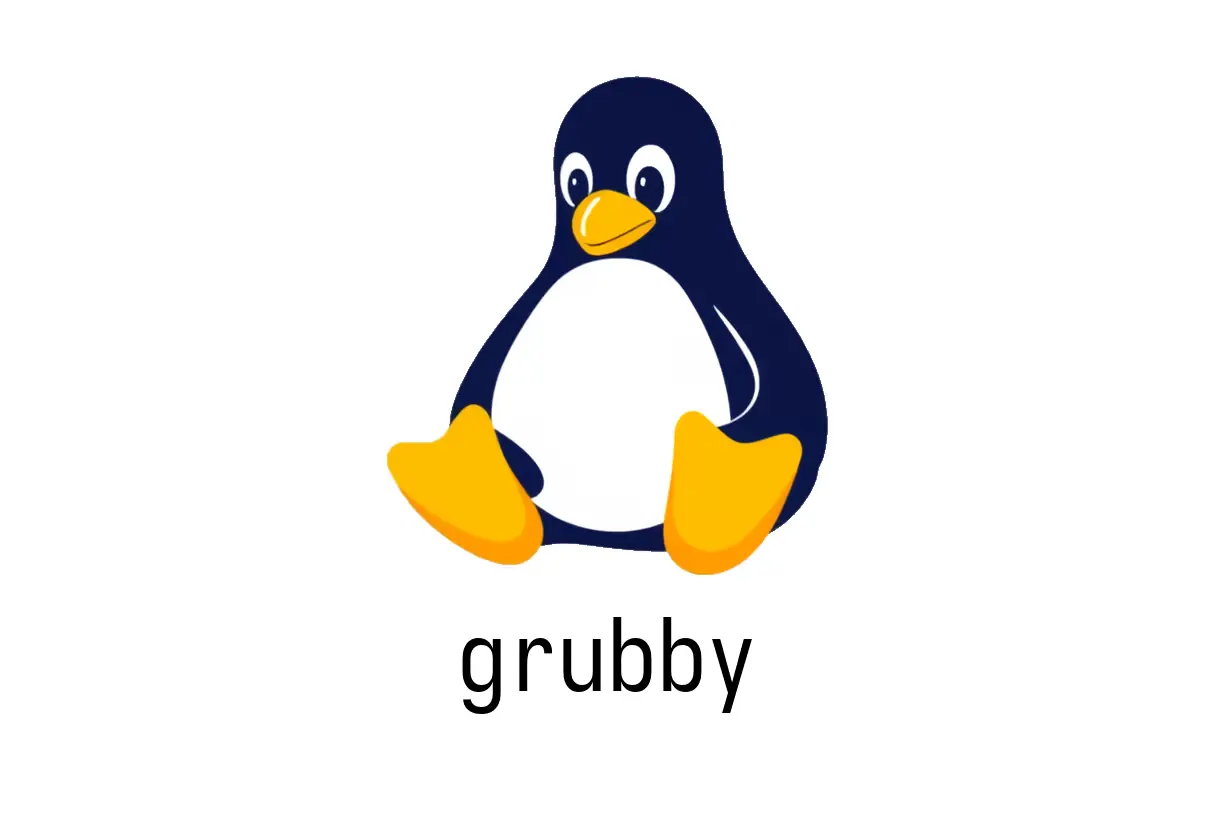
Learn how to utilize the grubby tool to configure and customize your Linux systems bootloader settings. This guide covers common tasks like adding, removing, and listing kernel boot parameters.
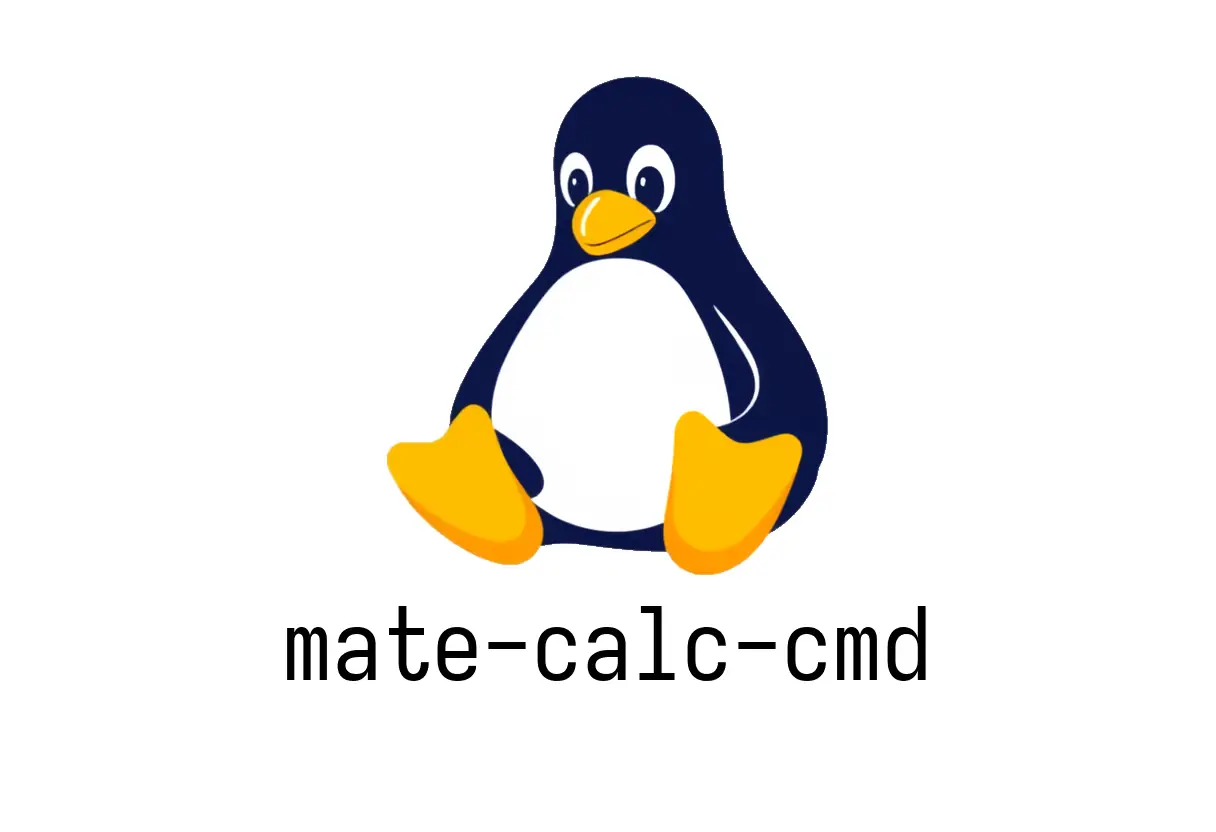
Learn how the mate-calc-cmd utility enables quick and easy mathematical evaluations directly within the MATE desktops terminal. Discover how to perform both interactive and immediate calculations to boost your command-line productivity.
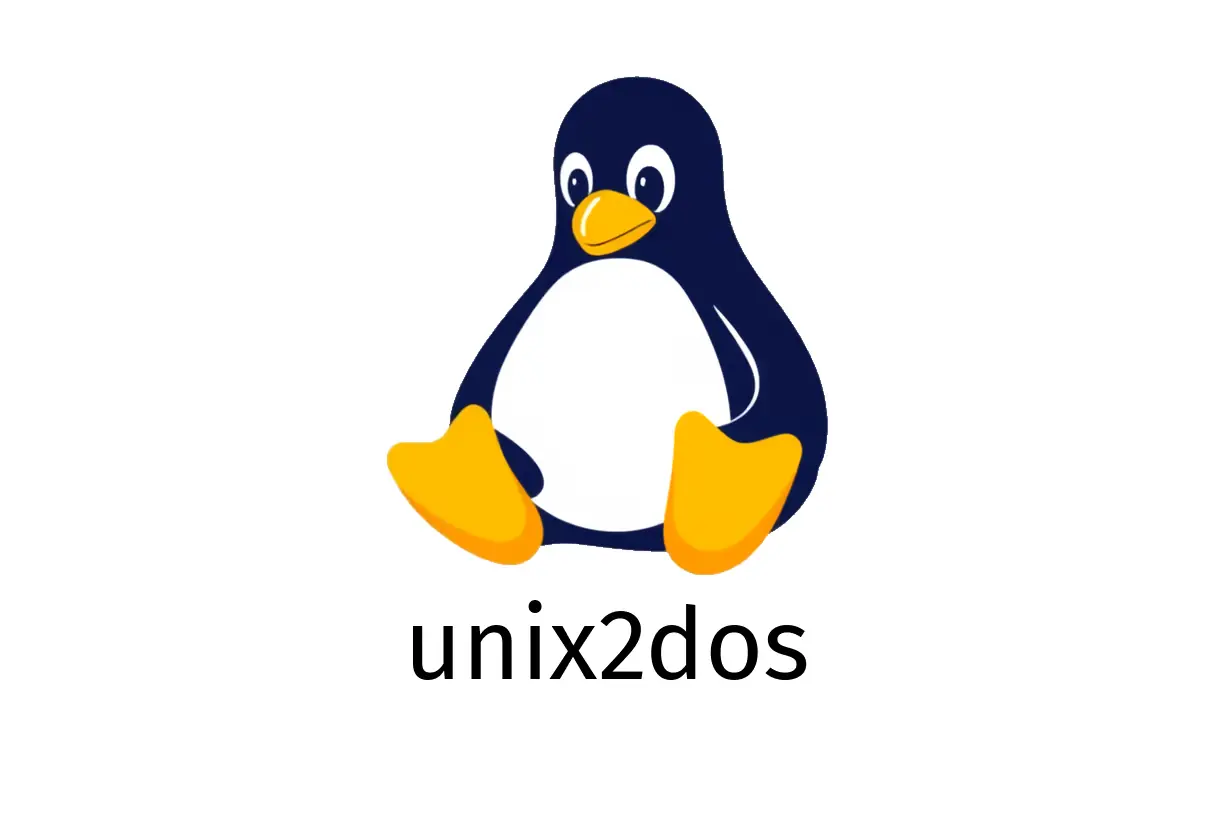
Learn how to use the unix2dos command to convert text files from Unix LF to DOS/Windows CRLF line endings, ensuring compatibility across operating systems. This guide covers core usage, options for managing BOM, and practical examples to streamline your workflow.
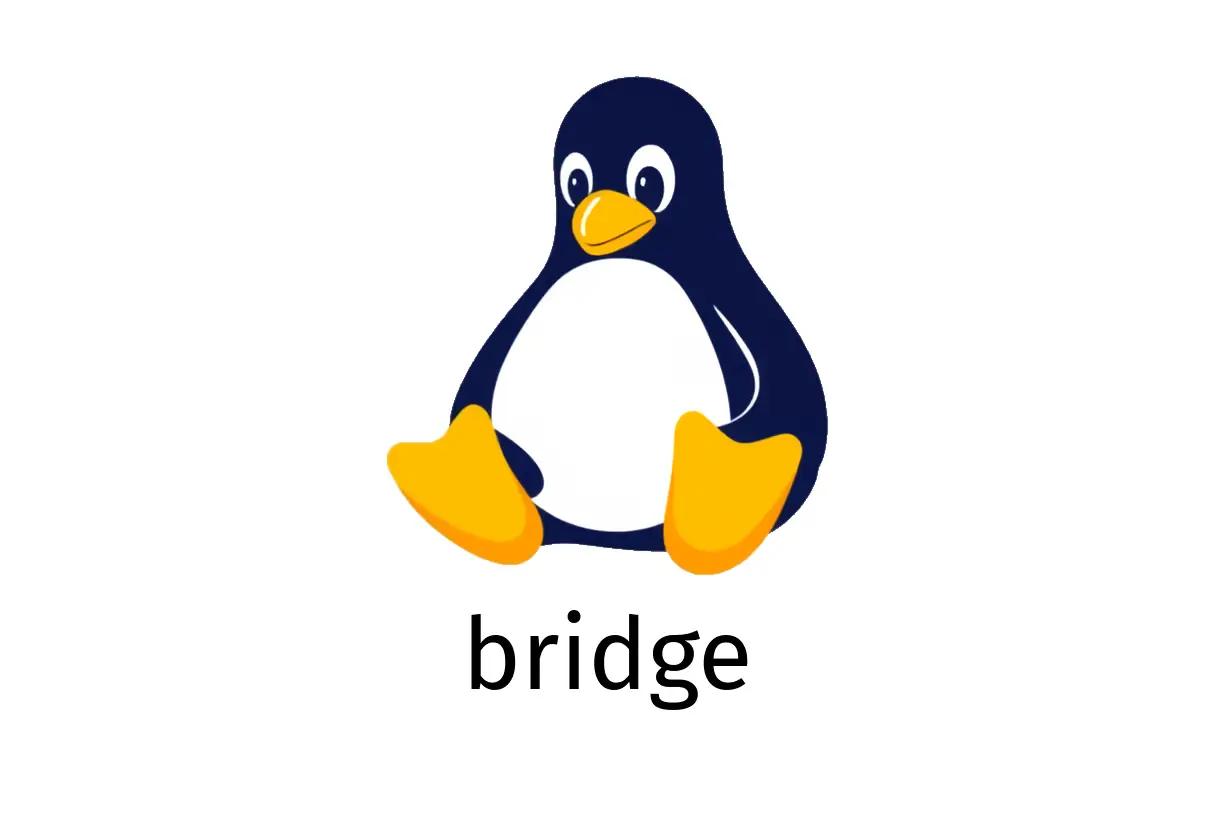
Este artículo explica cómo utilizar el comando bridge para listar, configurar y monitorear puentes de red y VLANs en Linux de manera eficiente. Incluye ejemplos prácticos y recursos para profundizar en su uso.
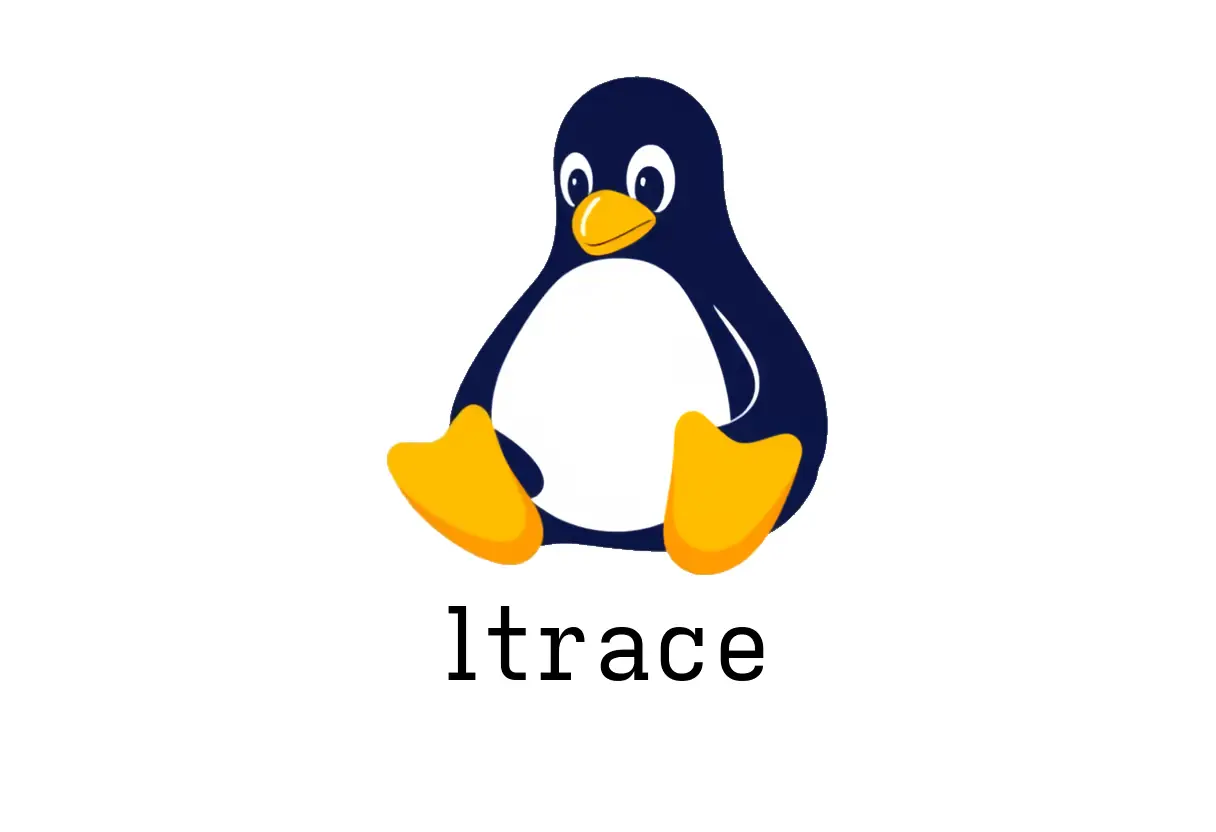
Learn how to use ltrace to monitor and analyze shared library calls in Linux, helping you debug, optimize, and understand your programs interactions with dynamic libraries.

This blog post provides an overview of the compseq tool from EMBOSS, explaining how to use it for analyzing motif frequencies, codon usage, and sequence bias in DNA, RNA, and protein datasets. It highlights key features, command options, and practical examples to enhance sequence analysis workflows.
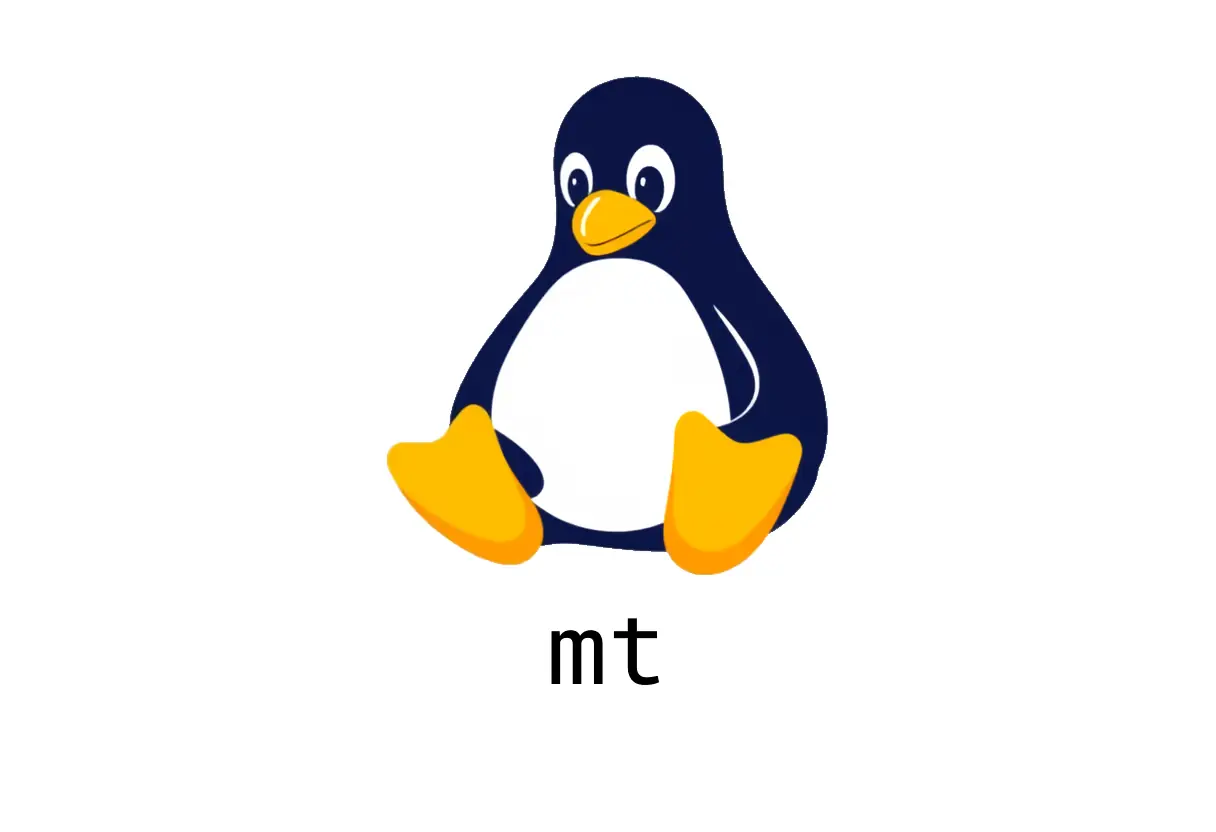
Learn how to use the mt command to control magnetic tape drives on Linux and Unix systems, including common operations like rewinding, ejecting, and positioning tapes. This guide provides practical examples and tips for managing tape backups and archiving tasks confidently.

Learn how to effectively control PulseAudio on Linux with essential commands for checking, starting, stopping, and customizing your audio setup. This overview provides straightforward instructions for managing your sound system via the command line.

Este artículo explica cómo utilizar el comando chkconfig en CentOS 6 para listar, habilitar, deshabilitar y configurar servicios en diferentes niveles de ejecución, facilitando la administración del sistema operativo.

This blog post explains the purpose and usage of mkinitcpio, a vital tool for generating and managing initramfs images in Linux, with practical examples and customization tips to optimize system boot processes.

Learn how to use the free command to check and monitor your Linux systems memory usage effectively, with tips on formatting and real-time updates for troubleshooting and performance assessment.
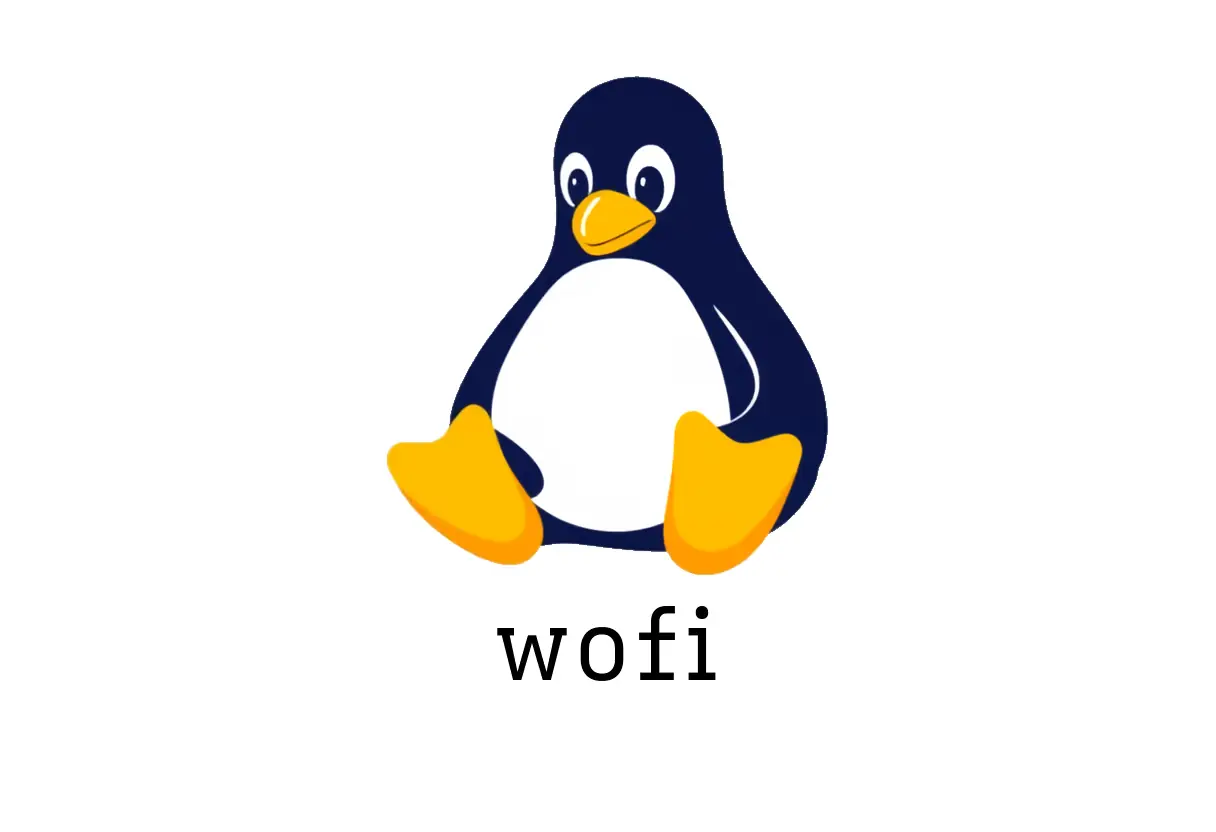
Discover wofi, a lightweight and customizable application launcher designed for wlroots-based Wayland environments. Learn how to use it for launching apps, executing commands, and integrating dynamic menus into your workflow.
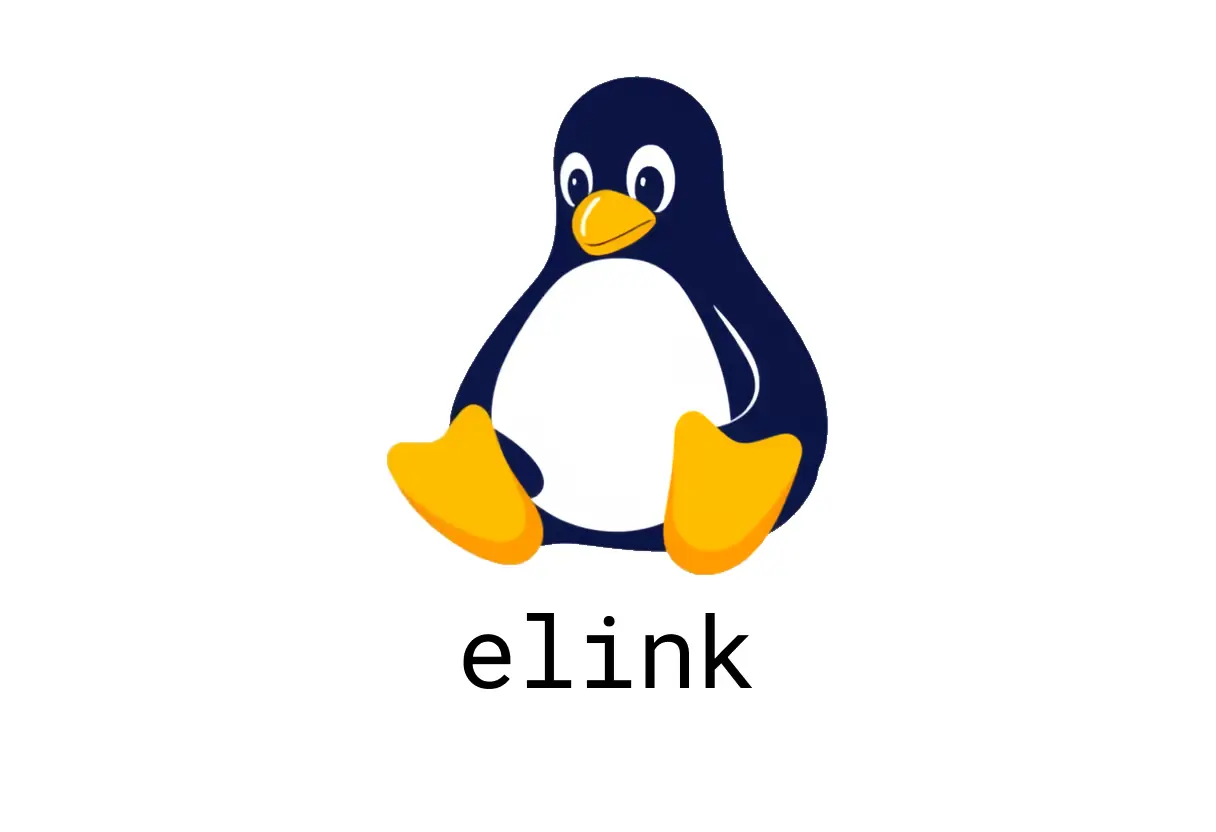
This blog post explains the functionality and applications of the elink command within NCBIs EDirect suite, highlighting how it facilitates efficient cross-referencing of biological data across various databases for research purposes.
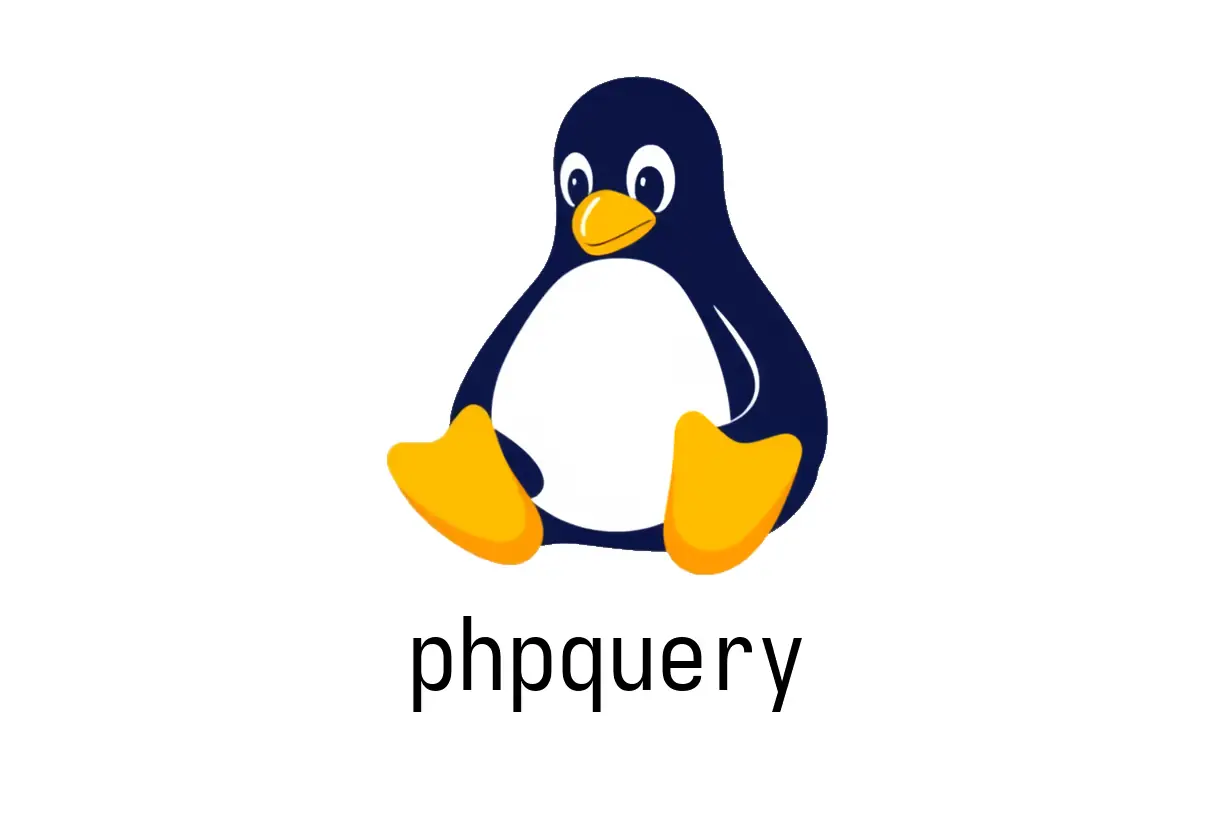
Learn how to efficiently manage PHP versions and extensions using the phpquery tool on Debian-based OSes. This guide covers commands to list PHP versions, check extensions, and verify SAPIs for optimized PHP configuration.

This blog post explains how to use the chntpw utility to manage Windows user accounts and registry settings from a live Linux environment. It covers key features, usage instructions, and practical applications for system recovery and forensic analysis.
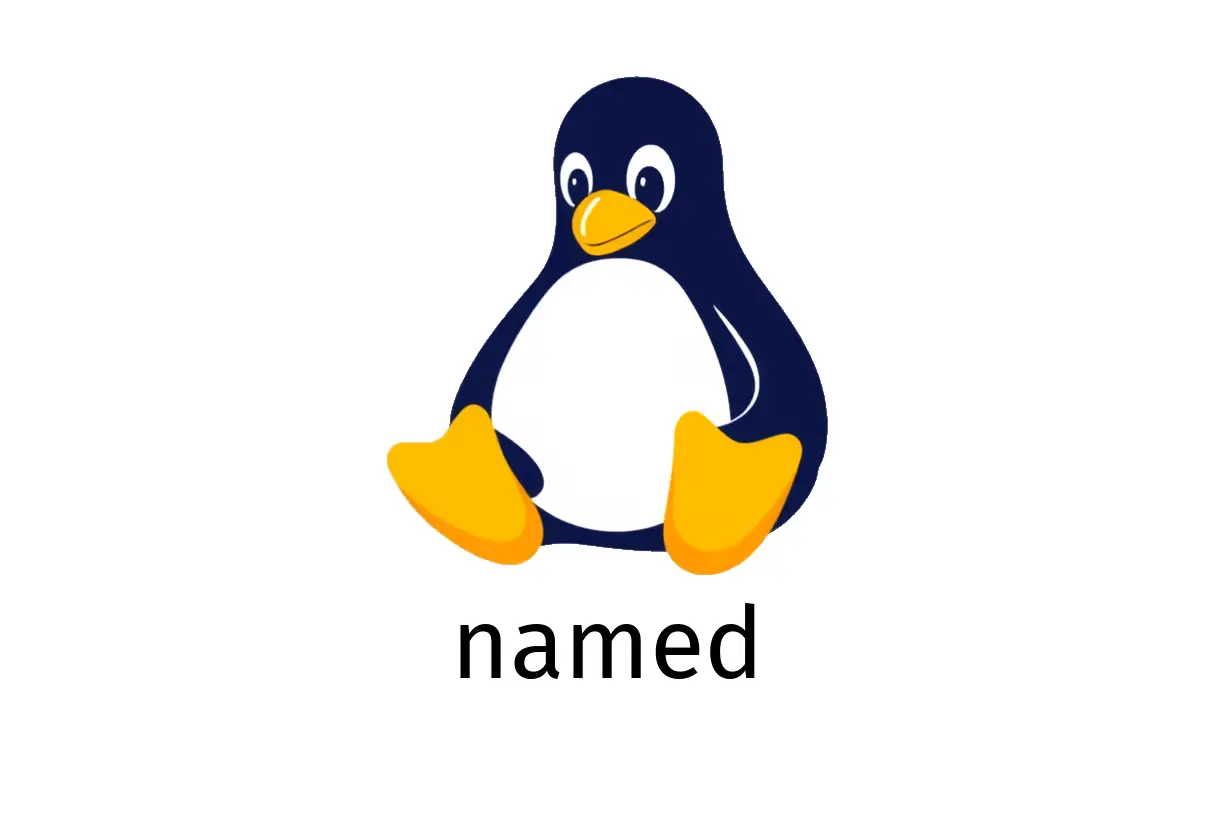
This blog provides a comprehensive overview of the named DNS daemon, including how to execute, configure, and customize it for various network scenarios. Perfect for network administrators seeking to understand and optimize DNS server operations.
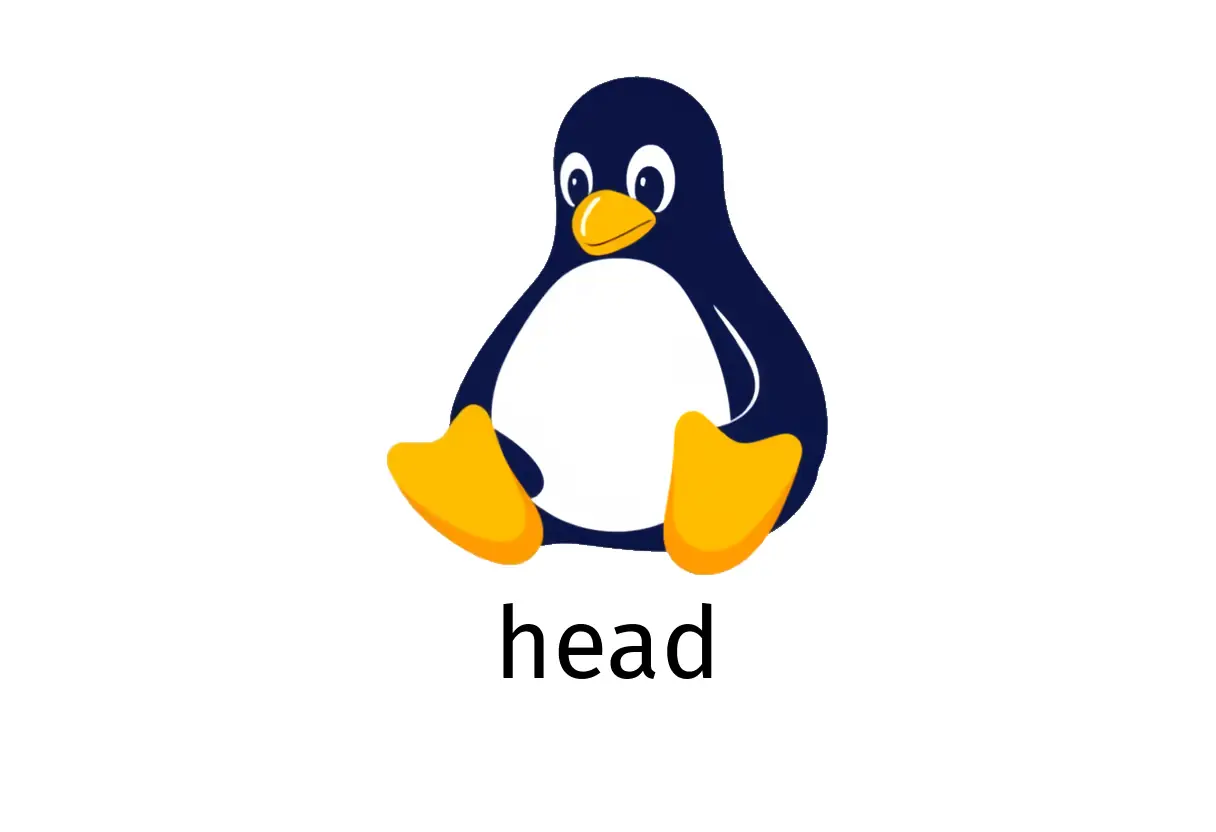
Learn how to efficiently use the head command in Linux to quickly view the beginning portion of files. This guide covers basic usage, advanced options, and tips for excluding the last few lines or bytes of a file.
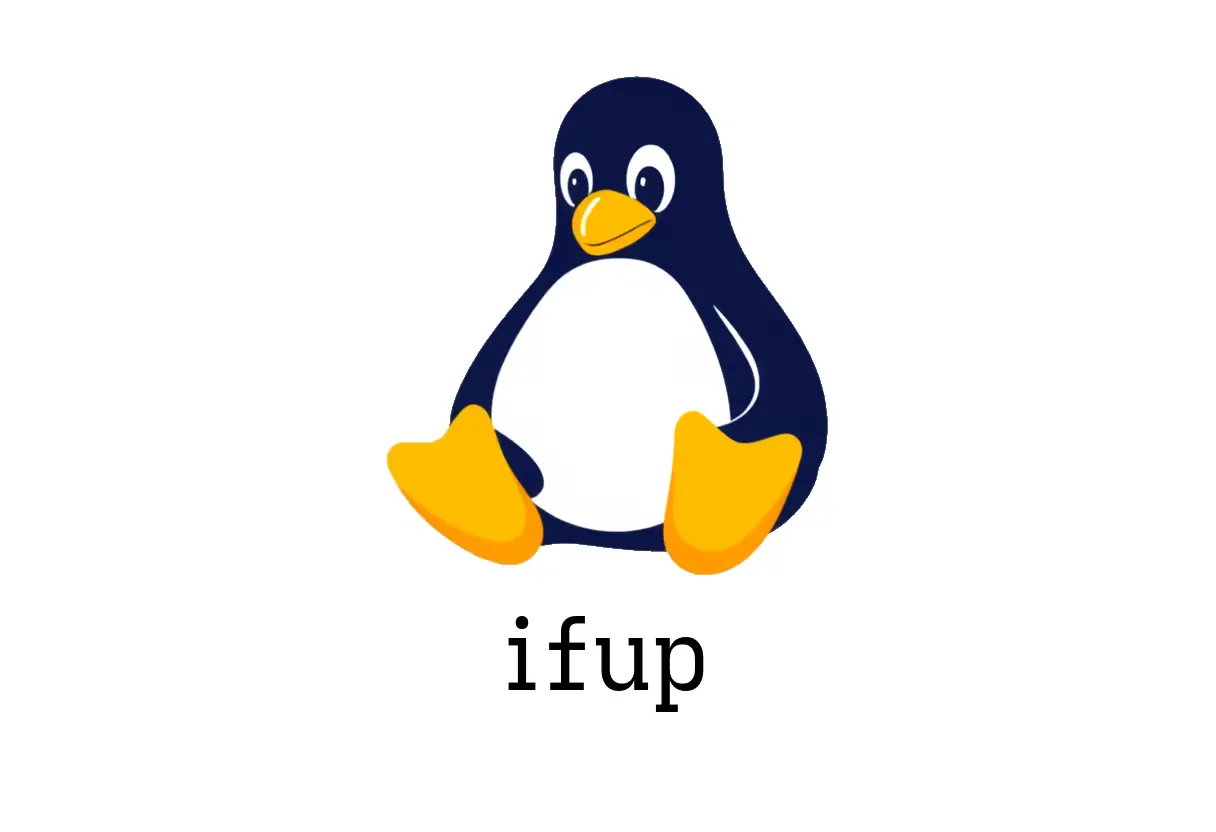
Discover the essential ifup command for enabling network interfaces in Linux systems. This guide provides an overview of its functionality, basic usage examples, and additional resources for mastering network management.
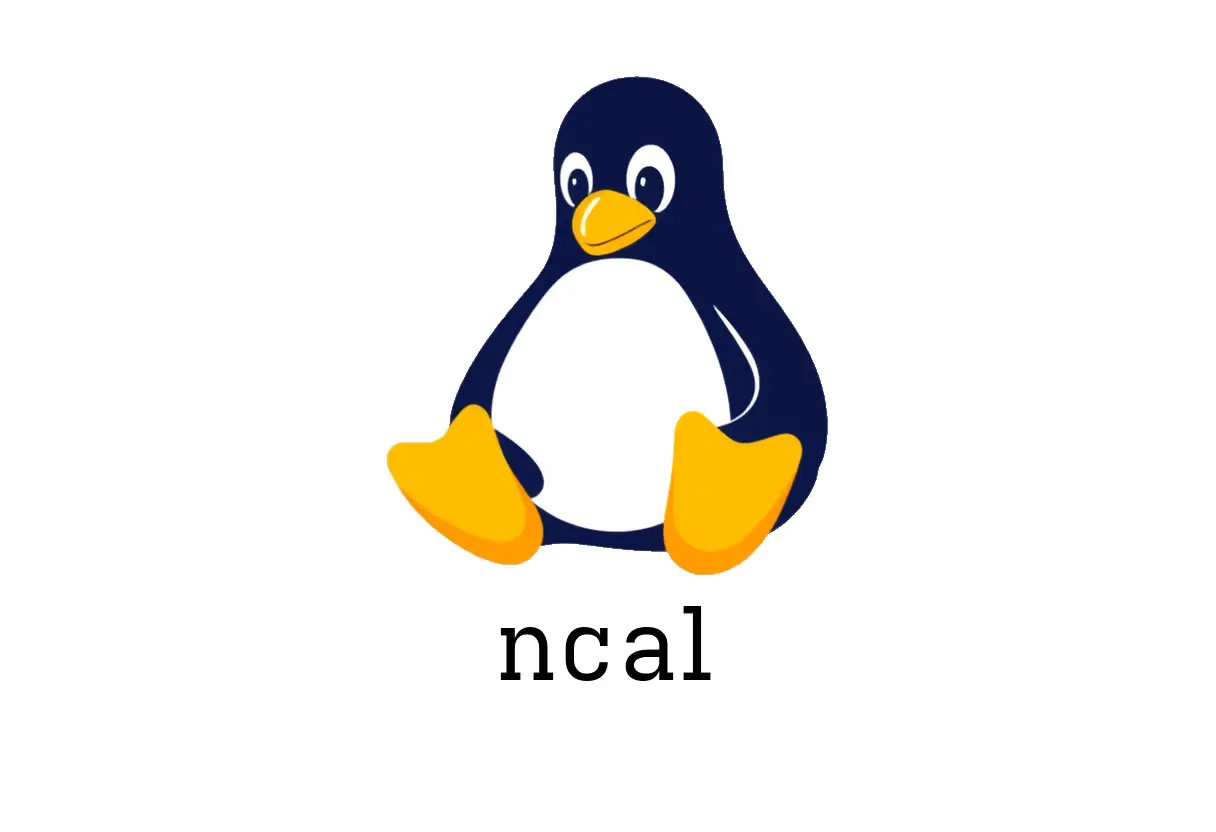
Explore the functionalities of the ncal command, a versatile tool for displaying calendars in a compact format directly in the terminal. Learn how to navigate monthly and yearly views, customize displays, and enhance your scheduling experience.

Explore the powerful capabilities of the resolvectl command for domain name resolution, DNS management, and troubleshooting. Learn how to effectively leverage its features for efficient network administration.
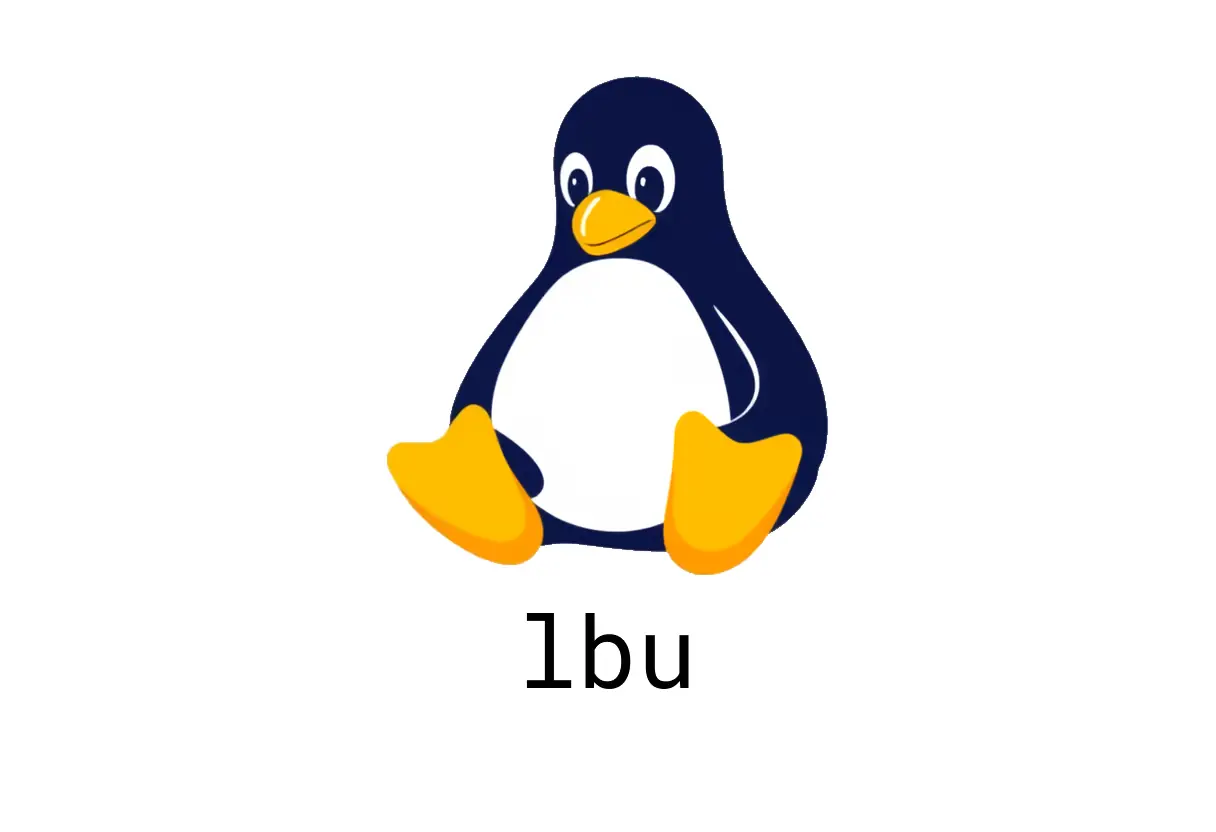
Learn how to effectively use the lbu command in Alpine Linux to manage configurations and overlay files. This guide covers essential commands for committing changes, listing files, and handling backups in diskless environments.
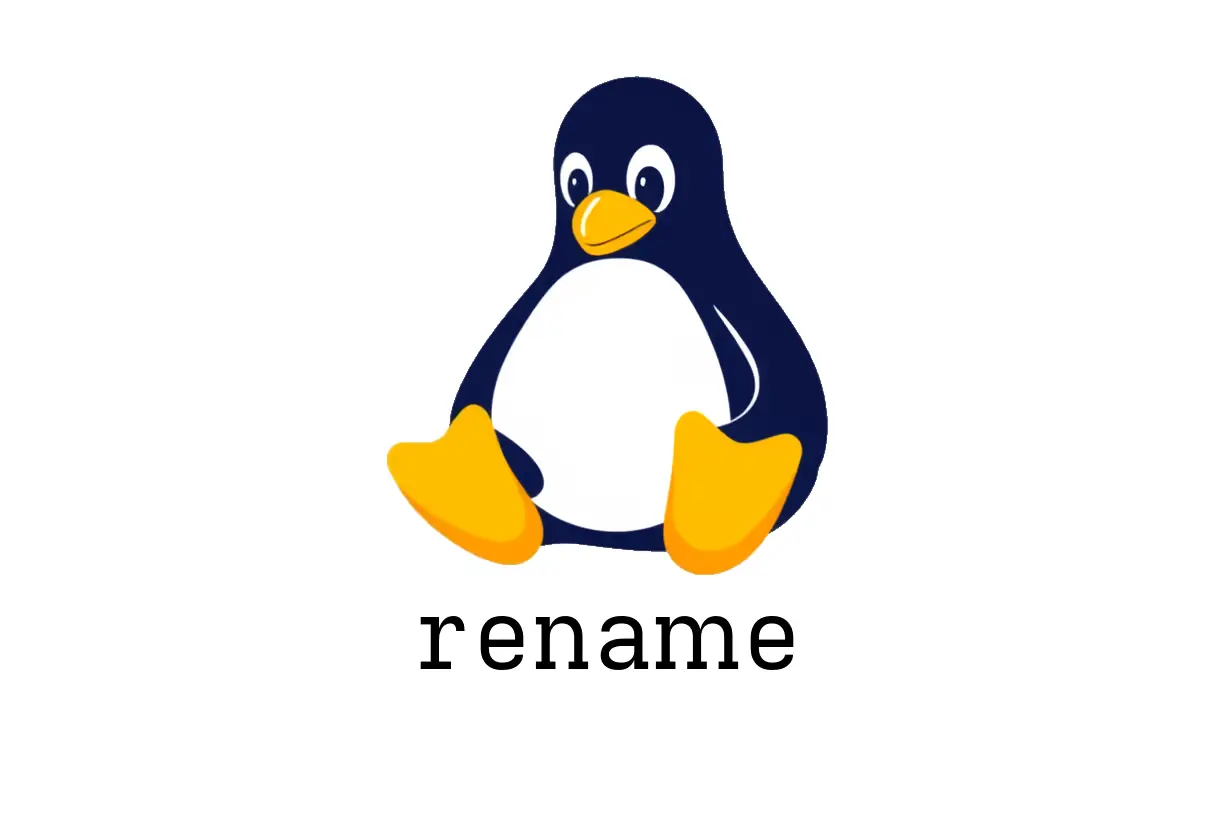
Uncover the power of the rename command in Linux for efficient batch file renaming. This guide covers basic usage, common patterns, and essential safety tips to prevent accidental overwrites.
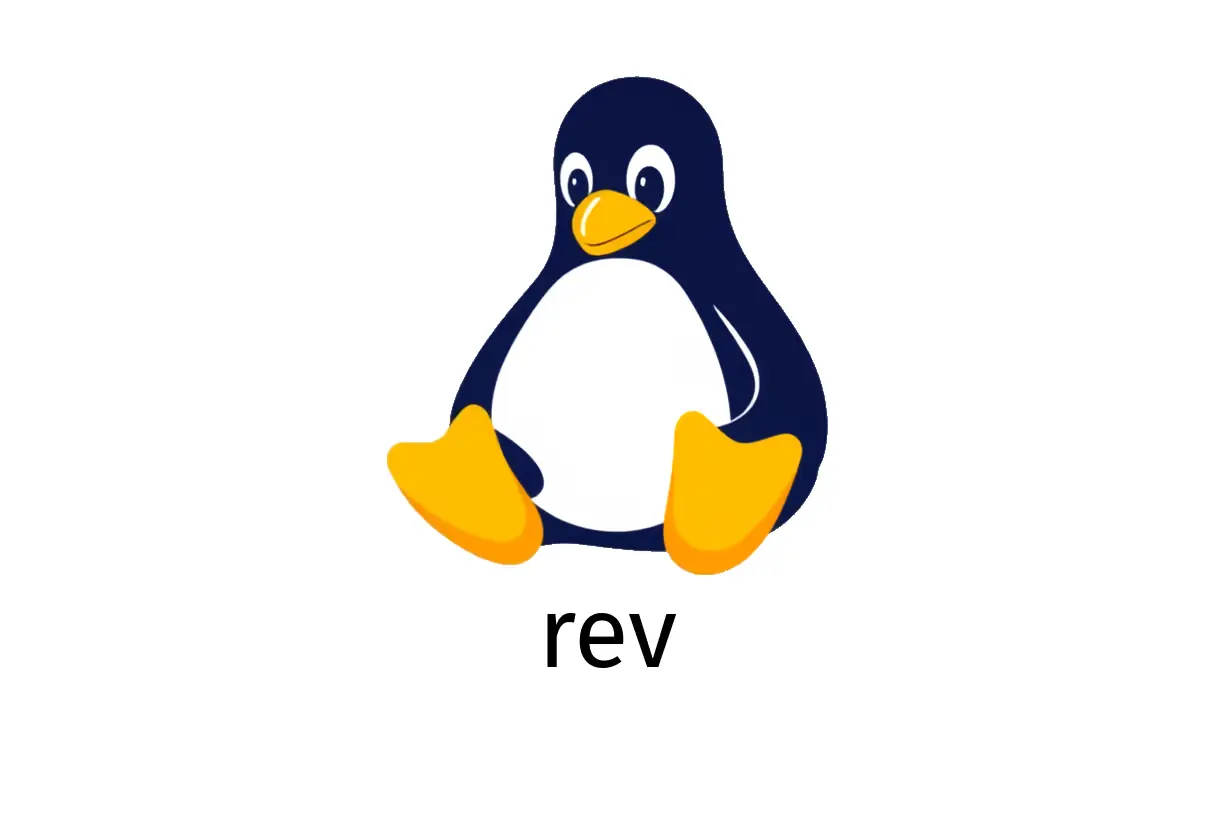
Discover how to effectively use the rev command in Linux to reverse lines of text and entire files. This guide covers basic usage, advanced options, and tips for maximizing the utility of this powerful command.
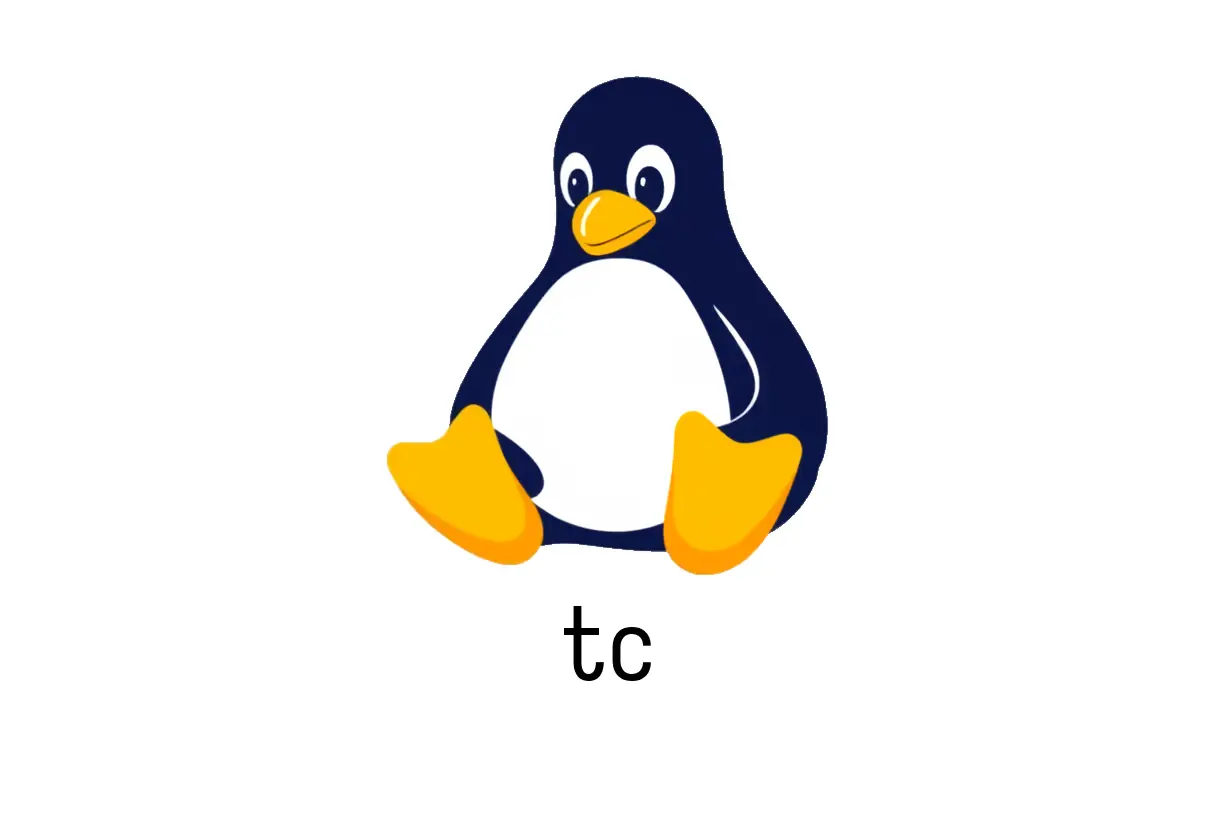
This guide explores the functionalities of the tc command in Linux, allowing you to manipulate network traffic by adding delays, managing bandwidth, and simulating various network conditions. Learn to optimize network performance and gain insights into traffic control policies.
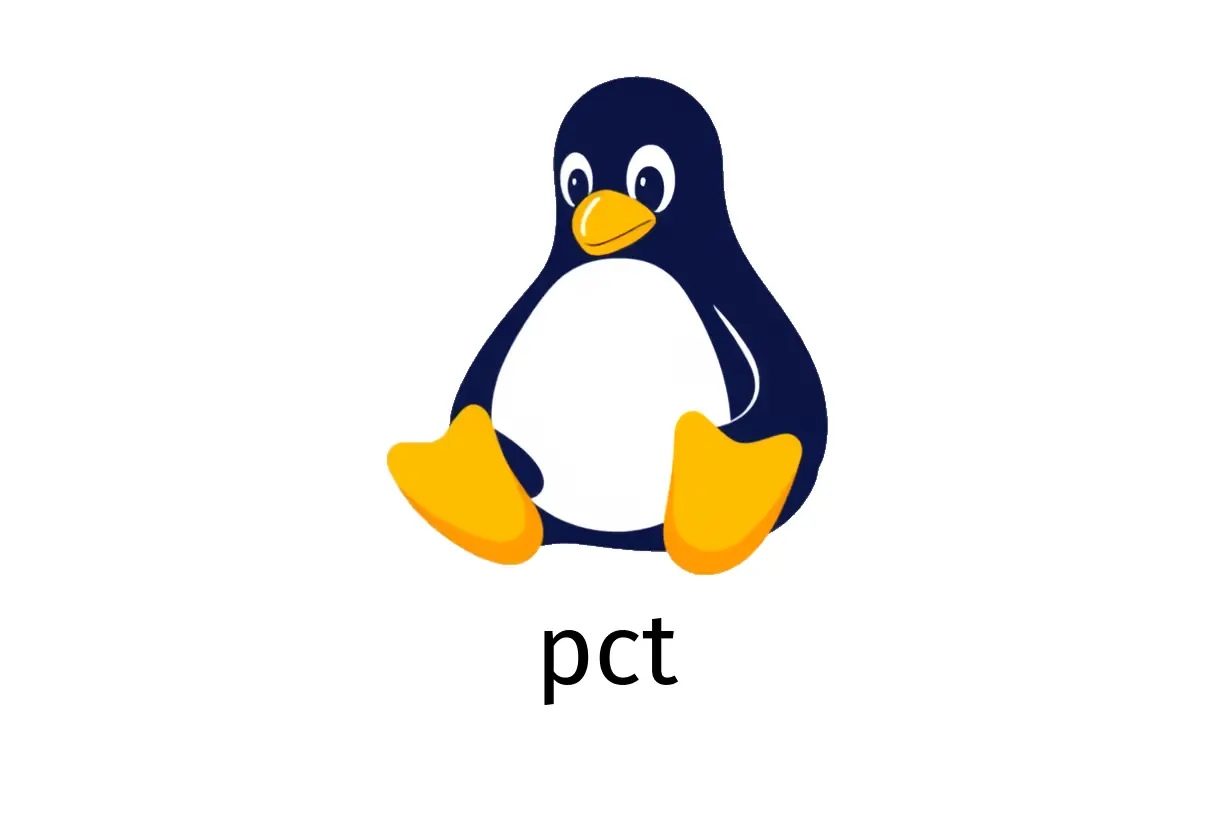
This guide explores the pct command, a powerful tool for efficiently managing LXC containers in Proxmox Virtual Environment. Learn essential commands for creating, configuring, and controlling your containers.

Discover the power of the SPI command, a versatile meta package manager that simplifies the management of both standard packages and SlackBuilds on Linux systems. This guide covers essential commands and tips to enhance your efficiency in software installation and maintenance.
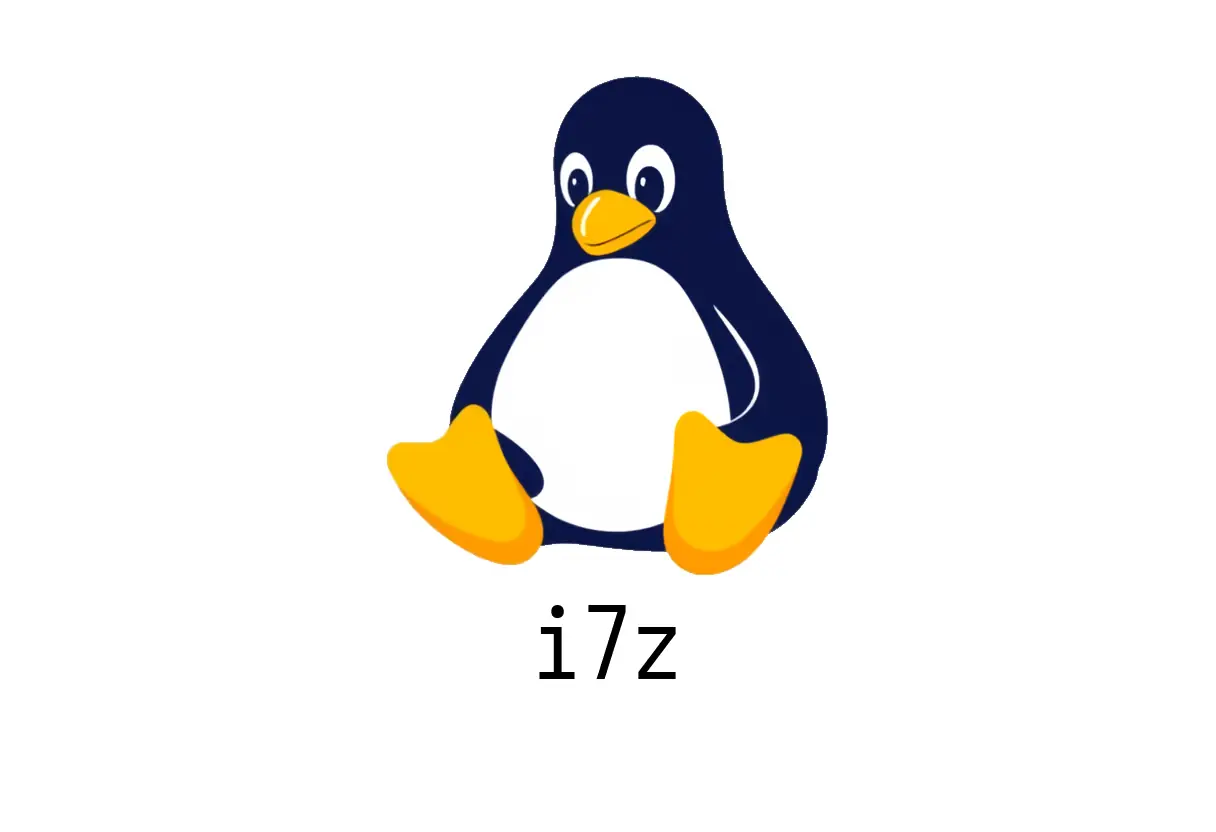
Explore the powerful i7z command, a real-time reporting tool for Intel CPUs that provides essential insights into performance metrics like frequency, temperature, and power consumption. Learn how to install and effectively use i7z to enhance your systems capabilities.
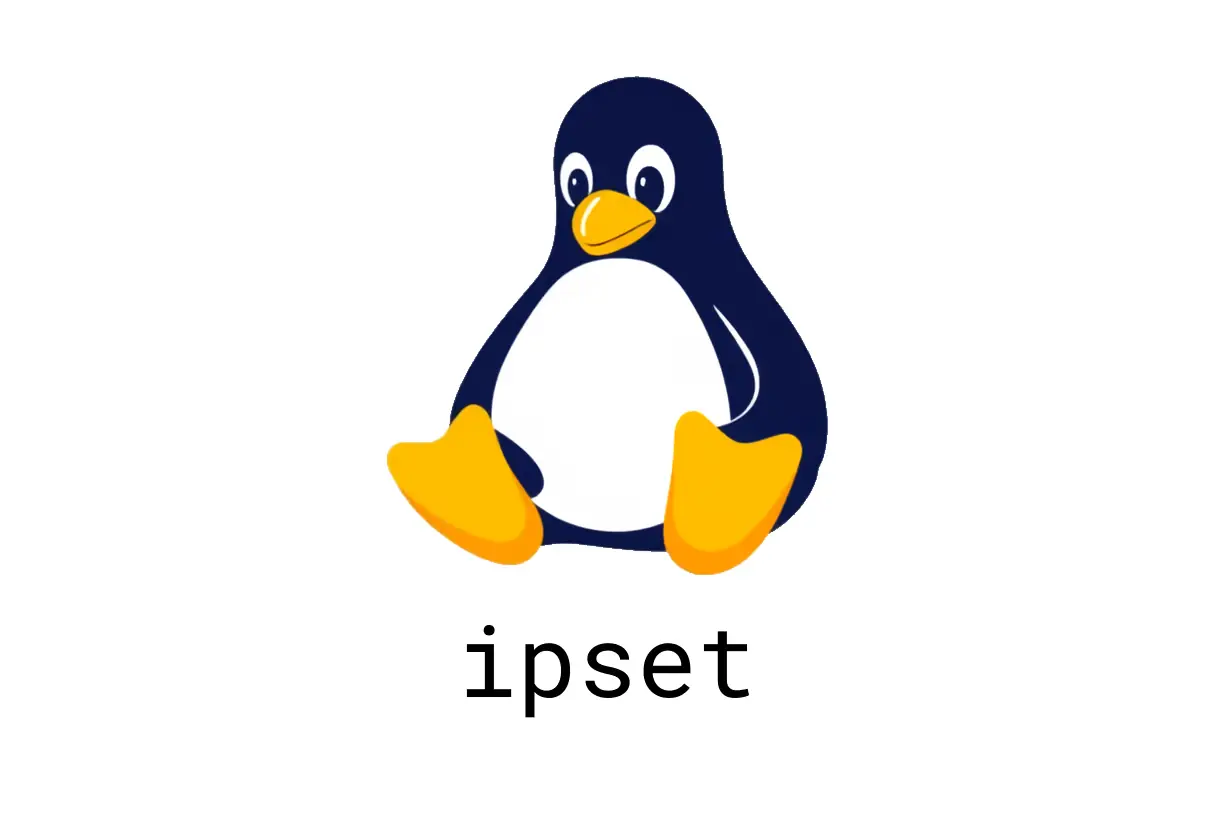
Discover the power of the ipset command in Linux for managing firewall rules by creating and manipulating sets of IP addresses. Enhance your network security management and streamline complex firewall configurations with ease.
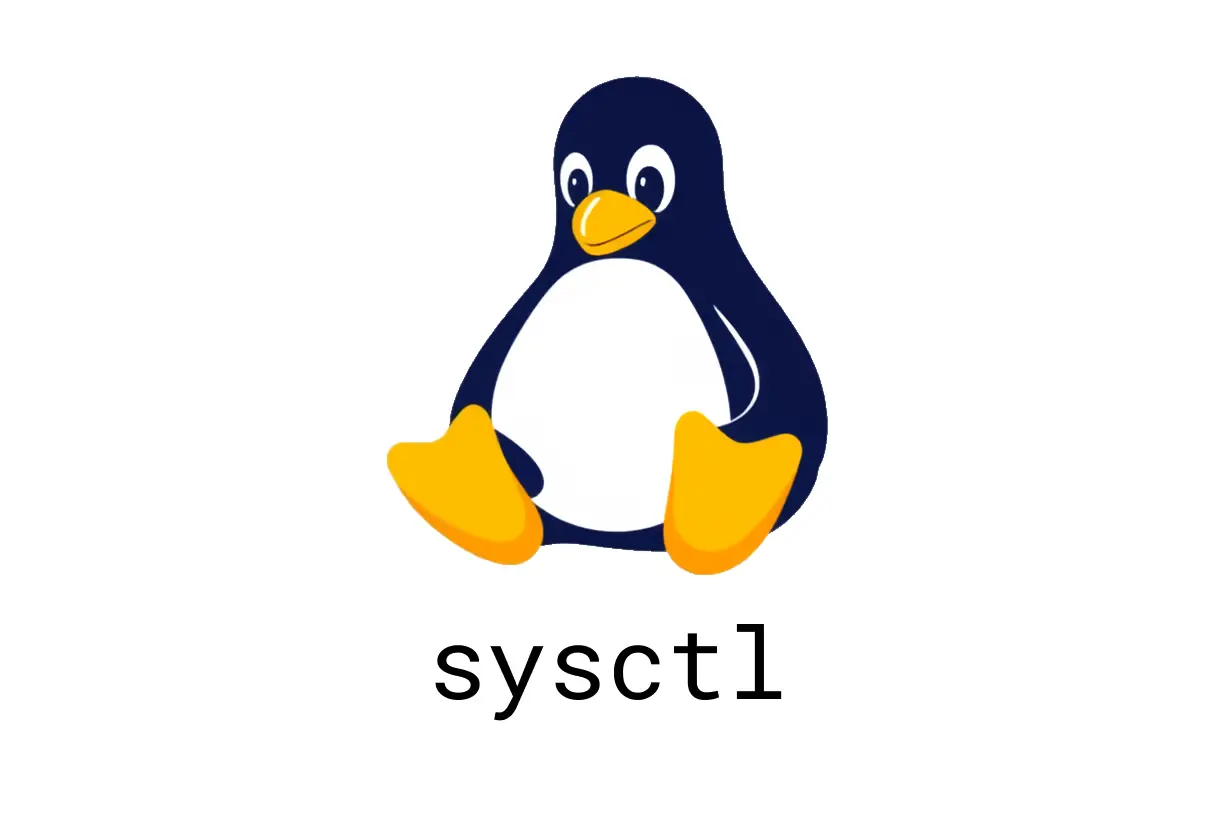
Discover the functionalities of the sysctl command, a vital tool for managing and modifying kernel runtime parameters in Linux. Learn how to list, adjust, and optimize your system settings without the need for a reboot.
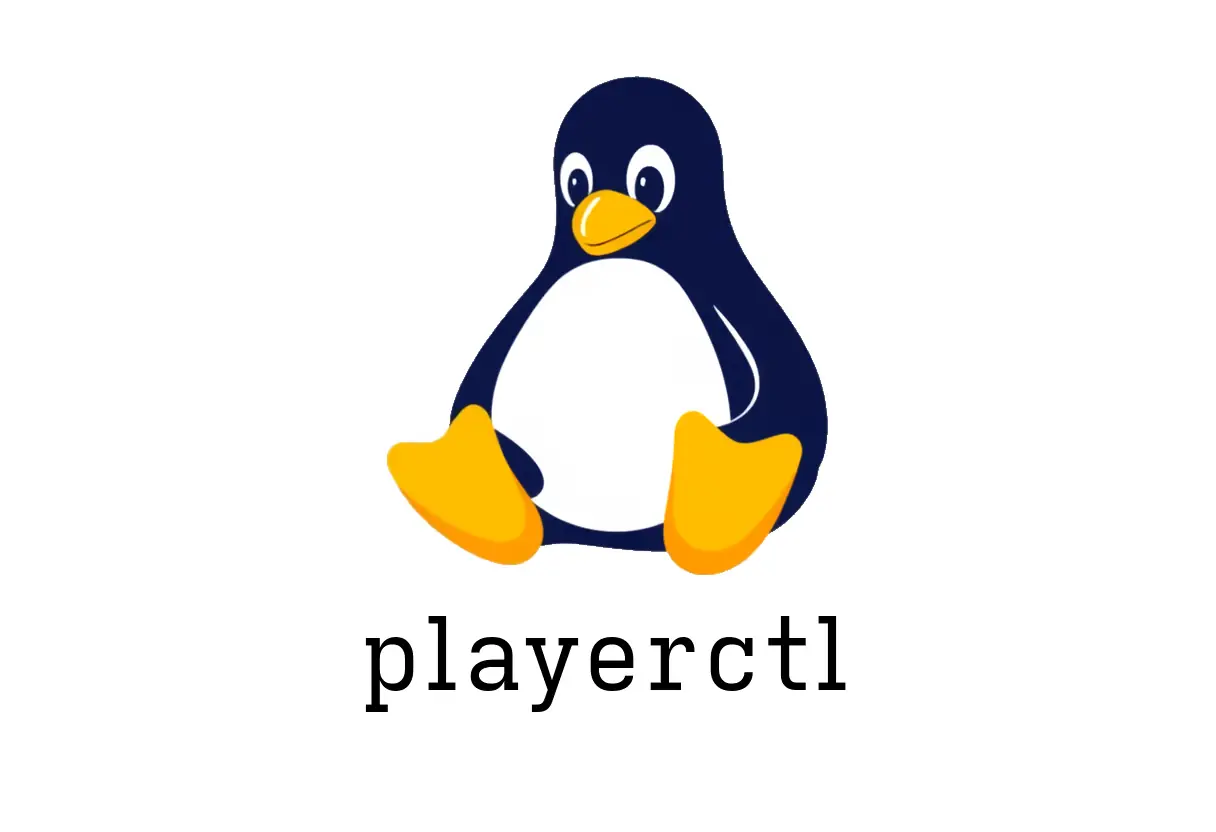
Discover how to efficiently manage your media playback on Linux using the playerctl command. This guide covers essential commands and features for controlling multiple media players with ease.
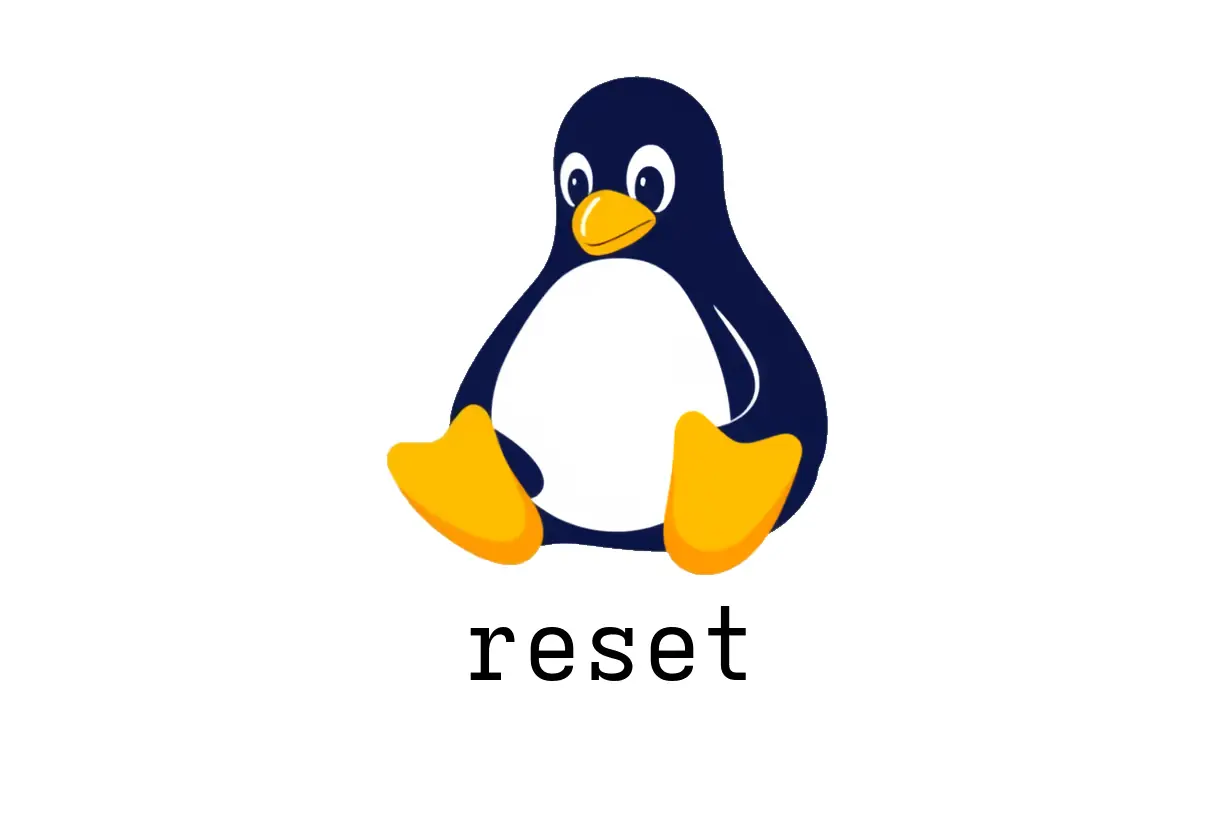
Discover how the reset command can help you reinitialize your terminal and clear display issues in Unix/Linux systems. Learn its primary functions and when to use it for an optimal command-line experience.
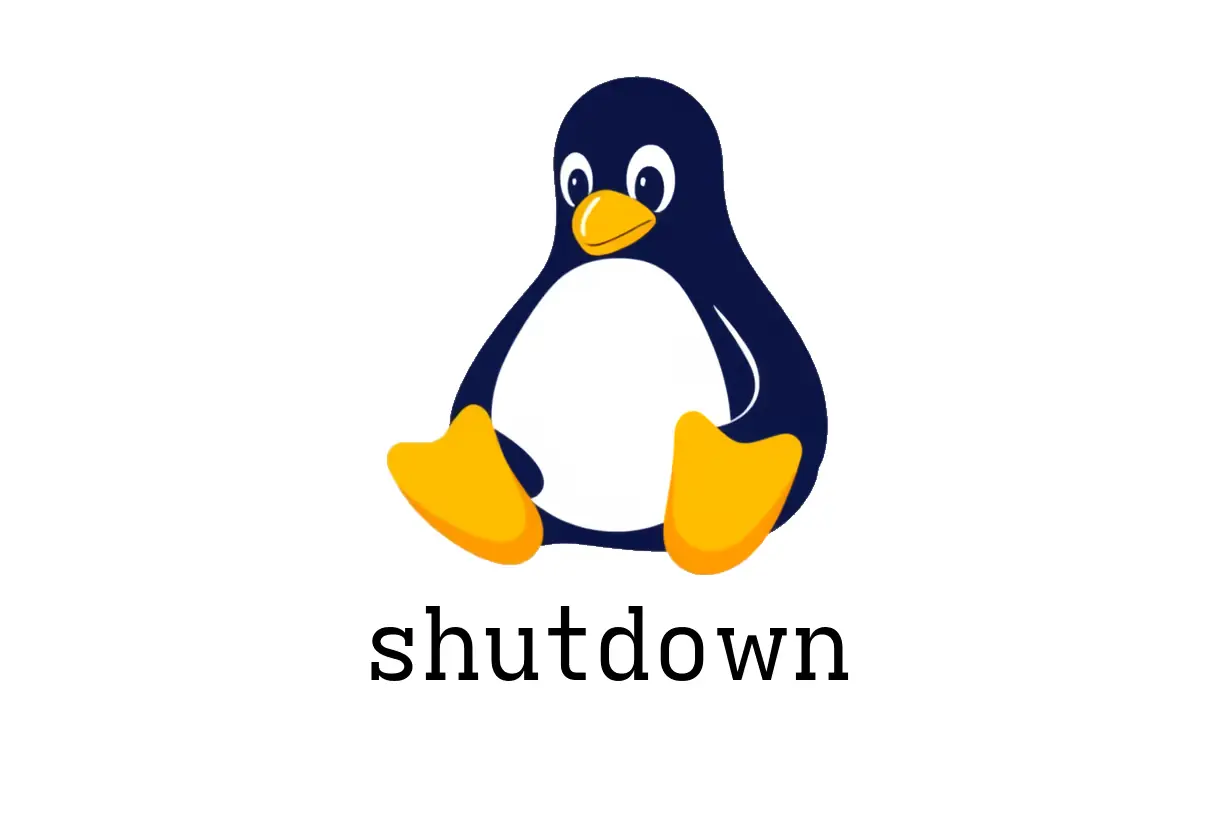
This guide provides a comprehensive overview of the shutdown command in Linux, covering its basic usage, scheduling options, and how to cancel a shutdown or reboot. Learn to manage your systems power safely and efficiently.
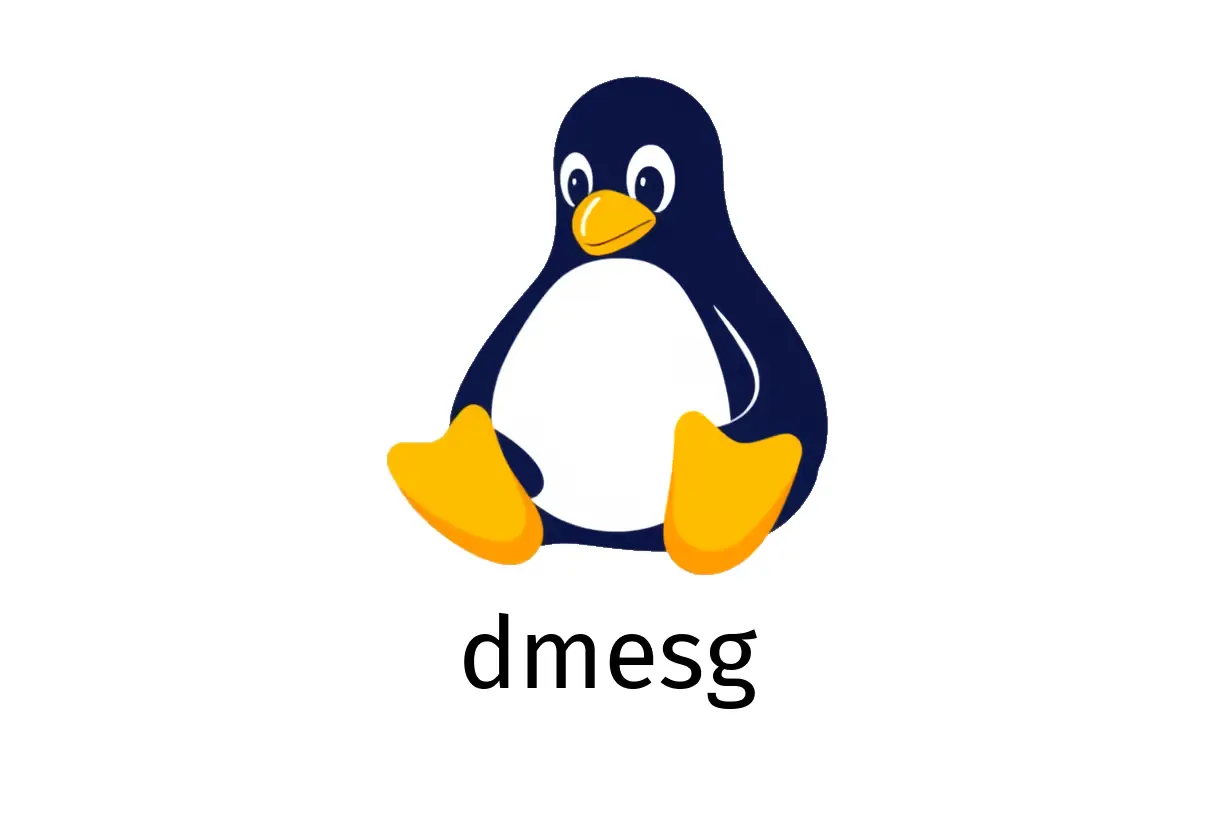
Discover the essential dmesg command that provides crucial access to kernel messages for troubleshooting Linux systems. Learn its basic usage, filtering options, real-time monitoring, and more to enhance your Linux management skills.
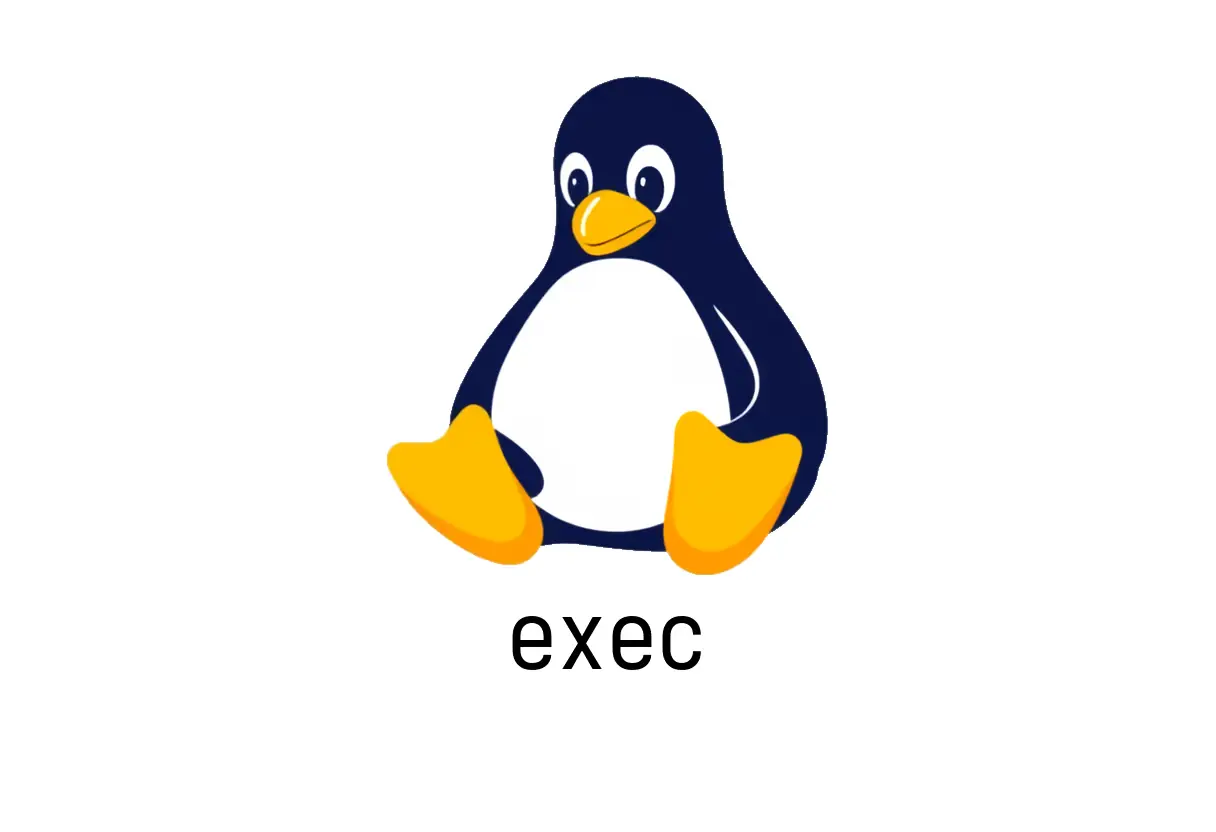
Discover the powerful features of the exec command in Bash, which allows you to execute commands without creating a new child process. Learn practical usage examples and key functionalities that enhance shell operations.
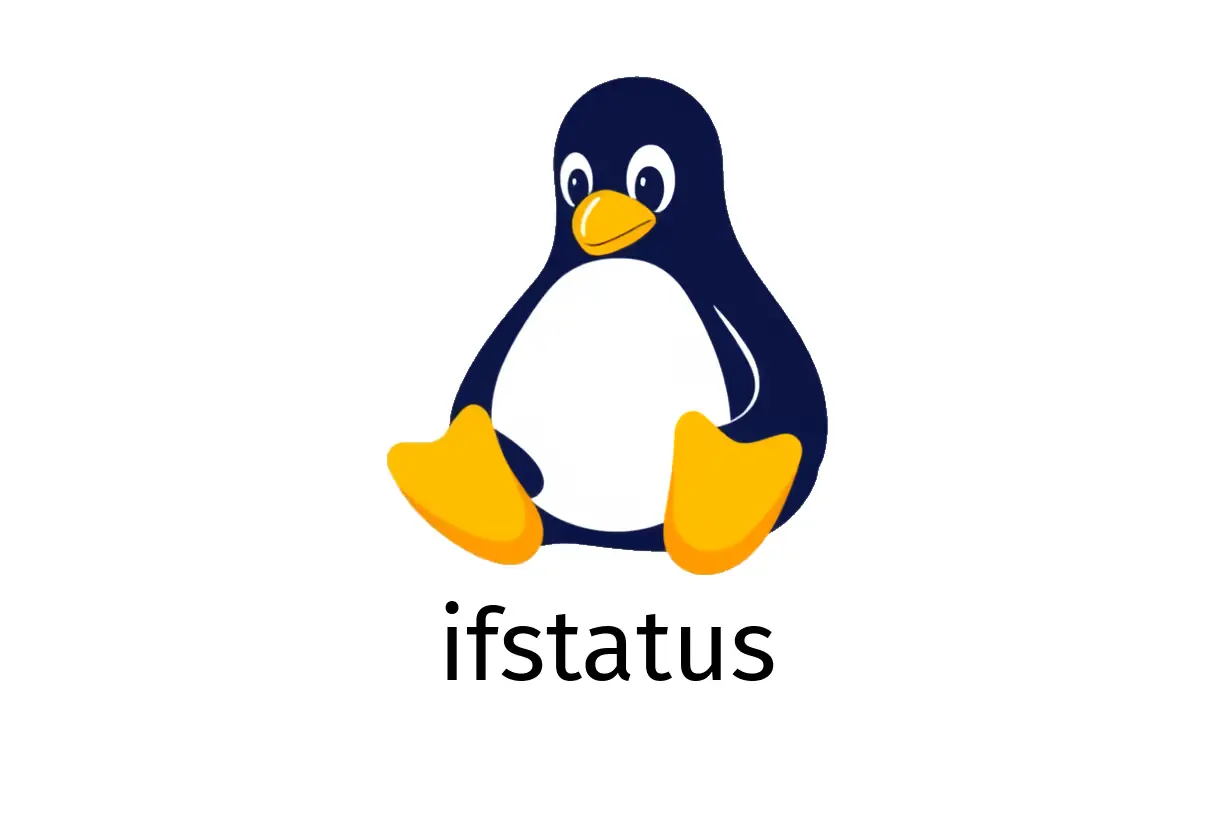
Learn how to effectively use the ifstatus command in OpenWRT to check the status of network interfaces. This guide covers basic usage, examples, and where to find further documentation.
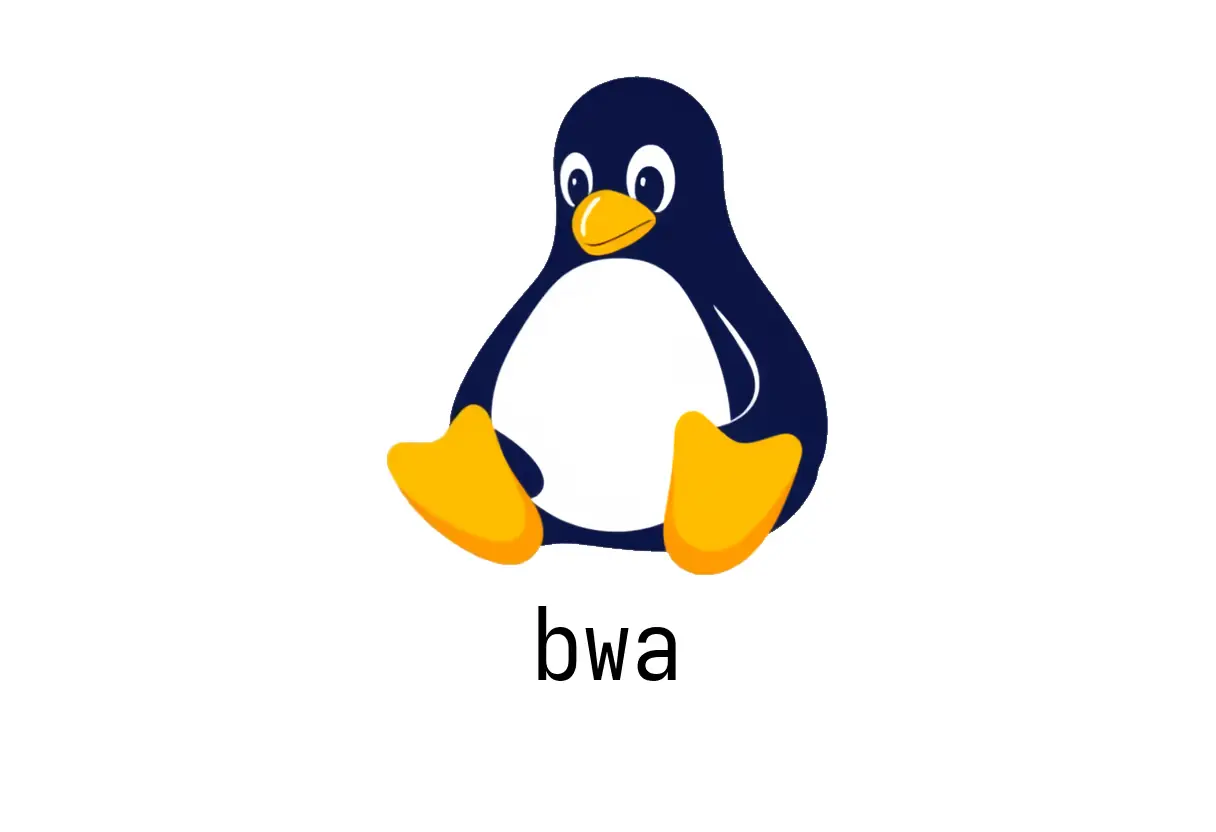
Explore the capabilities of the BWA command, a key tool in bioinformatics for mapping DNA sequences against reference genomes. This post provides essential commands and tips for indexing, mapping single-end and paired-end reads, and optimizing outputs.
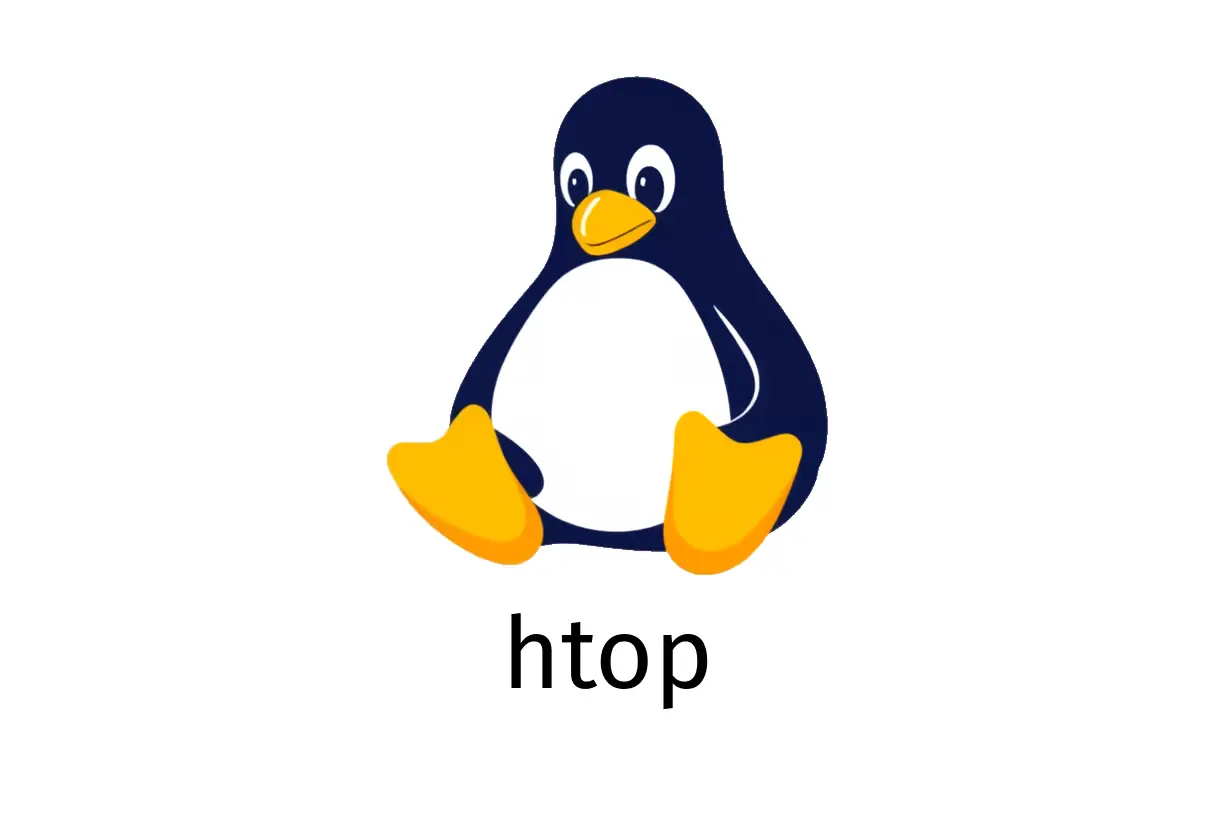
Discover how the htop command enhances process monitoring on Linux systems with its interactive interface and advanced features. Learn to filter processes, view hierarchies, and customize settings for a more efficient system management experience.
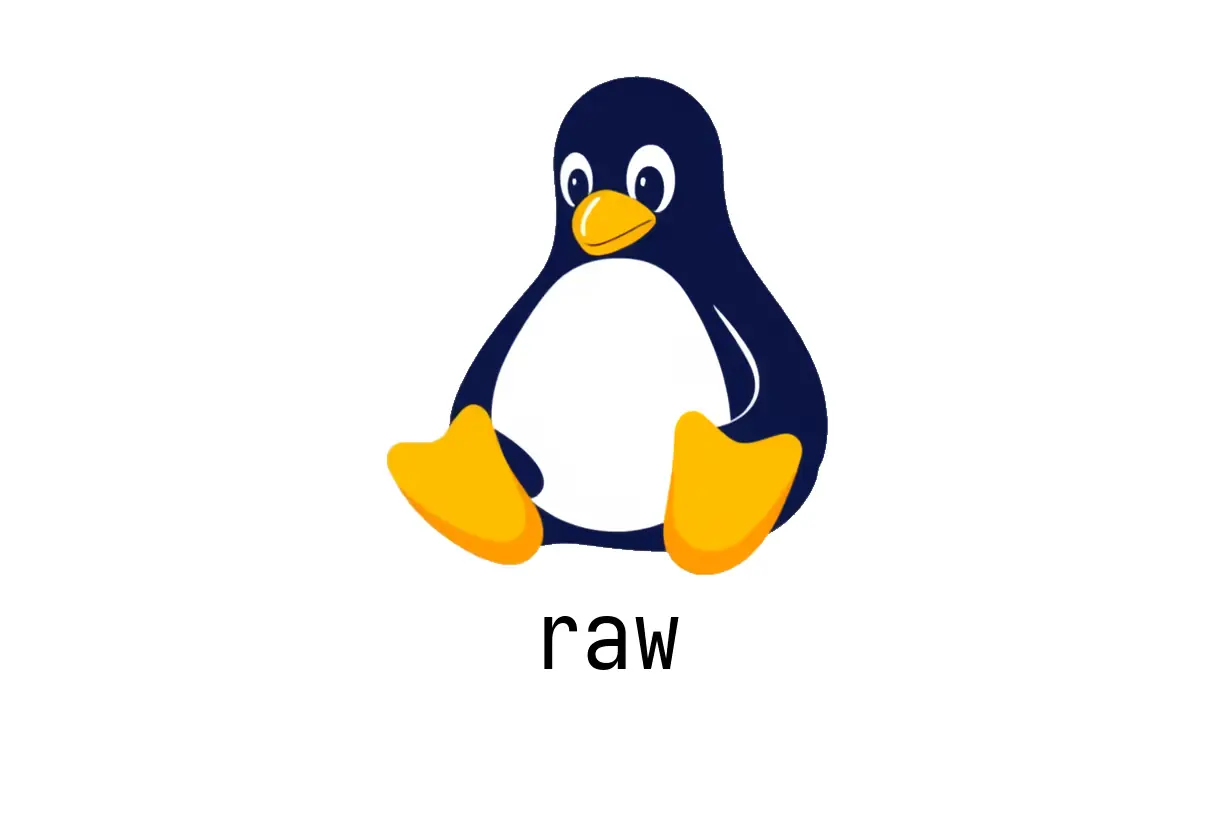
Discover the purpose and functionality of the raw command in Unix, which allows direct access to raw character devices for enhanced performance in data processing. Learn how to bind devices, query existing links, and list all bound raw devices for efficient system management.
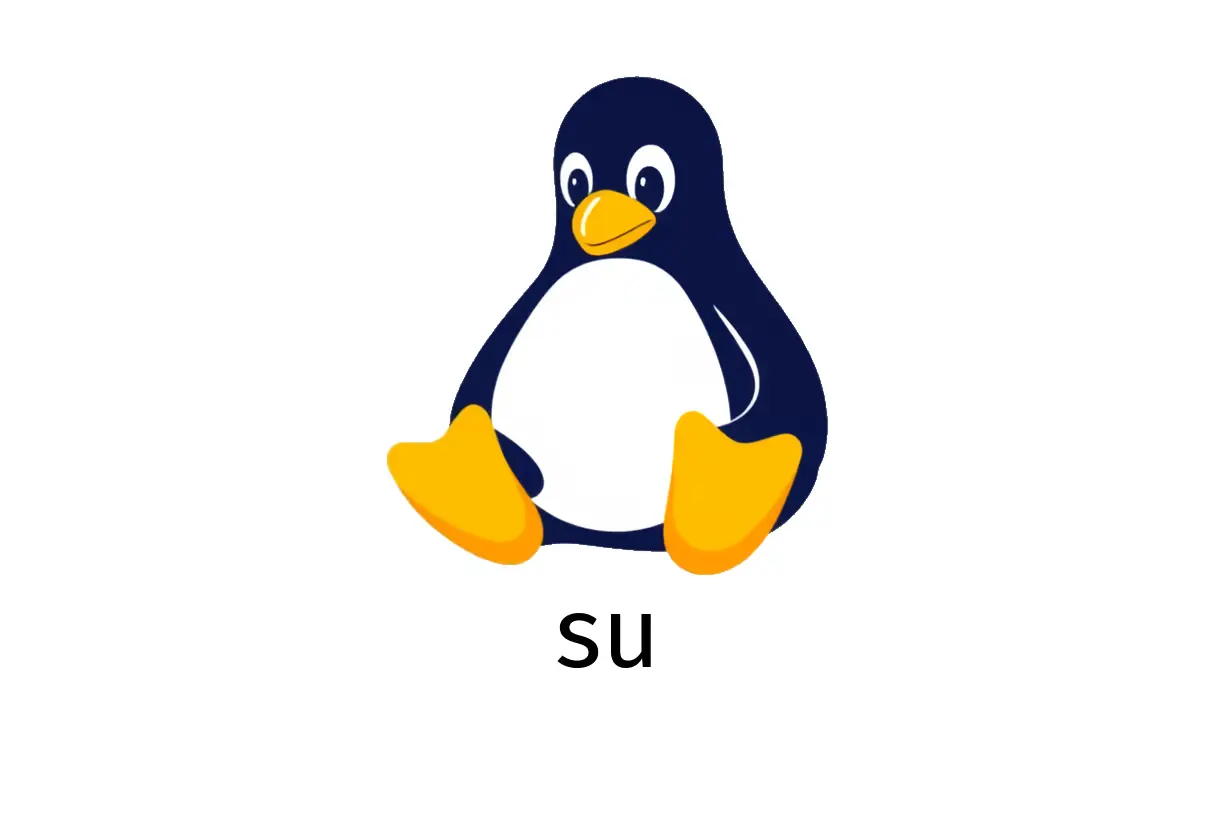
Learn how to use the su command to switch user contexts in Linux, including accessing the superuser and executing commands as different users. Mastering this command enhances your administrative capabilities and streamlines your workflow.

Explore the essential test command in Linux for evaluating conditions related to file existence, variable states, and string comparisons. Mastering this command is key for effective scripting and automation.
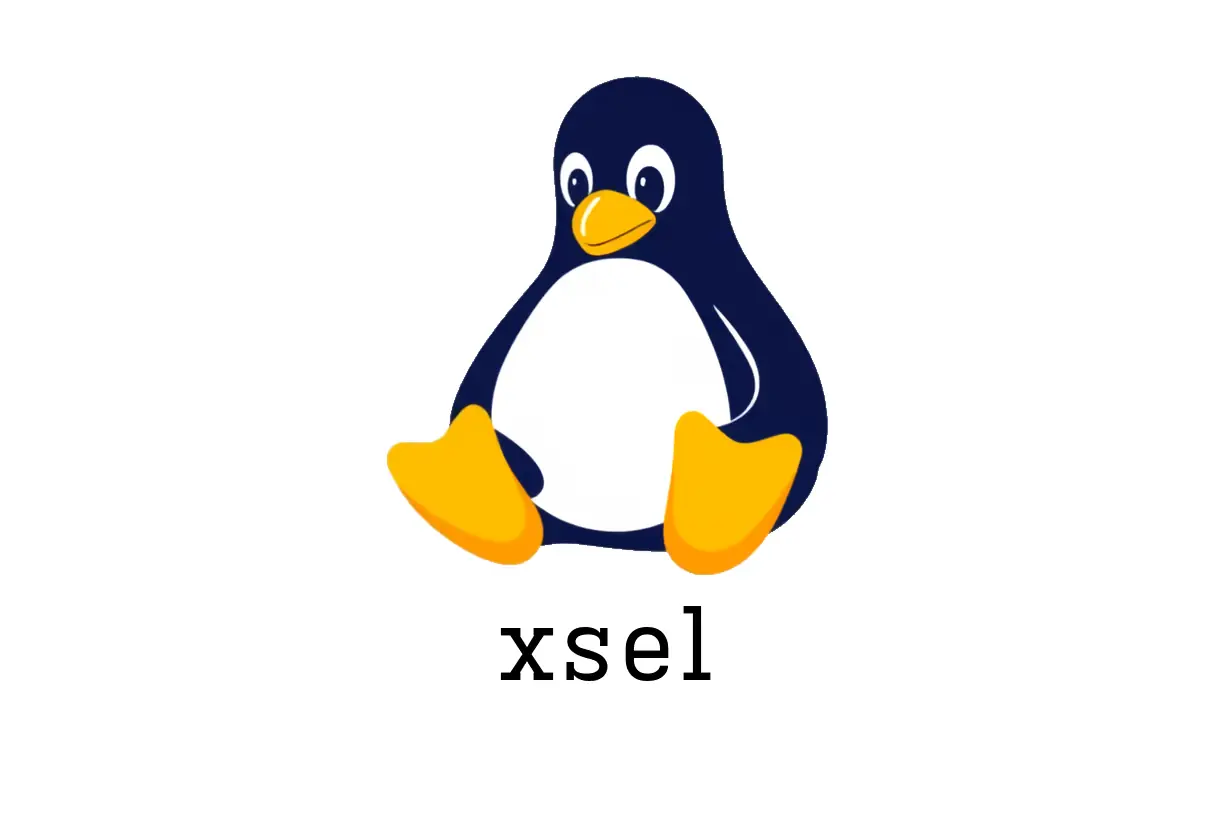
Discover the powerful command-line utility xsel for managing clipboard and selection data in Linux and X11. Learn essential commands for setting, retrieving, and manipulating clipboard content to enhance your productivity.
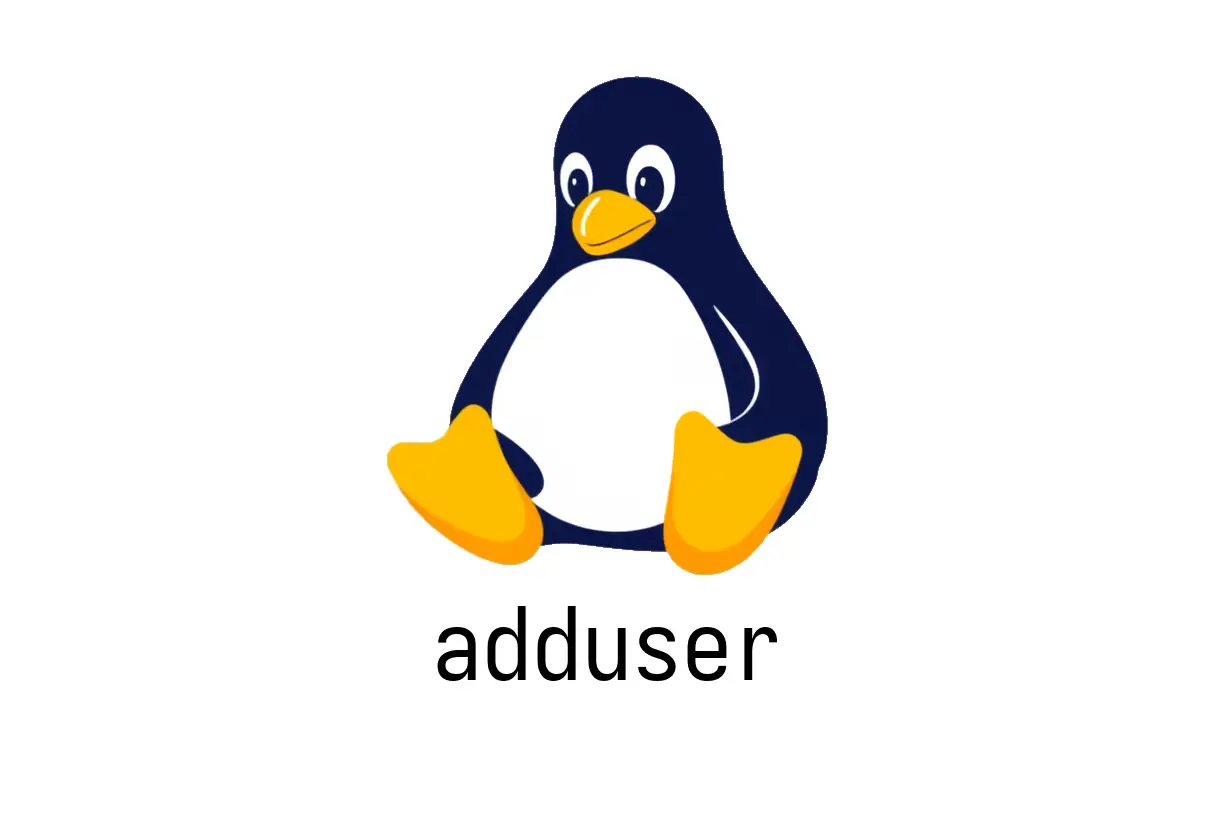
Discover the versatile adduser command in Linux for creating and managing user accounts. Learn how to customize user environments by specifying home directories, shells, and group memberships.
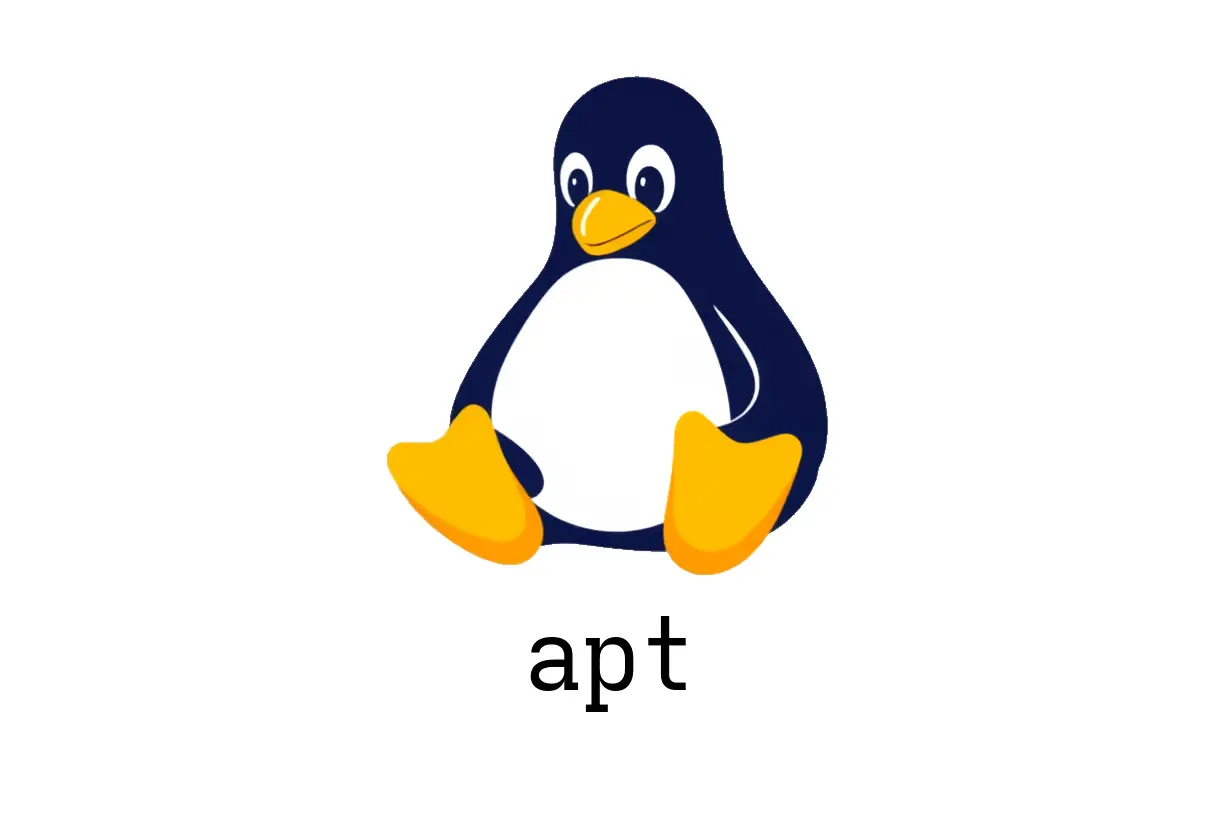
This comprehensive guide covers the essential apt commands for managing packages on Debian-based systems, especially Ubuntu. Learn how to update, install, and remove packages efficiently with practical examples.
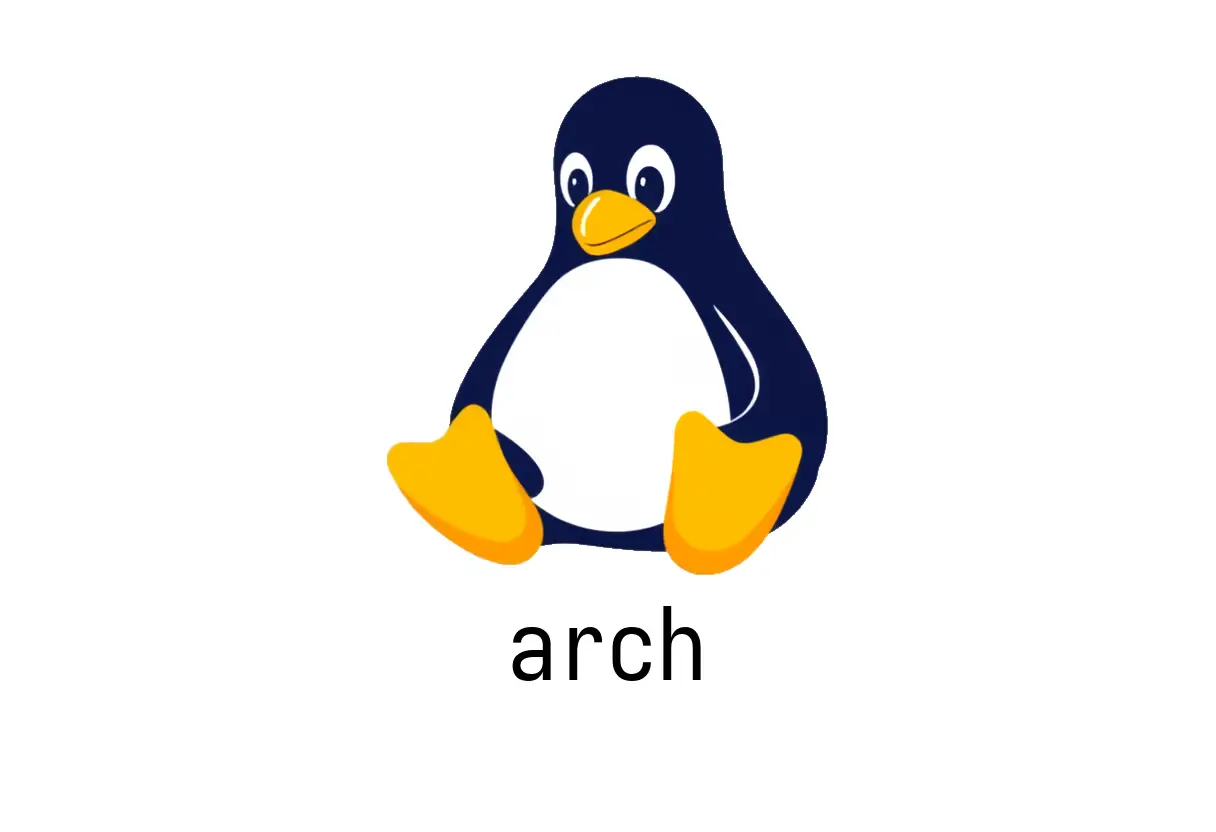
The arch command is a simple yet powerful tool for displaying your systems architecture in Linux. This post explains how to use it effectively and highlights its importance for system compatibility and script management.
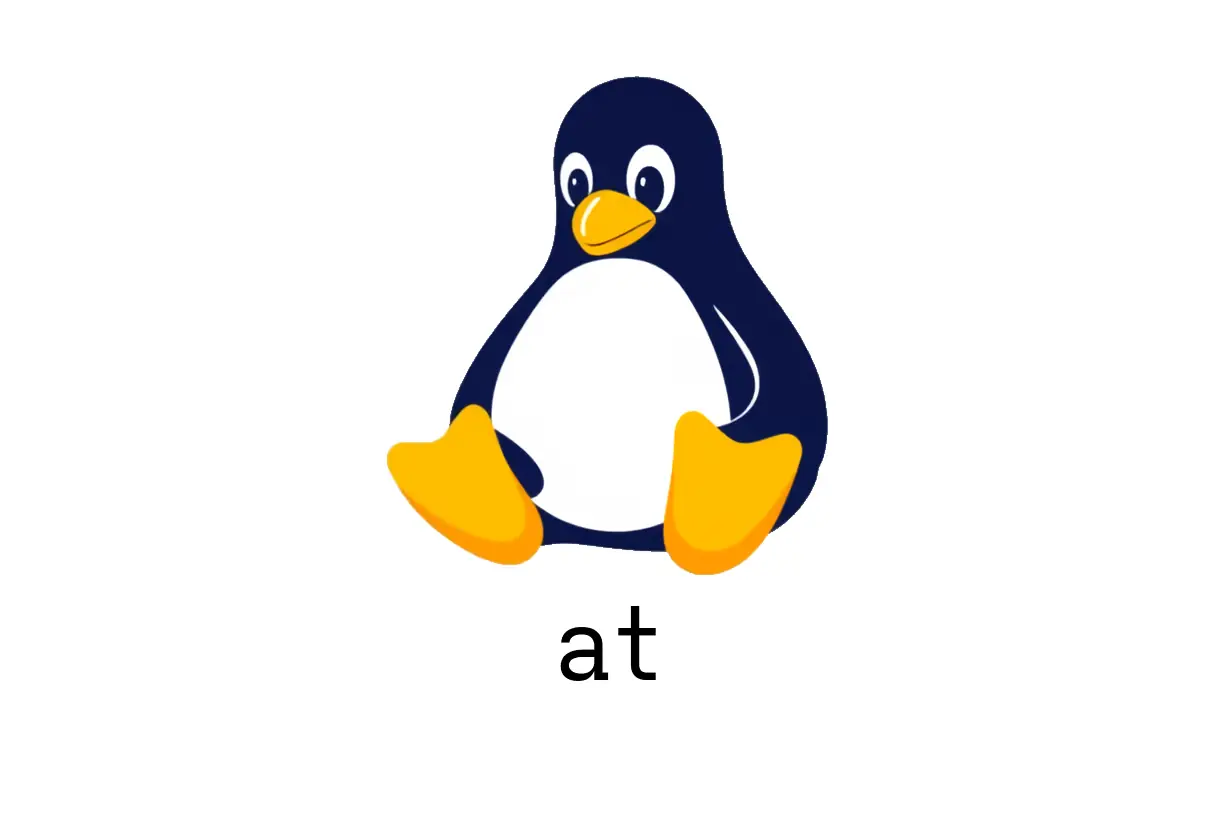
Discover the capabilities of the at command in Linux, a tool for scheduling one-time tasks with precision. This guide covers everything from basic usage to managing scheduled jobs, enhancing your efficiency in system administration.
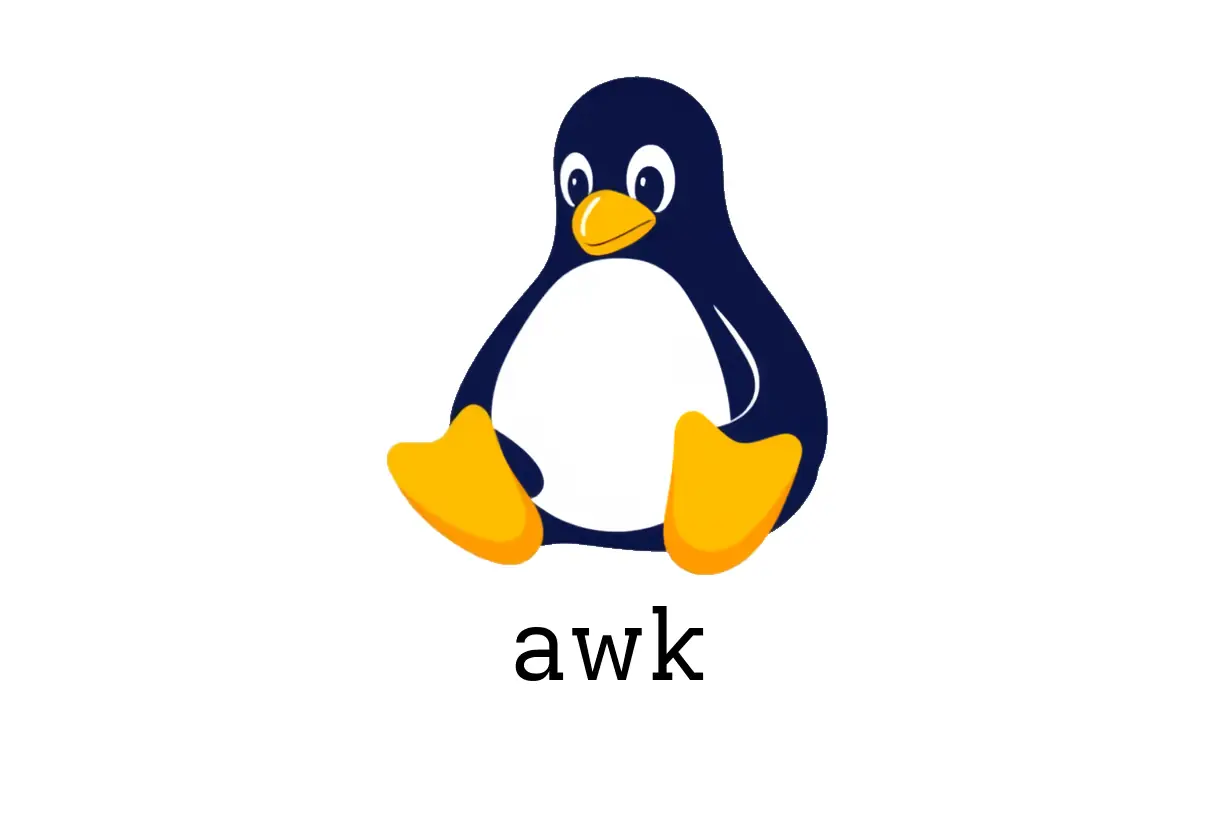
Unlock the power of the awk command in Linux with this comprehensive guide. Learn essential patterns and methods for efficiently processing and analyzing text files.
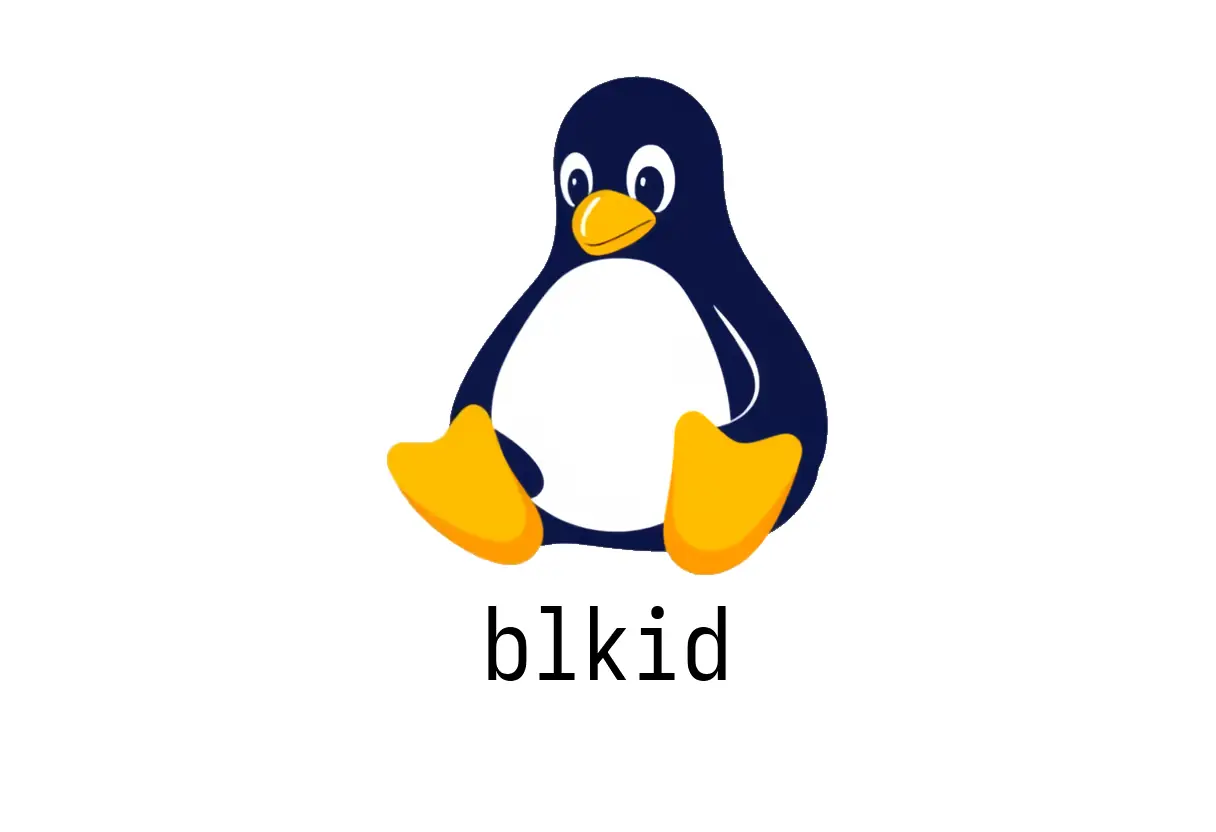
Master the essential blkid command to efficiently list partitions and manage devices in your Linux system. Learn how to utilize UUIDs and enhance your system administration tasks.
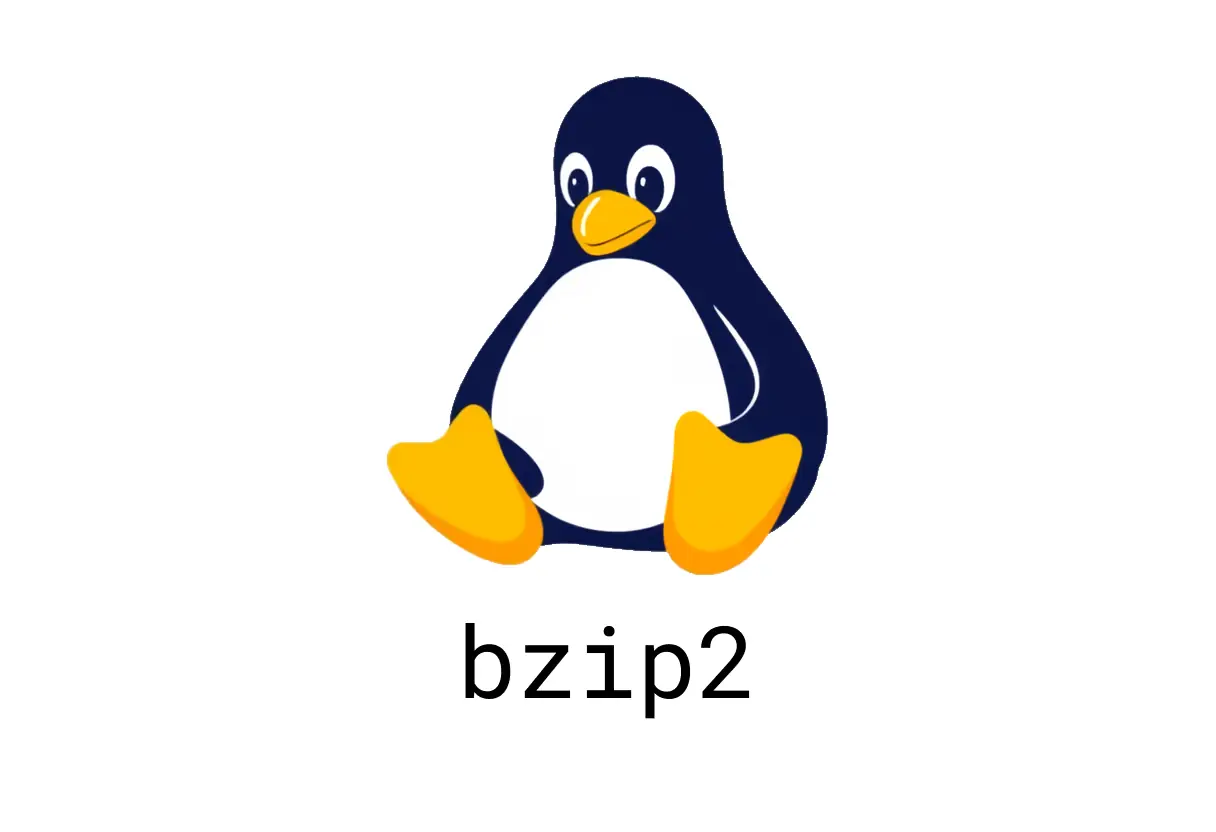
This comprehensive guide explores the bzip2 command, detailing its functionality, common usage commands, and practical applications for compressing and decompressing files. Learn how to maximize data storage and transfer efficiency with bzip2.
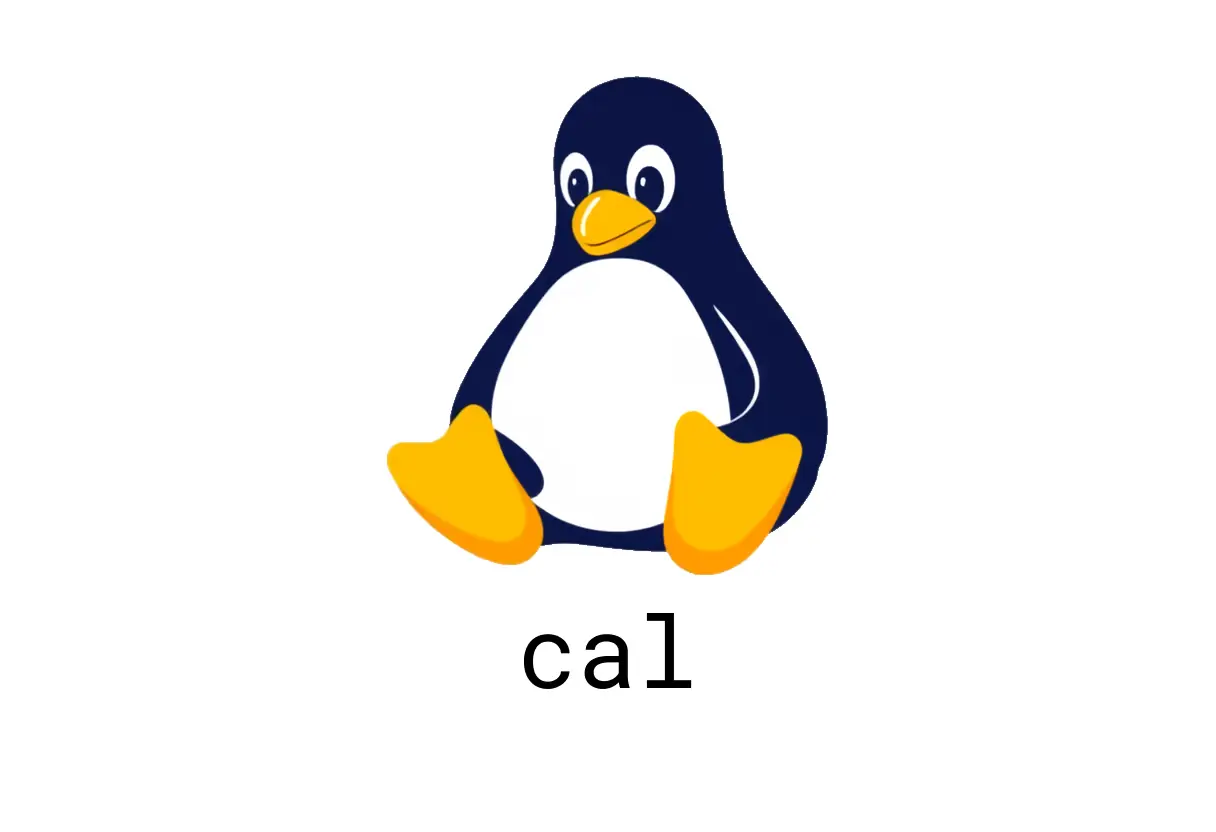
Discover the versatility of the cal command in Linux for displaying calendars directly in your terminal. This guide covers its basic functionality and various options for efficient date checking and scheduling.

The chgrp command allows users to change the group ownership of files and directories in Linux, facilitating effective permission management. This guide covers its syntax, options for recursive changes, and how to modify symbolic links.
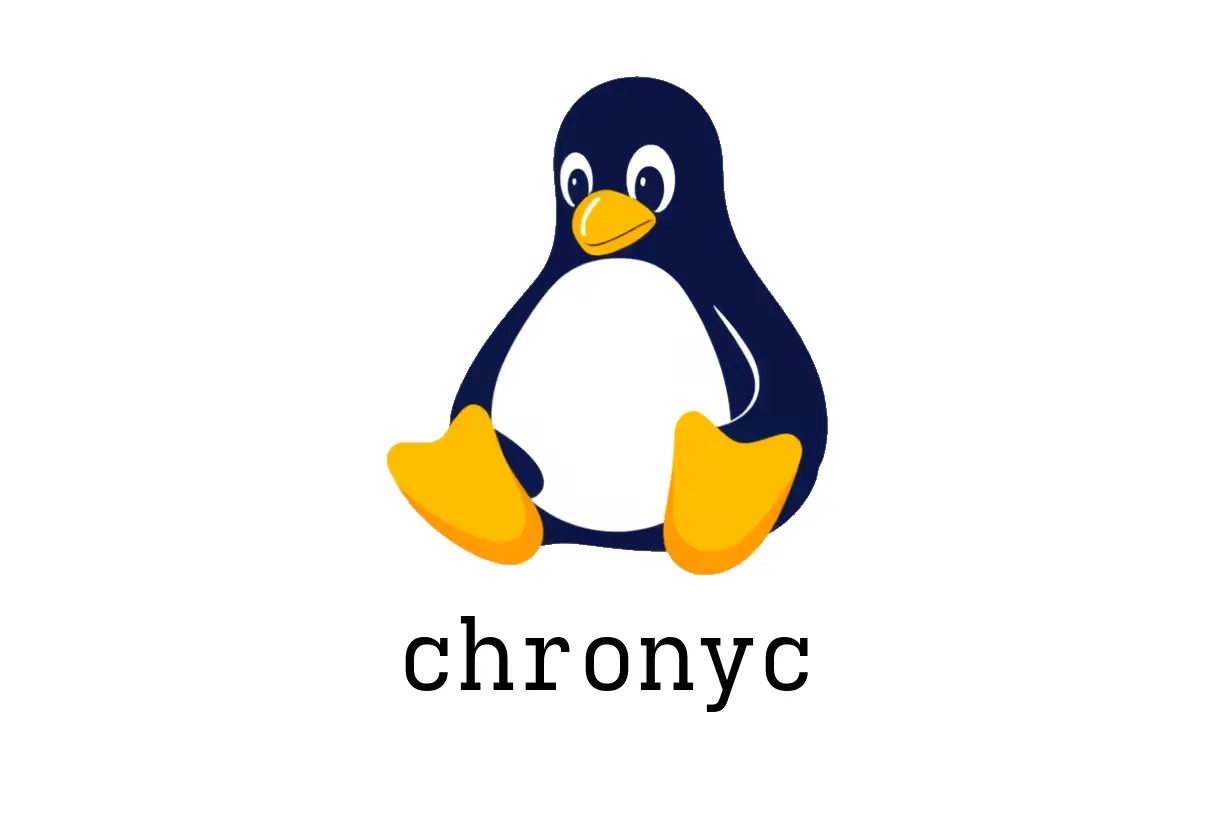
Learn how to master the chronyc command to manage and monitor NTP synchronization on Linux systems. This guide covers essential commands for tracking, adjusting, and diagnosing time sources effectively.
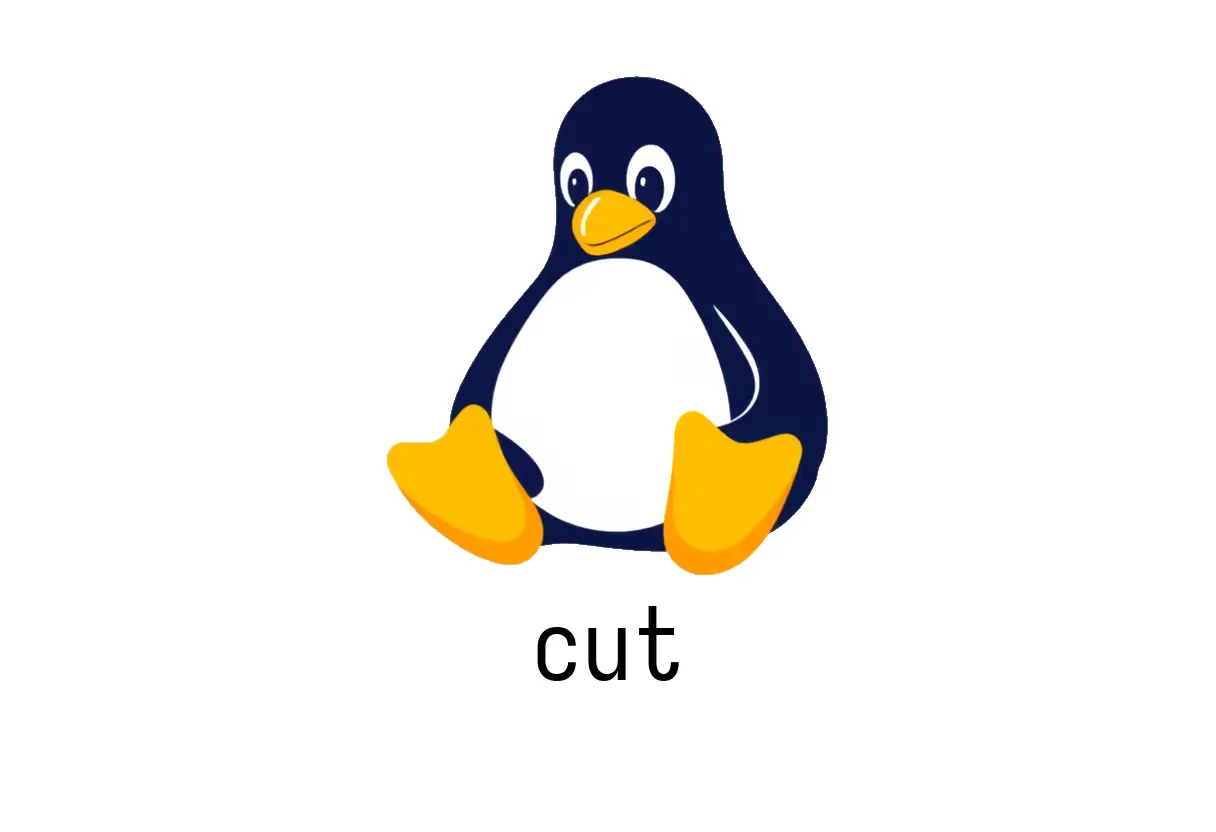
Discover the powerful cut command in Linux for extracting specific sections from text files and streams. This guide covers its basic usage, custom delimiters, and techniques for cutting from files, helping you streamline data manipulation tasks.
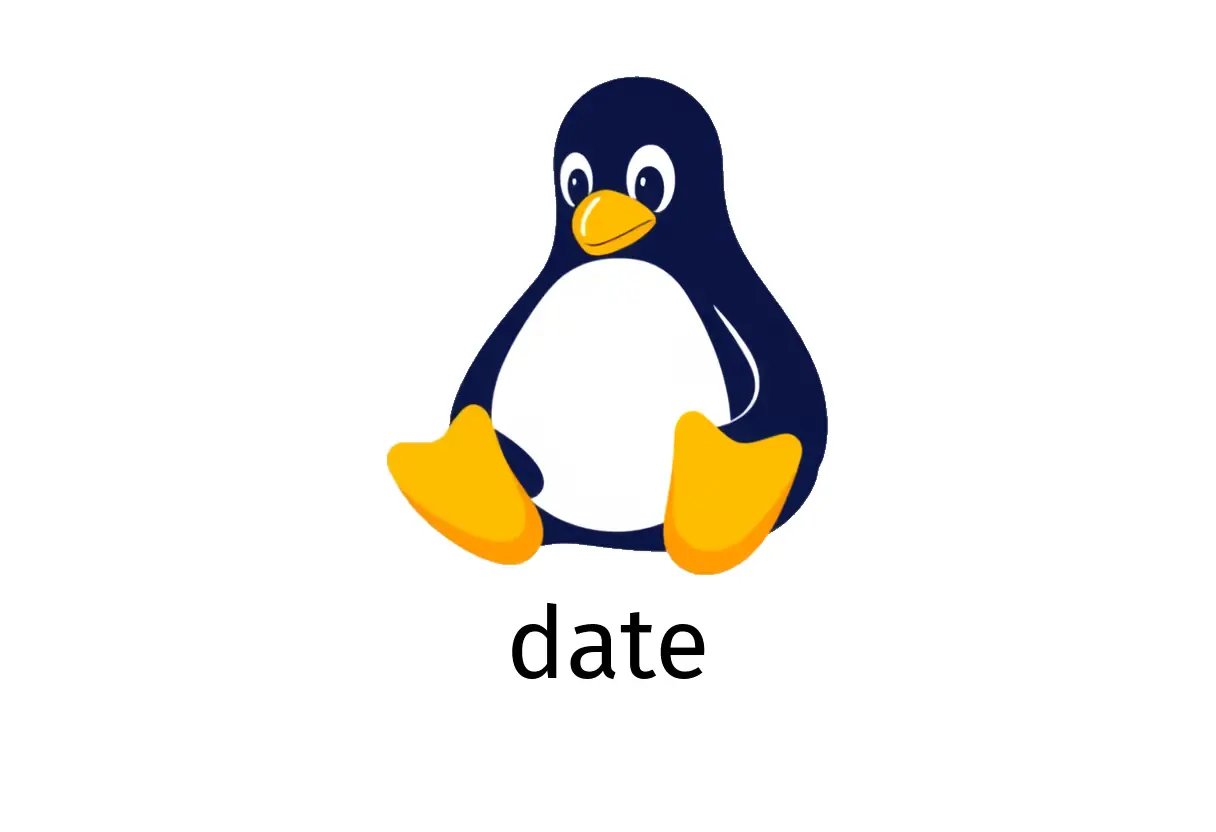
Discover the versatility of the date command in Linux, from displaying the current date to converting timestamps and setting system date. This guide equips you with essential techniques for effective date and time management in a command-line environment.
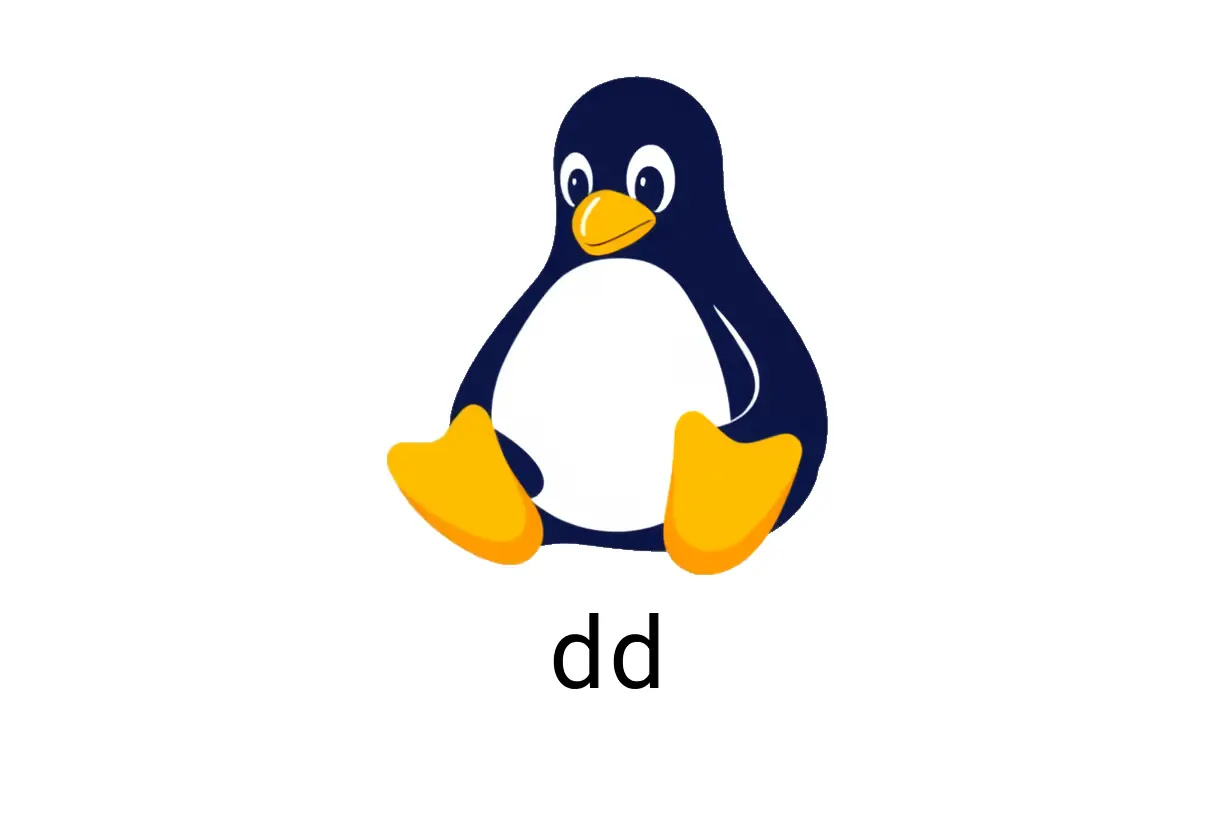
Discover the versatile dd command in Linux for tasks like creating bootable USB drives, cloning disks, and generating random data files. This guide provides practical examples and best practices to harness its power safely.
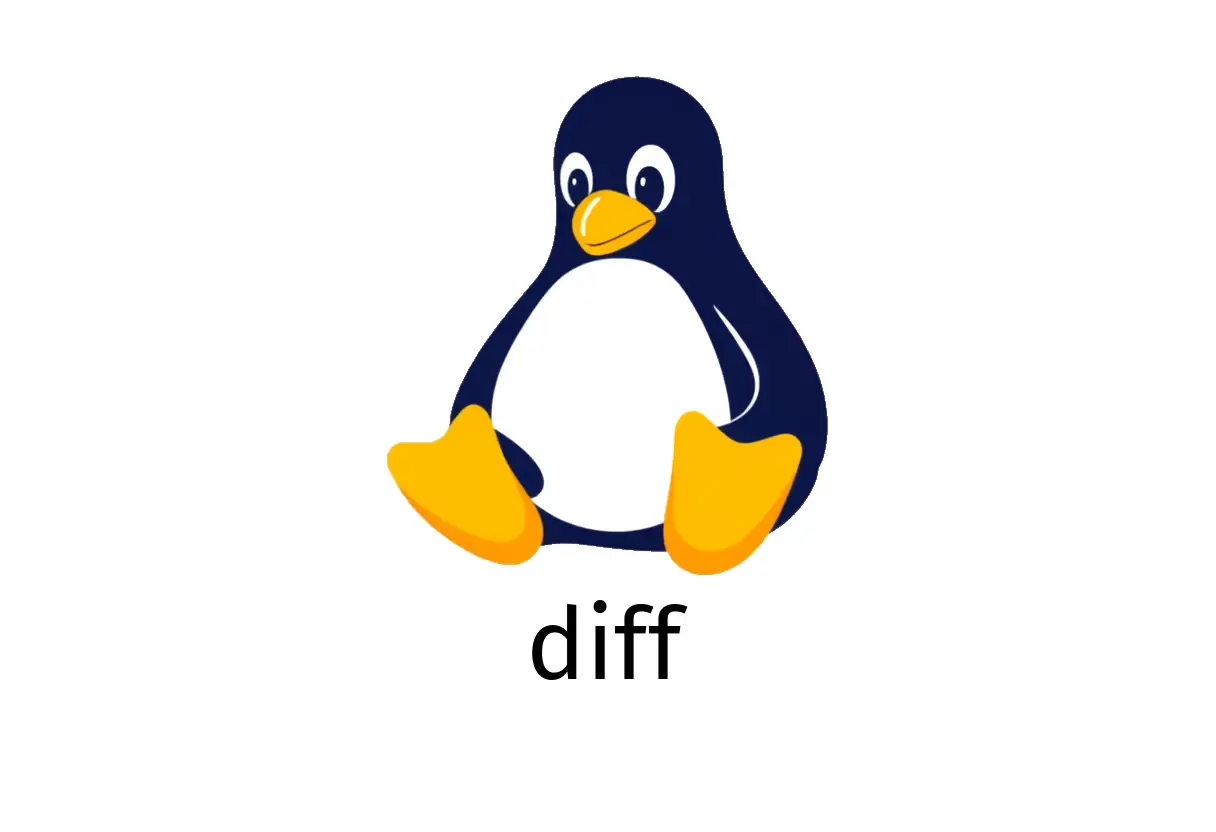
Learn how to effectively use the diff command to compare files and directories in Linux. This guide covers basic usage, options for ignoring whitespace, side-by-side comparisons, and more, helping you track changes with ease.

Master the DNF command, the essential package management tool for RHEL, Fedora, and CentOS. This guide covers key functionalities, including installation, upgrades, and removal of packages, ensuring efficient software management.

Discover how to convert text files from DOS/Windows format to Unix format with the dos2unix command. Learn the essential usage options to ensure compatibility across different operating systems.

Dive into the essential dpkg command, the cornerstone of package management on Debian-based systems. Learn fundamental commands for installing, removing, and managing software to keep your system efficient and organized.
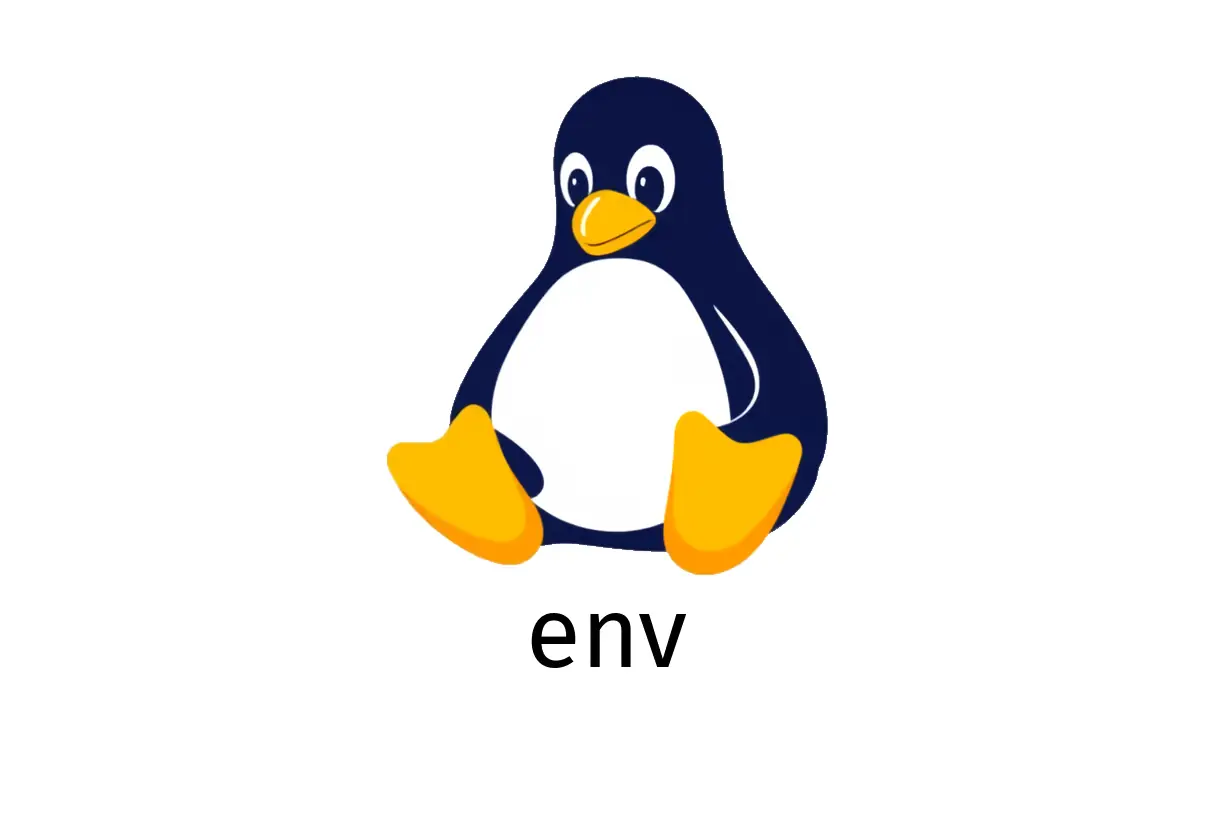
The env command in Linux is a versatile tool for managing environment variables, allowing users to display the current environment, run programs with modified settings, and manipulate variables effectively. This guide covers its essential functions, making it a must-read for developers and system administrators.

Explore the powerful ethtool command in Linux to display and modify Network Interface Controller settings. Learn how to diagnose network issues, optimize performance, and understand your network hardware better.
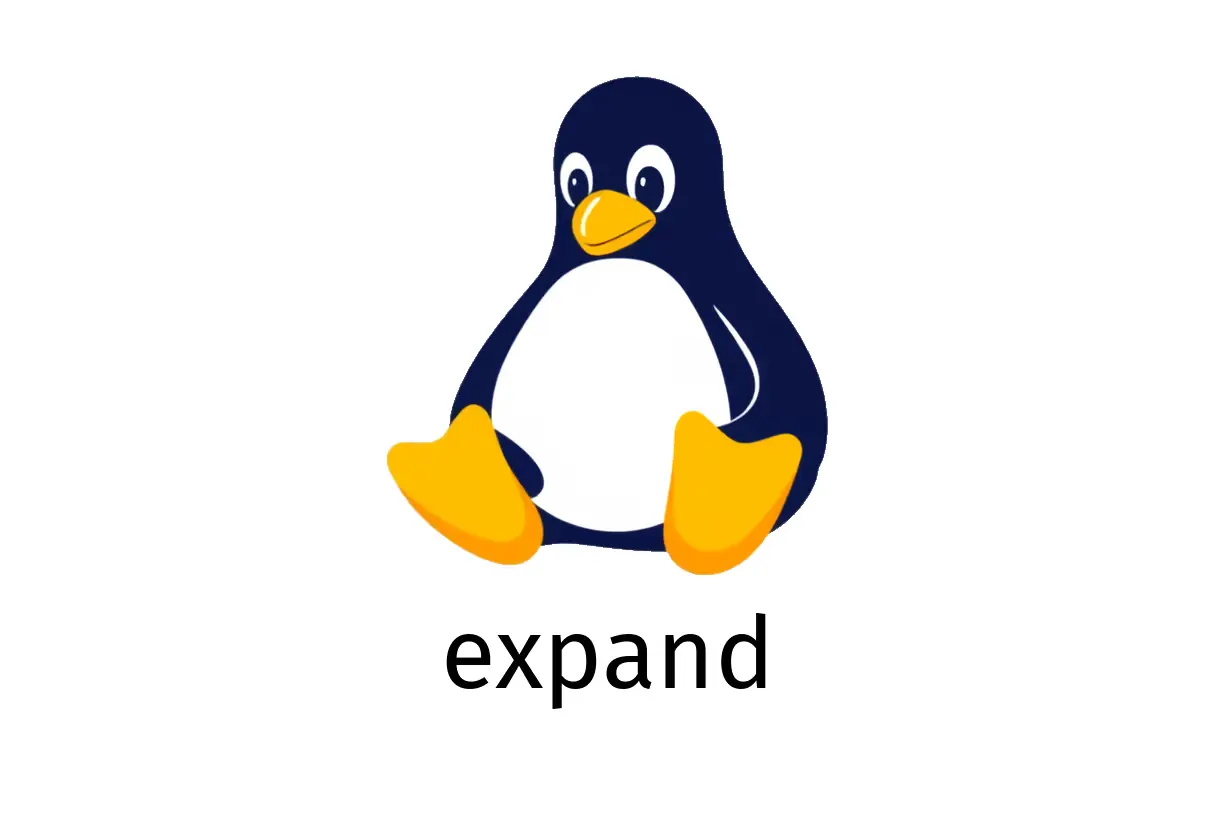
Learn how to use the expand command to convert tabs to spaces in text files, ensuring consistent formatting and readability. Explore its features, options, and practical examples to streamline your text document management.

Learn how to effectively manage environment variables and functions in Bash using the export command. This guide covers setting, unsetting, and displaying exported variables, along with practical examples to enhance your shell scripting skills.
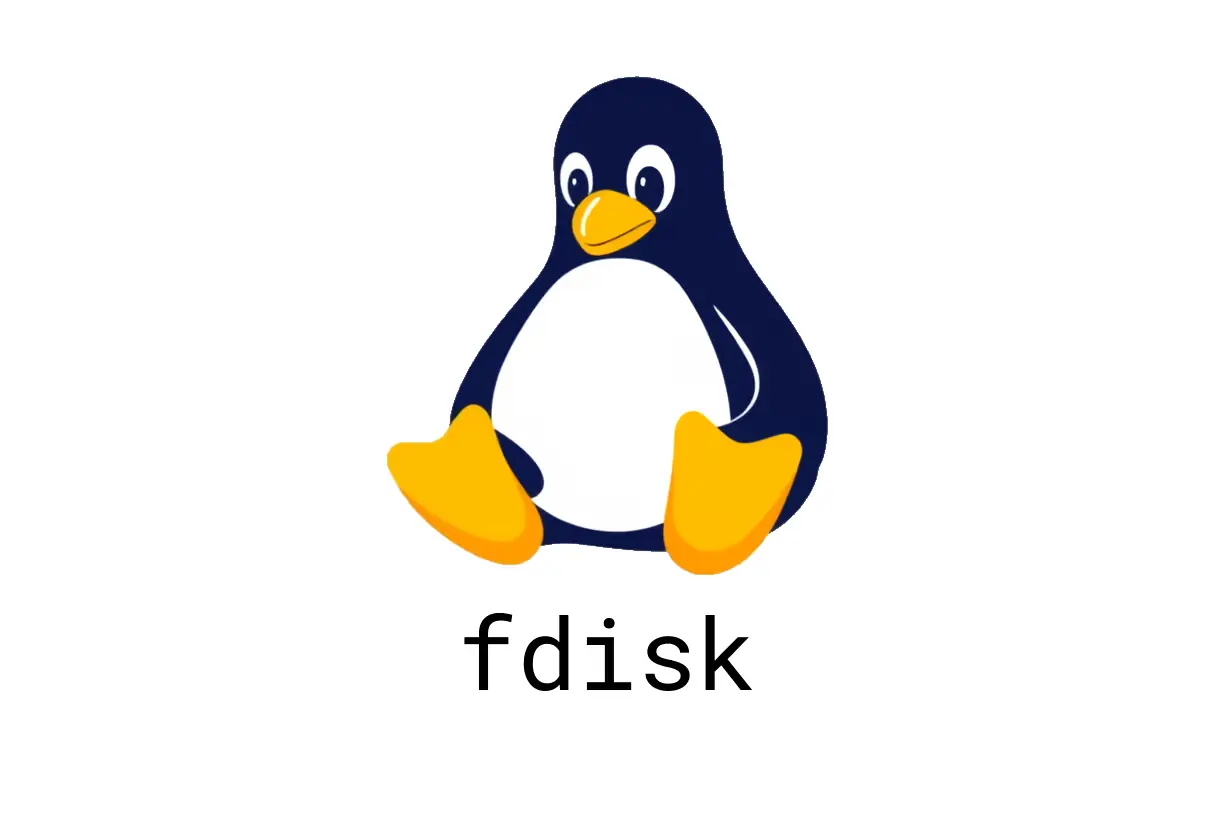
This guide explores the fdisk command, detailing its essential operations for creating, deleting, and managing disk partitions. Mastering fdisk will enhance your ability to efficiently handle disk space in Linux.
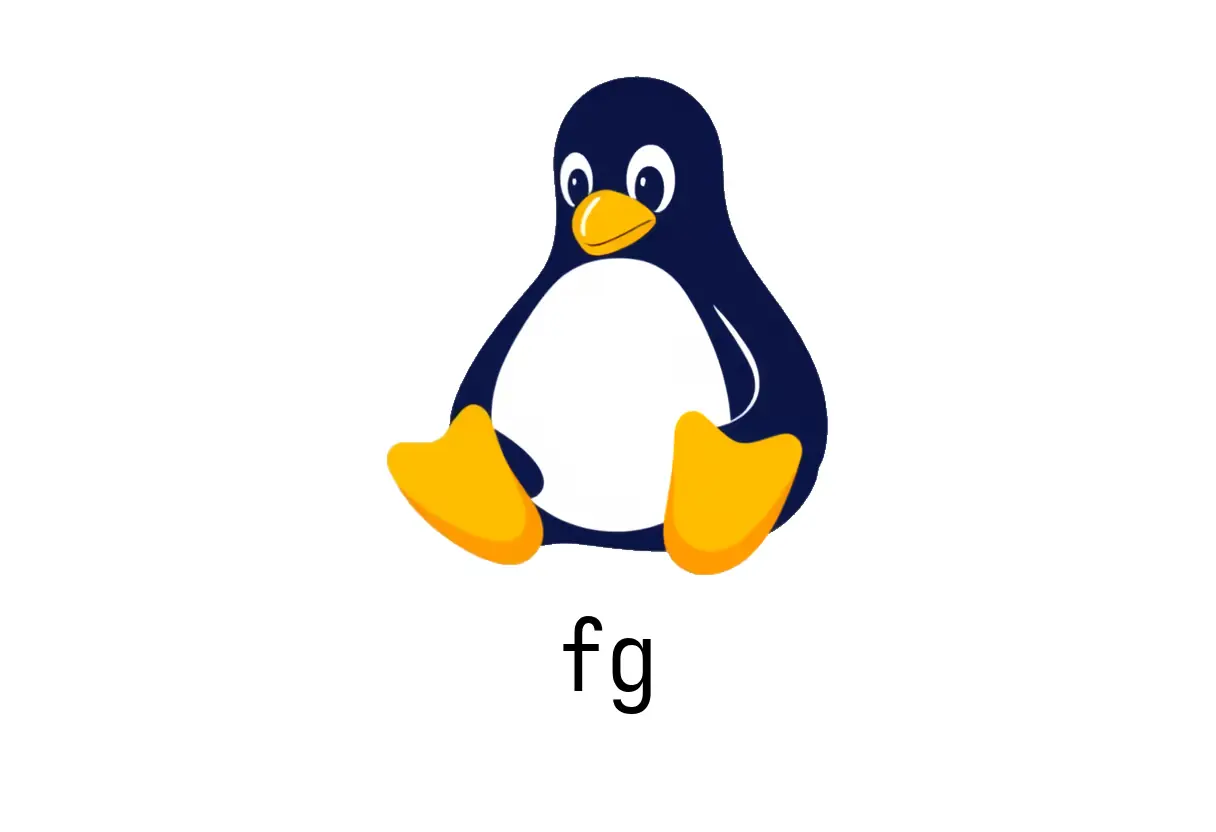
Discover the functionality of the fg command in Linux, which enables you to bring background jobs to the foreground for direct interaction. This guide covers basic usage, examples, and practical insights for efficient process management.
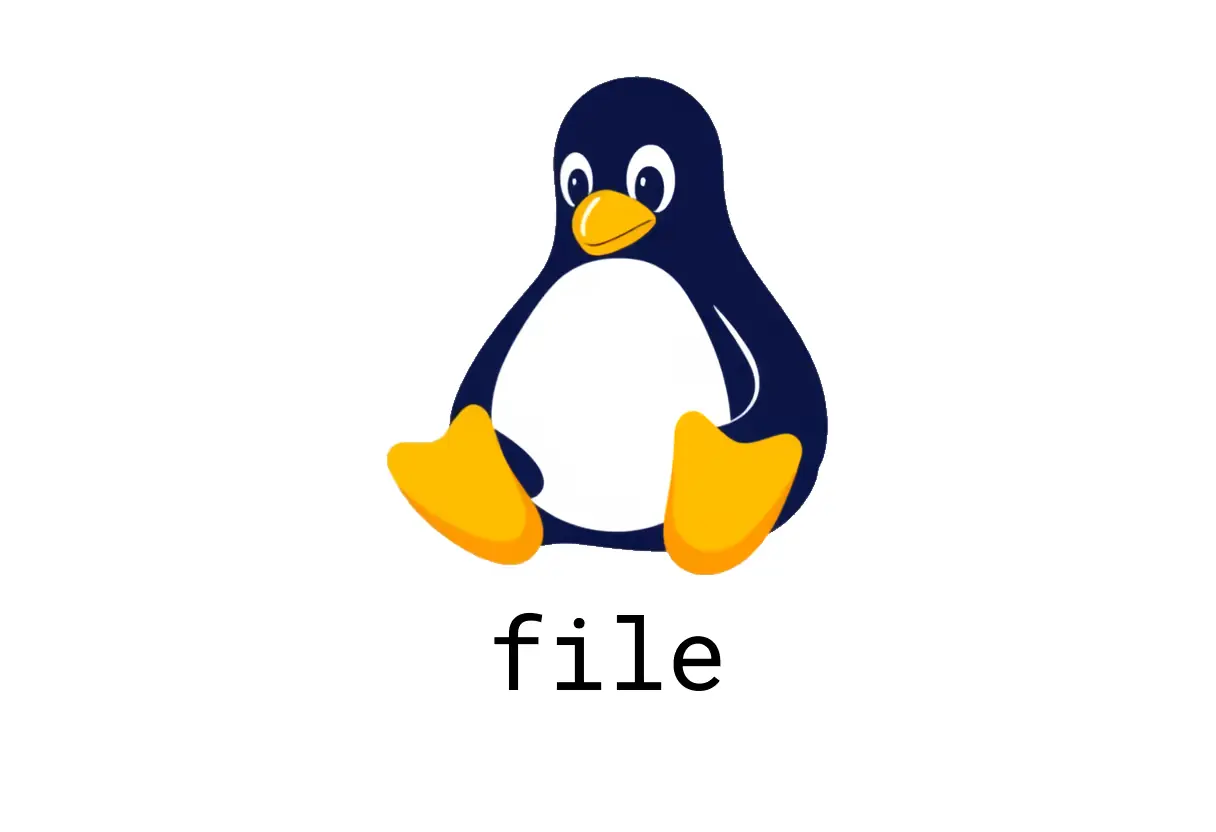
Learn how to effectively use the file command in Linux to determine file types, inspect compressed archives, and handle special files. This guide also covers options for identifying MIME types and understanding file contents beyond extensions.
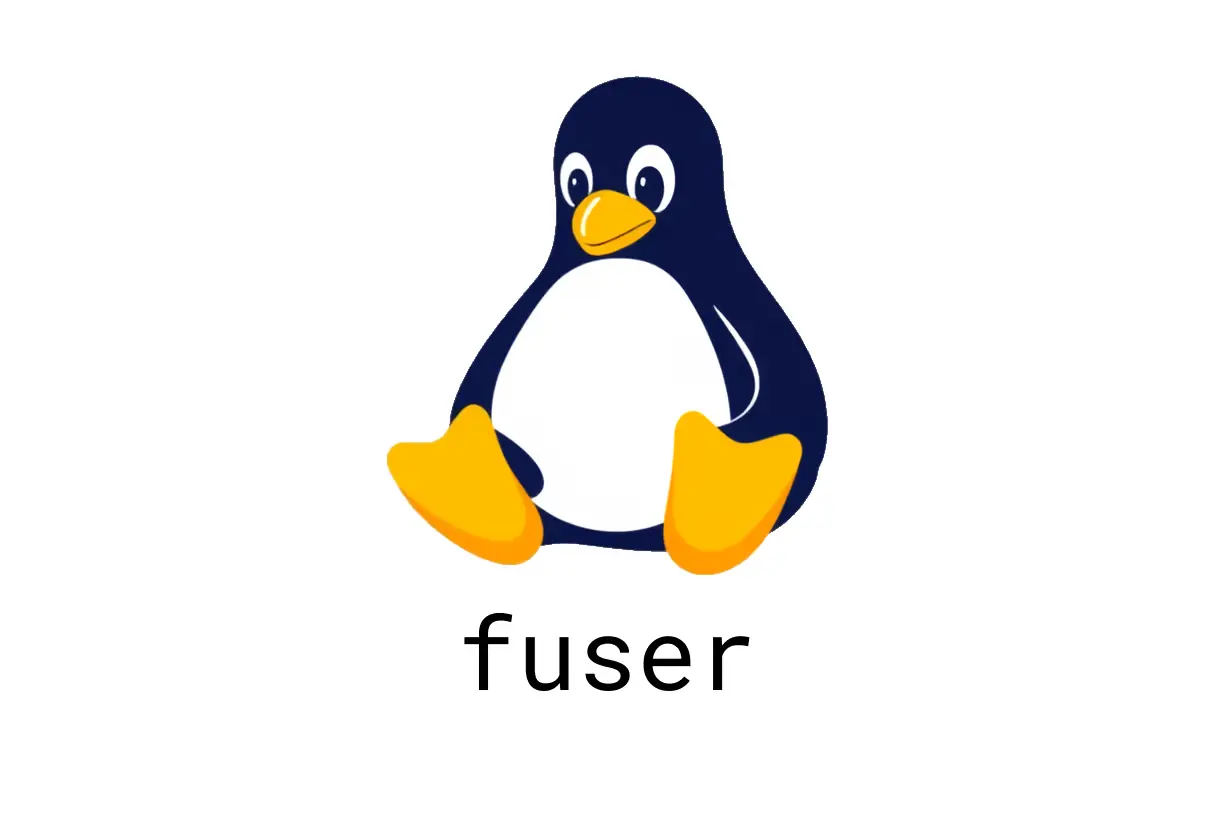
Learn how to effectively use the fuser command to identify processes accessing files and sockets in Linux. This guide covers basic commands, detailed process insights, and how to manage and terminate processes as needed.
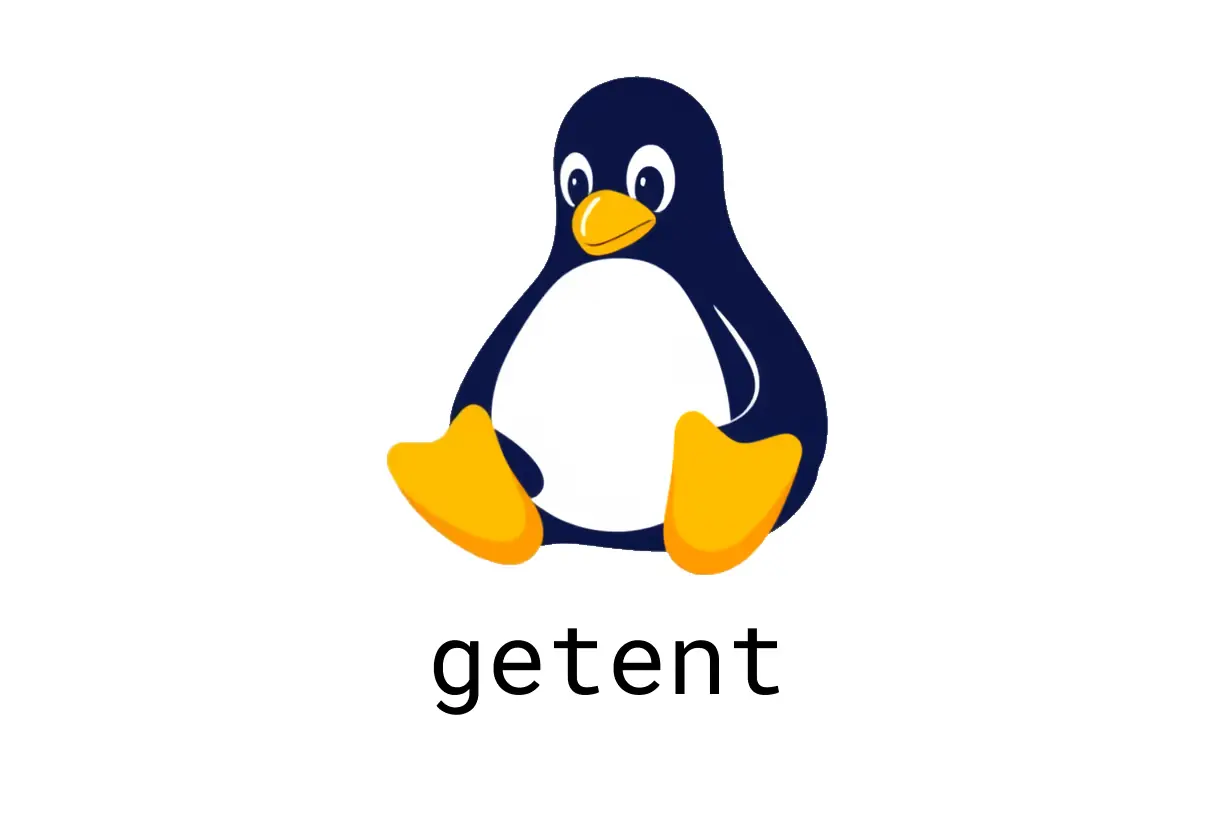
Discover the versatility of the getent command in Linux for retrieving system database entries like user accounts, groups, and services. This guide covers essential usage examples to help streamline your system administration tasks.

Learn how to manage user groups effectively with the groupadd command in Linux. This guide covers its basic usage, options for creating system groups, and specifying group IDs.
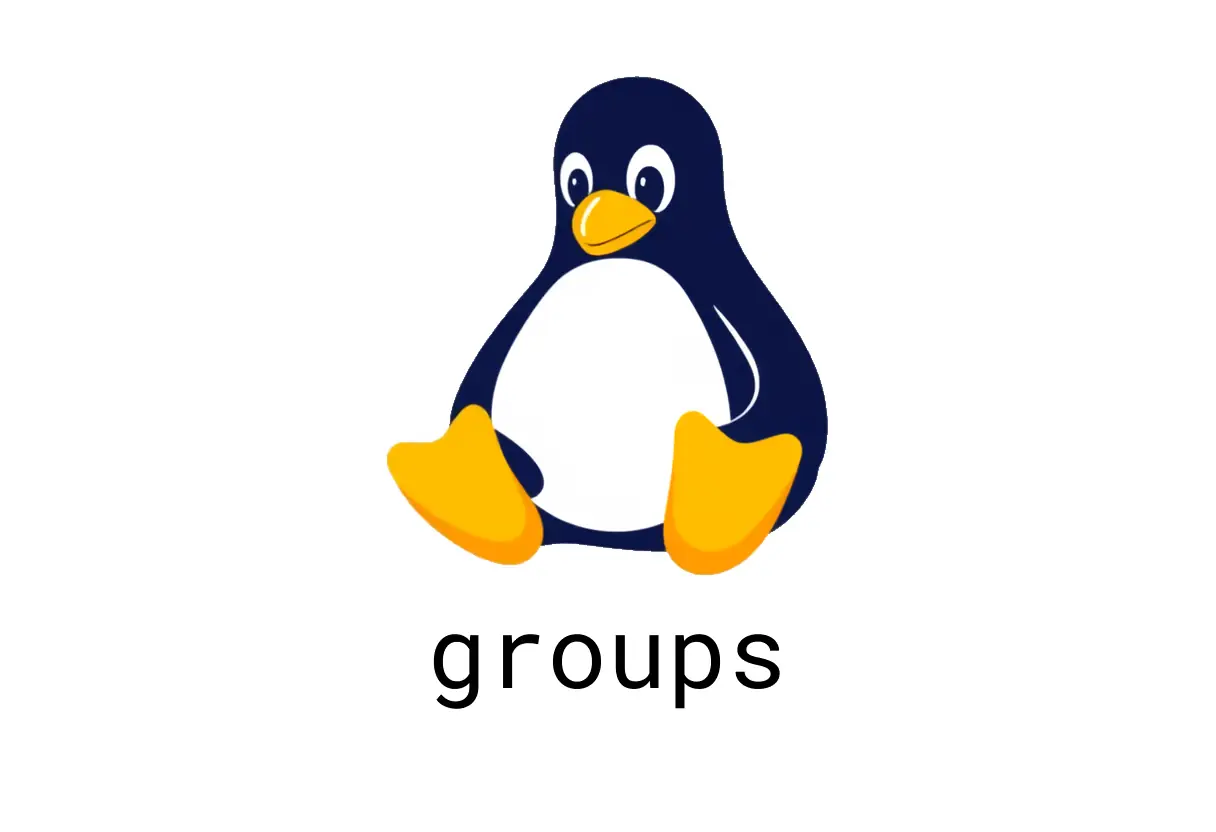
Discover the essential groups command in Linux, a vital tool for checking user group memberships. Learn how to effectively manage user permissions and enhance security in your system.

Learn how to manage and verify your systems host name using the hostname command. This guide covers key functions such as displaying the current host name and setting a new one, essential for effective network configuration.
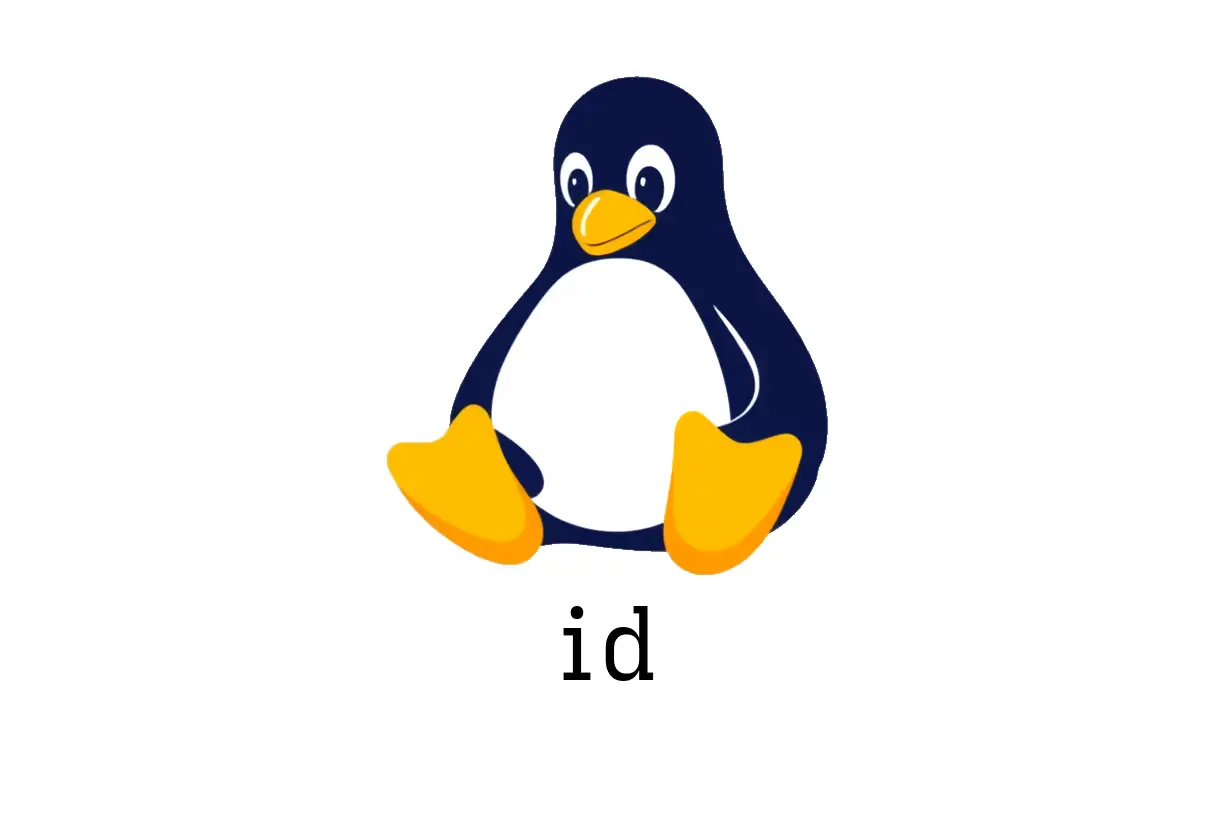
Learn how to utilize the id command in Linux to access essential information about user identities and group memberships. This guide covers basic usage, options, and practical examples for effective system management.

Explore the essential functionalities of the ifconfig command, a vital tool for configuring and troubleshooting network interfaces in Linux. This guide covers basic usage, including viewing settings, enabling/disabling interfaces, and assigning IP addresses.
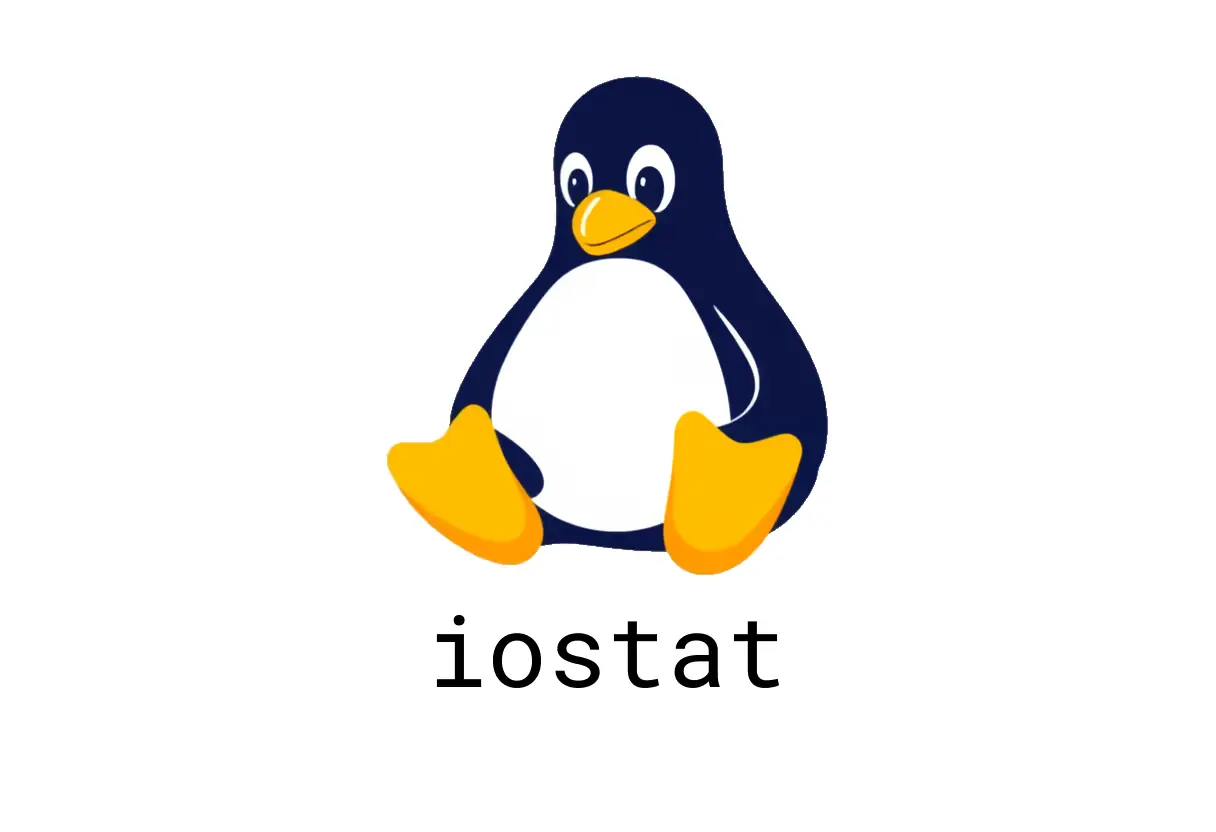
Master the iostat command to gain insights into your Linux systems CPU and disk I/O performance. This guide covers basic usage, advanced options, and real-time monitoring techniques.
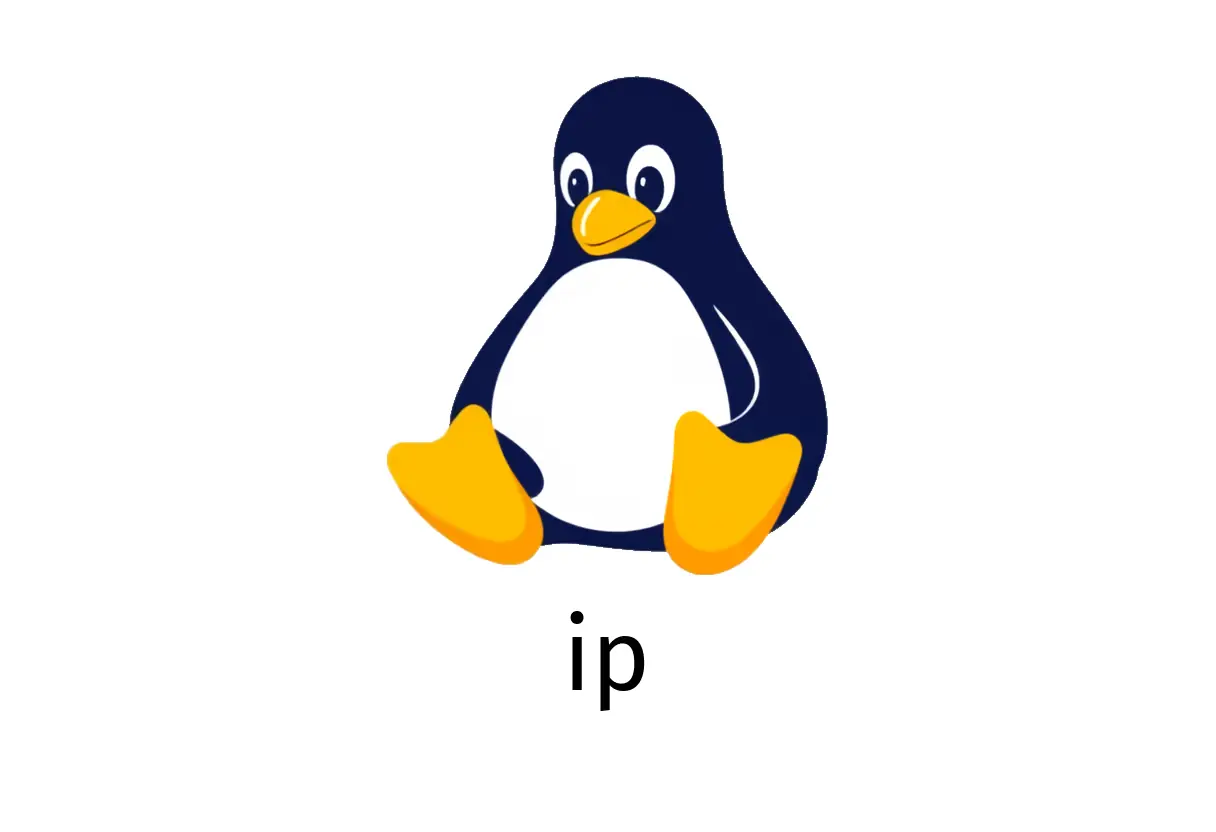
Dive into the powerful ip command, a versatile tool for managing network interfaces and routing in Linux. This guide covers essential usages, from listing interfaces to modifying IP addresses, streamlining your network management skills.
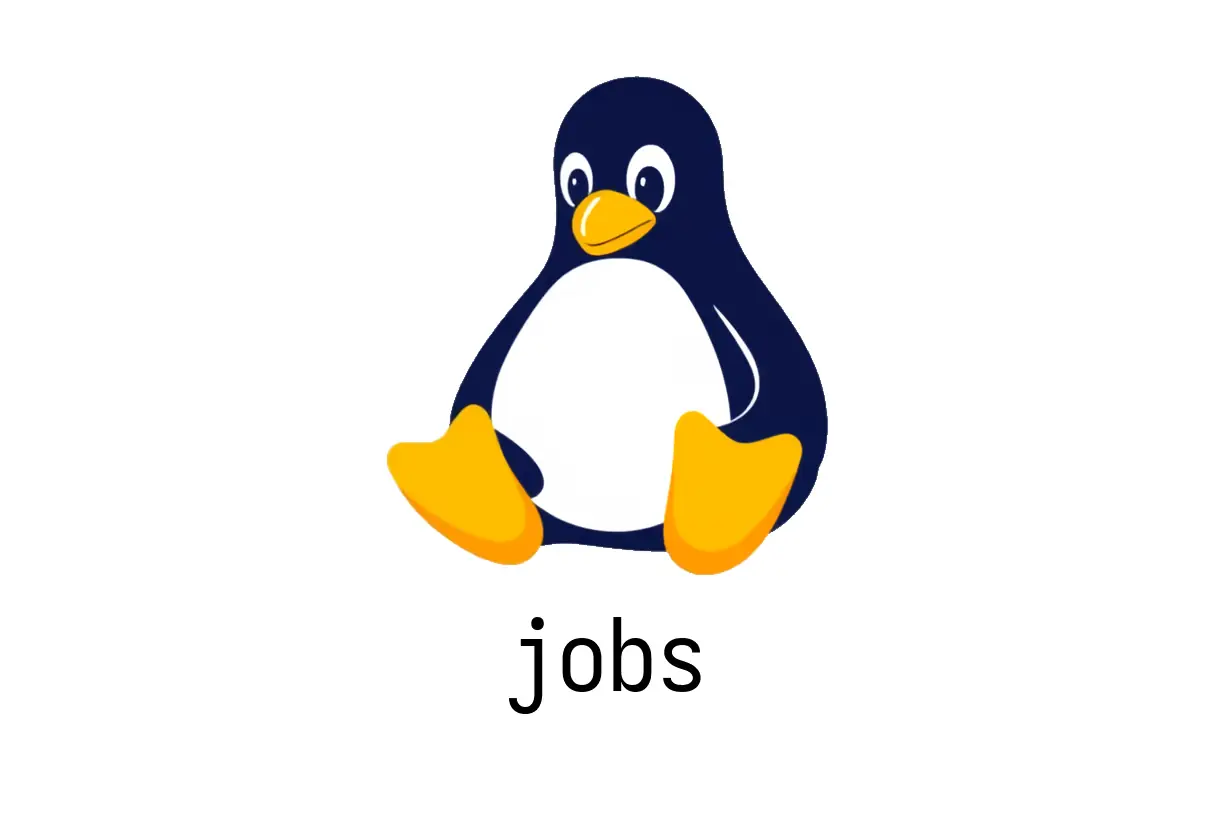
The jobs command is essential for managing and viewing processes in your current shell session. Learn how to effectively track background and suspended jobs to enhance your command-line efficiency.

Discover how to effectively combine lines from two sorted files using the join command in Linux. This guide covers basic syntax, custom field separators, handling unpairable lines, and more.
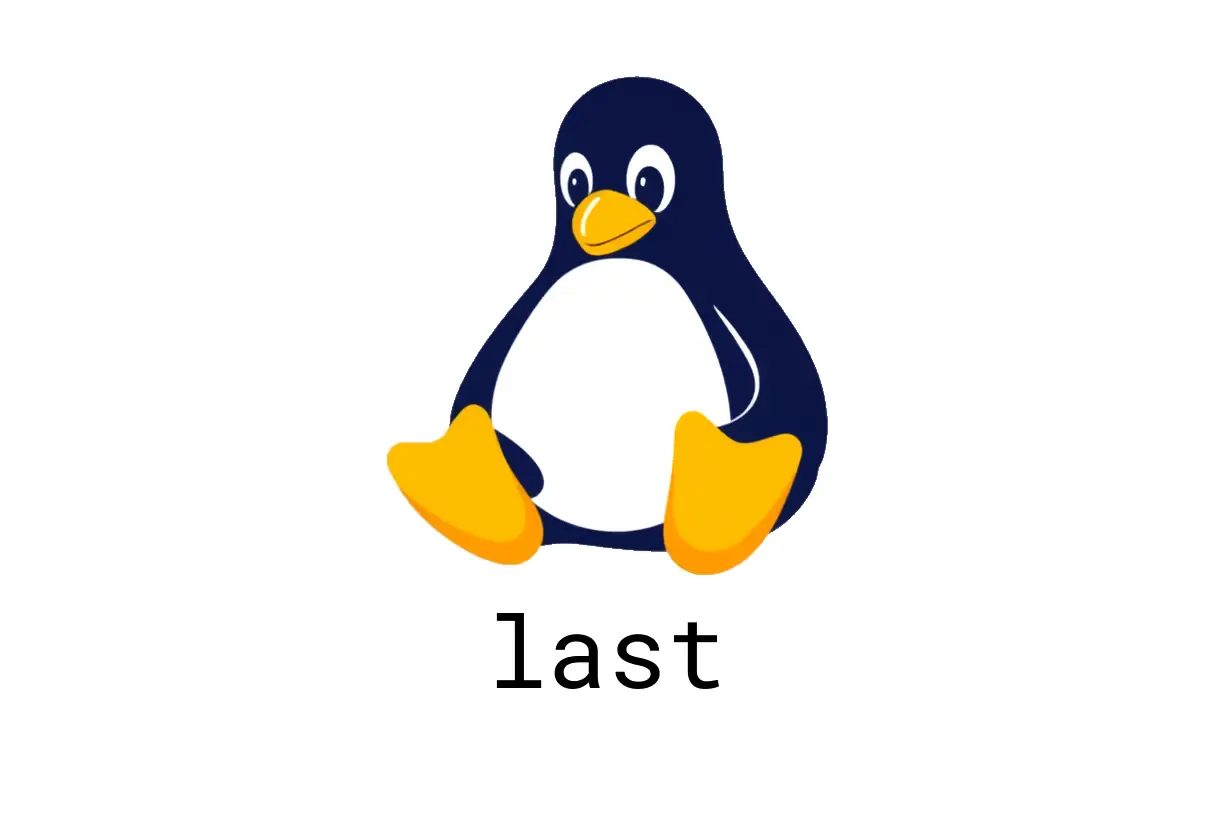
Discover the power of the last command in Linux to track user logins and system reboots. This guide covers key functionalities, including filtering by user and time, displaying IP addresses, and more.
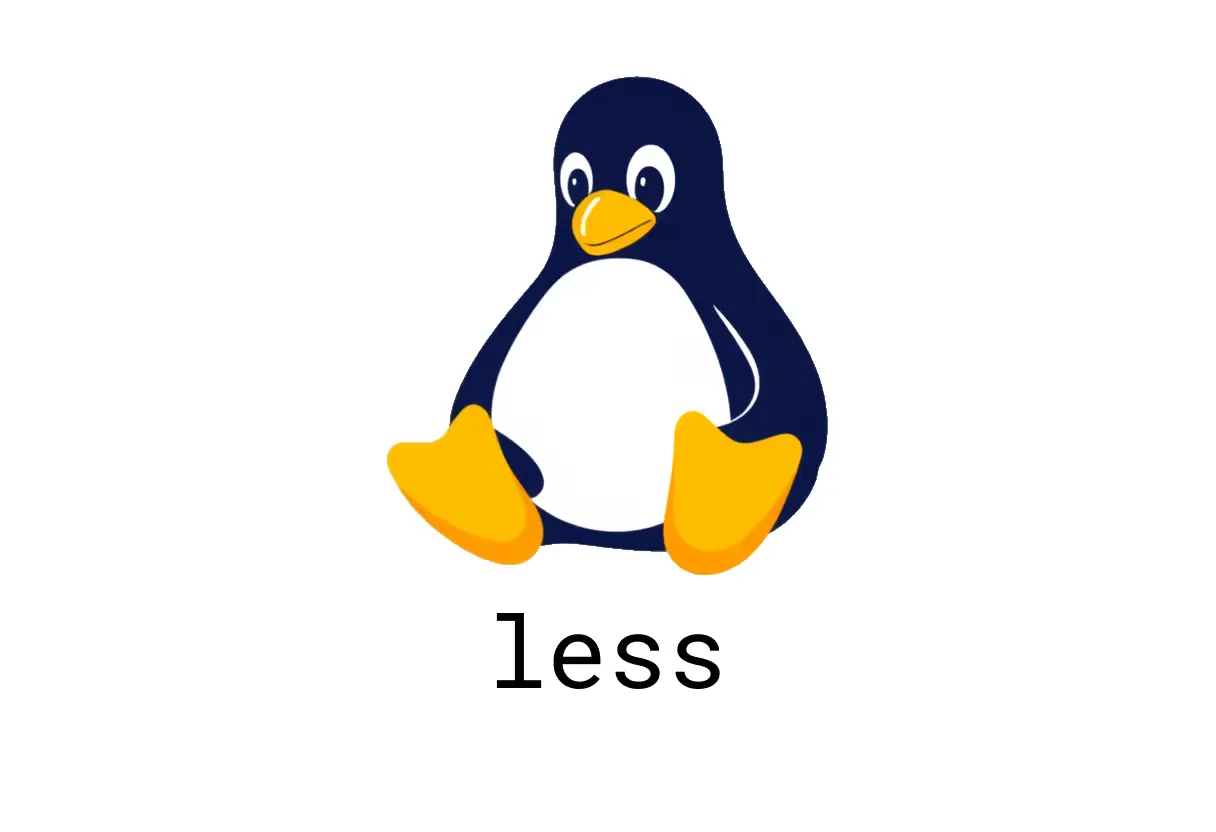
Discover the powerful features of the less command, a must-have tool for navigating and searching through text files in Unix-like systems. Master its basic usage, navigation shortcuts, and search capabilities to enhance your command-line experience.
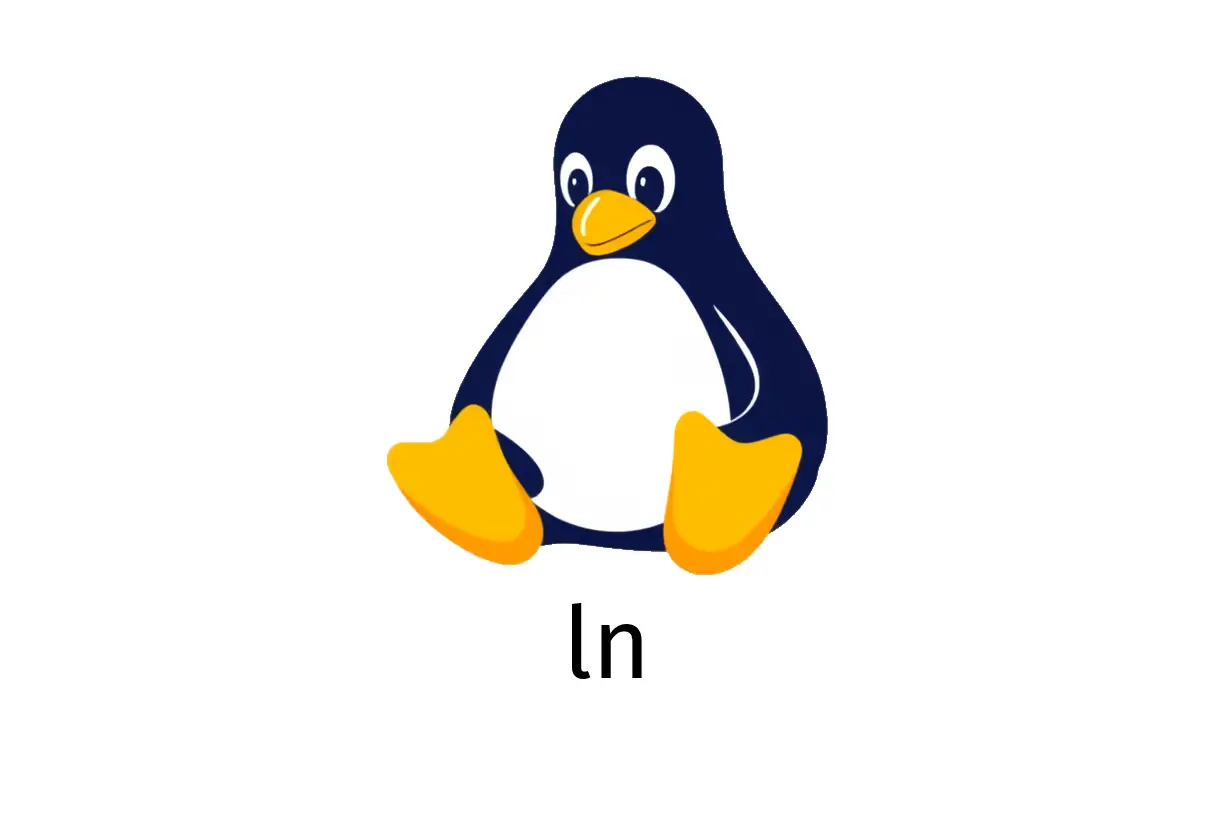
Learn how to create symbolic and hard links using the ln command in Linux to streamline your file organization and access. This guide covers different types of links, their syntax, and practical use cases.

Discover the functionalities of the locale command in Linux, which provides essential information about locale settings for language and formatting. This guide covers basic usage, available options, and the importance of locale in multilingual environments.
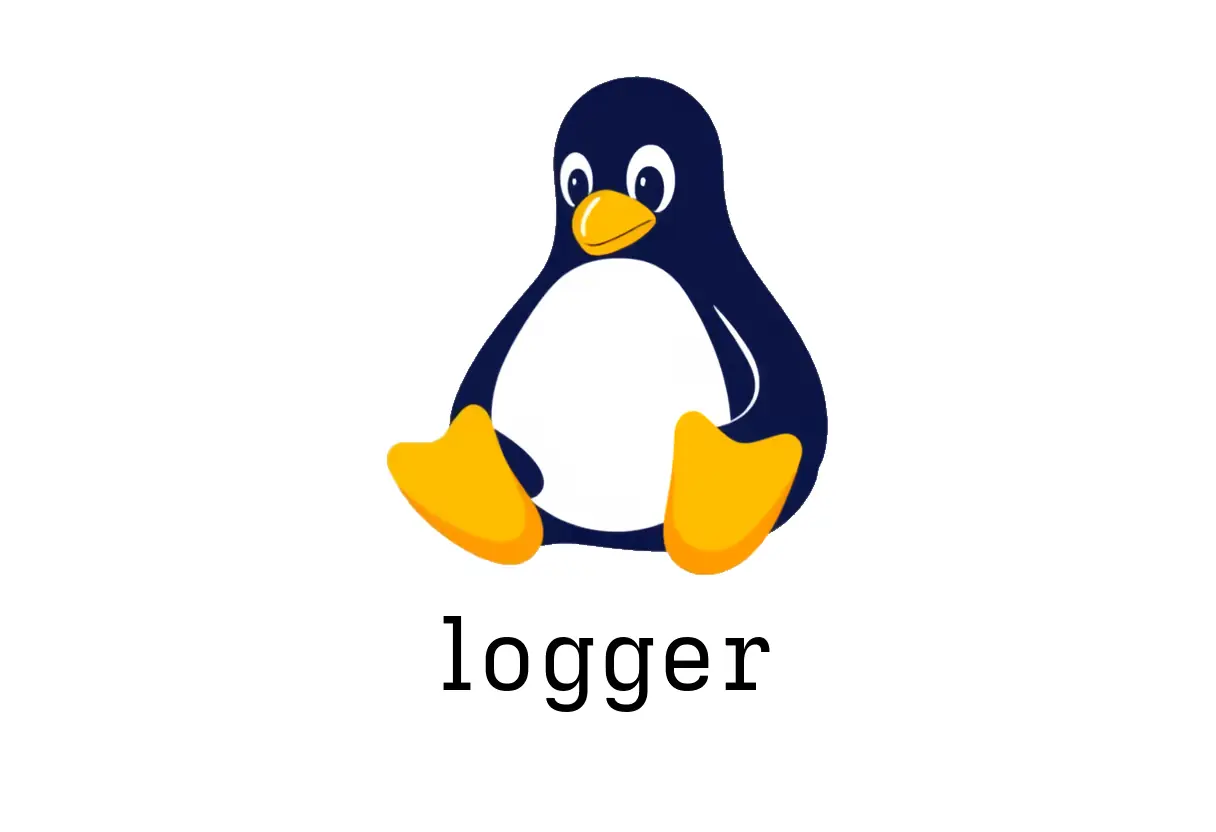
Learn how to effectively utilize the logger command to add messages to the syslog, customize tags, and set log priorities. This guide covers basic usage, logging from standard input, and sending logs to remote servers.

Discover how to automate log management with the logrotate command, ensuring your system logs are effectively rotated, compressed, and monitored. This guide covers key features, basic usage, and best practices for maintaining optimal disk usage.
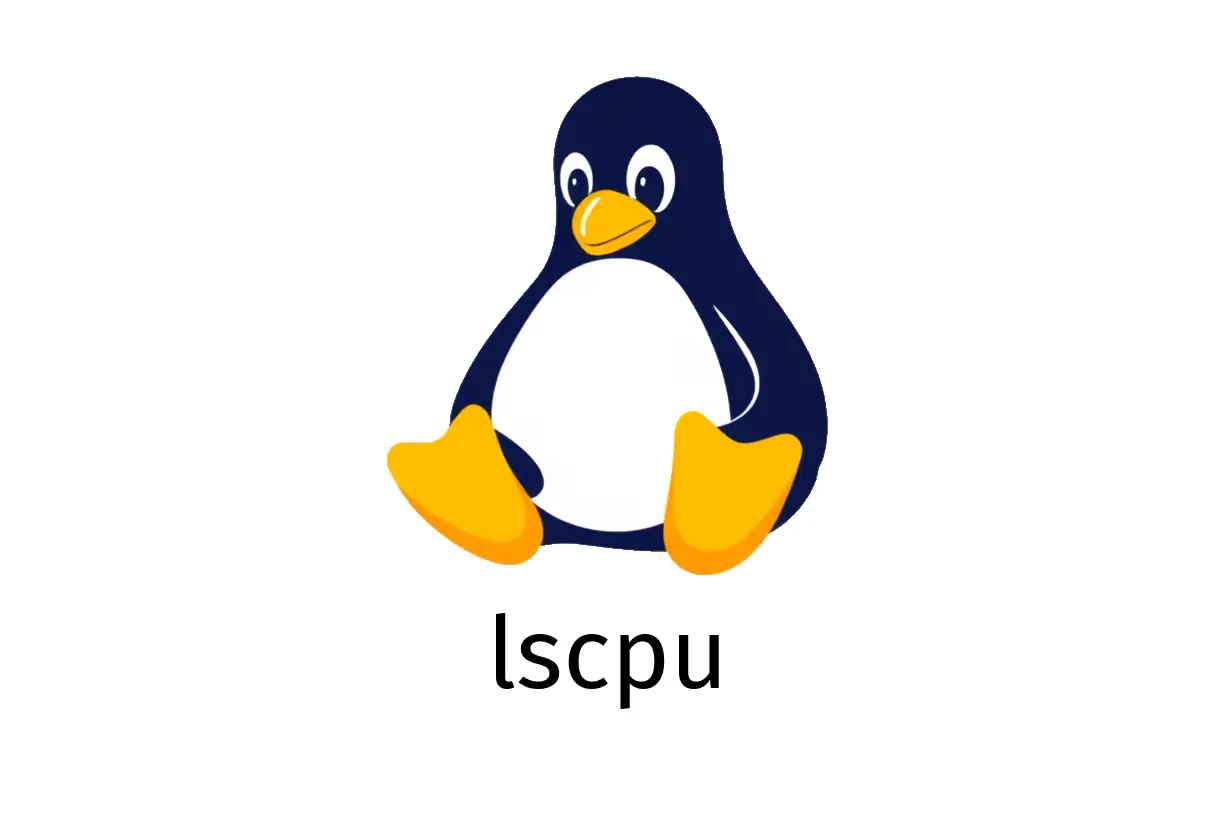
Discover the powerful lscpu command in Linux, which provides essential details about your CPU architecture. Learn to present information in table format and focus on offline CPUs to optimize system performance.
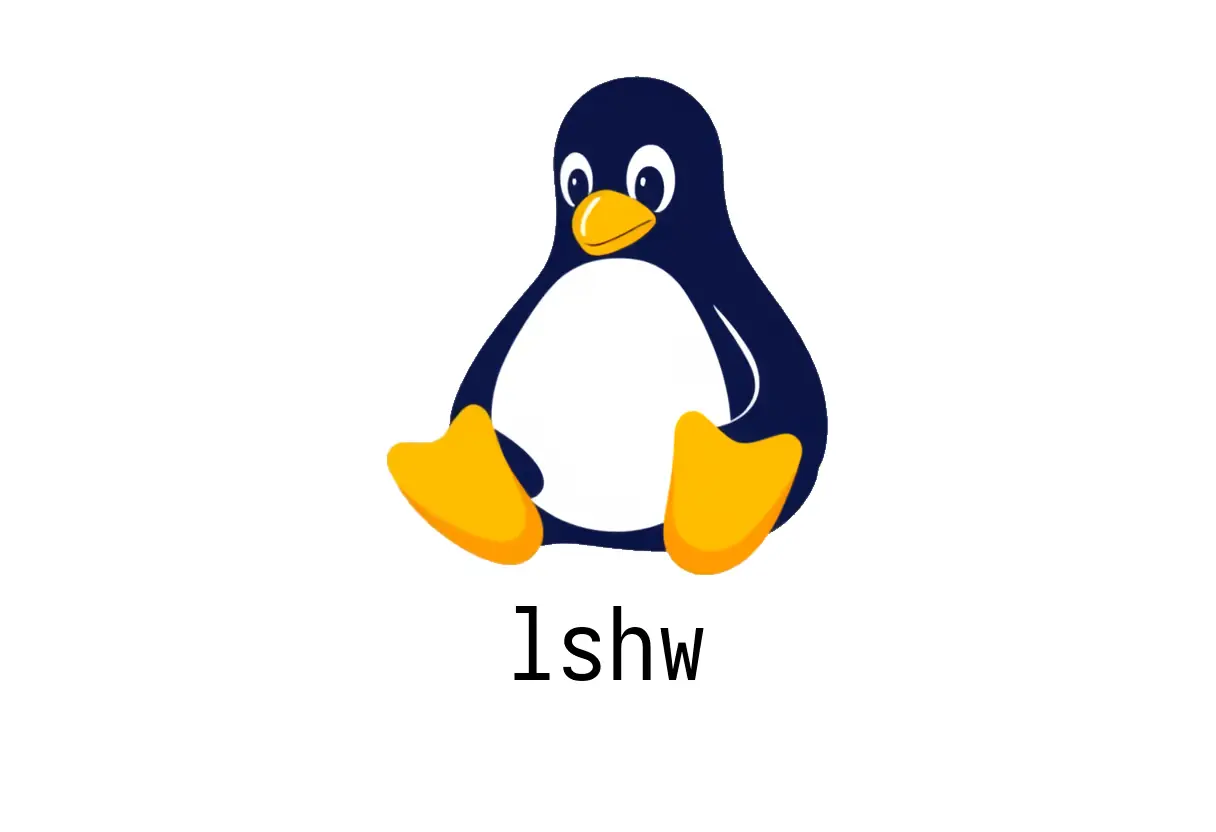
Discover how to leverage the lshw command in Linux to gain detailed information about your systems hardware configuration. From basic usage to advanced options, this guide covers everything you need to know for effective system management.
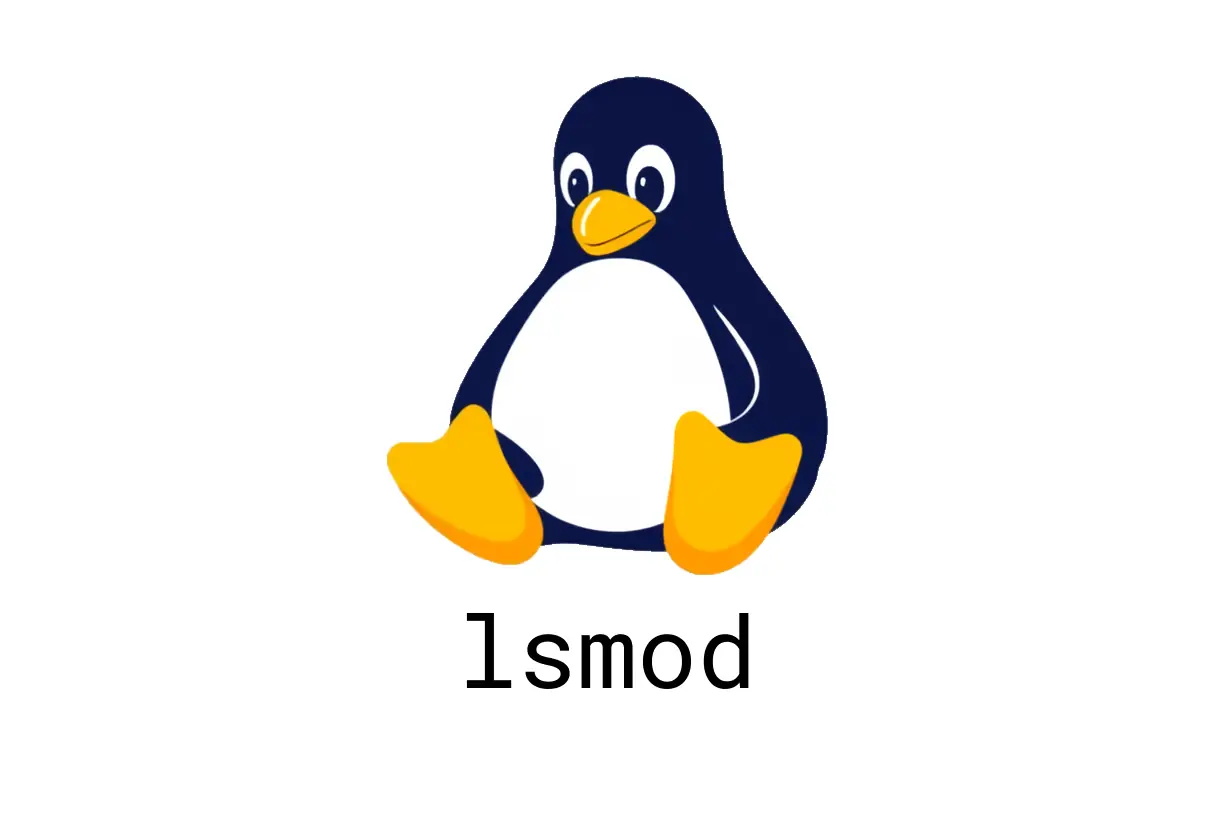
The lsmod command is essential for viewing loaded kernel modules in Linux, helping users troubleshoot issues and optimize performance. This guide covers its usage, output interpretation, and related commands for efficient system management.
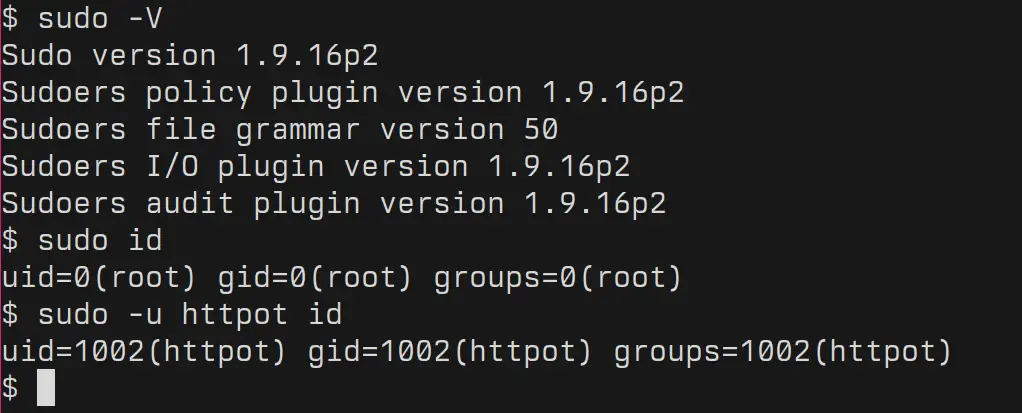
Dive into the essentials of the sudo command in Linux, exploring its key functions like executing commands with superuser privileges and managing system tasks securely. Learn how to enhance your command-line experience while safeguarding your system.
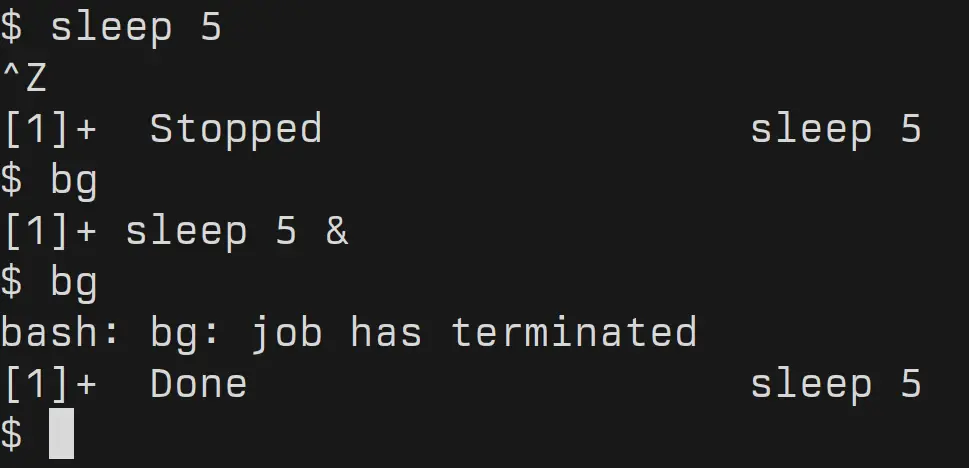
Learn how to effectively use the bg command in Linux to resume suspended jobs and run them in the background, optimizing your command line multitasking. This guide provides easy-to-follow instructions and practical examples for better workflow management.
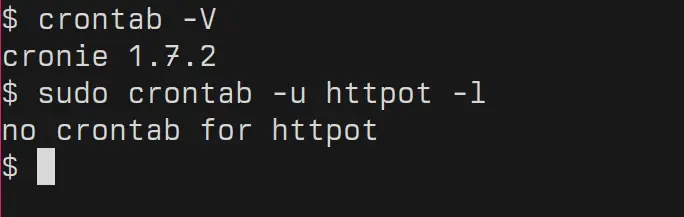
Unlock the power of the crontab command to automate your tasks seamlessly in Unix-like systems. Learn how to create, manage, and schedule cron jobs to boost your efficiency and productivity.

Discover the user-friendly features of the nano command, a powerful text editor for the terminal. This guide covers everything from basic usage to advanced options for efficient text editing.
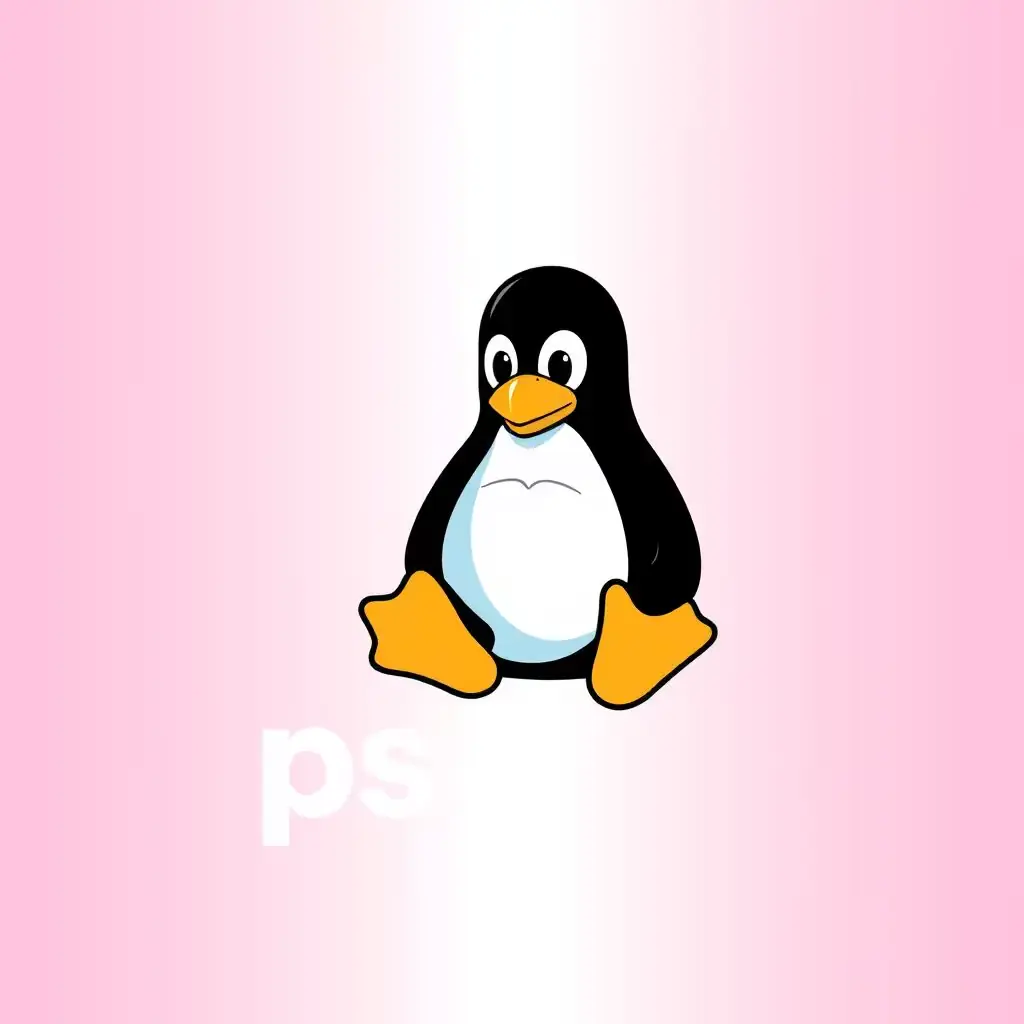
This comprehensive guide delves into the ps command, detailing its usage for monitoring and managing processes on a Linux system. Learn essential commands and techniques to efficiently track system performance and troubleshoot issues.

This guide explores the scp command, a vital tool for securely transferring files over a network using SSH. Learn about its basic syntax, options, and practical examples to enhance your file management skills.

Discover the powerful features of the ss command, a vital utility for analyzing socket connections on Linux. This guide covers basic usage, filtering options, common use cases, and the ability to manage socket connections effectively.
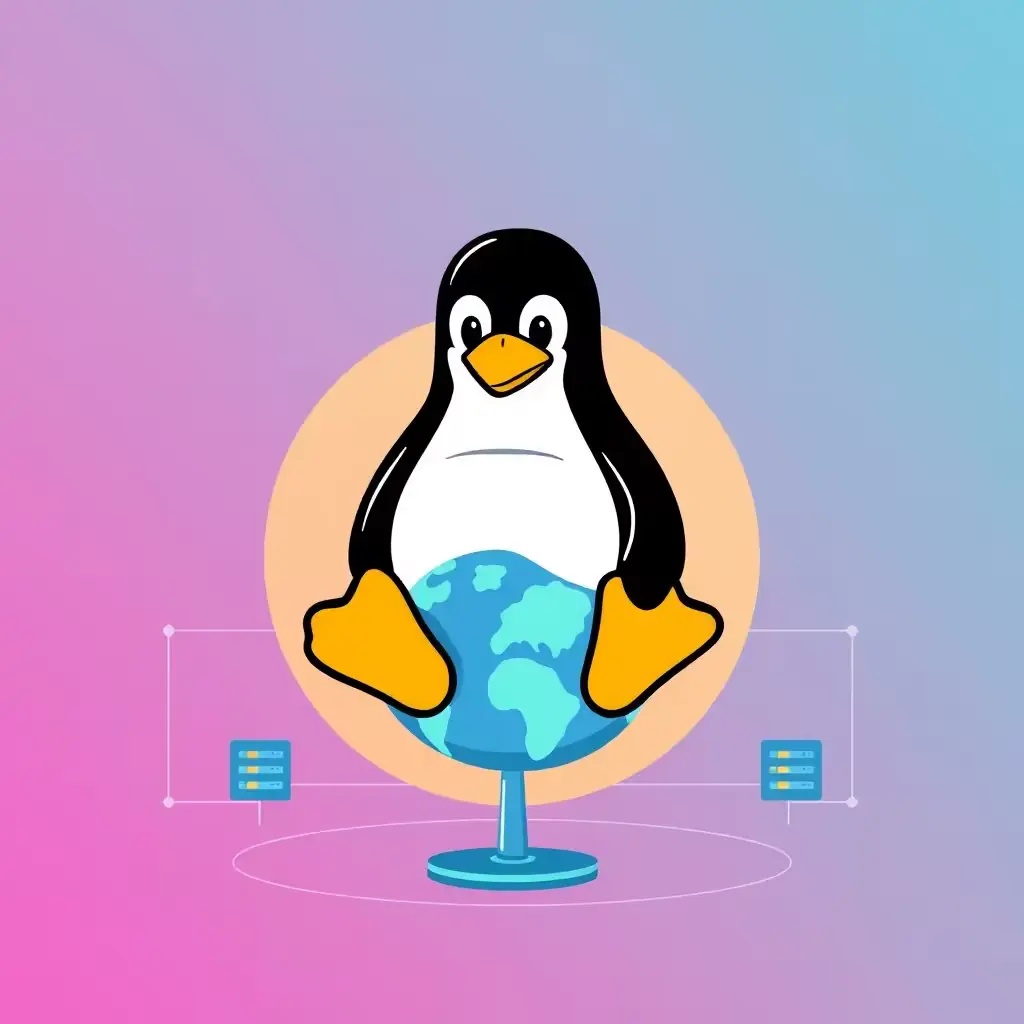
This guide explores the powerful capabilities of the wget command in Linux, detailing how to download files from the web with various protocols. Learn essential techniques such as customizing file names, mirroring websites, and handling downloads with authentication.

Learn how to effectively use the rmdir command to remove empty directories in Linux. This guide covers basic usage, options for recursive removal, and essential precautions to take before deleting directories.

Discover how to effectively utilize the top command to monitor Linux system performance in real time. Learn essential features and options to filter, sort, and analyze running processes for improved resource management.
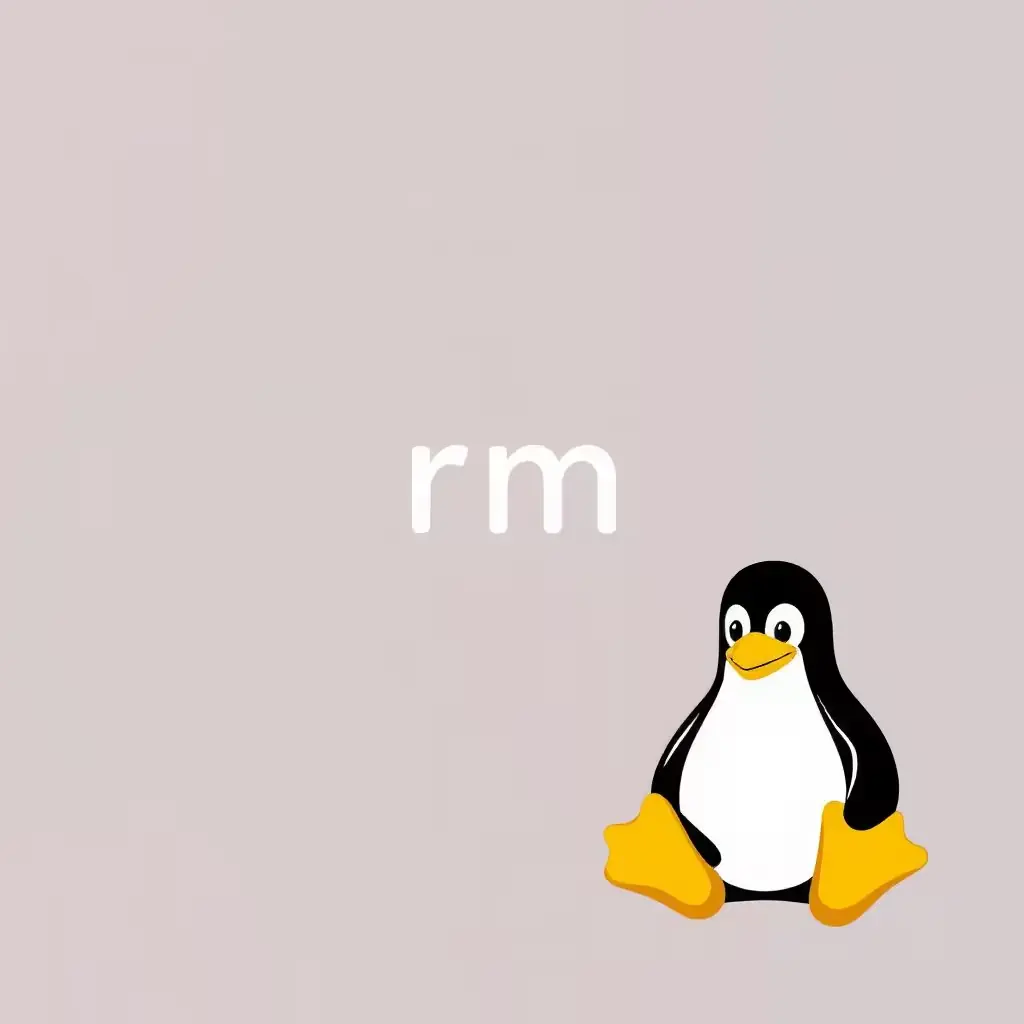
Master the rm command in Linux with this comprehensive guide, covering basic usage, options, and best practices for safe file and directory deletion. Learn how to manage your filesystem with confidence and avoid accidental data loss.
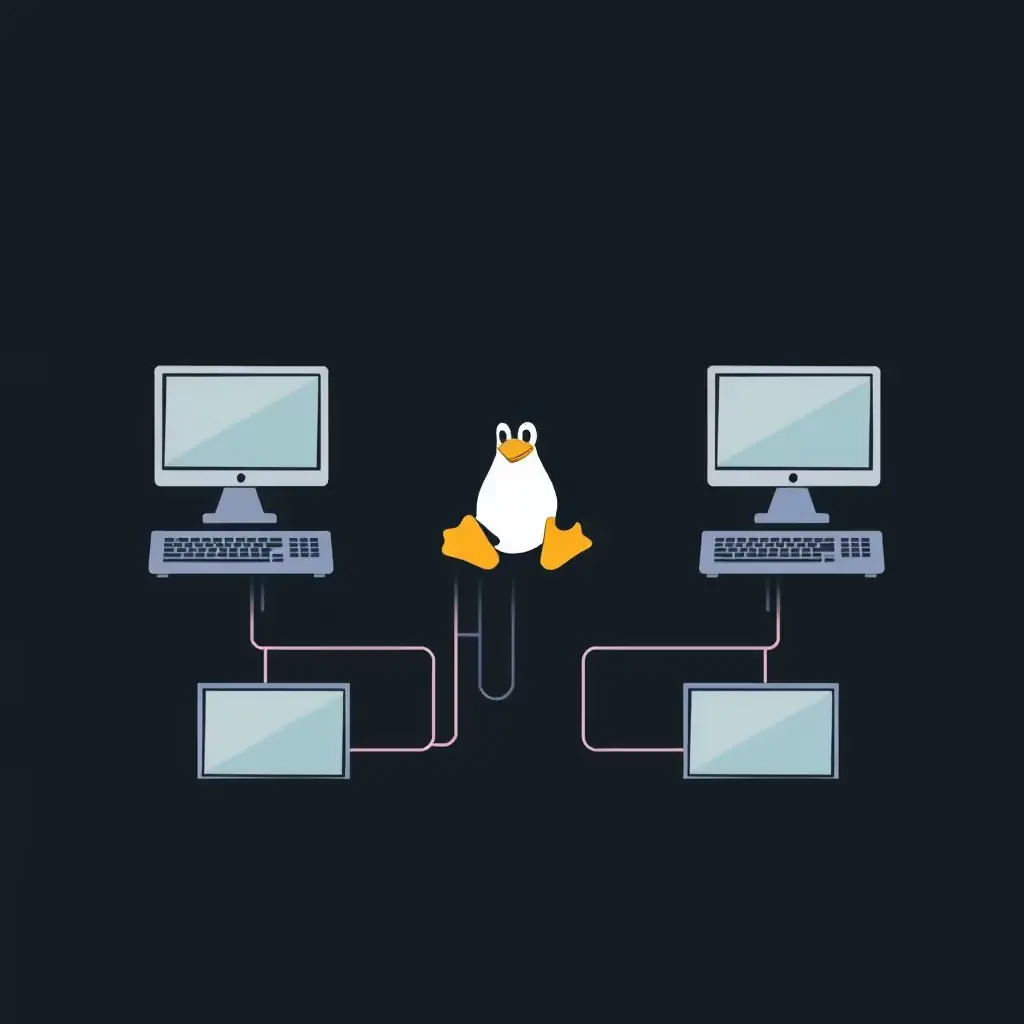
Unlock the potential of SSH with this detailed guide covering essential commands and features. Learn how to connect to remote servers, manage keys, and utilize tunneling effectively.
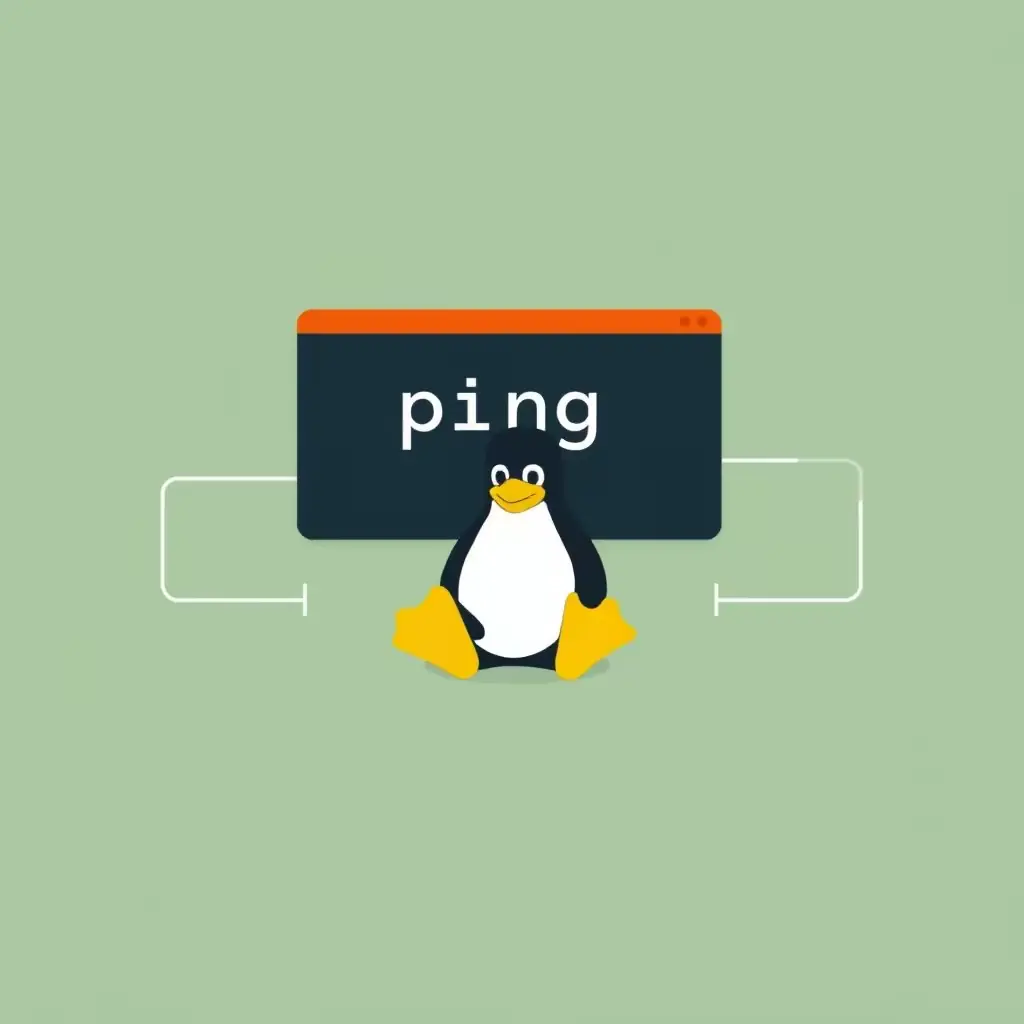
Learn how to utilize the ping command to check host availability and troubleshoot network connectivity. Discover essential options for customizing your ping tests and improving your network diagnostics.

Discover how to effectively use the tar command for creating, extracting, and managing archive files on Linux and Unix-like systems. Learn about its key features, basic commands, and tips for efficient data handling.

A detailed and personal review of my experience with the Apple AirPods Max, covering design, sound quality, comfort, and overall value.

Discover the powerful capabilities of the chroot command in Linux for isolating processes, enhancing security, and creating test environments. This guide covers usage, options, and practical examples to help you effectively implement chroot in various scenarios.

This guide covers the `df` command, a crucial utility for monitoring filesystem disk space usage in Unix-like systems. Learn how to effectively check your systems storage with various options and formats.
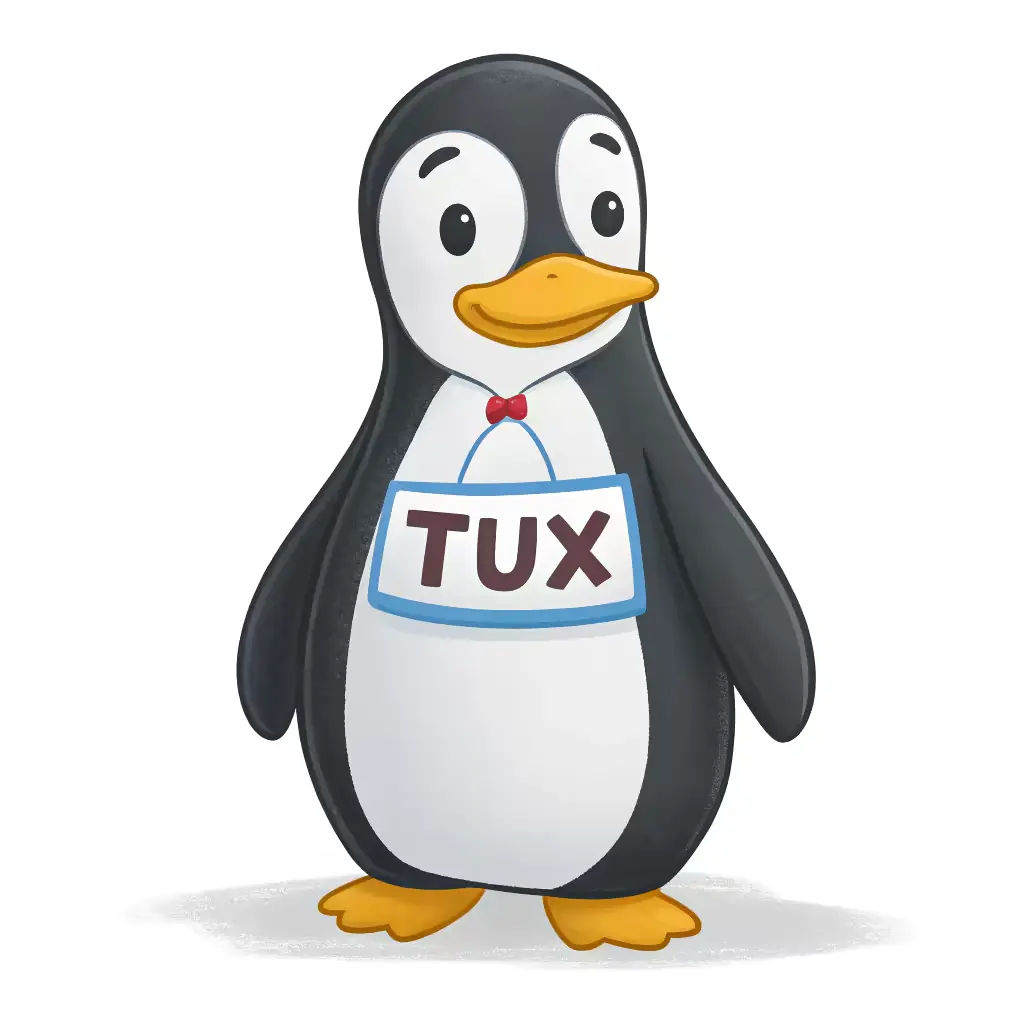
This guide explores the capabilities of the uname command in Linux, detailing its options and examples for system identification. Learn how to access essential information about your system's kernel and hardware.

Discover the power of the base64 command in Linux for encoding and decoding data using the Base64 encoding scheme. This guide covers its syntax, options, practical examples, and use cases, making it an essential tool for efficient data transfer and storage.

Explore the versatile cat command, a fundamental tool in Linux for viewing, combining, and managing file outputs. Learn essential options, common use cases, and tips to avoid common pitfalls for efficient usage.

Unlock the full potential of the curl command with this comprehensive guide, covering everything from basic HTTP requests to advanced API interactions. Enhance your command-line skills and streamline your data transfer tasks.
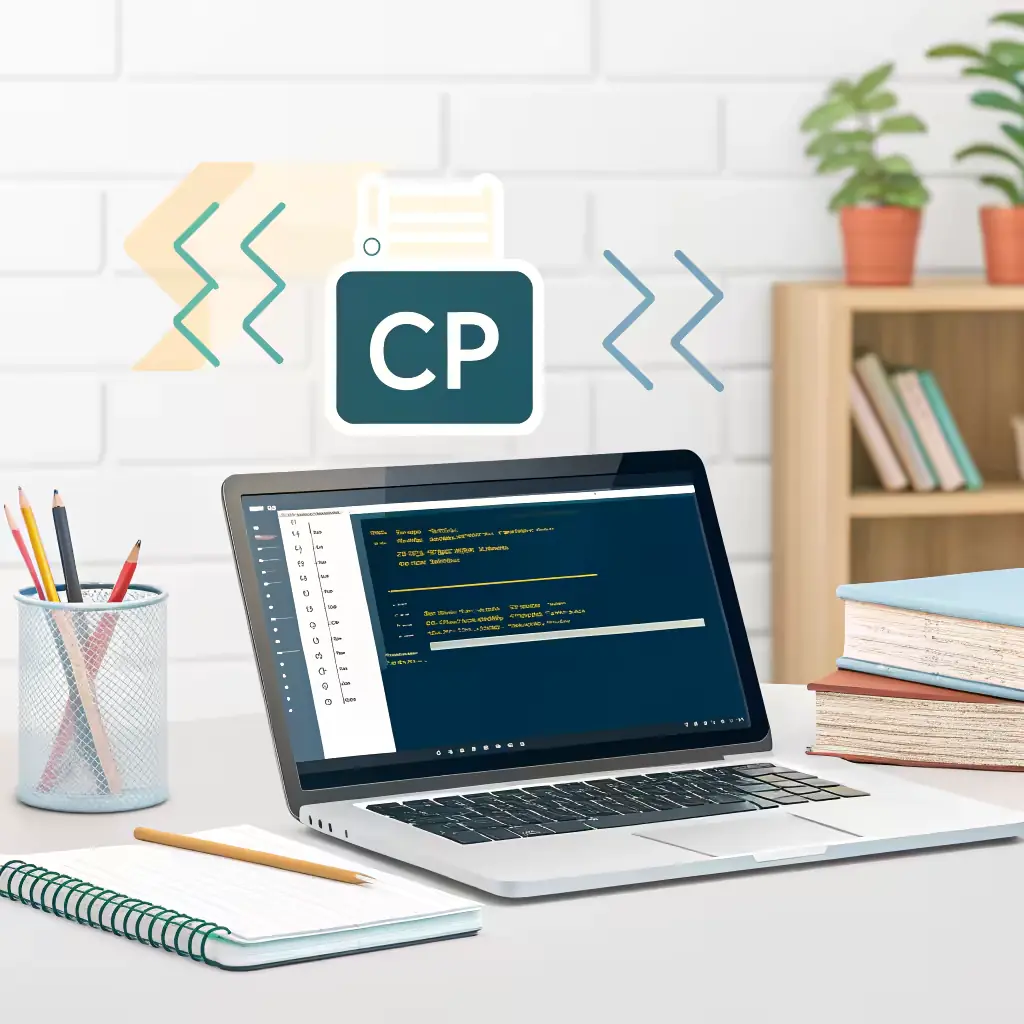
Learn how to master the cp command in Linux to copy files and directories efficiently. This guide covers basic usage, advanced options, and practical tips to streamline your file management tasks.

Learn how to use the chown command in Linux to change file and directory ownership effortlessly. This guide covers basic and advanced usage, including recursive changes and matching ownership with reference files.

Learn how to create and manage aliases in Linux to streamline your command-line operations. This guide covers creating, viewing, and making aliases permanent for a more efficient workflow.
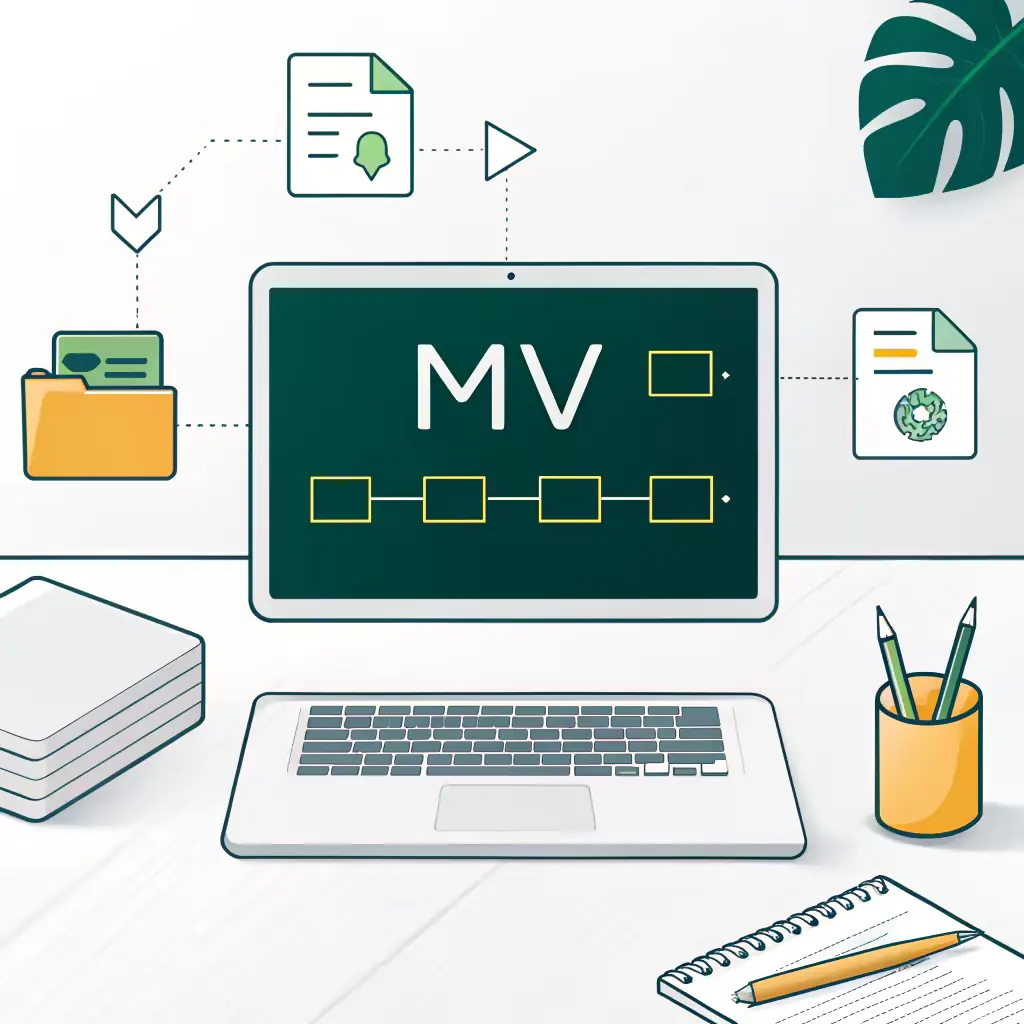
This guide covers the `mv` command, a versatile utility for moving and renaming files and directories in Linux. Learn the syntax, common use cases, and advanced options to enhance your file management skills.
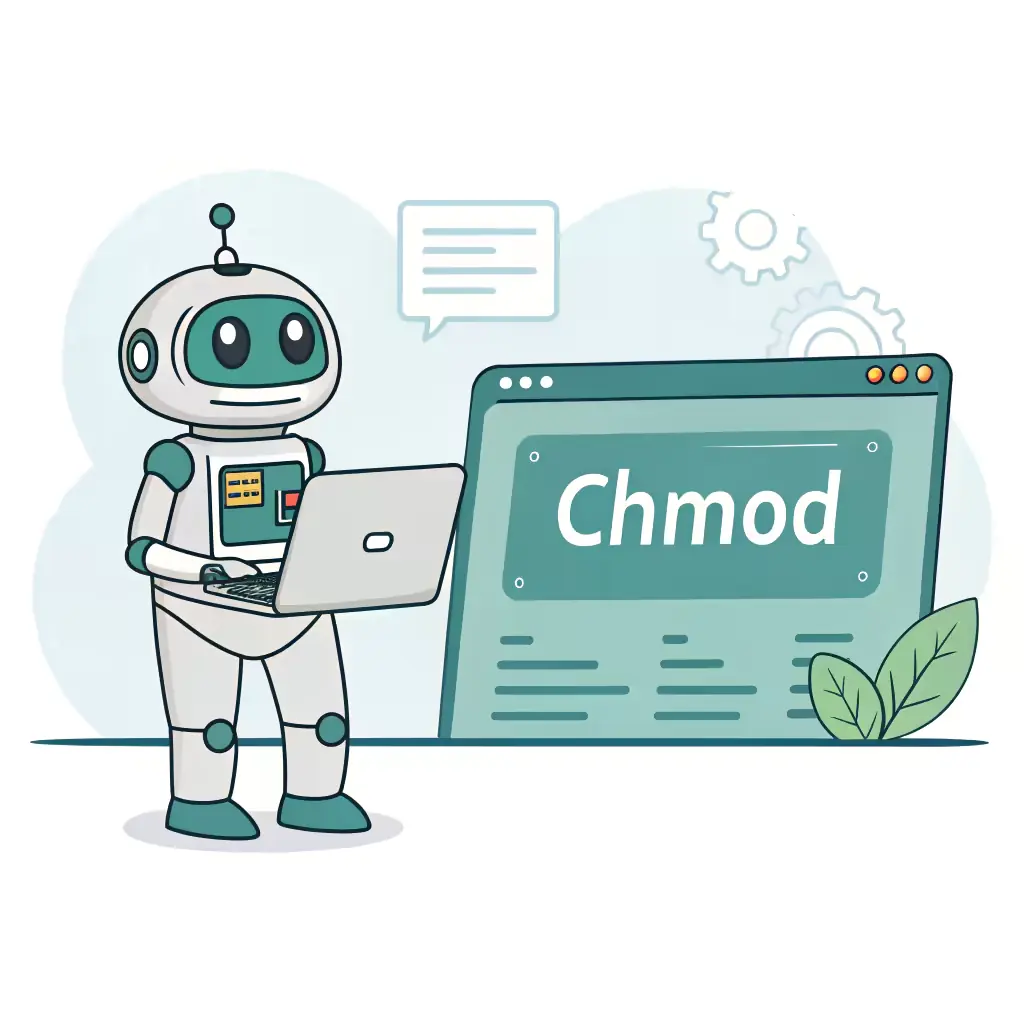
Master the chmod command to effectively manage file and directory permissions in Linux. This guide covers basic usage, common commands, and best practices for securing your system.

Learn how to effectively use the du command to estimate and summarize disk usage in Linux. This guide covers essential options for managing space and identifying large files and directories.

Learn how to navigate the Linux filesystem effectively using the cd command. This guide covers essential usage, including changing directories, returning to home, and switching back to previous directories.

Explore the fundamental `echo` command in Linux, which is essential for printing text to the terminal. Learn its various features, including environment variable integration, newline suppression, and file appending.

This guide explores the `mkdir` command, detailing how to create directories quickly and efficiently in Linux. Learn about basic usage, creating parent directories, and setting directory permissions to streamline your file organization.

The find command is a powerful tool for searching for files and directories within a directory tree in Linux. It allows users to locate files based on various criteria such as name, type, size, and modification date
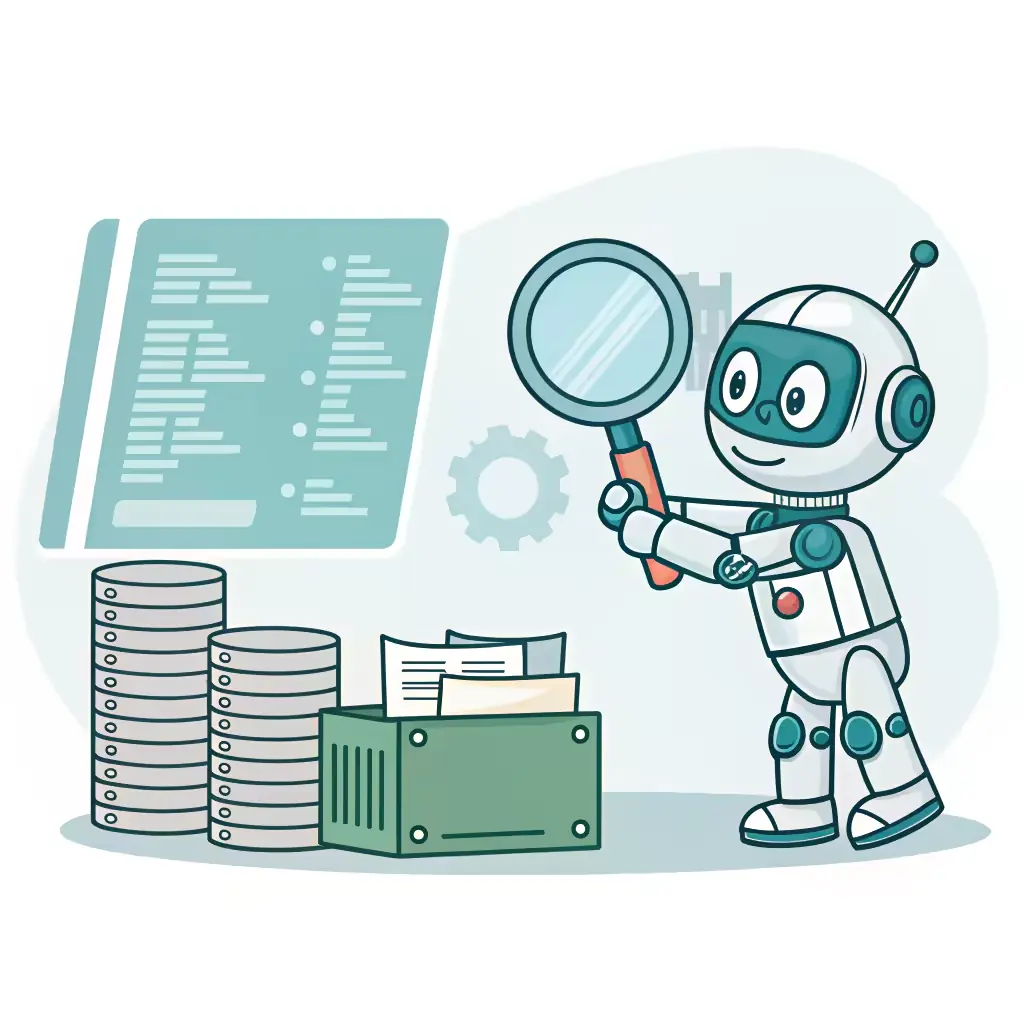
Unlock the full potential of the grep command in Linux, a powerful tool for searching text files using patterns. This guide covers basic usage, advanced options, and practical tips to enhance your text searching skills.

Discover the power of the man command in Linux, your key resource for accessing manual pages on various commands and utilities. This guide explores basic usage, advanced options, and tips for effectively navigating Linux documentation.

This comprehensive guide covers the gzip command for file compression in Unix-like systems, including basic usage, options for maintaining original files, and controlling compression levels. Learn how to optimize storage and enhance data transfer with practical examples.

Discover the functionalities of the history command in command-line environments, including how to view, modify, and clear your command history. This guide will help you streamline your workflow and improve efficiency in Bash and Zsh.

Discover the versatility of the kill command in Linux, designed to manage processes through various signals. This guide will help you effectively terminate unresponsive applications and maintain system stability.