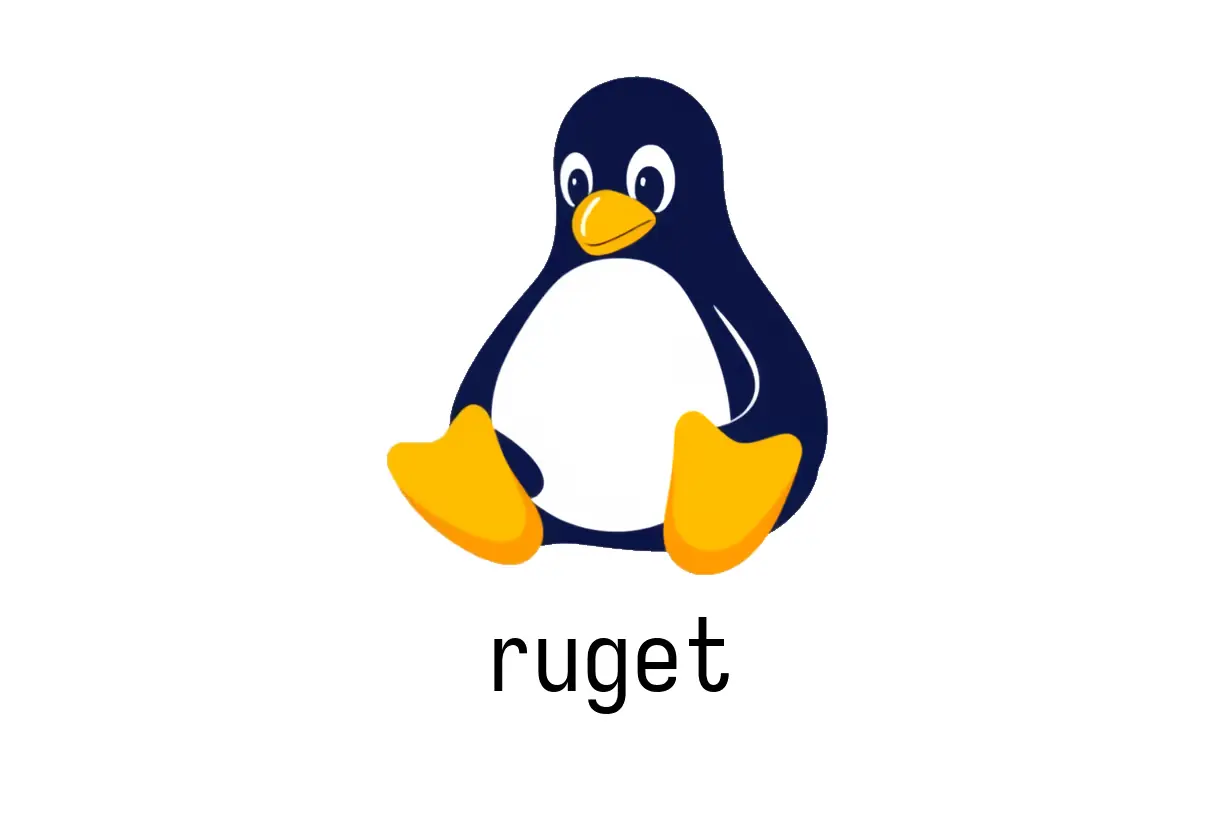
ruget: Rust-based wget alternative
ruget overview
ruget is a lightweight, Rust-based alternative to wget for downloading URL contents. It focuses on simplicity and straightforward usage, making it a handy drop-in for quick file fetches from the command line.
Getting started: quick examples
- Download the contents of a URL to a file:
ruget {{https://example.com/file}}- Download the contents of a URL to a specified output file:
ruget {{[-o|--output]}} {{file_name}} {{https://example.com/file}}Notes:
- The first form saves the URL content to a default file name (often inferred from the URL).
- The second form lets you choose the exact output file name with -o/—output followed by the desired file name, then the URL.
Common pitfalls
- Spaces in URLs: If your URL contains spaces or special characters, quote the URL or use the placeholder form carefully to avoid shell expansion issues.
- Overwriting files: When you specify an output file, ruget will overwrite the target if it already exists. If you want to avoid surprises, use a unique file name or check for existence first.
- Network and permissions: Ensure you have network access and write permissions to the target directory when saving to a specific file.
Advanced usage and options
- Default behavior: ruget {{https://example.com/file}} downloads to a file in the current directory (name inferred from the URL).
- Explicit output: ruget {{-o}} {{my_file.txt}} {{https://example.com/file.txt}}
Tips for smooth usage
- Combine with shell features: You can pipe or redirect the output if ruget prints progress or messages, though ruget focuses on straightforward downloads.
- Use in scripts: The simple syntax makes it easy to drop into bash scripts for quick fetch operations.
Troubleshooting
- If a download stalls or fails, check your network and retry with a direct URL to verify connectivity.
- If the URL is paginated or requires headers/auth, ruget’s basic usage may not handle those scenarios; you may need a more feature-rich downloader.
- If you expect progress updates and don’t see them, confirm whether ruget prints progress by running with verbose output if available in your version.
Conclusion
ruget provides a minimal, pragmatic approach to downloading URL contents. Start with the simple https://example.com/file form, and switch to an explicit output file when you need deterministic filenames. As you grow more comfortable, explore any additional flags your installed version offers and watch for common pitfalls like overwriting files or handling complex URLs.