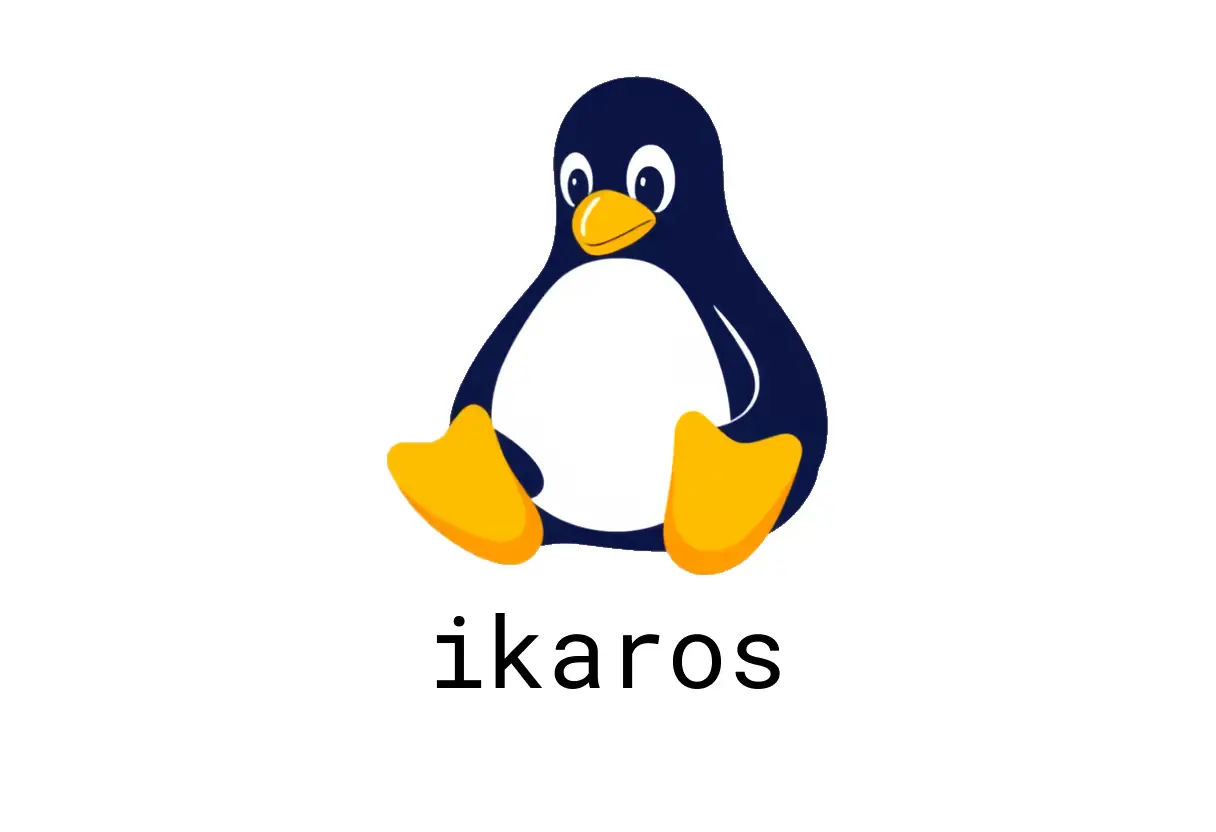
ikaros: Driver Management CLI
ikaros: Driver Management CLI
A Vanilla OS tool for managing device drivers. It helps you install drivers interactively, automatically install recommended drivers, or list your connected devices.
Quickstart
Start with the basics and try the commands below. They’re safe to run on most systems.
Interactive install
This prompts you to pick a device and install appropriate drivers.
ikaros install {{device}}Auto-install (recommended)
Let ikaros choose and install the recommended drivers for your device without prompts.
ikaros auto-install {{device}}List devices
See what ikaros can manage on your system.
ikaros list-devicesExamples in common scenarios
- You have a laptop with a missing Wi‑Fi driver:
- Connect to a network, then run:
-
ikaros auto-install wlan0
- You’re unsure which device to target:
- First list devices, then install the desired one:
-
ikaros list-devices ikaros install eth0
Common pitfalls
- Not updating the tldr cache can show stale command summaries. If you see outdated help, run:
tldr --update
- Some devices may require reboot after driver installation. If you don’t see a driver take effect, try rebooting.
- If a driver isn’t available for your exact device, ikaros may fall back to a generic driver; you may need to install from a manual source or report the device ID to the maintainers.
- Ensure you have network access during installation. Offline environments won’t fetch drivers.
## Tips
- Use the list-devices command first to understand what ikaros can manage on your system.
- If you run into permission errors, try running with elevated privileges where appropriate (for example, using sudo) or consult your distribution’s guidance on hardware driver installation.
- Check for updates to ikaros itself or Vanilla OS driver repositories if installations fail.
## Troubleshooting quick check
- Verify device visibility:
- ```bash
lspci -nn | head -n 20
lsusb -v | head -n 20
```
- Review logs or verbose output from ikaros if available to pinpoint missing drivers or conflicts.
- If a device is not listed but appears in hardware manager, you might need additional firmware packages or a reboot after initial installation.
## Summary
ikaro s provides a practical, minimal interface to manage device drivers on Vanilla OS. Start with list-devices, then choose interactive or auto-install depending on your preference and device support.
## See Also
- [Mastering the tar Command: The Ultimate Archiving Utility Guide](/blog/tar-guide-linux)
- [¿Cómo usar el comando bridge para gestionar redes en Linux?](/blog/bridge-guide-linux)
- [How to Use the alias Command in Linux?](/blog/alias-guide-linux)
- [handlr: Manage your default applications](/blog/handlr-guide-linux)
- [How to Use the cut Command in Linux?](/blog/cut-guide-linux)
- [How Can You Use the i7z Command to Optimize Intel CPU Performance?](/blog/i7z-guide-linux)