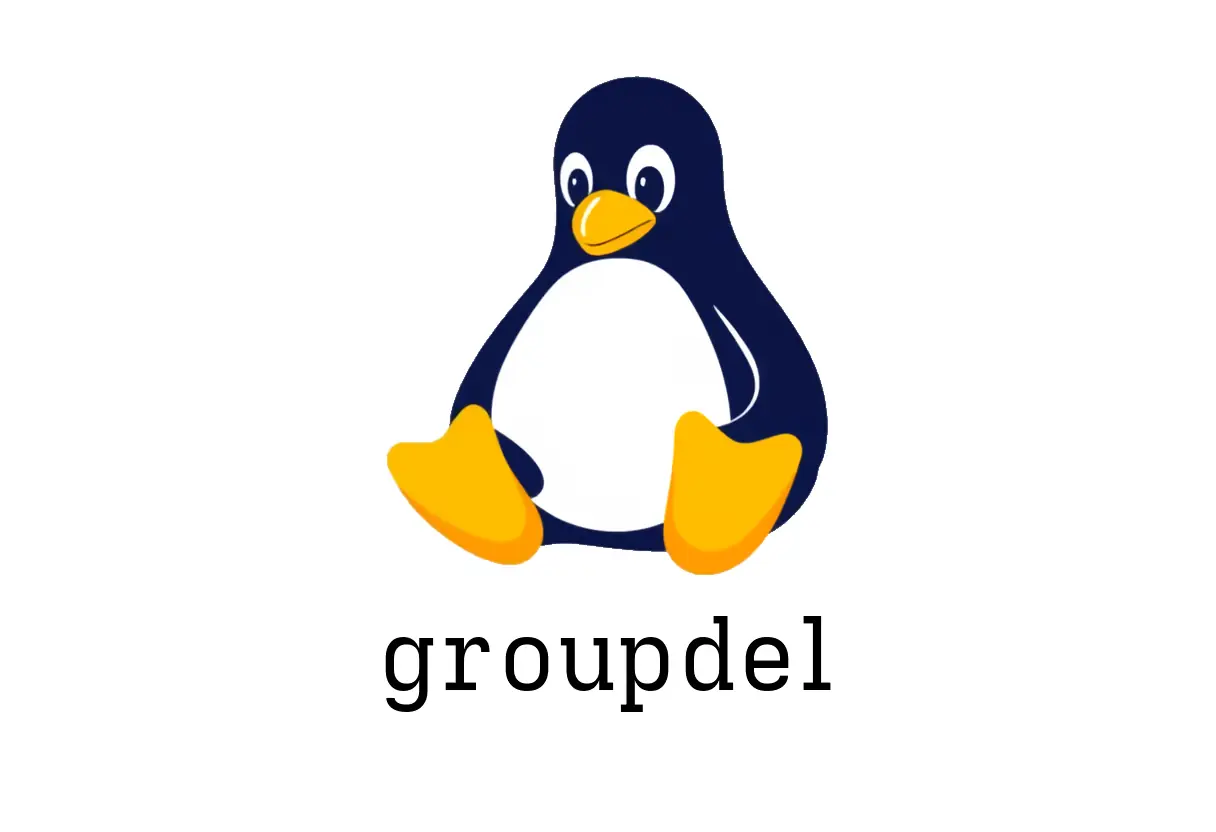
groupdel: Delete Existing Linux Groups
groupdel is the command used to delete existing user groups on a Linux system. This is a destructive operation—make sure the group is not in use as a primary or secondary group by any user.
Quick start
- Find the group you want to remove
- Verify no user depends on it as a primary group
- Delete the group
# List all groups (optional)
grep -E '^[^:]+:' /etc/group | cut -d: -f1
# Check if the group exists
getent group somegroup
# Check which users have this group as their primary group
# Replace somegroup with your actual group name
grep -E ":.*:.*:.*:.*:/|:/etc/passwd" /etc/passwd >/dev/null 2>&1 || true
cut -d: -f3 /etc/group | grep -n somegroupNote: The last check can help identify if any user has the group as their primary group. If the GID matches for any user in /etc/passwd, you should first change those users to a different primary group before deletion.
Deleting a group
sudo groupdel somegroupCommon pitfalls
- Deleting a group that’s still someone’s primary group: you must change the user’s primary group first (e.g., via usermod -g newgroup username).
- Deleting a system or critical group: avoid deleting well-known system groups (e.g., wheel, sudo, staff) unless you know what you’re doing.
- Members with the group as a secondary group: groupdel will typically remove the group reference from /etc/group, but users may still list it in secondary group memberships until updated.
Post-checks
- Verify removal:
getent group somegroup || echo "Group removed or not present"- Rebuild group membership caches if your distro uses them (rare for simple setups).
Related commands
- groupadd: create a new group
- groupmod: modify group properties
- id, groups: inspect a user’s group memberships
For more details, consult the manual:
- man groupdel
See Also
- How to Use the alias Command in Linux?
- How Does the elink Command Enhance Data Cross-Referencing in NCBIs EDirect Suite?
- Discover the Power of ltrace for Dynamic Library Monitoring in Linux
- How to Use the man Command in Linux?
- What Can You Do with the resolvectl Command in Systemd?
- How to Use BWA Command for Efficient DNA Alignment