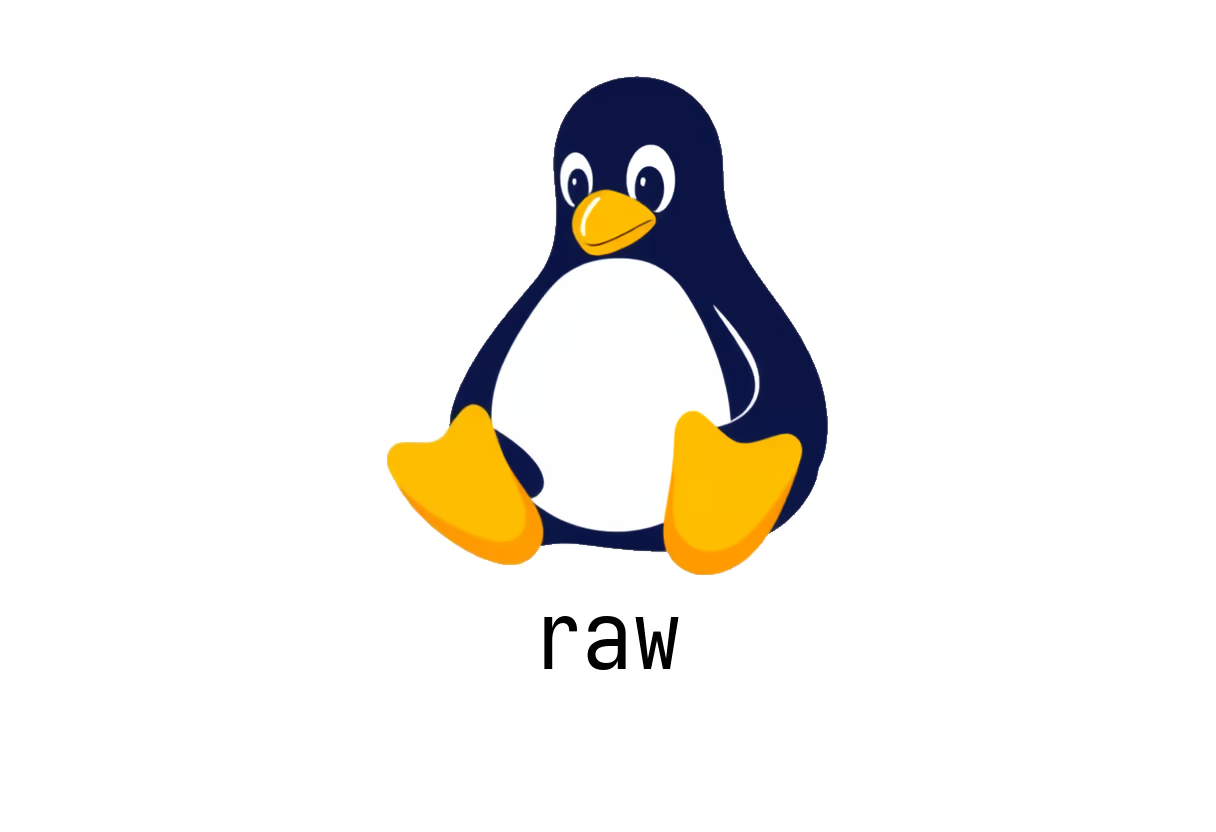
What is the Raw Command in Unix?
Understanding the Raw Command in Unix
The raw command in Unix is an essential tool for managing raw character devices, which provide direct access to hardware without the buffering typically applied by the operating system. This command is pivotal for situations where performance and real-time data processing are crucial, such as in database management or specialized applications requiring low-latency data handling.
What is a Raw Character Device?
A raw character device allows data to be read and written in an unprocessed form. When you bind a raw character device to a block device, it bypasses the file system, enhancing speed and efficiency for certain operations. This is particularly useful in scenarios like disk imaging or when creating backups.
Binding a Raw Device
To bind a raw character device to a block device, you can use the following syntax:
raw /dev/raw/raw1 /dev/block_deviceIn this example, /dev/raw/raw1 is the raw character device you want to bind, while /dev/block_device represents the block device you are connecting it to. This establishes a direct link, allowing data to flow seamlessly between the two.
Querying an Existing Binding
If you need to check the existing binding of a raw device without creating a new one, simply use:
raw /dev/raw/raw1This command will display the current status and linkage of the specified raw device, providing insight into its configuration and usage.
Listing All Bound Raw Devices
To get an overview of all available bound raw devices, employ the following command:
raw [-qa|--query --all]This command lists all raw devices currently in use, offering a comprehensive view of your device bindings.
Conclusion
The raw command is a powerful utility for system administrators needing fine-tuned control over data access and I/O performance. By allowing direct interaction with hardware devices, it optimizes performance in critical applications. For more detailed information, you can visit the man page for the raw command.
Utilize this command wisely to harness the full potential of your Unix-based systems!