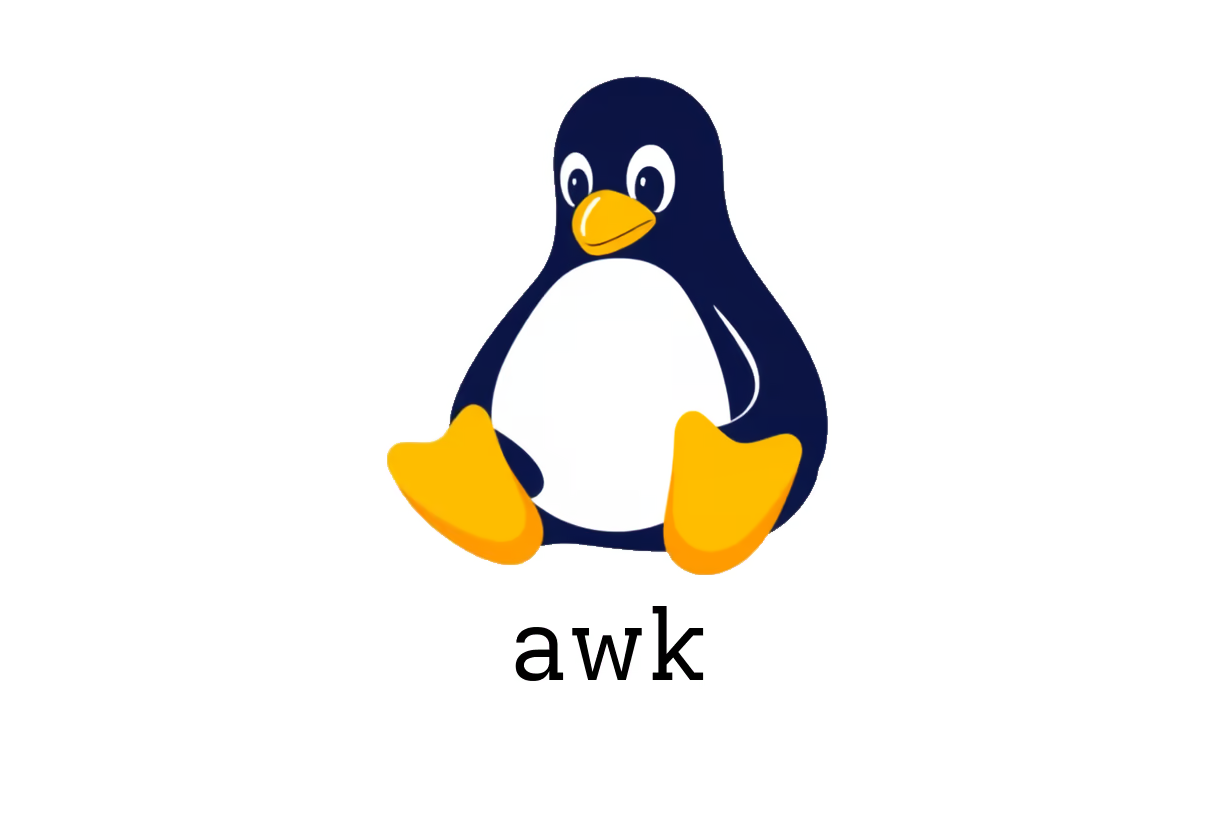
How to Use the awk Command in Linux for Text Processing
Mastering the awk Command in Linux
awk is a powerful and versatile programming language designed for processing and analyzing text files, especially in a Unix-like environment. It excels in tasks such as data extraction and reporting, making it an essential tool for developers, system administrators, and data analysts.
Basic Usage
Here are some common usages of the awk command:
-
Print the Fifth Column in a Space-Separated File: To display the fifth column in a file where columns are separated by spaces, you can use:
awk '{print $5}' path/to/file -
Print the Second Column of Lines Containing “foo”: If you want to filter lines that contain the word “foo” and print only the second column, you can do:
awk '/foo/ {print $2}' path/to/file -
Print the Last Column with Comma as Field Separator: For a file where the fields are separated by commas, use:
awk -F ',' '{print $NF}' path/to/file -
Sum Values in the First Column and Print Total: You can calculate the sum of values in the first column and display the result with:
awk '{s+=$1} END {print s}' path/to/file -
Print Every Third Line: To print every third line starting from the first:
awk 'NR%3==1' path/to/file -
Conditional Prints: You can use conditions to print different outputs based on the content of fields:
awk '{if ($1 == "foo") print "Exact match foo"; else if ($1 ~ "bar") print "Partial match bar"; else print "Baz"}' path/to/file -
Filter Rows Based on Column Value: To print lines where the 10th column’s value is between min and max:
awk '($10 >= min_value && $10 <= max_value)' -
Print Formatted User Table: To format and display user details from
/etc/passwd, showing users with UID >= 1000:awk 'BEGIN {FS=":"; printf "%-20s %6s %25s\n", "Name", "UID", "Shell"} $4 >= 1000 {printf "%-20s %6d %25s\n", $1, $4, $7}' /etc/passwd
Conclusion
The awk command is immensely powerful for text processing. Its flexibility stems from its ability to handle complex data extraction and reporting tasks efficiently. Whether you are summarizing data, filtering results, or formatting outputs, awk simplifies the process with concise syntax.
For more detailed information on awk, refer to the official documentation. Happy coding!