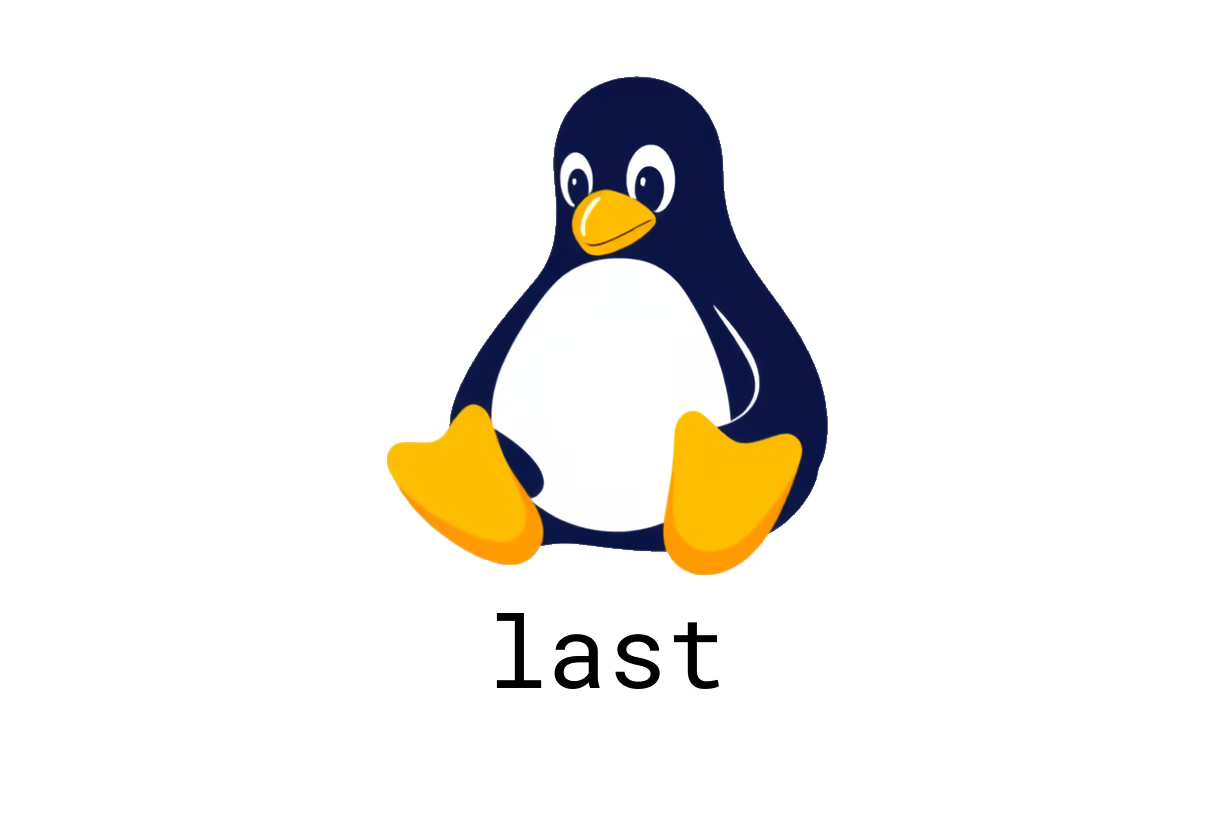
How to Use the last Command for User Login Monitoring in Linux?
Mastering the last Command in Linux
The last command is an incredibly useful tool for system administrators in Linux, providing a historical record of user logins and reboots. This blog post will explore how to use the last command to sift through login information effectively and access details about system usage.
Overview of the last Command
The primary function of the last command is to display a list of the most recent logins to the system based on the information stored in the /var/log/wtmp file. This includes login timestamps, usernames, terminal details, and system boot times.
To view the last logged-in users, simply execute:
lastThis command will return a comprehensive list of login sessions, showing users who have active or past sessions on the machine.
Using the last Command
1. View Login Information for a Specific User
To retrieve login details for a certain user, you can specify the username:
last usernameThis command will filter the output, displaying only the login sessions associated with that particular user.
2. Limit the Number of Logins Displayed
If you’re only interested in a certain number of recent logins, you can limit the output using the -n option:
last -n login_countReplace login_count with the number of records you want to view.
3. Full Date and Time Format
For a more detailed view that includes full date and time, you can combine the -F option with other flags to adjust output:
last -FTo prevent truncation of hostnames, use:
last -F -aThis will print the full date and time for each entry and display the hostname last.
4. View Logins with IP Address
To see logins by a specific user along with their IP addresses, use:
last username -iThis is especially useful for tracking where logins are originating from.
5. Filter Logins by Time
If you’re interested in logins from a specific time frame, you can use the -s option. For example, to view logins from the past 7 days:
last -s -7days6. View Reboot Records
You can also check for system reboots, which are tracked under the pseudo-user “reboot”:
last rebootThis will show you when the system was last restarted.
7. Access Command Help
If you need further assistance or want a list of additional options available with the last command, you can access help:
last -hConclusion
The last command is a vital tool for maintaining awareness of user activity and system health in Linux environments. By mastering its various options, system administrators can gain valuable insight into system usage patterns, troubleshoot user access issues, and monitor overall system integrity.
For more detailed information, you can visit the manual page at: manned.org/last.
With these commands at your disposal, you’ll be better equipped to manage and monitor user activity on your systems. Happy logging!